and the distribution of digital products.
How to Repost on Instagram: Easy Ways to Reshare Stories, Reels, and More

Seen it, like it… share it? Yep, when done right, sharing Instagram content from your community, customers, or collaborators can help you celebrate them and stay consistent on the platform. Talk about a win-win.
Whether you're a creator, a social media pro, or running a small business, reposting on Instagram can help you stay consistent, build trust, and show off the amazing folks who love what you do.
Let’s talk about how to repost on Instagram.
Jump to a section:- How to repost on Instagram the right way
- How to repost on Instagram
- How to repost to your Instagram Story
- How to repost a story on Instagram
- How to repost on Instagram using the screenshot method
- How to repost a story on Instagram when you haven’t been tagged
- How to repost an image post on Instagram
- How to repost a reel on Instagram
- How to repost an in-feed video on Instagram
- Why should you repost other users’ content on Instagram?
- How reposting can fit into your Instagram strategy
- 3 reposting best practices
- Top tips for reposting on Instagram
- Inspiring examples of reposting done right
- Here’s a toast to the repost
- FAQs about reposting on Instagram
- More Instagram resources
First things first: When it comes to reposting someone else’s content on Instagram, it’s best to get permission from the original poster and repost their work with credit.
You can do this in a few ways:
- Send the original poster a direct message on Instagram.
- Comment on their photo to start the conversation.
- Connect via email to iron out the details and get explicit permission.
Pro tip: Use our simple template.
Hey [creator/brand name], we enjoyed your post about [product/topic] and would love to share it with our followers (with full credit and a tag, of course). Is it OK if we repost it?
How to repost on InstagramHere’s why we need to devote a blog post to the topic of reposting on Instagram:
With other social networks, reposting (or sharing on Facebook) is a feature that comes baked into the product experience and expectations. It’s not a native part of the Instagram app (yet), so we need to take an additional step to share content that we didn’t create and upload.
However, news just in is that Instagram is currently testing a new repost feature that will allow users to reshare other people’s posts and reels directly to their own feeds, similar to a retweet on X or a share on TikTok.
According to a report by TechCrunch, Instagram confirmed the test on June 16, 2025, marking the latest development in a feature that has been in the works since 2022.
Instagram’s much-awaited reposting feature is still in testing, and while there’s no official release date, some users are already seeing a Repost option beneath posts. The rest of us wait in hope.
Now, let’s look at the best way to repost different types of content on Instagram right now.
How to repost to your Instagram StoryNo workaround needed here. Instagram makes it easy to repost someone else’s original content to your Instagram Story on the app.
To repost content to your story, follow these steps:
- Tap on the paper airplane icon on the post or reel you want to share.
- Tap on the option to add this to your story.
- Customize your post with GIFs, stickers, text, and caption options in the top-right corner.
- Tap the arrow in the bottom-right corner, and make sure “add post to your story” is selected.
- Select whether you want to share it to your story or close friends, and then click the arrow to post.
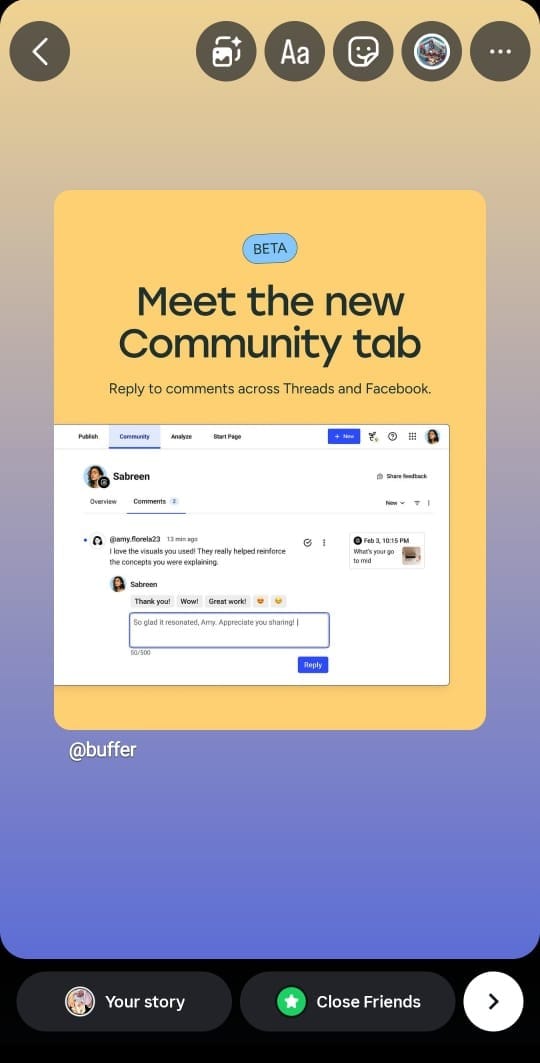
Keep in mind that you can only repost content to your Instagram Story from public accounts — posts from private accounts or ads can’t be shared to your story.
⚡If you want to plan your stories ahead and make the process less time-consuming, here’s how to schedule Instagram Stories in 2025 (with two easy methods and pro tips). How to repost a story on InstagramReposting a story you’re tagged in is super simple. When someone tags you in their story, Instagram sends you a DM with the story inside. From there, just follow these steps:
- Check your DMs and tap on the story you were tagged in.
- Tap Add to Story at the bottom.
- Add your own touch with text, GIFs, emojis, stickers, or anything else to make it feel personal and on-brand.
- When you’re happy with it, hit share, and it’ll go out to all your Instagram followers.
Note: This only works if you’ve been tagged in the original story. If you weren’t tagged but still want to share it, you can use other methods like taking a screenshot. As always, don’t forget to credit the creator.
How to repost on Instagram using the screenshot methodUntil Instagram rolls out its repost feature one day, the most straightforward way to repost on Instagram is to take a screenshot of the original post — no fancy tools required.
Here’s how to post different types of content on Instagram using a screenshot:
How to repost a story on Instagram when you haven’t been taggedOnce you have the permission from the original creator, you can use your phone’s screen recording feature to capture the story, then upload it to your own story.
If you don’t want to post it right away, you can take a screenshot or screen recording, then use a scheduling tool like Buffer to plan and post it at the perfect time.
How to repost an image post on Instagram1. Screenshot a photoFind the photo you’d like to share, then take a screenshot on your phone.
2. Upload your screenshot to InstagramOpen Instagram, tap the + icon, and choose the screenshot from your camera roll, just like you would with any other post.
3. Crop and resize the imageAdjust the image so it looks clean and only shows the photo (not your phone’s screen edges). You can crop it in Instagram or use your phone’s photo editor before uploading.
💡Want your reposts (and all your posts) to look their best? Check out our Instagram Image Size Guide 2025 for the recommended dimensions for posts, stories, and reels.4. Add a captionDon’t forget to tag the original creator and mention them in your caption — for example: Via @buffer.
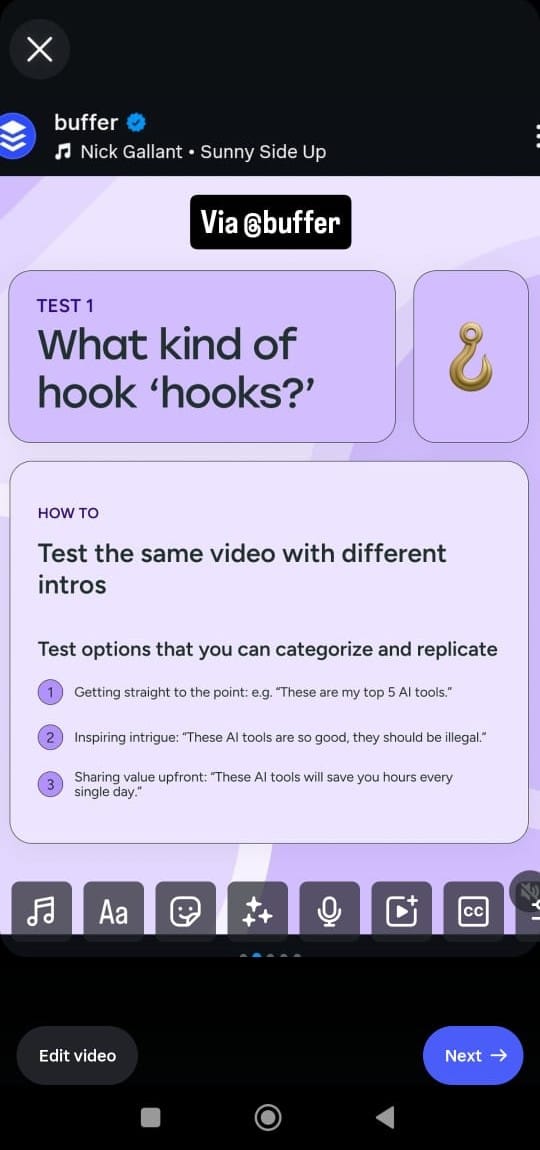 How to repost a reel on Instagram
How to repost a reel on InstagramIf you want to reshare someone’s reel (and not just add it to your story), here are a couple of ways you can do it, while giving credit to the creator, of course.
Option 1: Use Instagram’s built-in remix feature
- Find the reel you want to repost.
- Tap the three dots (…) on the reel.
- Select Remix this reel.
- You can choose to remix with the original video or sequence after the original video.
- Record your own clip and audio, add it to the original, and post it as your own reel with the original creator automatically credited.
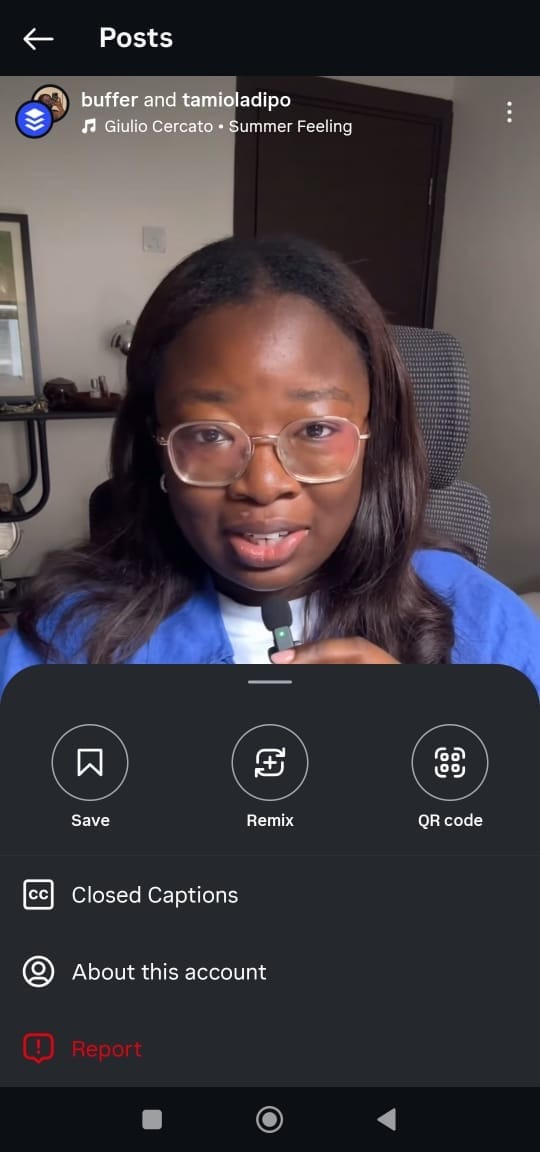
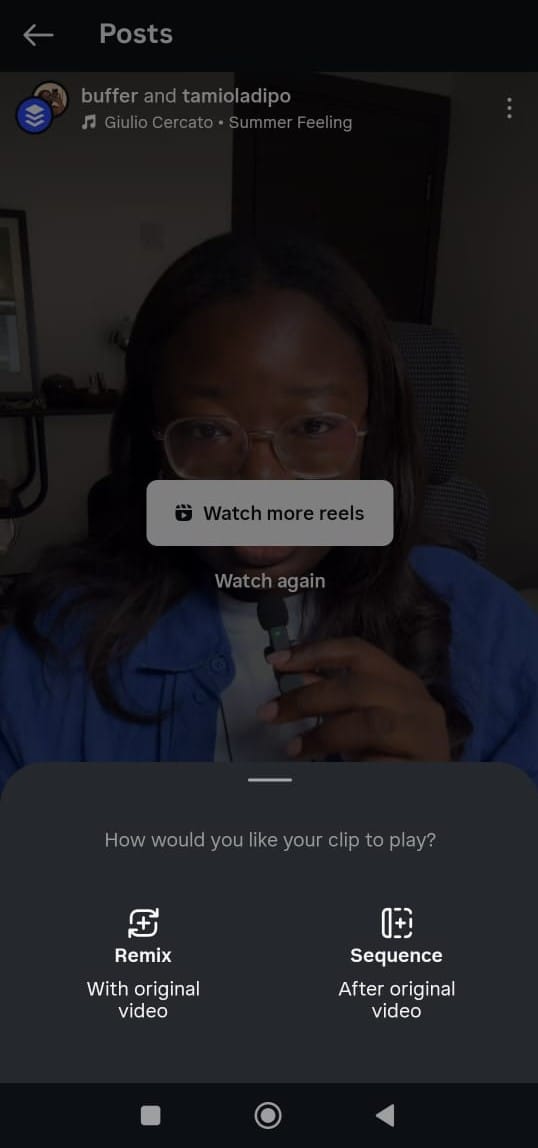
Should I remix or sequence?
Feature
What it looks like
Best for…
Why choose this?
Remix
Your video and the original play at the same time in a split screen.
Reactions, commentary, duets, humor.
Viewers can see your response in real-time alongside the original, which is great for engagement and personality.
Sequence
The original video plays first, then yours follows right after.
Follow-ups, adding context, continuing the story, tutorials.
Feels more like a thoughtful reply or extension of the original content — perfect for storytelling or adding value.
Option 2: Save and re-upload (with permission)
If you want to repost the exact reel as your own (not a remix), you’ll need to:
- Get permission from the creator first.
- Best option: Ask your customer, friend, or fan to send you the video directly. If that’s not possible, you can use a screen recording, or a third-party app or website to download the reel.
- Upload it to Instagram as a new reel, add your caption, and tag the original creator.
If you see an in-feed video you’d like to share on your own account, here’s how you can do it.
Option 1: Share to your story
- Tap the paper plane icon under the video.
- Select Add to Your Story to share it with your followers as a story.
- You can add your own text, stickers, or comments before posting.
Note: This only works if the account is public and allows sharing.
Option 2: Repost to your feed (with permission)
- Reach out to the creator and ask for their permission.
- Once they agree, use a screen recording or a third-party app to save the video. Better yet, ask the creator if they’re willing to share the video with you.
- Upload it as a new post on your feed, write a caption, and tag/credit the original creator.
It's not always easy to stay consistent on Instagram, which requires pretty frequent posting to stay relevant. Enter: Reposting. Here's why you should consider it:
Extend the life of high-quality contentNot every amazing post needs to live and die in one day. Reposting lets you give high-quality, valuable Instagram content a second (or third) chance to shine, reaching followers who may have missed it the first time.
Build trust through social proofWhen people see others engaging with your brand and loving what you do, it builds credibility. Sharing real stories, testimonials, and posts from your audience shows that your product or service delivers. For example, Buffer shared this customer review as an Instagram post:
View this post on InstagramA post shared by Buffer (@buffer)
Highlight happy customers and brand fansYour customers and fans are your best advocates. Reposting their posts about your brand celebrates them, and their positivity rubs off on your audience, too.
Strengthen your community by showcasing their voicesReposting is about making your followers feel seen and appreciated. Featuring their posts helps foster a sense of belonging and keeps your audience engaged.
Reach new audiences through user-generated content (UGC)When you share UGC, you often tap into the creator’s network as well. Their friends and followers see your brand in action, which can help you reach people you might never have connected with otherwise.
💡Don’t sleep on using UGC to build trust, grow your audience, and strengthen your strategy. Check out our guide: User-Generated Content: What It Is, Why It Matters, and How to Add It to Your StrategyHow reposting can fit into your Instagram strategyWhen done right, reposting is a win in my books. You get to keep an Instagram feed fresh, engaging, and community-driven, without creating all the content yourself. Here are three easy (and fun) ways to weave reposting into your strategy:
1. Share UGC from events and milestonesLive events, meetups, and big milestones are goldmines for user-generated content. If you’re hosting an event, or if someone from your team is speaking at a conference, chances are your community is already posting about it — all you need to do is ask if you can reshare.
Celebrating major moments like anniversaries, product launches, or awards can also inspire followers to share their own stories about your brand, giving you even more content to repost.
2. Monitor brand mentions, tags, and hashtagsYour notifications tab is a hidden treasure chest. People tagging your account or using your branded hashtag often post beautiful, authentic content you can share.
View this post on InstagramA post shared by Airbnb (@airbnb)
For example, Airbnb does this brilliantly — they regularly feature guest pics (and tag the listings) straight from their #AirbnbSuperhosts. It gives them gorgeous visuals and supports the hosts who keep their platform thriving.
3. Acknowledge and share content from other usersI get a little dopamine hit when I see the “Buffer just reposted your post to their network” notification on LinkedIn, and I’m sure I’m not alone, no matter the platform or content.
Most people love being seen and appreciated, and reposting your followers’ content is such a simple way to do that. A thoughtful comment or DM asking to share their photo can turn casual fans into loyal brand advocates.
Etsy is a great example here: they highlight makers’ products on their feed and even created the hashtag #YesEtsy for Instagram users to confirm they’re OK with being reposted.
Etsy is built on its makers, so showcasing their creativity and craftsmanship helps them feel supported while getting customers excited to purchase their products.
View this post on Instagram 3 reposting best practices1. Be thoughtful when you ask for permission to repostOnce you’ve discovered a photo you’d like to share, don’t just screenshot and go. We’ve found that it’s best to send a thoughtful message in your outreach. Include a kind word about why you liked the original post, and tell the poster why you’d like to share their photo.
If you have any terms and conditions before you offer attribution, give the original poster a link to review them. Finally, give them directions on how they can respond if they’re on board with a repost.
Make it easy for them to say yes — something like “Just reply with ‘yes’ if you’re happy for us to share,” or use a branded hashtag like Etsy does.
2. Avoid edits on photo postsIf you’ve picked out a photo you’d love to repost, it’s best practice to share it untouched and unedited. If you do want to add something to the post, reposting it to your story will preserve the original while giving you a chance to include commentary, stickers, etc.
Ninety-nine percent of the time, you’ll be able to go ahead and publish without any changes, but for those rare occasions where a slight edit may be needed, reach out to the original creator and ask before publishing an edited image.
3. Credit your sourceThis one’s non-negotiable: always give proper credit. The easiest way is to tag the creator in your caption. Since Instagram truncates captions after three lines, try to include the credit near the top so it’s visible.
Here are a few ways to phrase it:
- Credit: @username
- Photo by: @username
- Photo credit: @username
- Moment captured by @username
- Thanks to @username for sharing this with us
- 📸 @username
- Via @username
- Always credit the original creator
- Choose content that supports your goals, not just what looks nice
- Look for posts that match your brand’s vibe and visual style
- Repost from Instagram users who have great engagement to help boost your reach
- Add your own caption or context so it feels fresh and relevant to your audience
- Save repost ideas in Buffer’s Create space to keep everything organized and ready to go on one dashboard
1. GoPro
GoPro is built on user-generated content. Their Instagram feed regularly features content from members of their community and showcases the amazing images you can capture using a GoPro camera.
They also host challenges where their followers submit photos for a chance at an award.
View this post on InstagramA post shared by GoPro (@gopro)
2. Bēhance
Bēhance from Adobe uses Instagram to showcase illustrators and graphic designers who use their platform.
They spotlight artists and feature guest curators while including links to their work, which gives their feed the feel of an inclusive museum.
View this post on InstagramA post shared by Behance (@behance)
Bēhance runs a social platform for artists where they can share their projects, connect with peers and potential clients, and even live stream their creative processes. Reposts go one step further in promoting their users and likely drum up interest for creatives who haven’t signed up yet.
3. Lili Origin
Lili Origin loves to reshare customers’ Instagram Stories showing off their products — and they make it even easier for their audience by adding a direct product link right on the story, so no one has to hunt around the website to find it.
Done right, reposting on Instagram can help you grow your reach, build trust, and turn your followers into fans. Now you know how to repost on Instagram, it’s time to take your platform strategy to the next level.
With Buffer, it’s easy to plan, schedule for a later date, and stay organized. My favorite feature is that you don’t need to repost right away when you see content that deserves a share. You can save repost ideas in your Create space and use them more strategically on the grid or in your stories.
So go on, reshare that post: celebrate your community, show off your social proof, and do it all (yes, even for free) with Buffer.
FAQs about reposting on InstagramCan I repost content from other Instagram users?Yes, if you ask for permission first and give proper credit to the original creator. You can also repost content from public Instagram accounts to your Instagram Story.
How do I repost someone's Instagram post?The easiest way is to share it to your story using the paper plane icon below the post. To repost to your feed, you’ll need to save the image or video (with permission) and post it as your own Instagram post with credit.
What is the new way of reposting on Instagram?Instagram is rolling out a dedicated Repost feature, which will let you reshare someone’s post directly to your own feed. Keep an eye out for it in your app.
Why can't I repost a post on Instagram?If the account is private or the creator has disabled sharing, you won’t be able to repost their content.
Is there a repost button on Instagram?Not yet for feed posts (although it’s apparently coming soon). For now, you can only repost by sharing to your story or re-uploading content with permission.
How do I allow reposts of a story on Instagram?Make sure your account is public and that you’ve enabled sharing in your Story settings: Settings > Privacy > Story > Allow sharing to story.
How do you forward someone else's Instagram post?Tap the paper plane icon under the Instagram post and send it via DM to a friend or share it to your own story.
More Instagram resources- How to Use Instagram Collab Posts (+ 8 Collab Ideas to Boost Engagement and Reach)
- 17 Trending Sounds on Instagram in 2025 (+ How to Use Them)
- 10 Simple Ways to Find Trending Instagram Audio in 2025 (+ Get More Views)
- How to Schedule Instagram Stories in 2025 (2 Easy Methods + Tips)
- Instagram Image Size Guide 2025: Post, Story, and Reels Dimensions
- 13 Ways to Get More Followers on Instagram in 2025
- How to Use Instagram Close Friends (and Pair With Broadcast Channels and Unlockable Reels
- Unlockable Reels Are Coming to Instagram: Here’s How They Work
- 26 Free Instagram Tools to Help Grow Your Account in 2025
- Home
- About Us
- Write For Us / Submit Content
- Advertising And Affiliates
- Feeds And Syndication
- Contact Us
- Login
- Privacy
All Rights Reserved. Copyright , Central Coast Communications, Inc.