and the distribution of digital products.
How to manage multiple social media accounts easily in 2025
Managing multiple social media accounts isn’t easy. And, if you’re reading this, you’re probably looking for a better way to do it. Whether you’re running accounts for a brand, an agency, or yourself, keeping everything organized and on track can feel overwhelming, fast.
Luckily, there’s some good news! There are proven strategies and smart social media management tools that can make a real difference.
In this guide, we’ll show you how to manage multiple social media accounts with less stress and more success, with tips from experts who do it every day.
Bonus: Get a free guide that shows you 8 Ways to Use Hootsuite to Help Your Work-Life Balance. Find out how to spend more time offline by automating many of your daily social media work tasks.
How to manage multiple social media accounts in 10 stepsRunning multiple accounts doesn’t have to mean running yourself into the ground. With the right setup, you can streamline your workflow, stay consistent across brands, and actually enjoy the creative parts of your job. Here’s how.
1. Create a social media strategyEach account you manage should have its own clear plan. That way, you’re not guessing what to post or who you’re talking to.
Ask yourself:
- What’s the goal of this account? (Brand awareness? Customer support?)
- Who are we trying to reach?
- What do we want people to do after seeing our posts?
Having a real plan (even a simple one) makes everything else easier.
2. Choose the right platforms for your brandYou don’t have to be on every single social media site. Focus on the platforms where your audience is and where your content fits best.
Quick tips and stats:
- 82% of B2B brands see success on LinkedIn
- Gen Z makes up 42% of Pinterest’s monthly active users
- The average engagement rate for brands on TikTok is 2.2%
If you’re not seeing real results from a platform after a few months, it’s okay to rethink it. Managing fewer platforms well is better than managing all of them badly.
Pro Tip: Use these social media management stats to guide your marketing strategy.

Source: Hootsuite Social Media Trends 2025
3. Use a social media management tool to keep everything in one placeLogging in and out of different accounts all day? No thanks.
When you’re managing multiple brands or clients, using a social media management tool isn’t just a nice-to-have — it’s essential. A good platform pulls all your work into one dashboard, saving you time and helping you stay organized.
Using a tool like Hootsuite lets you:
- Plan and schedule content across all your social media profiles (including at your personalized best time to publish!).
- Discover what people are saying about you online with state of the art AI social listening tools.
- Respond to DMs and comments across multiple social accounts right inside your dashboard.
- View performance in context with detailed analytics across all your accounts together.
- Save time with AI content creation boosters like OwlyWriter AI to draft posts from scratch or easily repurpose content.
- Create and manage ad campaigns with social advertising features, including auto-boosting.
Jose-Andres Camacho, Social Media Strategist at Intuit Mailchimp, says connecting all your accounts to a dashboard like Hootsuite can literally “save your sanity.”
Other tips for automating your social media workflow:
- Make a consistent posting schedule and stick to it, friend!
- Repurpose your best-performing content with OwlyWriter AI to tailor it for each platform and cross-post the right way.
- Keep an eye on your competitors by setting up custom Hootsuite Streams feeds with all their recent posts, mentions, and more.
Templates are a secret weapon for busy social teams. They help you post faster while making sure every account still looks and sounds right.
Instead of starting from scratch every time, build templates for the most common types of posts you make. Then, tweak them slightly for each brand or campaign.
Need a fresh look? We’ve got 250+ free social media templates for planning your success, as well as these content-strategy-focused templates you can use with or without Hootsuite:
- Instagram ad templates
- Instagram post templates
- Instagram Stories templates
- Instagram Reels templates
- Instagram highlights covers and icons
- TikTok templates
- YouTube banner templates
- YouTube description templates
Pro tip: Create a basic set of templates for each brand you manage. Save them somewhere easy to access (like Canva folders, Dropbox, or your social media tool’s media library). This keeps your team consistent, and speeds up approvals too.
5. Schedule posts ahead of timeThe most repetitive part of being a social media manager is actually posting the content, right? Easy solution: use a social media scheduler.
If you manage multiple social media accounts, trying to post live every day is a fast track to burnout. Scheduling posts ahead of time gives you space to plan better content — and a little more breathing room in your day.
Best practices for scheduling:
- Plan major posts (like campaigns, announcements, and seasonal content) 2-4 weeks out.
- Keep about 20-30% of your content calendar open for real-time opportunities (like viral trends or important news).
- Use Hootsuite’s Planner to drag and drop posts across different accounts, move things around easily, and fill gaps quickly.
Keep in mind: Scheduling ahead doesn’t mean you can “set it and forget it.” Always stay alert to what’s happening in the world. You’ll want to pause or pivot posts if something unexpected changes the conversation.
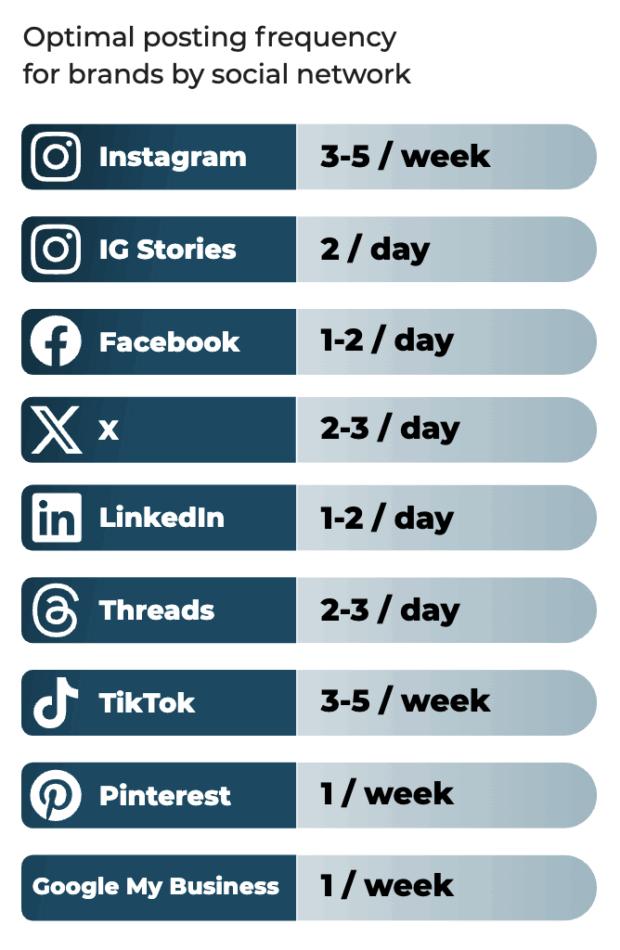
Source: Hootsuite Social Media Trends 2025
6. Monitor and reply without getting stuck in your inboxManaging multiple social media accounts means staying on top of comments and messages but if you’re not careful, it can eat up your whole day.
Instead of reacting every time a new notification pops up, set specific times to check and respond. That way, you stay in control of your time (and your sanity).
Try this simple schedule:
- Morning check-in: Answer urgent DMs and mentions.
- Midday session: Engage with comments and conversations.
- End-of-day wrap-up: Clear anything outstanding and flag important follow-ups.
Using a tool like Hootsuite Inbox pulls all your accounts into one place, making it faster and easier to reply across platforms. No more endless app switching or missed messages.
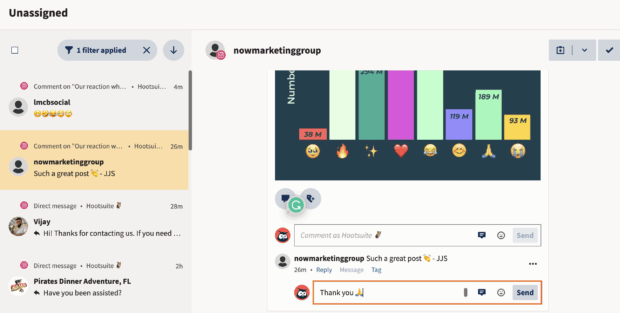
Plus, you can easily automate your DM’s, so your audience gets instant replies to their most pressing questions.
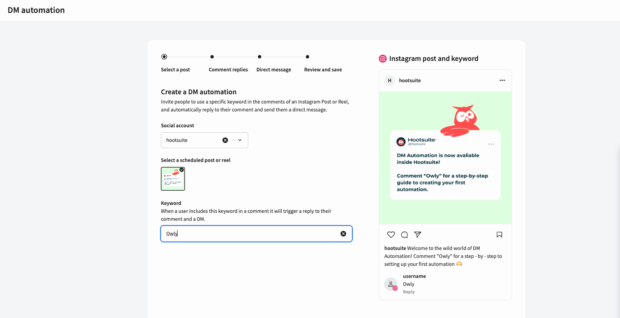
Pro tip: If you’re managing multiple brands or a big target audience, assign conversations to different teammates. When the right people handle the right messages, everything runs smoother — and your community feels heard.
8. Review performance regularly and adjustThe only way to manage multiple social media accounts successfully is to know what’s working and what’s not. Regularly checking your analytics lets you double down on what’s driving results and tweak what isn’t.
Key metrics to watch:
- Engagement rate (likes, shares, comments vs. followers)
- Follower growth on each platform
- Click-through rates on your links
- Average customer service response time on social
Camacho says pulling cross-account reports helps social media managers catch problems early — before they spiral. Small dips in engagement or slow audience growth are easier to fix when you spot them right away.
Use a social media analytics tool like Hootsuite to track performance across platforms in one place.
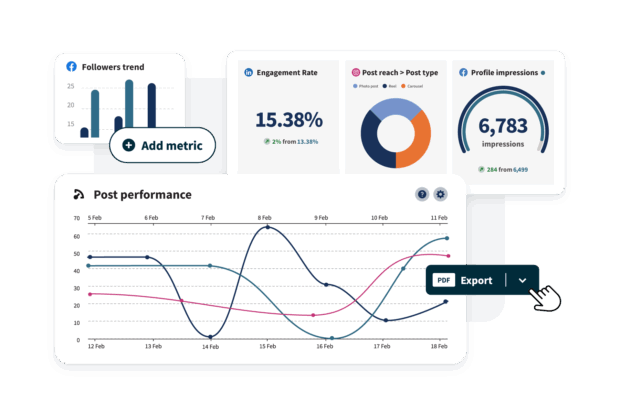 9. Put aside time for listening and engagement
9. Put aside time for listening and engagement
If a social media post gets less than 1% engagement, did it even happen? A good engagement rate to aim for is between 1-5%, depending on your industry.
How do you get that level of engagement? Some unfortunate news: you have to work for it. Daily.
Seriously, there should be a dedicated time in your calendar every day to reply to messages and comments and seek out posts from others to comment on. Engaging with others builds relationships, attracts new followers, and can even result in new corporate or influencer partnerships.
One way to massively speed this up, and as a result boost your engagement, is to use social listening to identify posts you should comment on, discover what people are saying about you, and find these new opportunities to grow.
Enter Hootsuite Listening:
Hootsuite Listening helps you:
- Find out what people are saying about your company or products (and your competitors) across social media, websites, blog posts, forums, and more.
- Analyze and track brand sentiment over time.
- Identify when you’ve gone viral or have a potential PR crisis on the horizon.
- Discover new partnership opportunities.
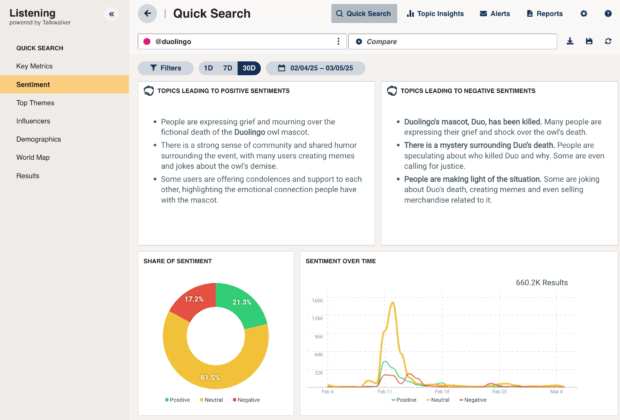 10. Show off your wins
10. Show off your wins
Managing multiple social media accounts takes serious effort, and you should get credit for the impact you’re making.
Don’t just track your results — share them. Showing off your wins helps you:
- Prove the value of your work to leadership or clients
- Build trust and excitement across teams
- Make a stronger case for more budget, more support, and bigger opportunities
Easy ways to showcase your wins:
- Create a monthly or quarterly social media report highlighting your biggest successes: top posts, engagement growth, new followers, leads generated, or customer satisfaction scores.
- Call out top-performing content in team meetings or emails.
- Visualize your results with charts, graphs, or simple snapshots from your analytics dashboard.
- Tell a story. Tie your numbers back to real business goals (like website traffic, sales, or brand sentiment). Learn social media best practices to land these early and often!
Bottom line: When you manage multiple social media accounts, you’re juggling a lot behind the scenes. Don’t be shy about pulling back the curtain and showing how much you’re helping your brand or your clients, win.
7 best practices for managing multiple social media accounts stress-free (according to experts)Managing more than one social account doesn’t have to be a constant scramble.
We asked Jose-Andres Camacho, Social Media Strategist at Intuit Mailchimp, to share his top tips for staying organized, creative, and (mostly) stress-free while juggling multiple social media accounts at once.
1. Bring all of your accounts under one toolThe first step to managing multiple social media accounts without losing your mind? Stop jumping between tabs and apps all day. When all your accounts are scattered, it’s impossible to see the big picture, let alone plan smart content or stay on track.
Camacho says starting from a place of simplicity makes a huge difference. “To start, try to gather [all your social media accounts] in one place,” he says.
“For example, using a social media dashboard tool like Hootsuite, connect all your social accounts in one place to streamline and pull cross-brand and cross-account reports, benchmarking performance across your multiple accounts.”
He adds, “Trust — this alone can save your sanity.”
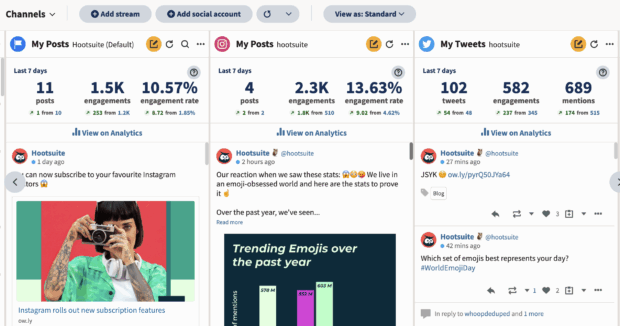
 #1 Social Media Tool
#1 Social Media Tool
Create. Schedule. Publish. Engage. Measure. Win.
Free 30-Day Trial 2. Get used to context switchingWhen you manage multiple brands, you’re constantly switching gears. Without a clear system, it’s easy to mix up your tones or worse, lose your audience.
“Context switching can humble you real quick,” Camacho shares. “One minute you’re deep in ghostwriting mode for a business author, the next you’re reviewing upcoming content for a Fortune 500 martech brand — and your brain’s like, ‘Wait, who are we right now?’”
To stay sharp, he recommends time-boxing between clients, and giving yourself a true mental reset between shifts. Before creating content, skim the brand’s tone guide, review their best past posts, and check competitor accounts for a quick recalibration.
3. Batch content creation to work smarterJuggling too many small tasks at once is a fast way to burn out. Instead, Camacho stresses the power of batching: grouping similar work together to maximize focus and flow.
“Don’t try to do it all at once,” he says. “Task batch your social media content creation, scheduling, and publishing work by account. Whether it’s the Pomodoro Technique, 90-minute focus sessions, the Eisenhower Matrix plus time boxing, or some other new technique, use whatever approach you’d like! The goal is to group similar tasks and knock them out as efficiently as possible. And not go insane in the process.”
4. Use calendars to stay organizedOnce goals are set and content is planned, staying organized day-to-day becomes critical. Social moves fast, and without a system, deadlines, and opportunities can slip by.
Camacho recommends weekly check-ins to help teams stay aligned and proactive. “Start the week (usually on Monday mornings) with a quick, 20-minute social editorial review of the week ahead,” he says. These meetings are a chance to review calendars, surface any blockers, and make adjustments.
Pairing social media calendars with regular team syncs makes it easier to manage schedules, plan around campaigns, and keep your workflow steady — especially when managing multiple accounts across clients or regions.
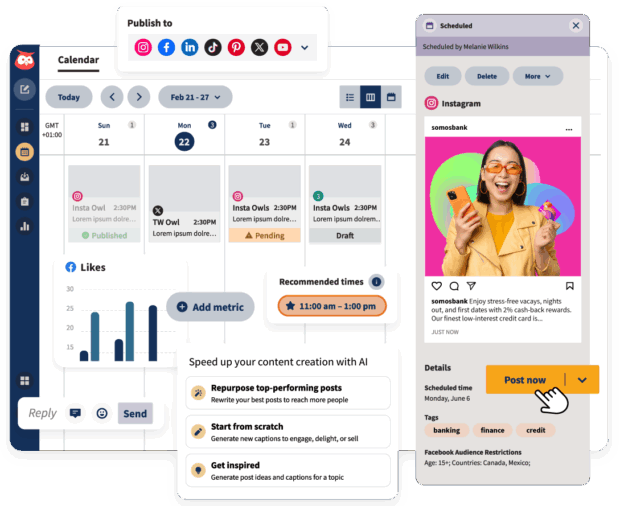 5. Build a personal library of inspiration
5. Build a personal library of inspiration
Staying creative while managing multiple accounts means constantly feeding your brain with fresh ideas. Camacho recommends using the “Save” features on your Instagram accounts, X, Threads, and LinkedIn to capture content examples you can reference later.
“Get strategic with your ‘Saves,’” he says. “When the ‘this & _______’ trend was going viral, I saved multiple B2C and B2B examples to reference later. This comes in handy if you need to include examples in a creative brief or concept approval from your higher-ups.”
Bonus tip: on Instagram, organize Saves by brand or theme so you’re not digging through memes when it’s time to pitch a post.
Spending just a few minutes each week saving and organizing content inspiration pays off big when you’re looking for quick ideas or ready-to-go examples. Or, check out these 40 social media post ideas.
6. Keep your team connectedManaging multiple social accounts is never a one-person job. Whether you’re working with designers, copywriters, strategists, or clients, staying connected is critical for success.
Camacho recommends keeping regular, short check-ins with your creative teams. “Get your social and creative teams in the same ‘room’ together regularly, whether it be virtual or IRL. Schedule 1–2 15-minute stand-ups per week,” he says.
“Review your project tracker and get a status update together.”
To keep the energy fresh, he suggests asking team members to bring social content ideas they’ve seen out in the wild. Fresh perspectives keep the creative process lively—and help you stay ahead of trends across accounts.
7. Get yourself an AI assistantFinally, if you want to stay competitive in 2025, you should be using artificial intelligence (AI).
Camacho is direct about it: “If you’re not using AI, you’re already behind. It’s 2025. AI is a free, always-on intern that doesn’t sleep and actually gets stuff done.“
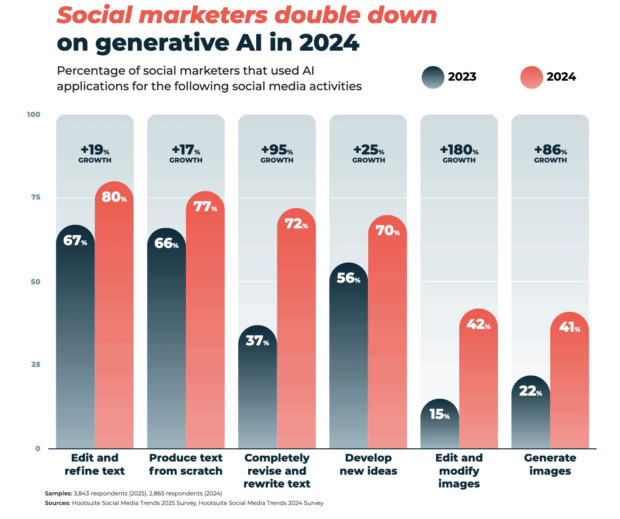
Source: Hootsuite Social Media Trends 2025
He recommends training AI-powered tools like ChatGPT, ClaudeAI, Jasper, Grammarly, Copy.ai, Adobe Express, Canva Magic Design, Sprout Social, and Hootsuite to assist with brainstorming, trend-spotting, caption writing, and design.
“Stop sleeping on AI,” he urges. “Start training it.”
3 best tools for managing multiple social media accountsIf you’re managing multiple brands, clients, or regional accounts, you know that the right tools aren’t just helpful, they’re critical.
Here are the best social media management tools we recommend for streamlining your workflow, building better content, and staying sane.
1. Hootsuite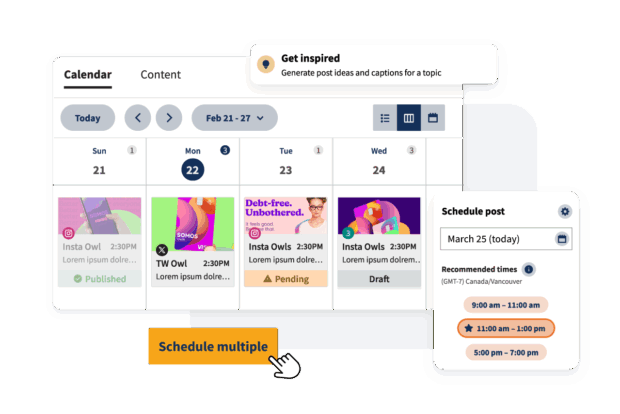
If you’re serious about running more than one social account, you need a tool that’s built to keep up.
That’s where Hootsuite comes in. It’s designed for busy social media managers who need to plan, post, listen, and measure — all without losing track of what’s happening across their accounts.
From freelancers managing a handful of brands to in-house teams running global campaigns, Hootsuite gives you the flexibility, tools, and integrations to stay ahead without getting overwhelmed.
- Who is this for? Social media managers working with multiple accounts. Whether you’re solo, agency-side, or part of a bigger marketing team.
- Pricing: Starts at $99/month.
- SMM star rating:




 (5/5)
(5/5) - My favorite features:
- Best Time to Publish: Hootsuite crunches your account data and tells you when your audience is most active. The recommendations are tuned to what you’re trying to achieve (more reach, more engagement, more clicks), which means you can post smarter without overthinking it.
- Hootsuite Inbox: All your comments, DMs, and brand mentions land in one dashboard, so you’re not constantly switching between platforms. If you’re managing multiple brands (or even just busy social media channels), this saves serious time and stress.
- What’s lacking/missing? There’s a bit of a learning curve if it’s your first time using a full-scale social media management platform, but Hootsuite has tons of tutorials and guides to get you set up fast.
- Customer review:

Source: G2
2. Planable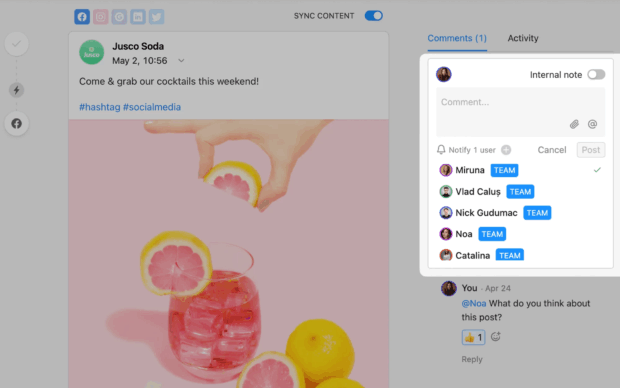
Source: Planable
If you need social media management software that keeps content approvals organized and easy to track, Planable has you covered.
It’s built for teams who spend a lot of time getting posts reviewed and signed off, especially in industries where multiple layers of approval are part of the process.
That said, if you’re looking for deeper analytics, publishing tools, or social listening features, you might find Planable a bit on the light side.
- Who is this for? Agencies, freelancers, and social media marketing teams that mainly need a smooth approval workflow across multiple brands or clients.
- Pricing: Free plan available for 50 total posts. Paid plans start at $33 per workspace (client), per month.
- SMM star rating:



 (4/5)
(4/5) - My favorite features:
- Approval workflows: Planable makes it simple to move content through multiple review stages — a must-have if you’re working with industries like healthcare, finance, or government that require strict sign-offs.
- Feed previews: You can easily scroll through a visual mockup of your planned posts, helping you catch mistakes or awkward layouts before anything goes live.
- What’s lacking/missing?
- Pricing can add up quickly if you manage a lot of accounts, since it charges per workspace.
- Lacks full publishing, analytics, and engagement features compared to more comprehensive platforms.
- Customer review:

Source: G2
3. Buffer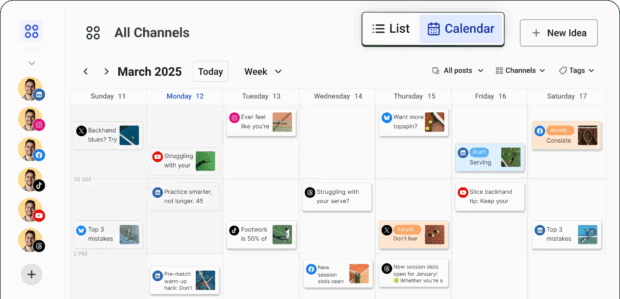
Source: Buffer
For those looking for a simple, budget-friendly way to manage social media presence, Buffer is a good option.
Buffer focuses on doing the basics really well: publishing, planning, and light reporting. It’s especially handy if you’re just starting out or managing a few small channels without the need for heavy analytics or social listening.
- Who is this for? Freelancers, startups, and small businesses who want a simple, low-cost way to plan and schedule social content across a few social platforms.
- Pricing: Free plan available (up to 3 channels, 10 scheduled posts per channel). Paid plans start at $5/month.
- SMM star rating:


 (3/5)
(3/5) - My favorite features:
- Clean, simple scheduling: Buffer keeps post planning stress-free. It’s perfect if you just need to queue up posts across a few core platforms—no extra bells and whistles to learn.
- Basic team collaboration: You can assign posts to team members and set simple approval steps. It’s enough for small teams, but if you need complex workflows or detailed permissions, you’ll probably outgrow it.
- What’s lacking/missing?
- No social listening tools, which can make it harder to track conversations around your brand.
- Analytics are pretty basic. Fine for quick updates, but if you’re managing campaigns across multiple brands and need deep insights, you’ll probably want a more advanced tool.
- Customer review:

Source: G2
Save time managing your social media presence with Hootsuite. Publish and schedule posts, find relevant conversions, engage your audience, measure results, and more — all from one dashboard. Try it free today.
Get startedThe post How to manage multiple social media accounts easily in 2025 appeared first on Social Media Marketing & Management Dashboard.
- Home
- About Us
- Write For Us / Submit Content
- Advertising And Affiliates
- Feeds And Syndication
- Contact Us
- Login
- Privacy
All Rights Reserved. Copyright , Central Coast Communications, Inc.