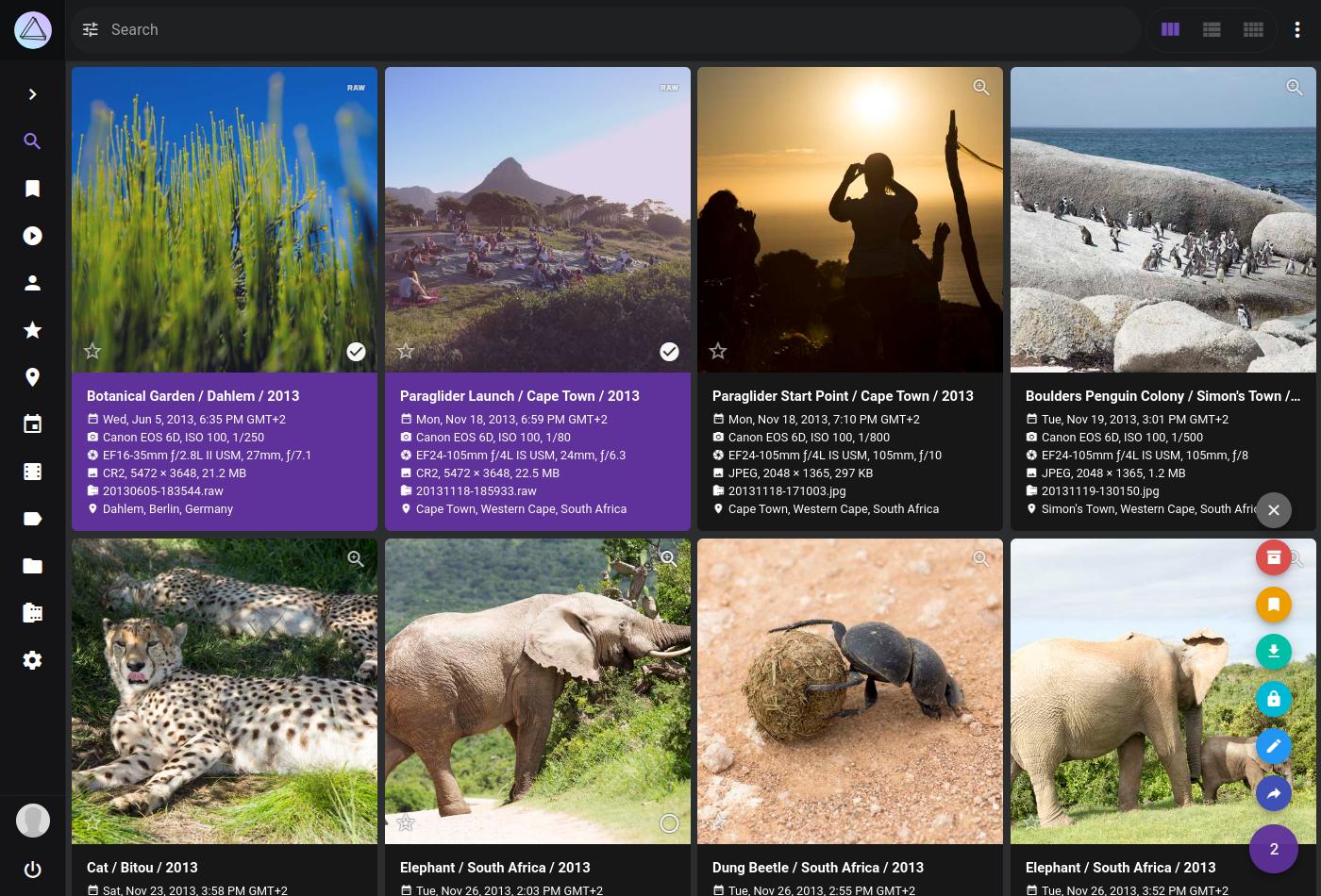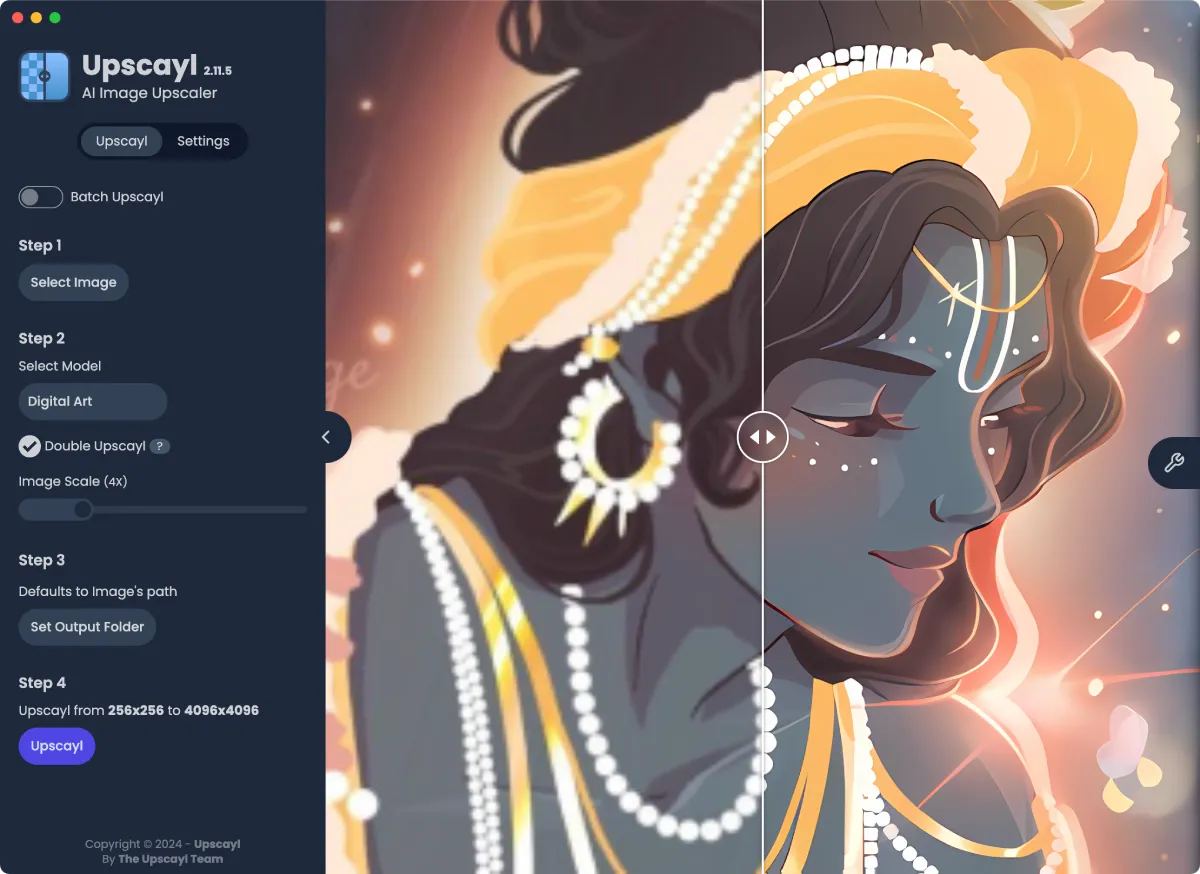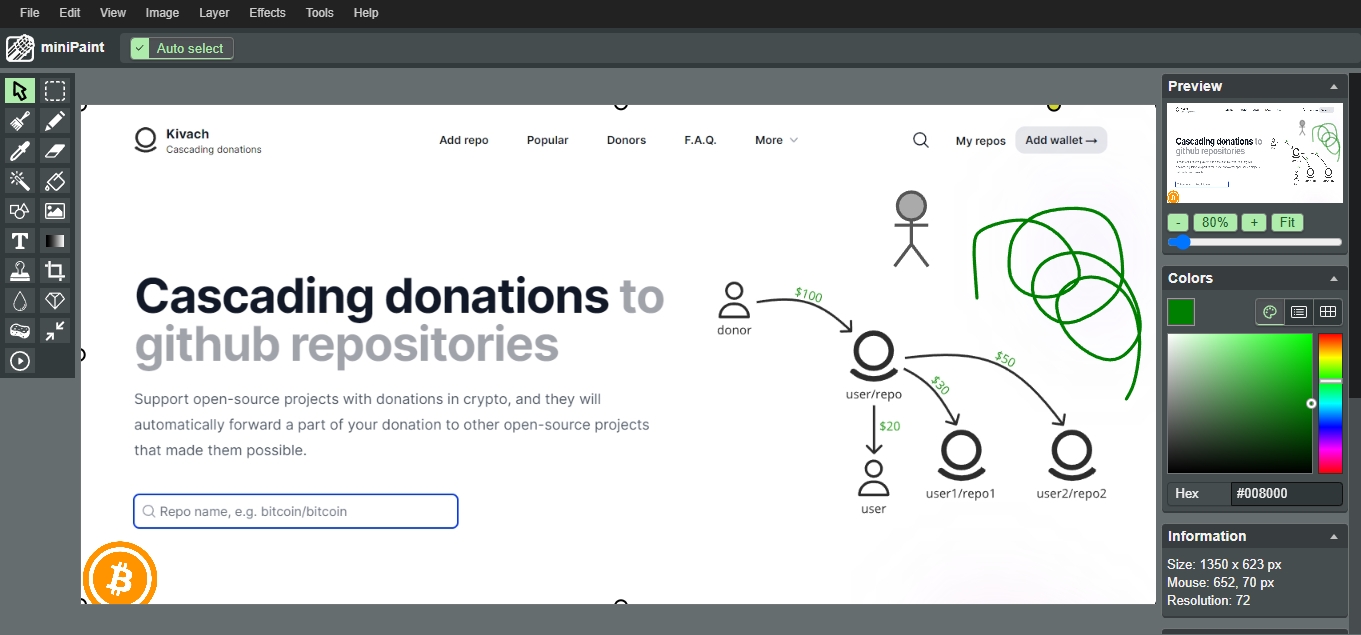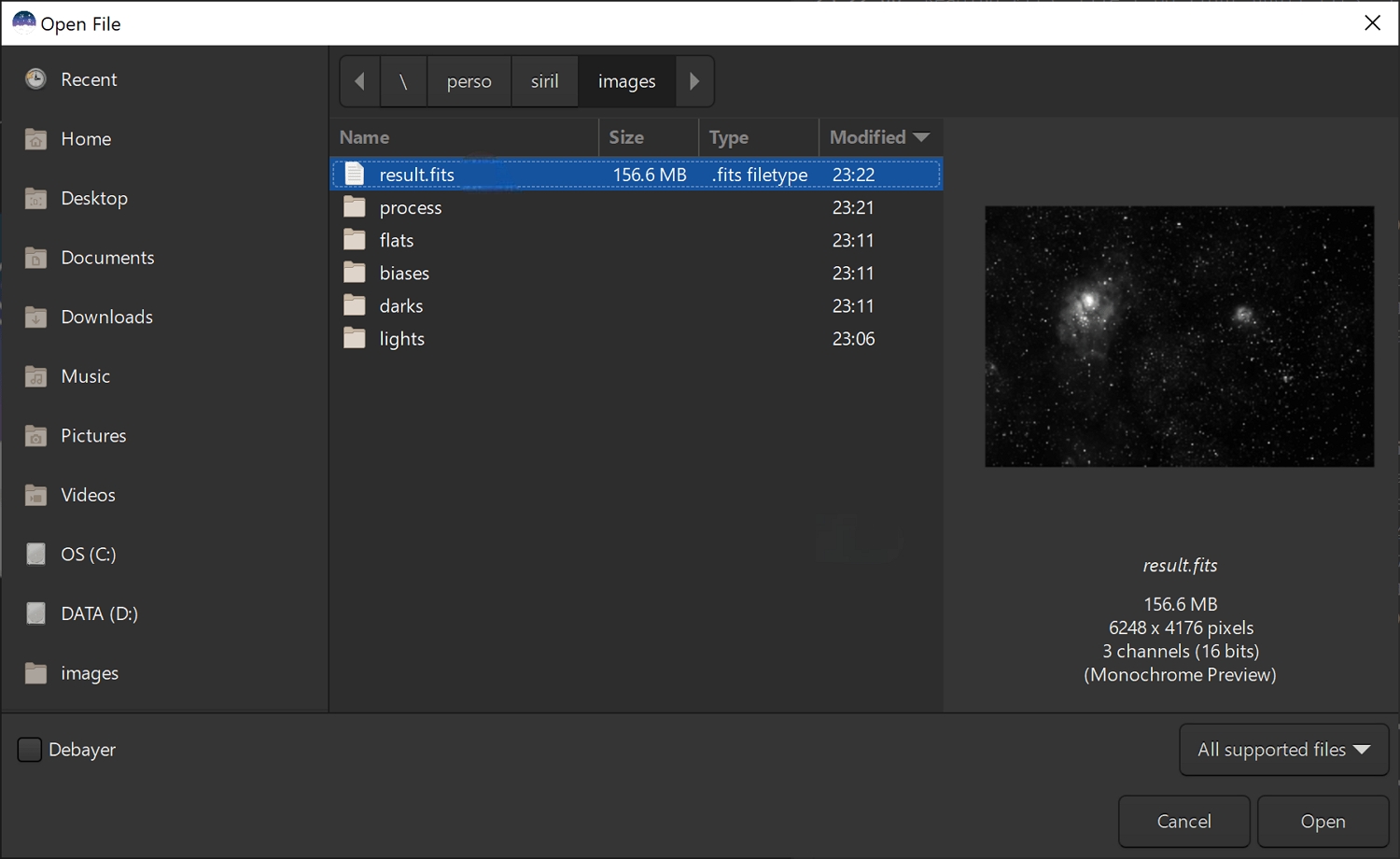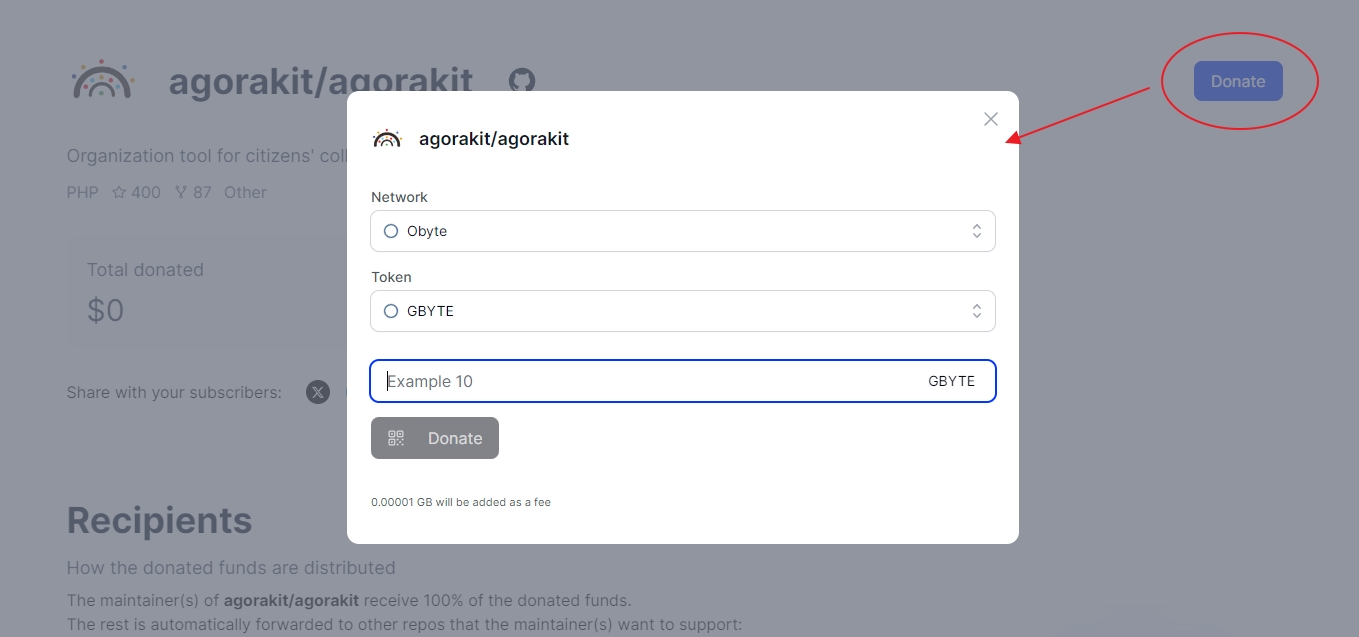and the distribution of digital products.
DM Television
5 Free Image Editing Programs to Replace Photoshop —and Support with Kivach
Did you know there’s a wide range of software tools available for managing and editing your images and photos? They vary from beginner-friendly to advanced and come in many formats for different devices and operating systems. While many require payments or include ads, you can also choose a free, open-source tool that fits your needs. These are often developed by volunteer teams, so if you find them useful, consider supporting them with a crypto donation via Kivach.
Kivach is a platform that enables you to support open-source GitHub projects through cryptocurrency donations. What sets Kivach apart is its "cascading donations" feature: when you donate to a project, the funds can automatically be shared with other projects it depends on, ensuring that all contributors in the development chain are recognized and rewarded. Built on the Obyte network, Kivach provides a transparent and decentralized way to fund the open-source ecosystem.
Let’s explore some editing tools you can fund with Kivach.
\
PhotoPrismBefore properly editing our images, we’ll likely need a good viewer and organizer, and PhotoPrism can do a nice job with it. This is a private photo management app that was first released in 2020 by developers Michael Mayer and Theresa Gresch. Designed to be self-hosted, it allows users to organize, browse, and search through their photo collections without relying on Big Tech services. The software aims to give users full control over their image libraries while respecting their privacy.
PhotoPrism uses artificial intelligence (AI) to automatically sort and label images, identify faces, and enrich photos with location details. It works well on phones, tablets, and desktops through a web-based interface that feels like a native app. The software supports a wide range of image and video formats, including RAW files, and even lets users browse their photos on world maps. For added convenience, it works with Docker for easy setup and supports syncing from mobile devices via apps like PhotoSync, as well as direct access from desktop file managers using WebDAV.
This platform is fully independent and mostly relies on community support. Users can contribute through GitHub Sponsors, Patreon, or by purchasing commercial licenses for Pro features. Future updates aim to enhance smart album creation using public event data and further improve the app’s AI-powered organization tools. For crypto donations, they appear on Kivach as photoprism/photoprism.\
ImageMagickAround 1987, brothers Thomas and John Knoll started the development of the software we’d know as Photoshop. In the same year, Jon Cristy created ImageMagick. Both tools, curiously enough, would be publicly released in 1990, and both stand today —but ImageMagick is open-source and free. Its main purpose is to help people work with digital images—whether that means viewing, editing, or converting them into different formats.
From artists and web developers to scientists and engineers, many use this software because it supports over 200 image file types and works well across various operating systems like Windows, Linux, and macOS. It can automate complex tasks through scripts or command-line instructions, which is handy when dealing with large batches of images. It supports things like animation, drawing, color management, adding text, resizing, applying effects, detecting edges, and many more.
Looking ahead, ImageMagick continues to evolve, with improvements in performance and security. Development is managed by ImageMagick Studio LLC, which relies on donations and sponsorships to maintain the project. In the early years, costs were covered out of pocket, but today, contributors from around the world help fund it to ensure the software remains free and accessible for everyone. If you wish to support them with some crypto funds, they’re available on Kivach.\
UpscaylWhen you only have a small version of a certain image, it’s very difficult to make it larger without losing quality. Also, you can have a large but poor-quality version, anyway. Upscayl was created to help with these issues. It was first released in 2022 by developers Nayam Amarshe and Suvojit Ghosh (also known as TGS963). It works to enhance and enlarge images without losing sharpness or detail — a challenge that usually leads to blurry results with traditional methods.
Whether you’re working with old photos or pixelated graphics, Upscayl offers a smarter way to breathe new life into your visuals. This software uses advanced AI models like Real-ESRGAN, which guess and fill in missing details to make images clearer and more vibrant. It includes features like batch processing, multiple enhancement styles, and even a “Double Upscayl” option for extra refinement.
The project has a paid commercial alternative, “Upscayl Cloud,” a web-based version that doesn’t require special hardware. However, it’s still mostly sustained by a passionate community and contributors on GitHub, as well as voluntary donations from users. Anyone can help by submitting ideas, fixing bugs, or supporting development financially. This software piece appears on Kivach as upscayl/upscayl.\
MiniPaintThis is a lightweight, browser-based image editor first released around 2013 by a developer known as Vilius. It provides a free and accessible way for anyone to edit or create images directly from a web browser—no downloads or installations required. Whether you’re making quick edits, creating digital art, or experimenting with layers and effects, miniPaint offers an easy-to-use solution that works entirely in your browser, with nothing uploaded to any server.
Despite its simple look, miniPaint is packed with numerous features. You can work with multiple layers, apply various effects and filters, and use a variety of tools such as brushes, the magic wand, text, or color adjustment settings. It supports many image formats like JPG, PNG, WEBP, and even animated GIFs. Built with HTML5 technologies, it runs smoothly on most modern browsers, including Chrome, Firefox, and Safari. This makes it a great alternative to more complex and expensive software for everyday editing tasks.
The software is maintained by Vilius with help from the community. Development and improvements rely on volunteers who contribute code, report bugs, or suggest features. Since there are no ads or hidden charges, the project is funded through personal initiative and community goodwill. If you’d like to send your thanks with a cryptocurrency tip, you can use Kivach.\
SirilMore than just everyday images, Siril was designed to process astronomical images and is especially useful in astrophotography. It was first released in 2005 by François Meyer. Development paused for a while before being picked up by a new team in 2012, and it’s now maintained by contributors like Cyril Richard, Vincent Hourdin, and Cécile Melis. Siril helps users improve raw telescope images, making it easier to reveal faint stars, nebulae, and galaxies in clearer detail.
The software is ideal for amateur astronomers and advanced users alike. It works across Windows, macOS, Linux, and FreeBSD, offering tools for stacking multiple exposures, removing noise, aligning stars, and correcting colors. Siril uses technologies like the FITS format, OpenCV for alignment, and scripting support to automate tasks. It also integrates with gnuplot for photometric analysis, which can be useful for studying things like star brightness changes or exoplanet transits. While it’s powerful, the interface is beginner-friendly, and users can choose between working manually or using pre-set workflows.
Siril is maintained by the FreeAstro community, and development is funded by donations through platforms like PayPal and Liberapay. Volunteers also contribute translations, scripts, and documentation to improve accessibility worldwide. Upcoming features include more precise color calibration tools and better support for modern cameras, thanks to a collaborative sensor database. To support them with cryptocurrencies, you can use Kivach.
Bonus: GIMPAs far as Photoshop alternatives go, GIMP certainly deserves a mention — but we already covered it in a previous episode. Released by Spencer Kimball and Peter Mattis in 1998, this image editor is widely used for tasks like photo retouching, image composition, and graphic design. GIMP runs on Windows, macOS, and Linux, and supports many file formats, plugins, and customization options. While it may look simpler than Adobe Photoshop, GIMP offers many of the same powerful features—making it a popular alternative for users who want professional editing tools without the cost. They appear as Gnome/Gimp on Kivach.
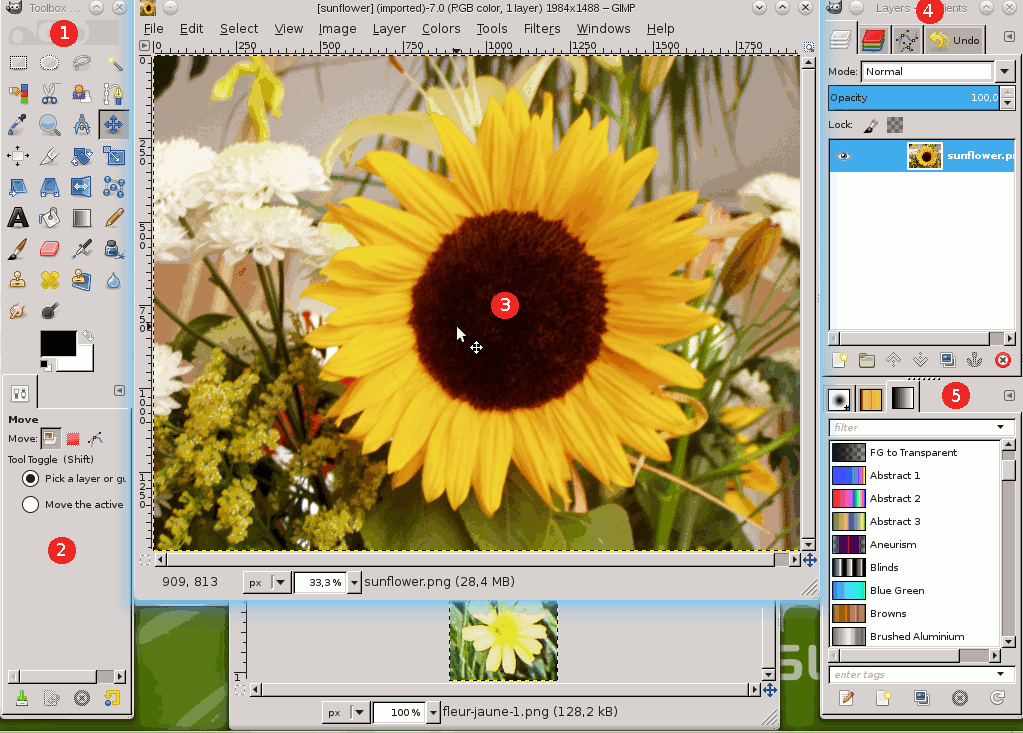 \Send and Receive Donations on Kivach
\Send and Receive Donations on Kivach
Donating via Kivach is very easy. First, install the Obyte wallet—it’s lightweight and works on both phones and computers. Add some funds by getting GBYTE or bridging popular tokens like ETH, USDC, or BNB using the Counterstake Bridge. Once you’re set, just head over to Kivach, paste the GitHub link of the project you want to support, and send your donation. The best part? The developer doesn’t even need to be signed up yet. Your funds will be safely held in an Autonomous Agent (AA) until they come to claim them, so you might want to give them a heads-up.
If you’re a developer and someone has already donated to your repo, the steps are easy too. All you need is the Obyte wallet and a quick GitHub verification inside the app (just find the GitHub Attestation bot in the Bot Store - Chat menu). After that, click “Add repository” on Kivach, decide how you want to split the funds (you can keep it all or share), and trigger the first distribution. That’s it—you’re officially receiving donations!
Also, you may want to check our previous episodes.
\
5 Open-Source Projects You Can Donate to via Kivach, Episode IV: Privacy Tools
5 Open-source Blogging and Writing Tools to Donate to via Kivach (Ep V)
5 Open-Source Tools You Can Donate to via Kivach, Episode VI: Decentralized Services
5 Cybersecurity Tools to Use for Free and Donate to Via Kivach
5 Free Data Recovery and Backup Projects to Donate to Via Kivach
5 Open-Source and Free Operating Systems to Donate via Kivach
Fight Against Fascism and Tyranny With These Free Software Tools
\ **Featured Vector Image by storyset / Freepik \
\
\
- Home
- About Us
- Write For Us / Submit Content
- Advertising And Affiliates
- Feeds And Syndication
- Contact Us
- Login
- Privacy
All Rights Reserved. Copyright , Central Coast Communications, Inc.