and the distribution of digital products.
Vizard.ai makes it easy to turn long videos into clips

Vizard.ai, a new AI-powered tool, offers an easy solution to a common problem. Let’s say you’re a YouTuber and you have long, long videos. But you don’t have time to extract content to YouTube Short. That’s where Vizard.ai comes in. It extracts short snippets from your long videos, creates subtitles, creates content, and even adapts to the format of the platform you’re uploading to.
As more creators seek to maximize their reach across multiple platforms, the need to turn long-form video into engaging, shareable clips has become critical. Vizard.ai bills itself as a reliable tool that automates this process. We tried it out for you.
As you can see, our video is about 4 minutes long. Now how do we make this video into a clip for seconds? We purposely didn’t change any of Vizard.ai’s settings so that you can see the smooth result. How to use Vizard.aiVizard.ai’s main feature is its capacity to create brief clips from extended videos automatically, suitable for posting on various social media sites such as TikTok, Instagram, and YouTube. Vizard.ai simplifies video editing with AI features, unlike traditional software that needs skill and time. The tool allows users to upload their videos, then promptly identifies the most captivating parts, includes captions, and adjusts the clips for different social platforms, all in just minutes.
Now let’s move on to how Vizard.ai is used:
- First of all, we go to Vizard.ai.

- Then we log in.
- You can easily log in with your Google account.
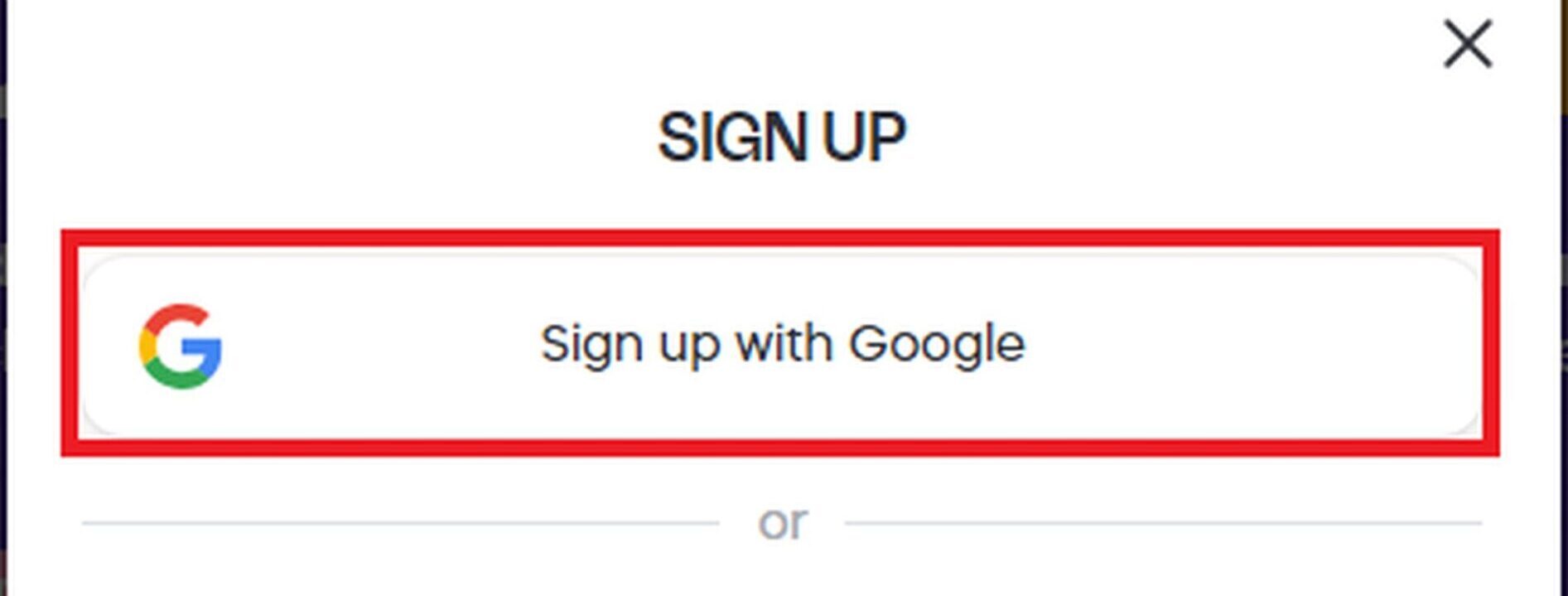
- Then we upload the link or file of the video you want to convert to a clip.
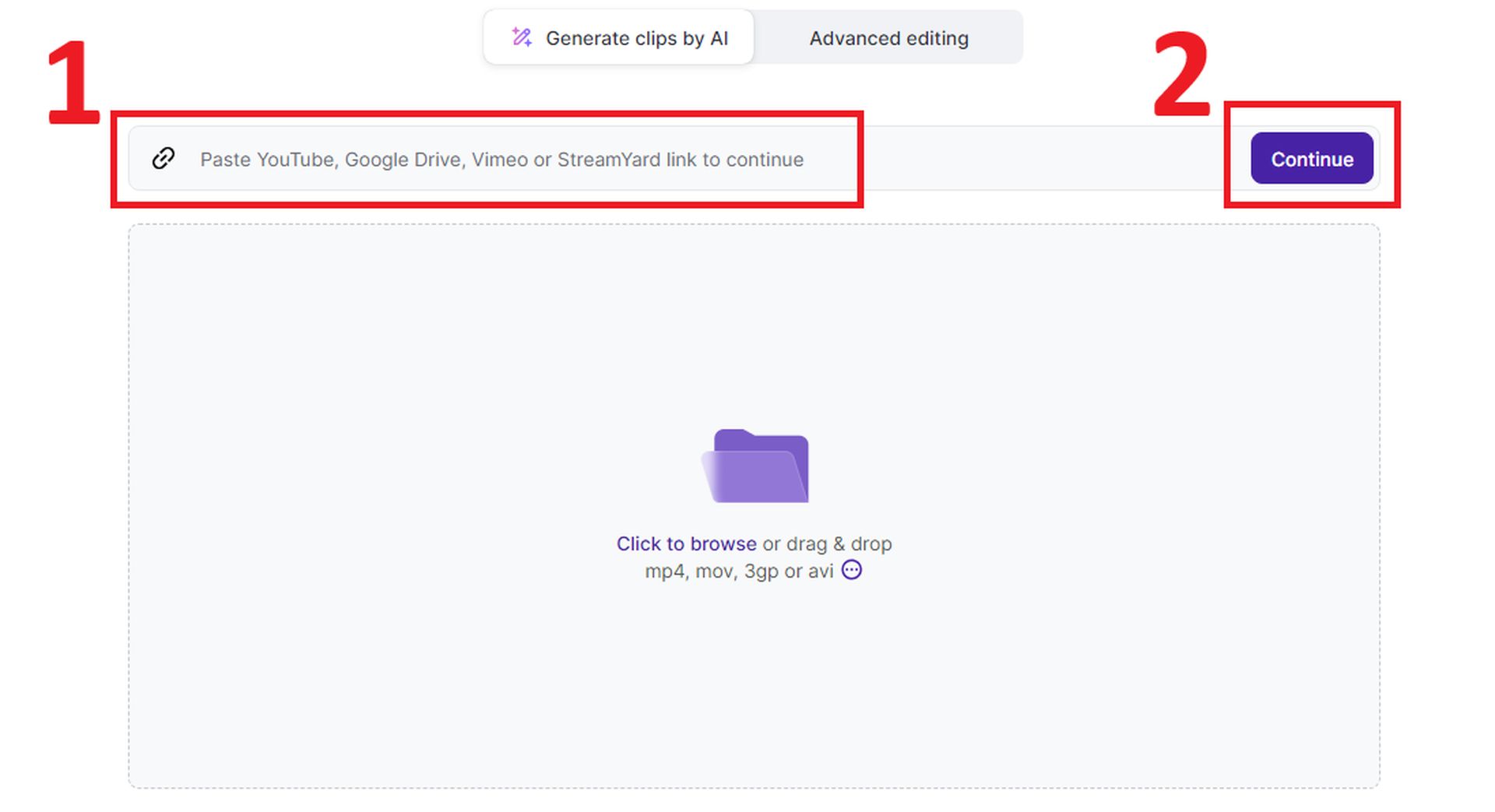
- We choose a language for the AI to work well.

- You can set our format and video length in the new window.
- After all the settings are done, click on the “Get AI clips” button.
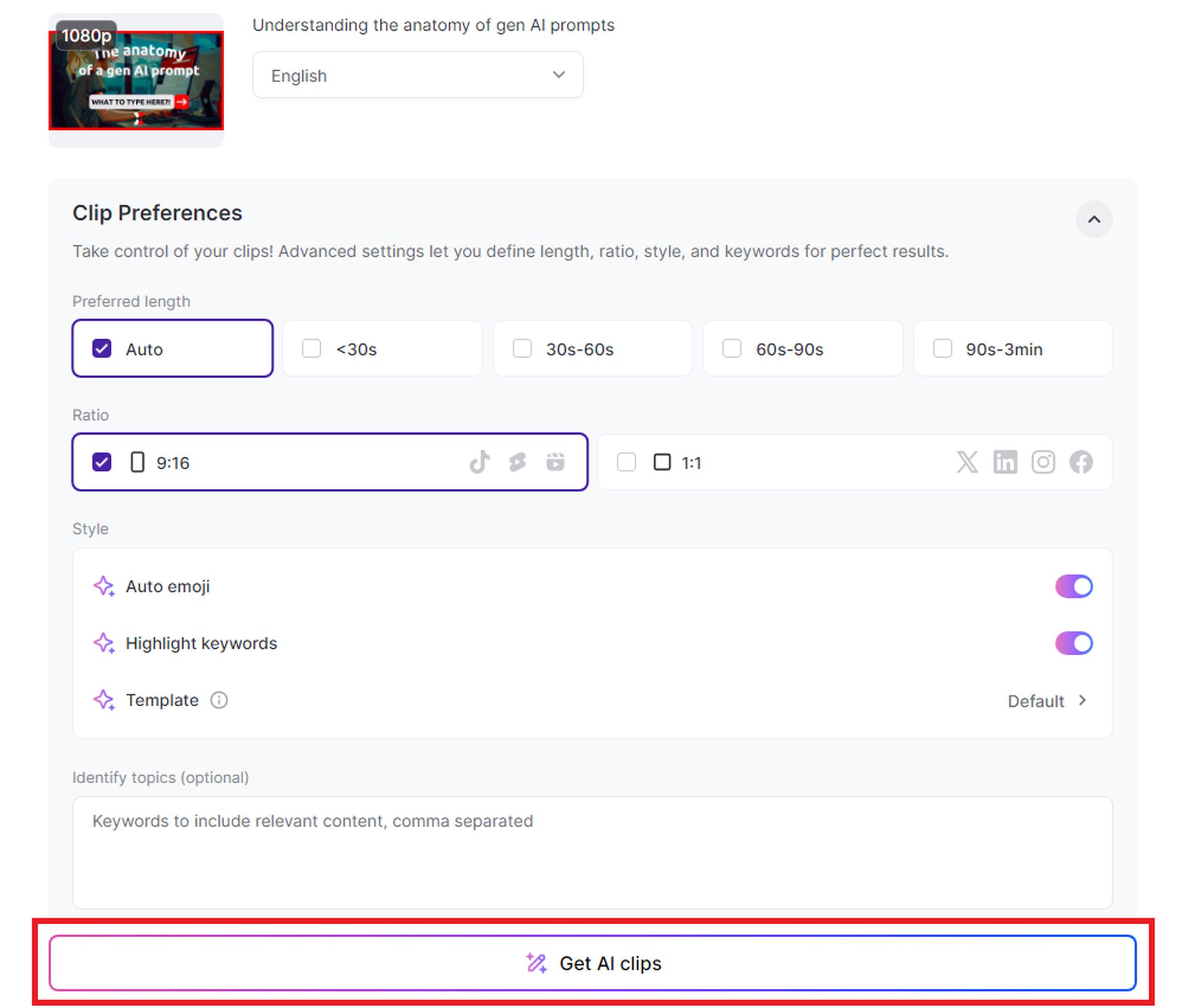
- And Vizard.ai starts making the clips for you.
- After the process is finished, the clips are ready in 4 different versions.
- You can choose the one you want, you can even choose 4 of them.
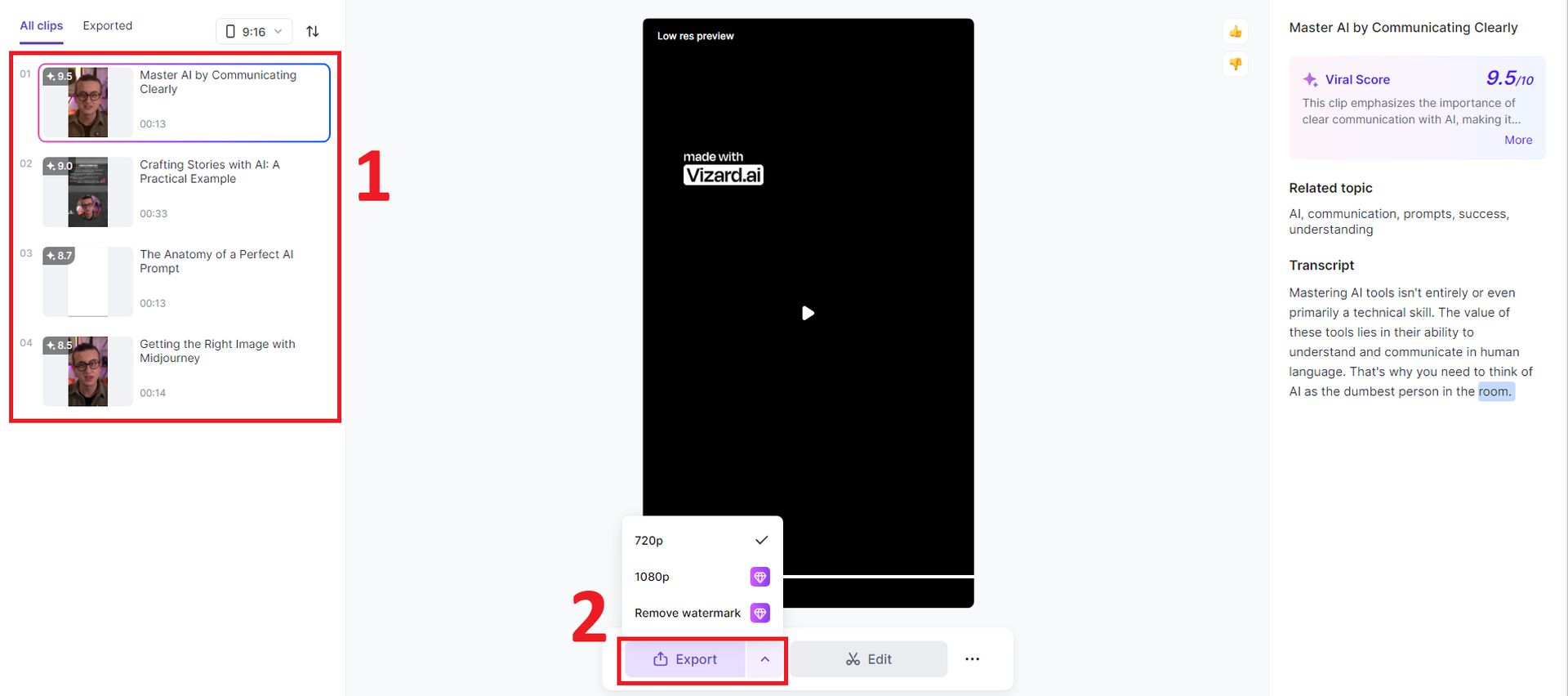
- You can Edit your selected clip or press the Export button to proceed to the next step.
- In the next and final step, if you have made the necessary links, you can skip the download and upload the video directly to your channel from here, or you can download it and do it manually.

That’s how easy it is to use Vizard.ai. Everything we have done so far we have done for free. You can easily try this tool by following these steps as you wish. Let us share the result with you, it is up to you to evaluate it, remember that we have not made any changes or edits.
Vizard.ai’s priceNow that we know how to use it, let’s find out how much it will cost. Vizard.ai offers several subscription plans that cater to different needs, from casual users to professional teams.
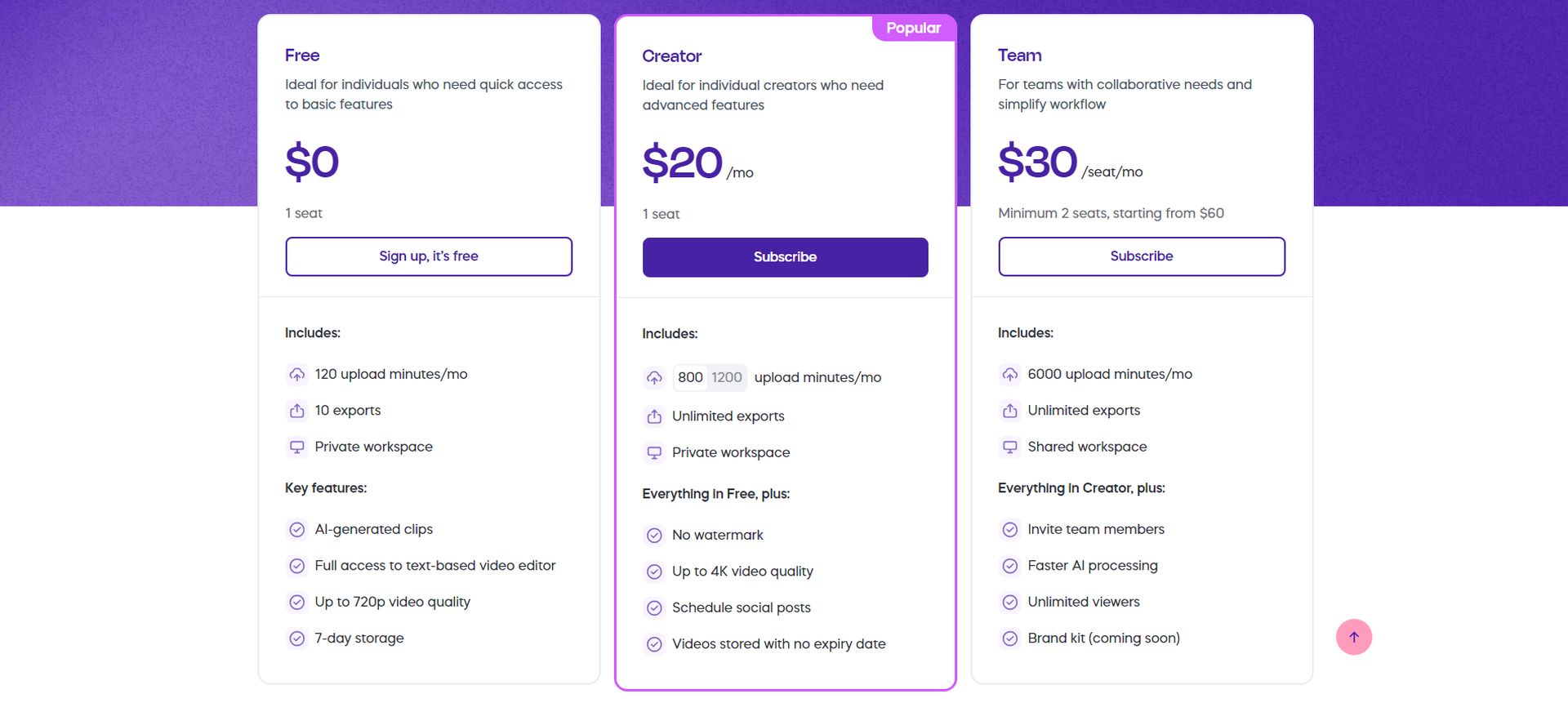 It also handles auto-subtitling, and subtitle translation, and provides Al-driven post suggestions (Image credit)
It also handles auto-subtitling, and subtitle translation, and provides Al-driven post suggestions (Image credit)
- Free user: The free plan offers basic features like 120 upload minutes and 10 video exports per month, making it suitable for individuals who need quick and easy access to essential tools. And it adds its watermark to videos.
- Creator Pack: Aimed at more serious creators, the Creator plan offers 4K video quality, unlimited exports, and no watermark. The Creator package is priced at $20, dropping to $10.67 for an annual subscription.
- Team Pack: Designed for collaboration, the Team plan includes faster AI processing, a shared workspace, and the ability to invite team members. The team pack is available for a monthly fee of $30, which currently drops to $16 for an annual subscription.
Vizard.ai stands out from other video editing tools thanks to its user-friendly interface and Al features. The platform’s Al capabilities go beyond simple clipping. It also handles auto-subtitling, and subtitle translation, and provides Al-driven post suggestions. Whether you’re a solo creator or part of a larger team, Vizard.ai’s flexibility ensures that it can adapt to various needs.
Maximizing social media impactVizard.ai lets users schedule social media posts directly from the platform. This feature is available in the Creator and Team plans. It helps users plan their content distribution more effectively. It also helps creators maintain a consistent online presence.
Vizard.ai provides a powerful and accessible solution for anyone looking to improve their social media strategy with video content. Its Al-driven tools not only save time but also ensure that your content is polished and ready for the digital stage. Whether you’re working alone or as part of a team, Vizard.ai has the features you need to engage your audience without the hassle of traditional editing software. With plans ranging from free to team-oriented options,
Vizard.ai is positioned as the go-to tool for creators looking to get the most out of their video assets.
Featured image credit: Vizard
- Home
- About Us
- Write For Us / Submit Content
- Advertising And Affiliates
- Feeds And Syndication
- Contact Us
- Login
- Privacy
All Rights Reserved. Copyright , Central Coast Communications, Inc.