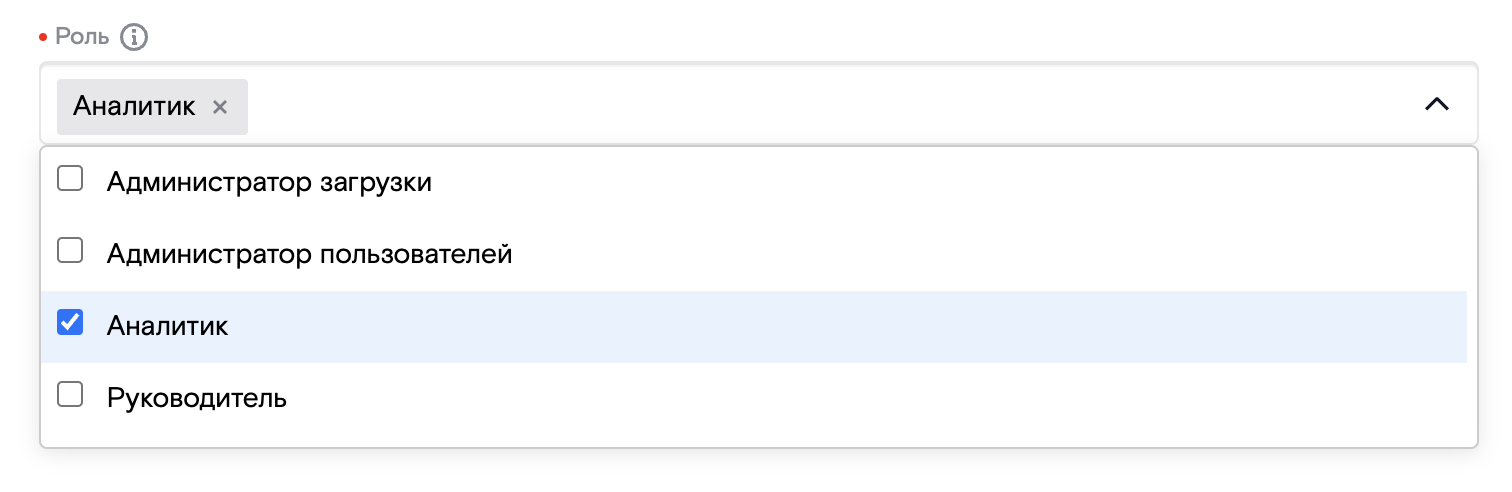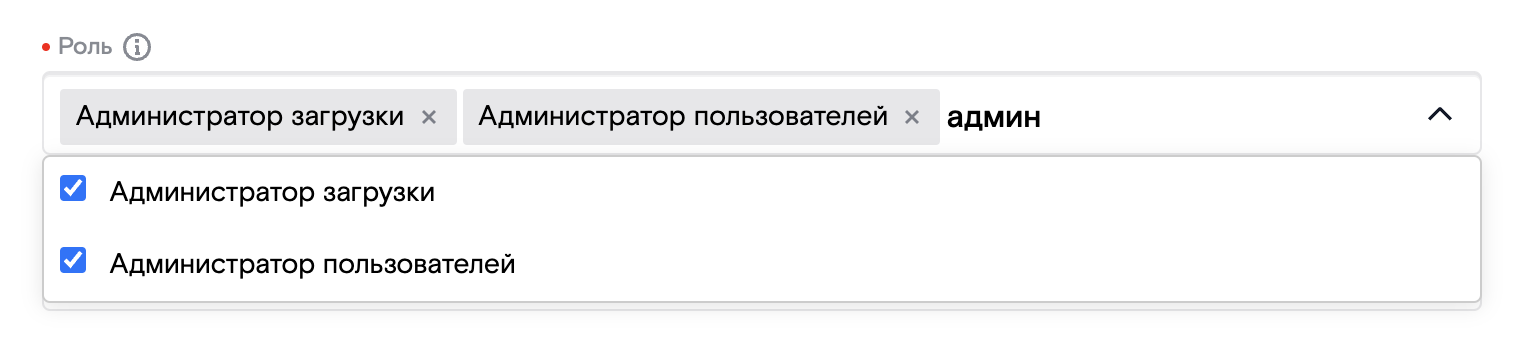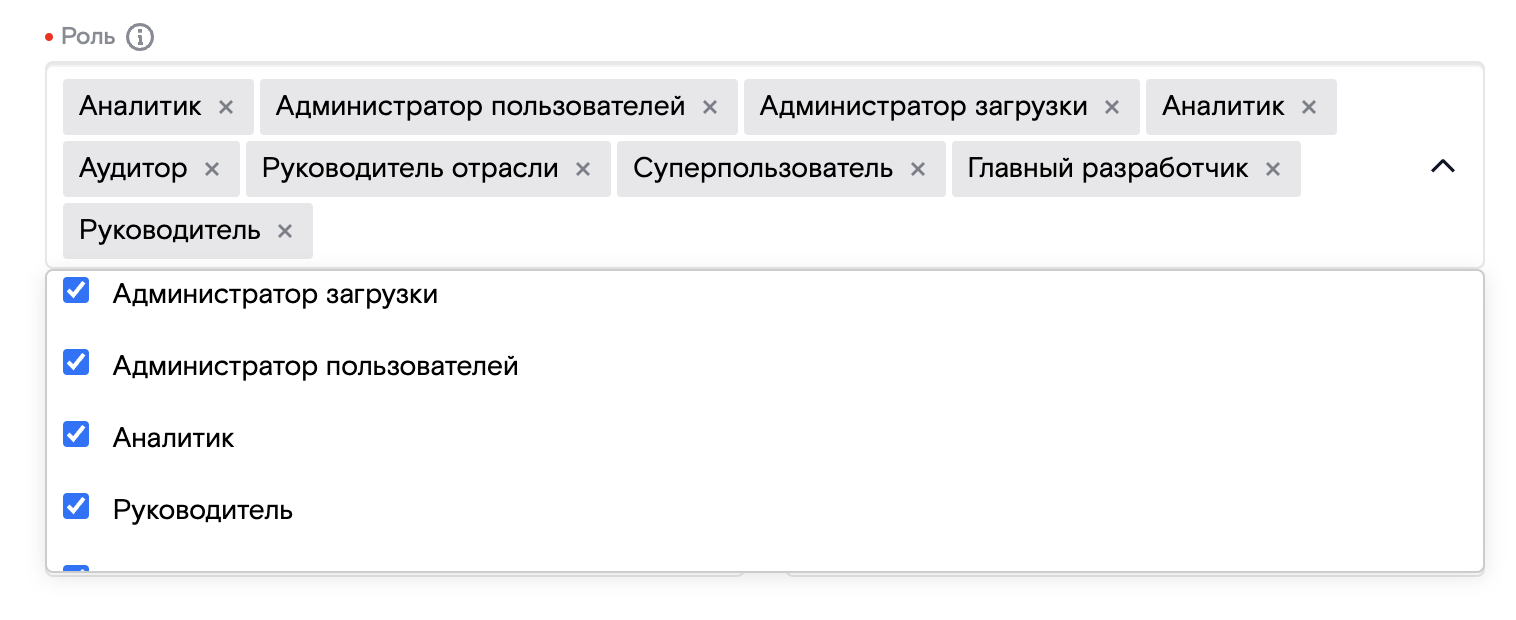and the distribution of digital products.
DM Television
Use These Components to Create a Modern UI Using Vue3
\ Modern user interfaces demand high interactivity and usability. This article explores how to create a powerful, adaptive multi-select component using the Vue 3 Composition API. The ChipsMultiSelect component combines the features of a dropdown list, visual selection in the form of "chips," and built-in filtering functionality.
Selected items are displayed as "chips".\ Real-time Filtering: The component integrates a dropdown list, a set of chips, and an input field for filtering.
\ Dynamic Resizing: When there are too many chips, they wrap to a new row, adjusting the height of the input field accordingly.
- Interactive State Management:
- Selected items are displayed as chips.
- Chips can be removed using a "close" icon.
- Search and Filtering Support:
- The input field allows users to search for items in real-time.
- The list updates dynamically based on the user input.
- Responsive Design:
- The input field's height adjusts dynamically for multiple rows of chips.
- Chips wrap to new lines when the maximum width is exceeded.
- Easy Integration:
- Supports various data formats, including strings, objects, and arrays.
\
Implementation Details Challenges:Styling the input field to display chips while ensuring proper caret positioning after the chips was a significant challenge. Additionally, the input field needs to shift dynamically to align with the last row of chips when they span multiple lines.
Solution:Using editable divs (contenteditable=true) instead of traditional input fields simplifies styling and implementation. This approach resolves positioning and styling issues efficiently.
\ Key Techniques:
- Use innerText to retrieve user input for filtering.
- Prevent new lines on Enter keypress using event.preventDefault().
- Chip Component (ChipsItem):
- Represents an individual chip.
- Supports both strings and objects.
- Includes a "close" button for removal.
- Designed for reuse across projects.
- Chip List (ChipsList):
- Displays a collection of selected chips.
- Handles user interactions.
- Main Component (ChipsMultiSelect):
Encapsulates ChipsList, dropdown list, and filtering functionality.
\
ChipsItem:
\ \ ChipsList:
\
\n
Main component (ChipsMultiSelect)
\
Real-World Applications- CRM Systems: Efficient filtering and selection from large directories.
- E-Commerce: Product filtering based on attributes.
- Tag Management: Category handling in CMS systems.
This article demonstrates how to create an interactive UI component that:
- Simplifies the integration of filters and search functionality in web applications.
- Enhances data input management and validation.
- Offers extensive customization options through props and events.
\ ChipsMultiSelect showcases the power of Vue 3 in building interactive UI components. Its flexibility and robust functionality make it a valuable tool for web developers, seamlessly integrating into projects to enhance user experience.
\ Source Code: https://github.com/lyashov/ChipsMultiSelect.git
- Home
- About Us
- Write For Us / Submit Content
- Advertising And Affiliates
- Feeds And Syndication
- Contact Us
- Login
- Privacy
All Rights Reserved. Copyright , Central Coast Communications, Inc.