and the distribution of digital products.
DM Television
The Ultimate Cloud Cost Optimization Guide for 2025
Cloud computing has revolutionized the way companies scale and innovate, but cost control is one hurdle. According to Precedence Research, the cloud computing market size is going to increase to $1.6 trillion in 2030, which necessitates prioritizing cost optimizations as many organizations move to Cloud computing.
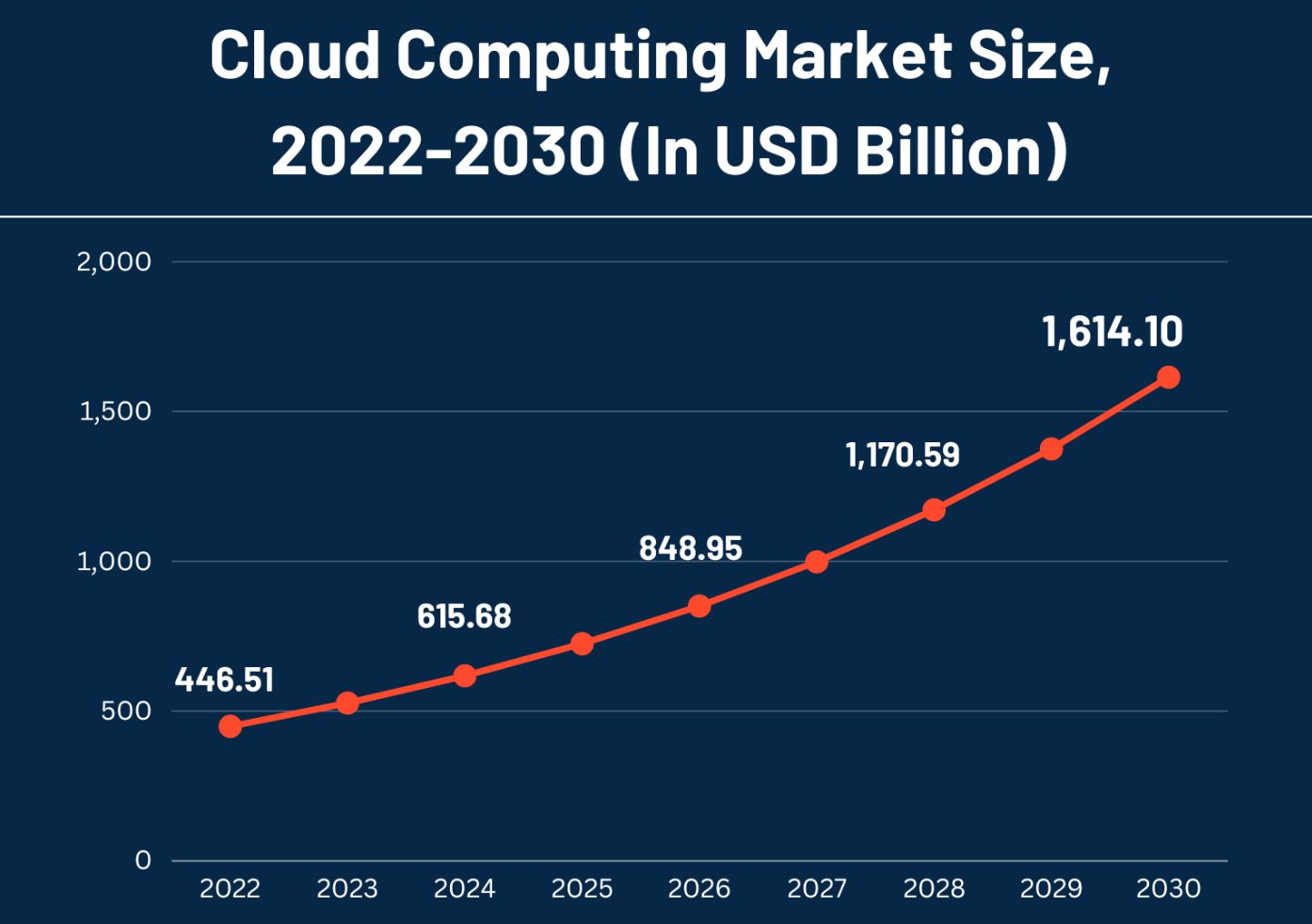
In this guide, we will zero in on high-impact actionable tips toward cloud cost optimization using real-world case studies. We will reference Amazon Web Services (AWS) Cloud provider in this guide, however, please follow the table below to apply the same tips for other major cloud providers. The steps are easy to follow as a developer, architect, or cloud practitioner and help cut down the cost.
1. Right-Size EC2 Instances Why it Matters:Overprovisioning of the instances in EC2 is one of the most common reasons for inefficiency in cloud costs. A large number of organizations have a tendency to overestimate their resource utilization, thus getting stuck with unused computing and heavy bills.
Action Plan:• Analyze CPU, memory, and disk usage across instances using AWS Compute Optimizer; it provides recommendations for resizing to optimal instance types.
\ • Switch to burstable instances like T3 for workloads that witness periodical spikes in demand.
\ • Automate right-sizing by integrating Compute Optimizer recommendations into your CI/CD pipeline.
Code Example: aws ec2 modify-instance-attribute --instance-id instance-id --instance-type "{"Value": "t3.medium"}" Case Study:Innovaccer, a healthcare technology company, right-sized its EC2 instances based on Compute Optimizer insights, and reduced cloud spending by 33%. They also have been able to deploy T3 instances for workloads with sudden peaks and bring down their idle compute cost accordingly. Read more
2. Leverage Spot Instances for Flexible Workloads Why it Matters:You will be able to take advantage of spare computing power available in AWS and save up to 90% off the On-Demand Instance prices using Spot Instances. It is ideal for flexible stateless, fault-tolerant workloads, such as batch processing, continuous integration, continuous deployment, and big data.
Action Plan:• Identify interrupt-tolerable workloads, such as ETL processes, video rendering, and test beds.
• Leverage EC2 Auto Scaling with a mixed instances policy for seamless balancing of Spot and On-Demand Instances for reliability.
• Monitor Spot prices using the AWS Spot Instance Advisor and set the max price threshold.
Code Example: { "LaunchTemplate": { "LaunchTemplateId": "lt-0abcd1234efgh5678", “version”: “1” }, "InstanceCount": 5, "Type": "request", "InstanceInterruptionBehavior": "terminate" } Case Study:National Australia Bank (NAB) shaved 20% off its cloud bill in 2022 by utilizing Spot Instances for analytics workloads and moving to affordable computing on AWS Graviton processors. Read more.
3. Automate Resource Scheduling Why it Matters:Resources such as dev environments and staging environments run 24x7 even when nobody is accessing the resource. If there is automation of those resources to turn them off during non-business hours, that saves them a ton.
Action Plan:• Build schedules automation to start and stop your resources in pre-configured time windows with AWS Instance Scheduler.
\ • Create a solution to Lambda - to update the schedule dynamically based on workload or holiday calendar.
Code Example: { "InstanceId": "i-0abcd1234efgh5678", "Schedule": "office-hours" } Case Study:Logistics firm Archway saved 40% in non-production and 15% in production environment by automatically shutting off resources using AWS Instance Scheduler. Read more
4. Optimize S3 Storage Costs Why it Matters:AWS S3 is amazingly flexible, but storage of all data under a default class of storage contributes vastly to expenses. The right optimization of storage classes with access frequency is key to cost savings.
Action Plan:• Turn ON S3 Intelligent-Tiering for objects to which access patterns are unpredictable.
\ • Configure S3 Lifecycle Policies to automatically transfer data to Glacier for long-term storage after 30-60 days.
\ • Analyze bucket usage with S3 Storage Lens to quickly identify opportunities to reduce costs.
Code Example: { "Rules": [ { "ID": "MoveToGlacier", "Prefix": "", "Status": "Enabled", "Transitions": [ { "Days": 30, "StorageClass": "GLACIER" } ] } ] } Case Study:Airbnb optimized AWS S3 usage by transferring its less frequently accessed data to S3 Glacier and reduced its storage costs by 27%. Read more
5. Leverage Reserved Instances and Savings Plans Why it Matters:For predictable workloads, Reserved Instances (RIs) and Savings Plans offer up to 72% savings over On-Demand pricing.
Action Plan:• Analyze steady-state workloads and commit to 1-year or 3-year Reserved Instances.
• Position Compute Savings Plans when instance family and region flexibility is required.
• Track usage through AWS Cost Explorer to realize your full commitment ROI.
Case Study:Hiya, a telecommunications firm, automated Savings Plans, increased their Effective Savings Rate by 22% in 2022, which reduced incremental costs by $110,000 per year. Read more
6. Optimize Data Transfer Costs Why it Matters:Data transfer is an aggressively growing cost for any workload, mainly if your workload requires cross-region traffic or content delivery.
Action Plan:• Leverage AWS CloudFront to serve frequently accessed data closer to your customers to decrease egress costs.
• Collocate resources within the same region to minimize inter-region transfer fees.
• Take advantage of usage monitoring through AWS Cost Explorer and AWS Billing Dashboard.
Case Study:Canva optimized its cloud infrastructure to yield a 46% reduction in both compute and data transfer costs, thanks to the use of CloudFront and efficient networking strategies. Read more
7. Adopt Serverless Architectures Why it Matters:With serverless platforms like AWS Lambda, you only pay-as-you-go, meaning paying for the compute time you use which helps eliminate the costs associated when idle.
Action Plan:• Refactor monolithic applications to event-driven AWS Lambda functions.
\ • Perform Memory Size and Execution Time Optimizations with AWS Lambda Power Tuning.
Code Example: import boto3 lambda_client = boto3.client('lambda') response = lambda_client.update_function_configuration( FunctionName='MyFunction', MemorySize=128 ) Case Study:Coca-Cola reduced 65% of operational overhead by migrating vending machine telemetry services to AWS Lambda in 2022. Read more.
8. Monitoring and Cost Governance With AWS Budgets Why it Matters:If someone does not have visibility into AWS resources spent, it is easy to overshoot. AWS Budgets and Cost Anomaly Detection provide actionable insights with alerts.
Action Plan:• Set up budgets for particular services or teams and configure notifications via Email or SNS.
\ • Use AWS Cost Anomaly Detection to automatically flag unusual spending patterns.
Code Example: { "Budget": { "BudgetLimit": { "Amount": 1000, "Unit": "USD" }, "Notification": { "ComparisonOperator": "GREATER_THAN", "Threshold": 80, "Subscribers": [ { "SubscriptionType": "EMAIL", "Address": "[email protected]" } ] } } } Case Study:Zynga, a gaming company, saves millions annually by using AWS Budgets to monitor its spending to control its spending on unused resources. Read more
Achieving Cost Savings Other Major Cloud ProvidersAlthough this guide focuses primarily on Amazon Web Services(AWS), these cost-saving tips also apply to other major cloud providers like Microsoft Azure, Google Cloud Platform (GCP), and. Most cloud providers offer computing, storage, networking, and monitoring services.
\ Below is a reference table that maps AWS services to similar offerings from GCP and Azure which makes it easier to apply the tips and suggestions discussed earlier to GCP and Azure.
| Feature/Service | AWS | Azure | Google Cloud (GCP) | |----|----|----|----| | Storage Optimization | S3 Lifecycle Policies, Intelligent-Tiering | Azure Blob Storage Lifecycle Management | Cloud Storage Lifecycle Policies | | Archival Storage | S3 Glacier | Azure Blob Archive Tier | Cloud Storage Archive | | Compute Optimization | EC2 Instances, Spot Instances | Azure Virtual Machines, Spot VMs | Compute Engine, Preemptible VMs | | Right-Sizing Tools | AWS Compute Optimizer | Azure Advisor | GCP Recommender | | Serverless Computing | AWS Lambda | Azure Functions | Cloud Functions | | Auto-Scaling | Auto Scaling Groups | Virtual Machine Scale Sets | Autoscaler | | Monitoring & Alerts | CloudWatch, Cost Explorer | Azure Monitor, Azure Cost Management | Cloud Monitoring, Billing Alerts | | Reserved Pricing | Reserved Instances, Savings Plans | Reserved Virtual Machines | Committed Use Discounts | | Data Transfer Optimization | CloudFront | Azure Front Door | Cloud CDN | | Spot Pricing Management | Spot Instance Advisor | Azure Spot Advisor | Preemptible VM Recommender | | Budget Management | AWS Budgets, Anomaly Detection | Azure Budgets | Budgets and Cost Alerts |
ConclusionIt's all about establishing an environment of effectiveness and responsibility-not just cutting a pretty penny. Take a look at how the implementation of these high-impact strategies will enable you to slash AWS costs without slashing performance.
\ Start with the basics: right-size your EC2 instances or automate resource scheduling and scale your effort all the way to advanced techniques using Spot Instances, serverless computing, and Savings Plans.
\ If you have a particular workload or challenge in mind, let's go a little deeper into some tailored solutions to tame your cloud bill.
- Home
- About Us
- Write For Us / Submit Content
- Advertising And Affiliates
- Feeds And Syndication
- Contact Us
- Login
- Privacy
All Rights Reserved. Copyright , Central Coast Communications, Inc.