and the distribution of digital products.
The Top C# .NET PDF API Libraries
\ If you’re looking for the best C# .NET PDF library, there are so many options that it can be difficult to choose. While it is important that the API library doesn’t rely on external dependencies, such as Adobe Acrobat, many other factors must be considered.

\ In this post, we’re going to evaluate the top C# .NET PDF API libraries based on the following features:
- Create, read, modify, and save PDF files
- Advanced PDF features
- Advanced text handling
- PDF conversion
- Interactive forms
- Security and signatures
- Redaction and annotations
- Integration with a client-side PDF viewer and editor
Document Solutions for PDF (DsPdf) by MESCIUS
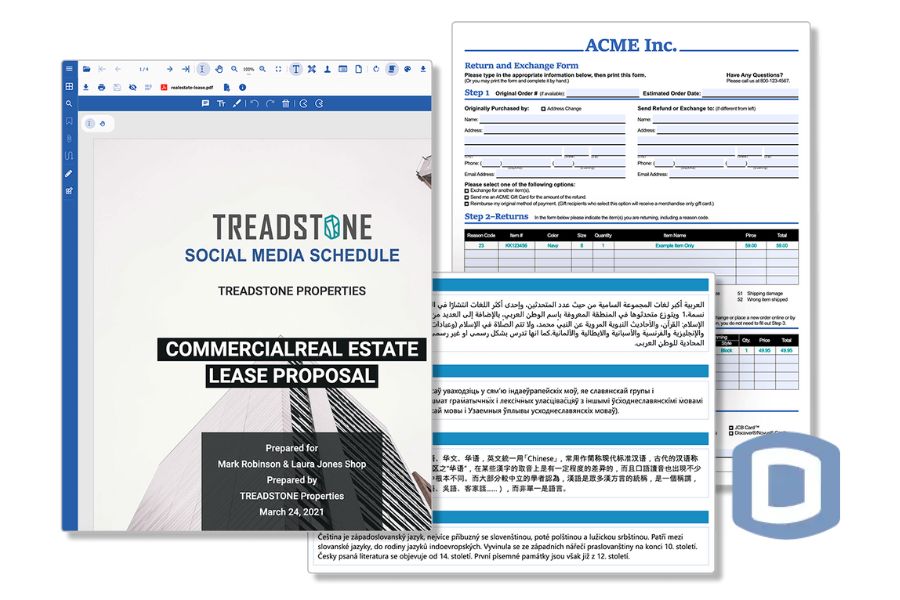
Document Solutions for PDF (DsPdf) supports multiple key PDF file operations, allowing you to create, read, modify, convert, and save PDF files.
Advanced PDF FeaturesYou can create the PDF documents you want by choosing fonts, merging pages, and adding page headers. You have the capability to use attachments, such as photos, other PDF documents, other file types, drawings, and text. You can incorporate images, audio, video, and graphics into PDF documents. DsPdf also supports page management, such as tagging PDF documents, hyperlinks, and much more.
Advanced Text HandlingKey capabilities offer strong support for different fonts and languages, including RTL and vertical languages, as well as the easy deletion and replacement of text. You can also extract text and images from PDF documents. There is support for multiple languages, including Japanese and Arabic. You can choose from numerous fonts and styling options. There is support for text markup annotations, which include text highlighting, underlining, squiggly underlines, and strikeout.
PDF ConversionConvert HTML and string HTML to PDF format. Also, PDFs can be converted to JPEG, BMG, PNG, and TIFF formats.
Interactive FormsDsPdf provides support for AcroForm-like functionality, which includes form fields to which users can respond. The fields, such as TextField, ListBoxField, ComboTextField, and SignatureField, can be modified or deleted. DsPdf allows the export/import of forms data, which can be utilized in either a desktop or web application.
Security and SignaturesPDF documents can be encrypted or password-protected to ensure only authorized users can access them. DsPdf provides support for encrypting and password-protecting PDF files.
\ DsPdf also provides access to secure digital signature libraries, which can provide a layer of authentication and validity when creating or modifying PDF documents. You can also delete signatures or inspect digital signature properties.
Redaction and AnnotationsDsPdf fully supports defining and applying PDF redact annotations to completely erase specified PDF content. DsPdf provides a redaction tool to apply polygonal or rectangle redaction areas to mark and delete sensitive PDF content. You can also apply redaction annotations to mark areas of the PDF set for redaction.
\ Annotations, including those adhering to PDF Spec 2.0, can be created, modified, or removed from any PDF document.
Integrate with Client-Side PDF Viewer and Editor.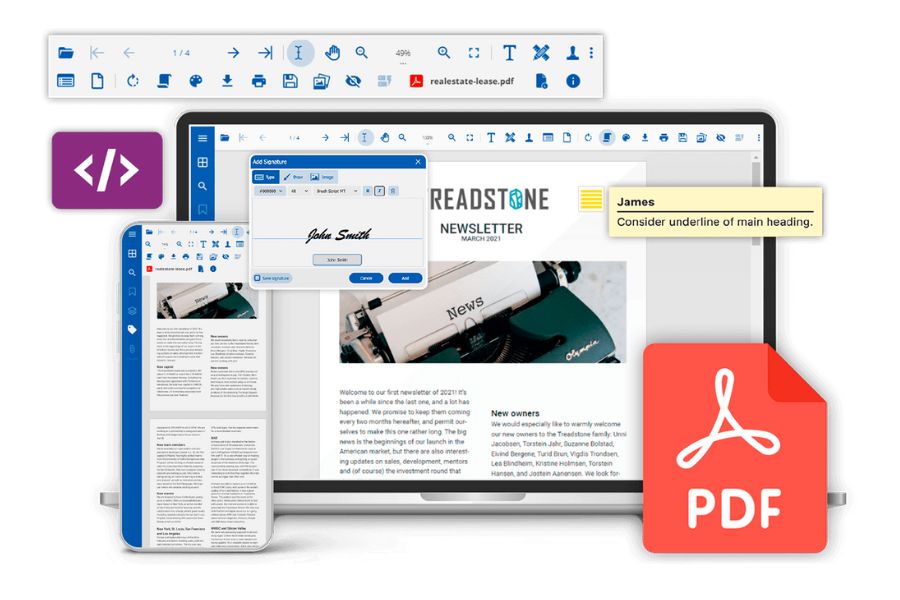
\ The JavaScript PDF Viewer can be integrated with DsPdf, providing end users with the capability to edit, design, fill, submit, or print forms. The viewer can also be used to edit annotations and convert them into PDF content. Additionally, the viewer can be used to specify and apply redactions through the PDF document. All viewer features, with a vast majority of editor features, are fully supported in the client-only viewer, requiring no server support.
DsPdf has a comprehensive set of features that allow you to control every aspect of your PDF documents and processes. You can programmatically create and manage PDF documents at scale.
With many of DsPdf’s advanced features, such as image and text extraction, header editing, and graphic manipulation, you can apply a degree of customization to PDF documents that is not possible with many other libraries. Data can be collected on secure PDF documents and transferred quickly from the documents to the web in multiple formats. There is also the client-side JavaScript PDF Viewer, which can be customized to your business needs and allows for the editing and processing of PDF documents on a front-end web page. DsPdf supports both server-side and client-side (Wasm) editing.
Aspose.PDF for .NET
You can create, read, modify, and save PDF files using only a few lines of code.
Advanced PDF FeaturesAspose.PDF supports images, tables, and interactive PDF documents. You can also manage many other advanced PDF features, such as bookmarks to facilitate navigation, on-page graph manipulation, hyperlinks, and watermarks.
Advanced Text HandlingSome advanced text operations include adding, formatting, replacing, rotating, and searching the PDF text. You can delete all text from a PDF document. Aspose.PDF also provides support for setting different languages for specific parts of a PDF document, extracting text for translation, and more.
PDF ConversionThe API enables you to convert PDF to HTML, TEXT, SVG, and image formats, including TIFF, PNG, JPG, and GIF. You can also convert HTML, MHTML, and WebPage file formats to PDF.
Interactive FormsYou can create, fill, and modify Acroforms to create interactive forms. Aspose.PDF also supports the extraction of values from all or a single field as well as the import and export of form data.
Security and SignaturesApply encryption and password protection to maintain the integrity of your PDF documents. You can also set user privileges by specifying the rights that should cover the document.
Aspose.PDF also supports digital signatures for PDF files. If you employ the SignatureField class, users can sign digitally. Otherwise, the file can be certified with a PKCS12-Certificate.
Redaction and AnnotationsWith Aspose.PDF, you can add a new annotation, edit an existing annotation, and delete different annotation types. It also provides the capability for redaction annotations and applying redactions throughout.
Integrate with Client-Side PDF Viewer and EditorAspose has no stand-alone viewer aside from a viewer that is hosted on its own webpage.
Aspose.PDF provides a comprehensive API library solution. If you’re looking for a tool that will offer numerous capabilities for manipulating PDF documents, Aspose.PDF may be the perfect fit.
\ You can quickly and efficiently gather data from interactive forms. Plenty of customization options exist for text, images, and document layout to create the PDF files you want. You can easily convert those files to a wide range of image formats if needed. It’s the same quick process for converting other formats to PDF. Also, with the library's security features, you won’t have to release unsafe PDF documents to use in your applications.
\ You can use this relatively uncomplicated API library to bring PDF functionality to your applications. However, there is no stand-alone viewer that you can host within your own applications.
Syncfusion PDF Library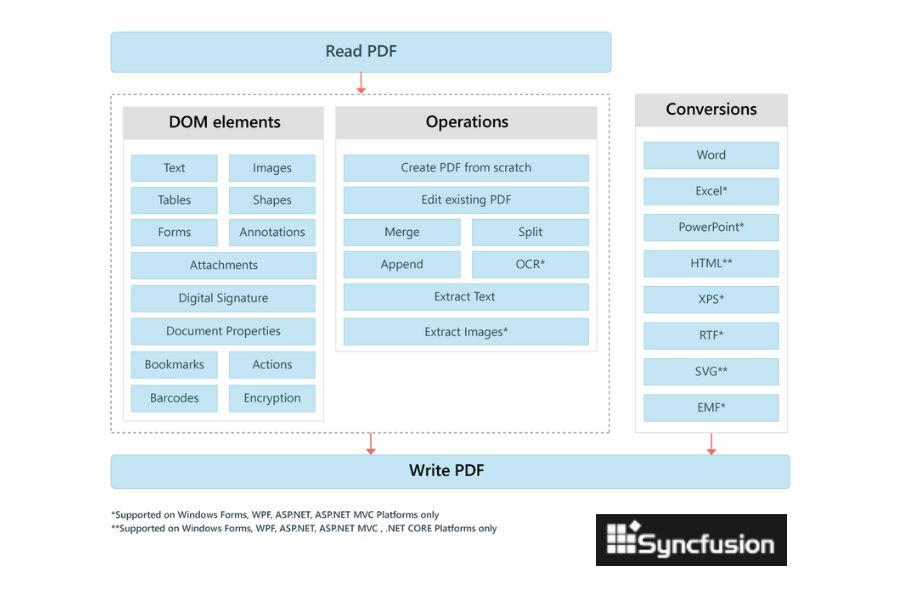
Essential PDF lets you start from a blank page and create PDF documents, saving them using minimal code. You can also open and modify existing documents.
Advanced PDF FeaturesSyncfusion supports watermarks, bookmarks, and attachments. You can add pre-defined actions, such as launch actions, to PDF documents. The API enables you to replace and extract embedded images and text. Rearrange page order, merge or unmerge PDF documents, or split PDF documents into smaller ones.
Advanced Text HandlingKey functionalities include adding or drawing text in new and existing documents, drawing texts using different fonts, finding text, and drawing the left-to-right language texts for scripts like Arabic, Hebrew, Persian, and Urdu. Additional capabilities include extracting and replacing text, which also allows the change of fonts.
PDF ConversionConvert Word, Excel, PowerPoint, HTML, XPS, RTF, SVG, and EMF to PDF. Image formats such as JPEG, PNG, BMP, GIF, TIFF, and EMF can be converted to PDF as well. Alternatively, PDF documents and individual pages of a PDF can be converted to image formats, such as JPEG, PNG, BMP, GIF, TIFF, and EMF.
Interactive FormsSyncfusion supports creating and managing Acroforms. Add PDF form fields and extract the user’s entries using JSON, FDF, XFDF, and XML. You can also flatten interactive forms to prevent editing.
Security and SignaturesApply encryption to PDF documents to prevent unauthorized access and modifications. Digital signatures backed by x509 certificates can also be enabled.
Redaction and AnnotationsUse redactions to remove sensitive information and bolster PDF document security.
There is also support for adding and editing annotations. To conceal unwanted comments, you can apply mark-ups, highlighting, free text, or more than 17 other types of annotations.
Integrate with Client-Side PDF Viewer and EditorSyncfusion provides the Essential JS 2 PDF Viewer, a standalone tool that functions on the client side.
One feature to highlight is the Essential JS 2 PDF Viewer, which functions solely on the client side. This is a step apart from conventional PDF viewers that rely on server-side processing and is just one of the many advanced features Syncfusion’s C# PDF library provides to improve your experience, outfitting your applications with PDF functionality.
Syncfusion shares many features with other libraries but goes a bit further by providing more options. For example, you can choose from over 17 types of annotations. There are also different ways to handle PDF text, such as replacing fonts in documents and drawing left-to-right language texts. It is a fast and reliable library that can handle any extensive formatting and manipulation your PDF documents may need.
IronSoftware (IronPDF)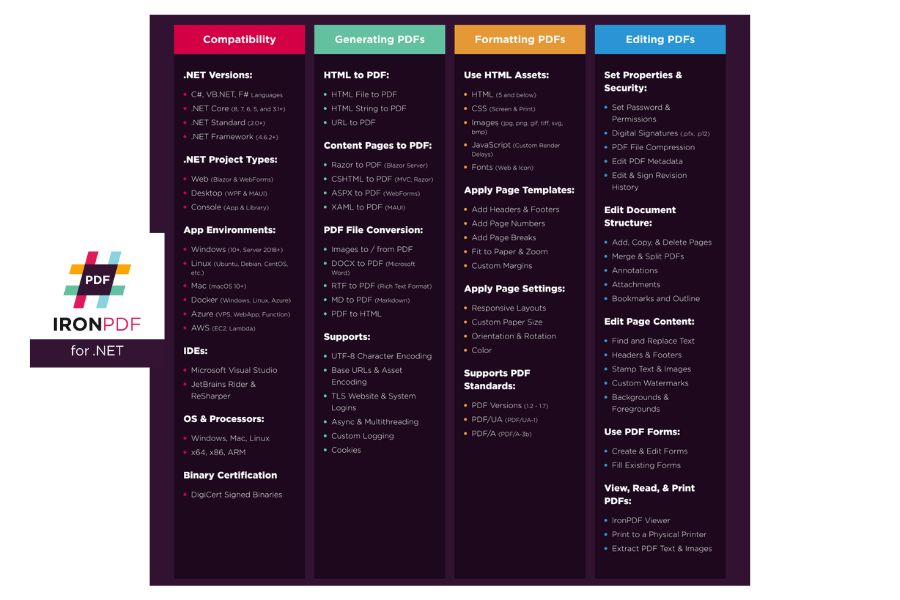
IronPDF supports creating, reading, modifying, and saving PDF files. You can generate high-quality PDF documents from web pages or HTML content.
Advanced PDF FeaturesYou can use a range of tools to create and tailor the PDF documents you need. The API enables customized watermarking, text editing, layout adjustments, incorporation of complex graphic elements, and more. You can also add bookmarks, hyperlinks, and shapes.
Advanced Text HandlingThe API supports replacing text, extracting text, and managing fonts. You can also generate PDF documents in any international language, including mixed-language documents.
PDF ConversionYou can convert HTML files, strings, and CSS into PDF documents. You can also convert PDF documents to image formats, such as JPEG or PNG, and vice versa. Additional conversions include DOCX, RTF, and MD to PDF.
Interactive FormsIronPDF supports creating interactive PDF forms with features such as text areas, radio buttons, input fields, and images. Users will be able to make selections, complete form fields, and more. The API also supports importing and exporting form data.
Security and SignaturesIronPDF supports encrypting PDF files, adding digital signatures, and setting user permissions.
Redaction and AnnotationsYou can find and replace text or delete pages from a PDF document. There is no redaction capability. Annotation capabilities include adding and editing annotations and specifying annotation attributes, such as title, rotation, icon, opacity, and text.
Integrate with Client-Side PDF Viewer and EditorYou can embed PDF viewing capability into your web application with IronPDF Viewer.
IronPDF is another feature-rich C# API library that is helpful for developers who routinely build applications that require PDF documents.
\ IronPDF can generate PDF documents in any international language supported by Unicode, including mixed-language documents. You can add customized watermarks to the documents as well as integrate complex graphic elements. Encrypting PDF files requires just a few lines of code, as does embedding IronPDF into your application.
\ You’re likely to find that IronPDF makes it easy to implement many PDF operations, making it a valuable development tool.
DevExpress PDF Document API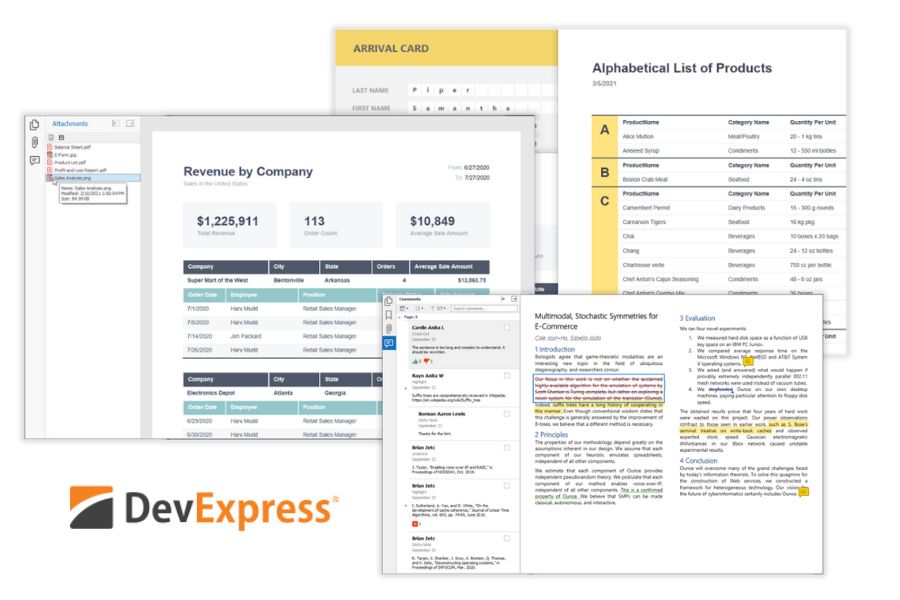
DevExpress PDF allows you to generate PDF files from scratch. You can also programmatically read, modify, and save PDF documents.
Advanced PDF FeaturesThe API provides critical capabilities, such as adding hyperlinks, adding and editing bookmarks, and adding files. You can also add custom graphical content, including text, shapes, form fields, and images.
Advanced Text HandlingYou can extract text from a page or a specific region. The API also allows you to conduct word or phrase searches in the document. There is also support for international languages.
PDF ConversionYou can convert HTML to a PDF file. You can also maintain image quality when converting PDF files to a PNG, JPEG, BMP, TIFF, or GIF format.
Interactive FormsImportant capabilities include creating, flattening, filling, and deleting dynamic PDF forms. Additional actions include importing and exporting AcroForm data to or from FDF, XFDF, XML, and TXT files.
Security and SignaturesDevExpress PDF supports security measures such as encryption, applying user permissions, and using digital signatures.
Redaction and AnnotationsDevExpress PDF does not support redaction. Alternative options include removing the affected page or adding graphics with a colored background and adding new text on top.
The API does support annotations. You can write, delete, and edit annotations, as well as add comments and replies. Some supported text annotations include sticky notes, rubber stamps, and carets.
Integrate with Client-Side PDF Viewer and EditorDevExpress provides a PDF viewer that can be embedded in WPF or WinForms applications. It offers UI controls that enable users to view, edit, and print PDF files.
One important feature DevExpress PDF lacks is redaction capability. While there are other ways to conceal unwanted text in a PDF document, having to do so means that the API library is not as efficient as it could be and could potentially allow for sensitive information to be leaked. Additionally, DevExpress does not have a web-based PDF viewer.
\ Even with those issues, DevExpress PDF is still a highly functional API library with plenty of other critical features to help you handle PDF files.
\ It enables the standard advanced features needed, including hyperlinks, custom graphical content, conversion capabilities, and Acroform management, just to highlight a few. There’s also a PDF viewer that can be embedded in WPF or WinForms applications.
PSPDFkit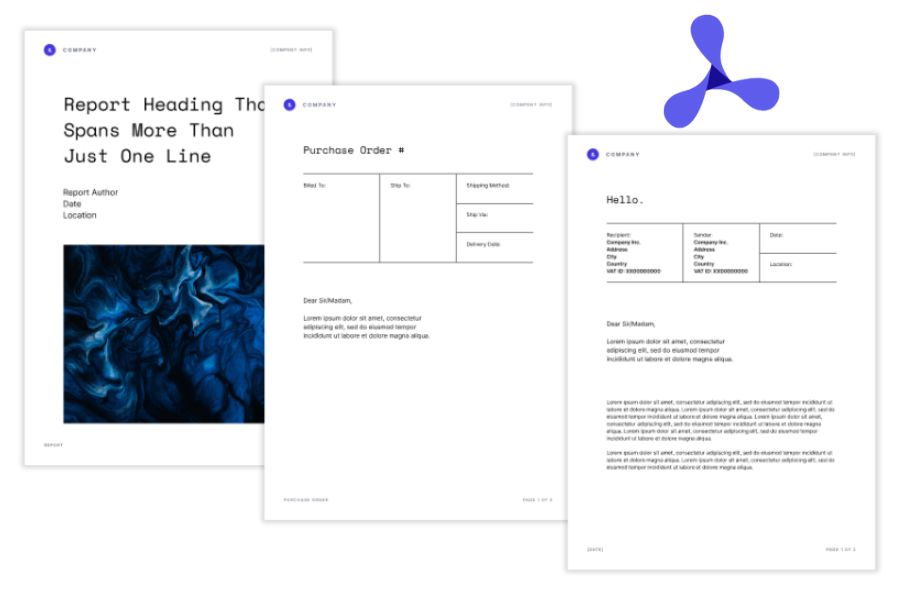
You can create, read, edit, and generate PDF files. You can generate PDF documents from multiple sources. PSPDFkit also enables you to edit and save those files.
Advanced PDF FeaturesYou can customize your PDF files by using custom text font and styles, adding watermarks, and adding images.
Advanced Text HandlingExtract text from PDF documents, including text in images inside a PDF.
PDF ConversionPSPDFKit supports converting HTML, Word, Excel, and PowerPoint to PDF files. It also enables you to convert PDF documents to images, such as JPG, PNG, WebP, and TIFF files. Alternatively, you can convert PDF documents to HTML, Office files, and images.
Interactive FormsThe Key-Value Pair Extraction API allows you to extract specific data—entered by the user—from interactive forms. This can include emails, addresses, phone numbers, and more.
\ PSPDFKit also automates data extraction using machine learning and adaptive layout understanding. You can extract images, key values, text, and PDFs from both semi-structured and structured documents.
Security and SignaturesSecure your PDF documents with password protection, user permissions, restricted text copying, and disabled printing.
Redaction and AnnotationsThe API will redact data from PDF files by identifying preset text patterns. PSPDFKit also supports annotations.
Integrate with Client-Side PDF Viewer and EditorYou can integrate the PSPDFKit for Web into your application to access your PDF files in a browser. The viewer permits editing, annotation, signing, and redaction and can be hosted either on the client or server sides.
PSPDFKit has more than 30 API tools for PDF files, which is plenty to seamlessly add PDF and imaging functionalities to your application. Whether it’s PDF generation, editing, or performing large-scale image or Office file format conversions, PSPDFKit makes it relatively easy.
\ It provides an efficient way to generate and manipulate PDF files. You can implement data extraction and get accurate results fast, even when a large amount of data is involved. You can also enrich your web application with the PSPDFKit for the Web and provide your users with powerful annotation and editing capabilities.
ConclusionMany of the .NET PDF API libraries mentioned here have similar functionality in terms of backend support. However, many differ in the availability of a front-end viewer to use in conjunction with their backend libraries. Additionally, viewing the demos and documentation of each library is very important to understand the level of support you can expect after you choose an API library. With those factors in mind, if you need a feature-rich PDF API library that provides the most in-depth range of functionality and allows for the most diverse set of features while still maintaining the most competitive front-end viewing and editing experience on the market, then Document Solutions for PDF is the best choice.
- Home
- About Us
- Write For Us / Submit Content
- Advertising And Affiliates
- Feeds And Syndication
- Contact Us
- Login
- Privacy
All Rights Reserved. Copyright , Central Coast Communications, Inc.