and the distribution of digital products.
The Top C# and VB.NET Chart Controls
Since 2002, WinForms (Window Forms) has provided a powerful yet simple way to build Windows applications. When combined with chart controls via C# and VB.NET, developers have drastically transformed how they present data in these apps. From financial reporting to statistical analysis to real-time dashboard monitoring, obtaining visual insights has never been easier.
\ While most are designed with the end user in mind, not all chart control products are created equal. Some may cost more or provide a better range of learning resources by the developer, while others can offer broader functions like data interactivity or robust chart customization. Luckily, we're here to cut through the noise!
\ Below, we’ll review the top WinForms C# and VB.NET chart controls of 2024.
Essential Attributes of WinForms C# and VB.NET Chart ControlsIntegrating complex charts into Windows applications isn't easy — at least not without the right WinForms chart controls. Whether you're producing stock market analytics, tracking enterprise key performance indicators (KPIs), visualizing healthcare data, or running a massive data simulation, these tools are invaluable for providing visual insights.
\ So, we wanted to see just how well each product could support these business use cases and overall developer objectives. Some key attributes we evaluated are as follows:
\
- Chart types and customization: Do the chart controls allow you to view data on a broad range of chart types and customize those charts with different color palettes, axes, display symbols, tick marks, legends, etc.?
- Interactivity and analysis capabilities: For enhanced insights, how well do the chart controls let you interact with data through scrolling, zooming, and drill-down functions, plus analyze through conditional formatting, axis grouping, error bars, etc.?
- Specialty industry use cases: Do the chart controls offer special features for specific industries? For example, financial chart types can provide analysts with indicators and overlay two different financial securities (stocks or funds) on the same chart.
- Developer experiences and resources: For each chart control, does the provider offer resources, such as samples, product documentation, tutorials, and chart templates, to enhance the developer experience? If so, how well do these help new users onboard and learn the features?
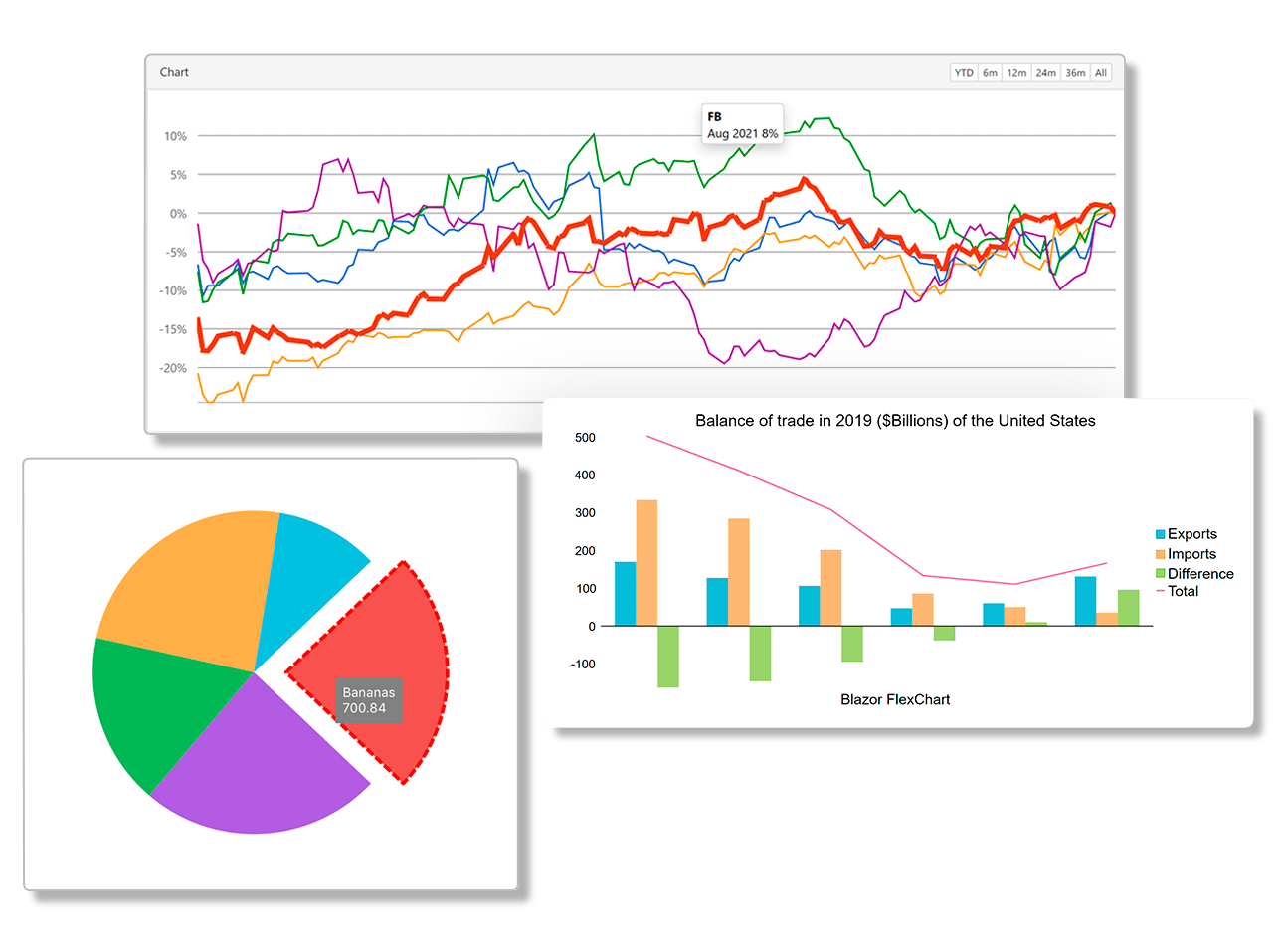
- Over 80+ popular chart types and configurations for visual customization
- Built-in tools for chart interaction, analysis, annotation, animation, zooming, tooltips, line markers, drill-down, and much more
- Supports extensive data processing capacity and DirectX rendering
- Finance-specific charts like candlestick, HLOC, Heikin-Ashi, Kagi, Renko, and many others
- Complete set of pre-built charts plus chart customization by combining chart types, editing color palettes, using multiple axes, displaying symbols, and adding titles, tick marks, stacks, and legends
- Excellent developer experience: easy to onboard new users; provider offers numerous samples, visual studio educational design time, documentation, and video tutorials to learn the product
- Supports the financial industry with charts and data sourcing specifically applicable to banking and investment companies
- High-performing attributes – being able to handle large data sets without hiccups and fast, pixel-perfect rendering for charts
- It is easy to acquire insights through interactive features like scrolling, zooming, selection, and drill-down, and it offers analysis tools such as waterfall series, error bars, and trendlines
- With such robust WinForms charting capabilities, the cost can fall at a higher price point
- Some users may prefer access to newer features without having to purchase new licenses
ComponentOne Flexchart by MESCIUS is everything a WinForms developer needs in a charting product. Between the extensive chart, customization capabilities, the ability to handle large data sets and create pixel-perfect charts, and all the ways you can interact with your data, it's truly worth the price. We also like how easy it is to become comfortable with the features, thanks to the provider's many onboarding and learning resources and intuitive product design.
DevExpress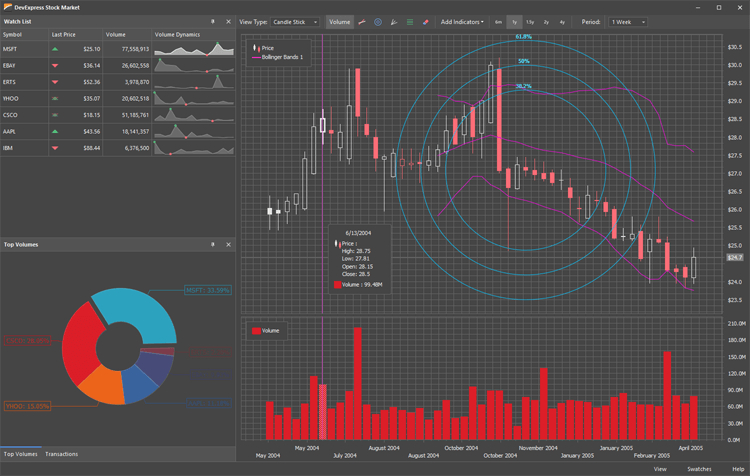
- 3D charting capabilities for more immersive data interaction and the ability to examine data from unique perspectives
- Data analysis engine to explore deep insights through drill-down, data summaries, moving averages, regressions, filtering, error bars, and other features
- Performance-optimized big data capabilities that let you visualize over 20 million data points without preprocessing requirements
- Real-time data monitoring and data updates within WinForms apps
- Extensive data visual customization and chart controls, including modifying the appearance of charts and adjusting themes, palettes, fonts, and styles to match brand or user preferences
- Solid performance and processing speeds; users don't have to wait long to get their insights, even with large data sets
- Robust features include many chart types, data interactivity tools, and data-sourcing options developers can use
- A broad range of customization to create charts that fit the user data needs and application design
- Relatively expensive, starts at $999 for single-user WinForms controls
- Advanced tools can be overwhelming to new users; a decent learning curve can be expected
- Offers a lot of tools that could be unnecessary for simple data visualization or interactive charting
DevExpress is built to "simplify the way in which you visually present information to your end-users." It certainly can do so with its broad chart customization, interactive tools, and performance-optimized processing to handle large and small sets. Plus, because of its big data capabilities and ability to pull real-time updates from various sources, DevExpress can support many industries, including finance, biotech, healthcare, engineering, and other enterprises.
Telerik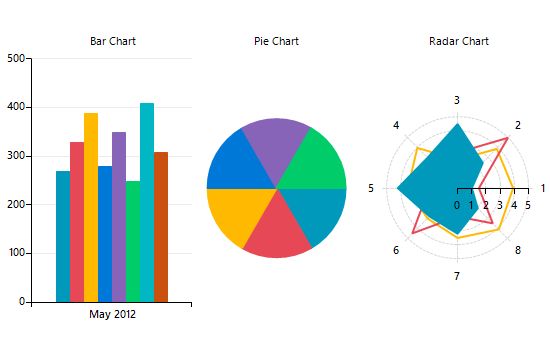
- Chart interaction tools include drawing capabilities and over 160+ UI controls for printing and adding annotations
- Data binding capabilities that let you bind charts to any custom business object, database, or data source
- Visual style builder tool that lets users apply skins and out-of-the-box themes or create their own themes using code
- Financial services support for live data visuals in financial-based apps through high-low-close (HLC), open-high-low-close chart (OHLC), and Candlestick charting
- Offers tons of detailed documentation, user tutorials, and direct technical support to optimize the user experience
- Notorious for its high quality and performance, users can get fast and reliable data updates and reduce the risk of bugs or system flaws
- Easy to use; developers can quickly customize charts and manage data sources without many coding requirements
- Specialty tools available for the finance and banking industries
- Expensive product starting at $1,099 per developer per year
- Certain chart controls are resource-intensive and can become slow or buggy while handling big data sets
- Only offers specialty features for the finance sector; the rest are generic and require a developer to customize their experience and data visualization for a specific industry
Telerik WinForms ChartView offers a range of unique chart controls and data interaction tools. It's also a great option for finance or banking, thanks to its financial service chart support designed for the industry. Overall, Telerik is solid for maximizing a developer's experience with its rich feature set and endless supply of user educational resources.
Infragistics Notable Features:- Animation and chart transition effects showcase trends and make data appear more intuitive to understand
- User interaction features like getting desktop alerts for messages from charts and printing
- Features create apps and charts that mimic Microsoft Office user interface (UI) elements with familiar feel
- Robust axis and scaling to control data layouts and presentations within charts, such as applying multiple axes, logarithmic scales, and custom labeling for flexibility
- The developer offers a wide range of educational and technical support resources
- Facilitates high-development efficiency; chart controls are ready to go from day one and don't require much coding so that users can build and interact with charts relatively quickly
- Offers unique features not often found in other WinForms chart control products, such as advanced data binding and direct integration with Microsoft Office apps
- Gives developers unique opportunities to showcase interesting, interactive charts with data animation and transition options
- The UI for WinForms product requires a middle-tier pricing plan, which gets expensive: $1,895 per developer per year
- Some users don't like the product interface; they feel the toolbox for chart controls is disorganized
- Requires a decent learning curve to operate tools, particularly the nuanced features
Infragistics WinForms Chart Controls especially stand out for businesses using Microsoft Office apps. For instance, we liked how users could have drop-down control within Outlook, get Windows desktop alerts while interacting with charts, and create charts that fit the design principles of Microsoft apps. The product, in general, also gives plenty of flexibility and customization for creating visuals and interacting with your data.
Syncfusion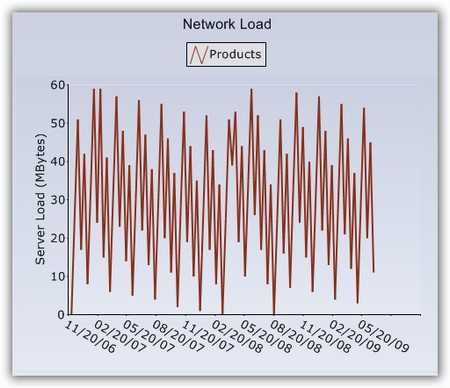
- Built-in themes with modern styles, including Material, Office, and Bootstrap to create visually appealing apps and charts
- Document processing libraries that can read and write Excel, Word, and PDF files in WinForms apps and manipulate files
- Over 95 controls, such as ToolTips and Crosshairs, custom chart appearance, Diagram, 3D charting, data binding, and so much more
- Integration with Visual Studio to provide a seamless design experience and broad functionality when creating interactive data charts
- Can support various number formats, including measurements, currencies, percentages, and many more, plus real-time data updates
- Offers one of the broadest ranges of WinForms controls
- Relatively cost-friendly if you have a large WinForms development team
- In addition to pre-built controls, users can generate custom script files for selected controls
- Some product documentation can be unreliable; users report links leading to inactive web addresses
- With so many customization options, users must be technically proficient to get value from the product
Syncfusion WinForms Chart Controls are most notorious for their robustness. Syncfusion lists over 95 built-in capabilities, which doesn't even include the fact that developers can customize their scripts for more functions. As one of the most advanced and modern WinForms control products, Syncfusion can best support larger teams across a whole range of industries.
ConclusionNo WinForms chart control on this list offers more customization and data interaction capabilities than ComponentOne FlexChart, but it doesn't stop there. The built-in analysis tools take insight-gathering to a new level — offering seamless conditional formatting, annotations, trendlines, axis grouping, and special chart types like error bars and waterfall.
\ ComponentOne FlexChart also uses a modern data visualization approach to ensure high performance. You never have to worry about large datasets slowing you down or charts that look like they're from the early 2000s. Did we mention that onboarding is also a breeze? There's certainly no shortage of technical support or online documentation to get you going. ComponentOne FlexChart’s advanced capabilities ensure your charts will look and perform great.
- Home
- About Us
- Write For Us / Submit Content
- Advertising And Affiliates
- Feeds And Syndication
- Contact Us
- Login
- Privacy
All Rights Reserved. Copyright , Central Coast Communications, Inc.