and the distribution of digital products.
DM Television
Top 10 Website Heatmaps & Behavior Analytics Tools
Want to learn more about how people are using your website? You need heatmap software for that. The finest heatmapping tools provide you a behind-the-scenes look at website clicks and scrolling. It reveals what is effective and what is being neglected. Heatmapping, along with a host of other features like A/B testing and visitor segmentation, is crucial to optimizing your funnel. Read this post to learn more about the top 10 website heatmaps & behavior analytics tools if you want to step up your conversion rate optimization game.
What is Website Heatmap Tools?You can see how users interact with your website using heatmap software. It shows information such as mouse motions, click locations, and page scrolling depth. In order to replay user behaviors, heatmap systems also record user sessions.
You can learn what functions well and poorly on your website or app by using heatmapping tools. It tracks pageviews and displays the number of clicks a link or button receives. Using this information, you may test out different layout alternatives for your website to raise engagement.
In addition, Heatmap software’s main goal is to either keep visitors on your site longer or move them through a conversion funnel. The highest dropout spots in your funnel can be located using such tools.
Further, Heatmapping solutions take the guesswork out of where and when users leave your site, which increases ROI. However, any website that wishes to keep visitors on it can employ heatmapping to inform its design choices.
Best Website Heatmap Softwares 1. Hotjar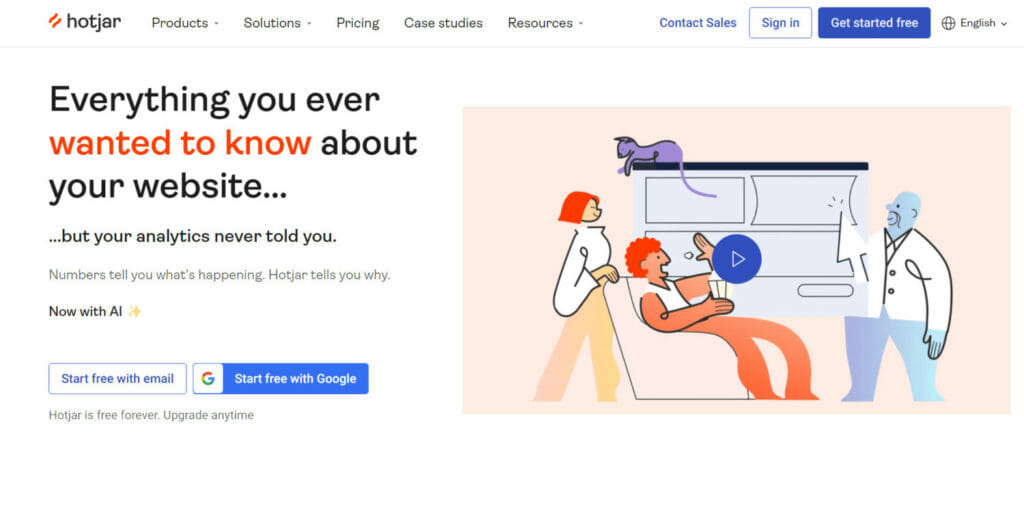
Hotjar is a user behavior analytics and feedback platform that uses heatmaps and recordings. It helps marketing teams, product teams, product managers, UX designers, and researchers understand user behavior.
Analyzing user comments and behavior is done entirely within Hotjar. Hotjar provides organizations with a detailed picture of the behavior and preferences of their users in addition to heatmaps and session records.
Teams can make data-driven decisions and develop customer-centric products and designs thanks to this special mix. For website owners and designers who want to learn more about how their website is being used and how to enhance its user experience, Hotjar works well.
Further, its user-friendly design, heatmapping capabilities, and capacity to gather user feedback via polls and surveys are some of its noteworthy features.
TRY OUT HOTJAR NOW! 2. FullStory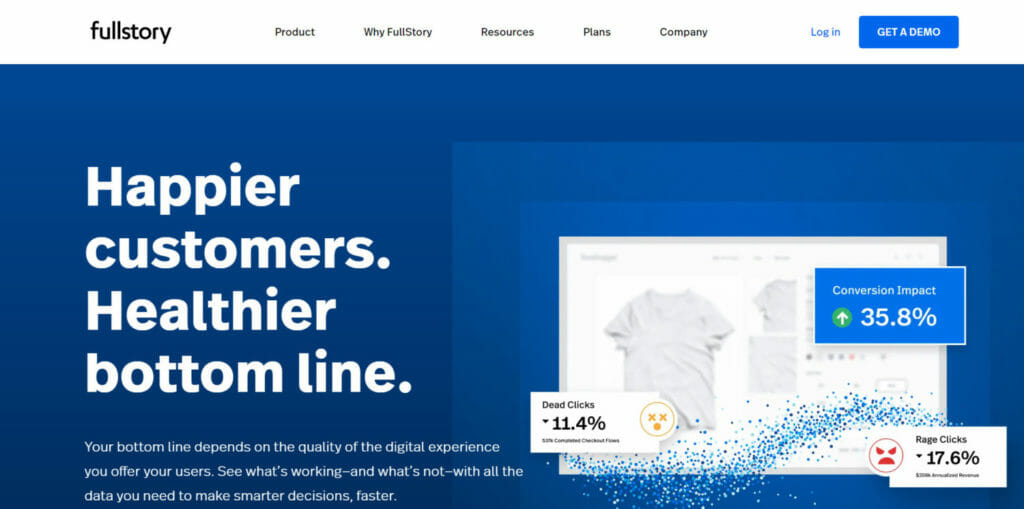
Without a doubt, FullStory has the greatest jargon. Beyond standard heatmaps and session recordings, FullStory offers more. You may view your user activity in greater detail thanks to it. This software is not only incredibly sophisticated but also very simple to use.
Additionally, when tracking activity on your web sites, they offer the quickest insight. It identifies annoyance and dropouts. FullStory employs clever analysis to provide explanations for why website visitors did not convert.
It aids in the job planning necessary to enhance user experience. Additionally, it prioritizes those jobs to focus efforts as much as possible on the proper offers.
TRY FULLSTORY TODAY! 3. UXtweak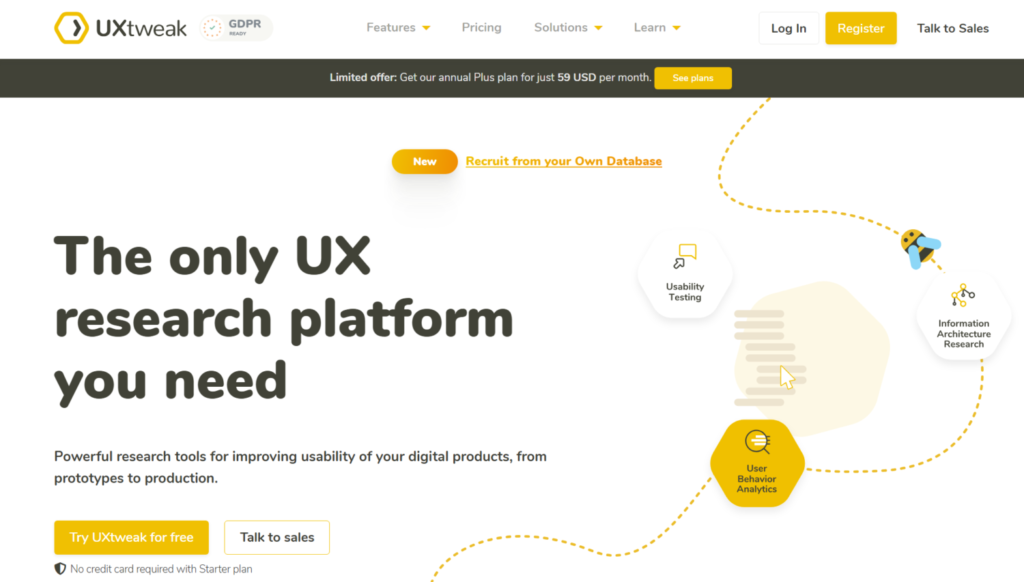
An all-encompassing UX research platform called UXtweak offers potent research tools for enhancing the usability of your digital products, from prototypes to finished goods. They have a tool for session recording that includes heatmaps.
You can use the application to track every time a user interacts with your website and to instantly produce Heatmaps.
You can create Scroll Heatmaps to view how far down the page your visitors are scrolling, Move Heatmaps to see how users are moving their cursors on your site, and Click or Tap Heatmaps to see clicks or taps on your site.
VISIT UXTWEAK RIGHT NOW!Also, you may be interested in reading:
Top 50+ Best Content Marketing Tools and Apps 4. Freshmarketer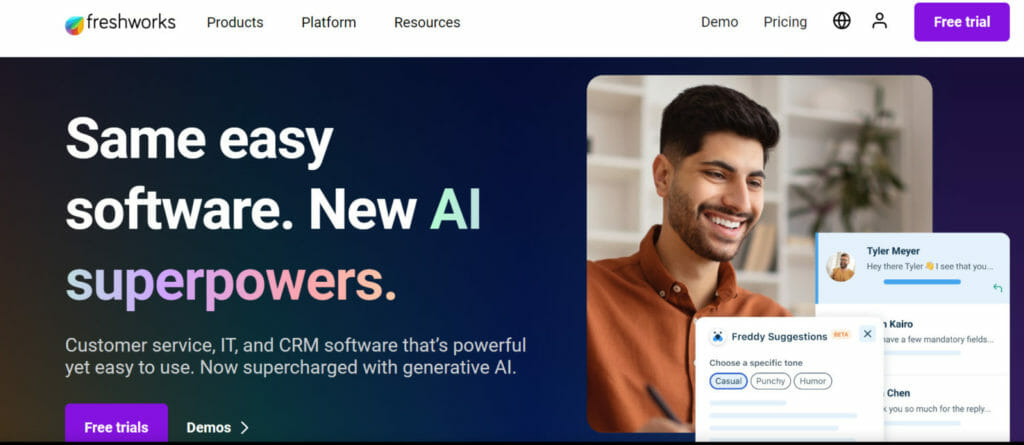
Another excellent website that helps visualize visitors’ website clicks, scrolling, and taps is Freshmarketer. You may build a smooth browsing experience by identifying the items that draw your audience’s attention and those that divert them with the use of Freshworks’ heat maps.
In keeping with its name, Freshmarketer offers brand-new heat maps that perform a million times better than the millions of conventional heatmaps now on the market.
With the technologies available, you may observe real-time data, as opposed to typical heat maps where you must wait for the data to be analyzed, wasting valuable time and customers.
TRY FRESHMARKETER TODAY! 5. Lucky Orange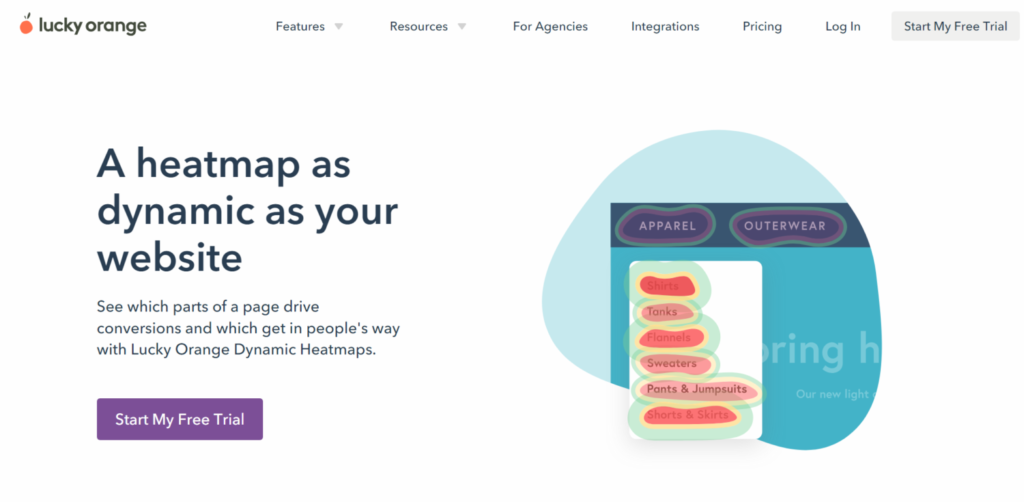
The goal of Lucky Orange is to transform each page into a conversion engine by making them as dynamic as your website. Like no other heatmap on the market, Lucky Orange offers dynamic analysis, element analysis, and segmentation.
With tools like complete tracking, an efficient fold, shareable screenshots, comparison segments, graphic customization, and platform compatibility, Lucky Orange gives website owners complete freedom to create a custom heatmap that is as distinctive as your company’s concept.
VISIT LUCKY ORANGE NOW! 6. Plerdy
In the communities of seasoned marketers, UX pros, and SEO experts, the word Plerdy is synonymous with heat mapping websites. They rely on Plerdy to track website interactions like clicks, hovers, scrolls, and other similar actions.
Plerdy is renowned for assisting them in boosting their conversion rate by making data-driven software and resources available without any additional fees. The tools assist in identifying and removing bottlenecks that are preventing conversion on the website.
With the aid of the Plerdy tools, it is also possible to identify the website’s design issues and make necessary changes to improve the user experience and make it more interactive and personalized.
TRY OUT PLERDY NOW! 7. LiveSession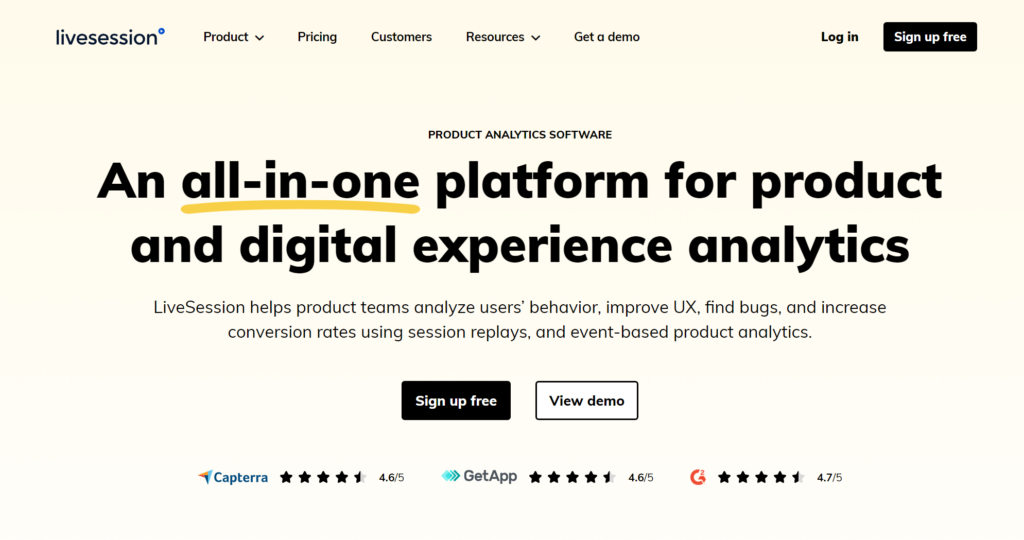
By replaying sessions, making heatmaps, and developing conversion funnels, LiveSession is a powerful user behavior research tool that caters to website owners and marketers looking to acquire actionable information.
In order to protect user privacy and security, LiveSession has the interesting feature of automatically identifying and masking important user data, such credit card numbers and passwords.
Additionally, LiveSession users may simply track particular actions and behaviors on their website thanks to its custom events and tagging features.
TRY OUT LIVESESSION TODAY!Also, you may read:
The Top 10 Sales Trends That Will Shape 2023 8. Contentsquare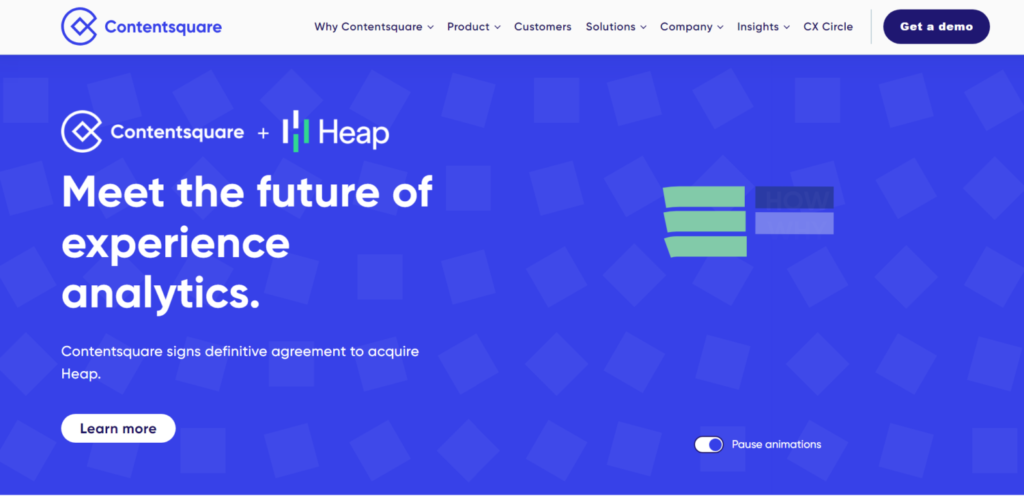
A digital experience analytics platform called ContentSquare offers user behavior data to the e-commerce, tourism, and financial services businesses in order to maximize consumer engagement and revenue production.
Because of its AI-powered automatic insights, which may assist organizations in quickly identifying and comprehending user behavior patterns, ContentSquare stands out in the field of digital experience analytics.
The e-commerce, tourism, and financial services sectors, which primarily rely on digital platforms to communicate with clients, will find these insights to be of particular benefit.
VISIT CONTENTSQUARE TODAY! 9. Mouseflow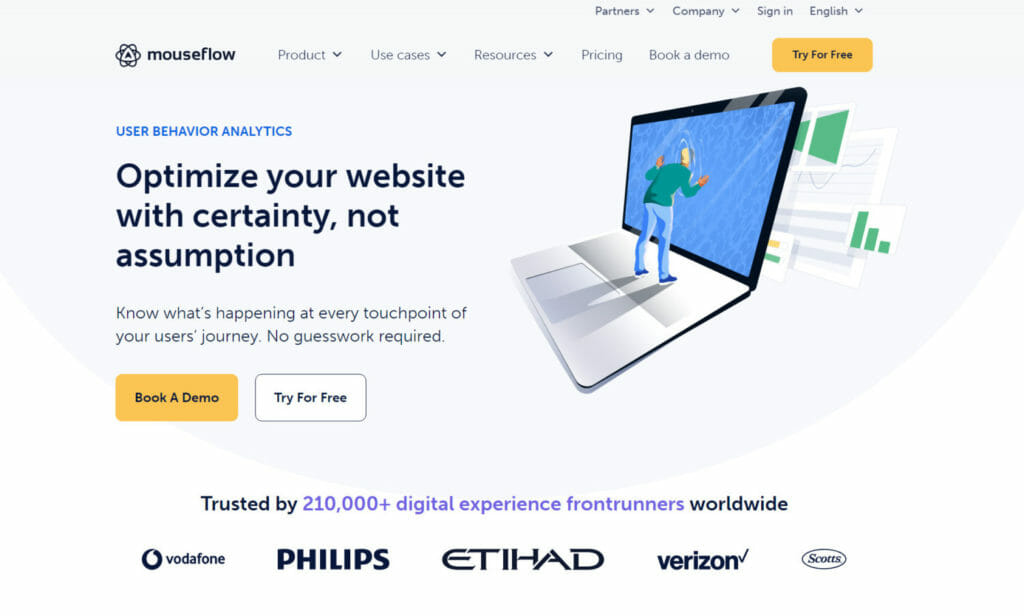
A web analytics tool called Mouseflow offers heatmaps, session replay, and funnel analysis features all on one platform, making it ideal for website owners who want to comprehend user behavior and improve the user experience on their website.
One of Mouseflow’s unique features is its capacity to offer session replay with keystroke tracking, which enables companies to track every interaction customers have with their website.
Additionally, Mouseflow’s heatmaps and funnel analysis tools offer useful insights into user behavior, enabling businesses to pinpoint problem areas and enhance the user experience on their website.
TRY OUT MOUSEFLOW TODAY!Also, you may read:
8 Best Content Marketing Software for Startups 10. Matomo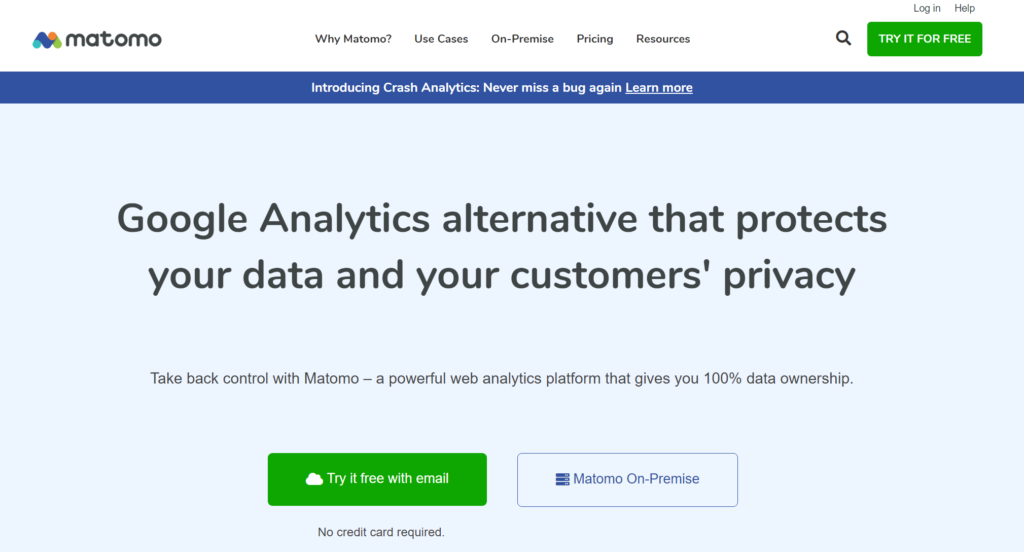
Due to its user-friendly interface and potent data visualization capabilities, Matomo is an open-source analytics platform that provides a secure and adaptable solution for website owners who place a high priority on privacy and data ownership.
With the choice to keep all data on your own servers or in the cloud and the ability to totally anonymize visitor IP addresses, Matomo stands out for its dedication to data privacy and ownership.
Matomo is made for website owners and companies of all sizes that wish to monitor and study the performance and user behavior of their website in a secure and private setting.
TRY MATOMO RIGHT NOW! ConclusionThese days, using third-party tools such as website heatmap software is common among businesses. However, some companies prefer not to pay for some tools and use free versions. So, in this article, we listed the best free heatmap tools to help you out if you are one of those businesses looking for one. I would recommend you use Hotjar, Contentsquare and Mouseflow for a smooth experience.
Frequnetly Asked Questions What is a heatmap?A data visualization approach called a heatmap uses a map to depict data. The name “heat” comes from the color coding employed in this technique to give the reader visual indications regarding groupings of information.
What do heatmaps help you visualize?You can see how users are behaving on your website or app by using heatmaps. This comprises the things users engage with, the things they ignore, and the places where they stop.
How do I interpret heatmap data?Interpretation involves identifying patterns and trends in the heatmap data. Focus on areas with the most activity (hotspots) and consider making improvements to those sections of your website. Also, pay attention to cold spots, which may need attention.
Why are website heatmaps and behavior analytics important?These tools are crucial for understanding user behavior and improving website design and functionality. They help identify areas of a website that need optimization to enhance user experience and increase conversion rates.
- Home
- About Us
- Write For Us / Submit Content
- Advertising And Affiliates
- Feeds And Syndication
- Contact Us
- Login
- Privacy
All Rights Reserved. Copyright , Central Coast Communications, Inc.