and the distribution of digital products.
DM Television
Suno AI wants you to fix those awful AI lyrics

Suno AI has rolled out a new feature that aims to change the way users make AI tracks from text prompts. Pro and Premium subscribers can now explore their creations, tweak lyrics, or even add a solo instrument break, as simply as editing a document. That might sound like a basic improvement, but if you’ve dealt with AI lyrics before, you know they’re often filled with clichés like “neon” and “city lights” that seem to recur in AI-generated tracks. The problem of repetitive or awkward phrases is something that has plagued AI-generated music, making it challenging for users to get results that feel unique and tailored to their vision.
Greater control with the “replace section” featureThe new “replace section” feature offers much more control over the final product. Instead of being stuck with the default generated lyrics, users can highlight a part of the track, delete it, and put in their own words. This might seem minor at first glance, but anyone who’s tried to manually fix AI’s lyrical issues will recognize that it’s a very helpful addition. Gone are the days of settling for those awkward, repetitive phrases; you can now edit your lyrics the way you want, without the algorithm dictating your vocabulary. This opens up a lot of creative possibilities, allowing users to shape the narrative of their songs in a much more intentional and personalized way.
 The feature works simply: in the song editor, you click the new Replace Section tool, highlight the troublesome lyrics, and type over them
How the replace section feature works
The feature works simply: in the song editor, you click the new Replace Section tool, highlight the troublesome lyrics, and type over them
How the replace section feature works
The feature works simply: in the song editor, you click the new Replace Section tool, highlight the troublesome lyrics, and type over them. It’s all quite intuitive.
The interface keeps things simple enough that even someone without technical know-how can pick it up easily. There’s a ten-second minimum for edits, so you can’t just swap out a single word, but you can wipe entire verses and rewrite them in a way that actually fits your vision. While this restriction might seem limiting, it pushes users to think about how different parts of their song fit together, leading to more intentional and well-crafted edits.
You can also let the AI generate a new section if you’re feeling experimental—but don’t be surprised if those “neons” come shining back. The AI still has its quirks, and while it can produce interesting new content, it’s not always perfect. If you’re reworking a big section of the track and need a spark of inspiration, this option can still be pretty handy. The real strength here is the balance between user control and AI assistance—letting you decide when to lean on the algorithm and when to take the creative reins yourself.
Suno’s new update is part of a series of recent improvements, as the rivalry between Suno and Udio continues. Both companies have been pushing out new features at a rapid pace, trying to outdo each other in the race to dominate the AI music market. Another notable addition is the “cover” feature, which lets you rework a song in a different style while keeping the melody intact. It’s still in beta, and in our testing, it only made noticeable changes if you switched from, say, pop to rap. But when the shift was more extreme—like flipping from a pop track to a rap version—the results could genuinely surprise you. It’s just one more sign that the AI music space is evolving quickly, with these tools growing more adaptable and capable of keeping up with bold creative moves.
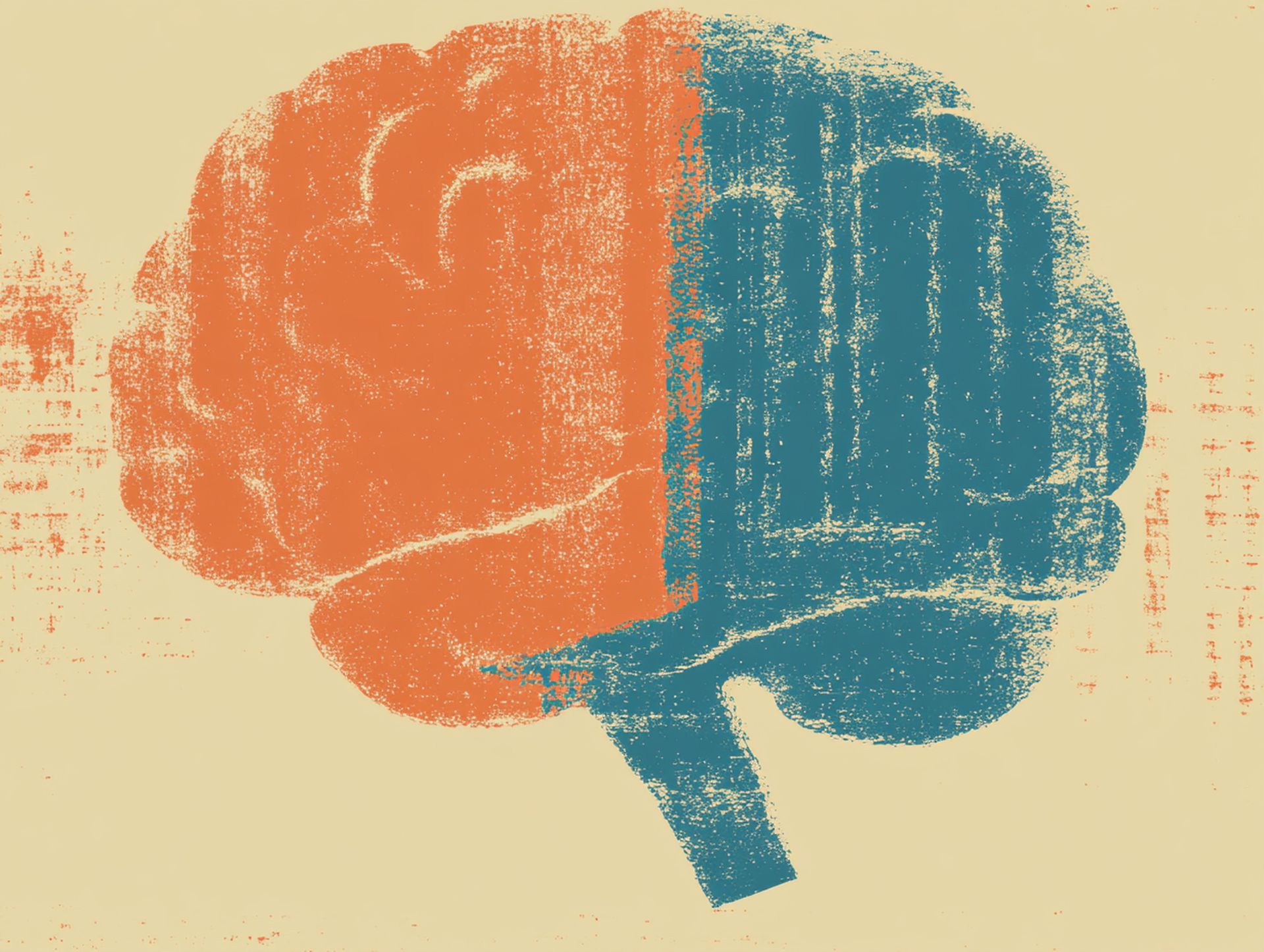 For anyone curious about exploring these tools, now’s a good opportunity to figure out how to use Suno AI
For anyone curious about exploring these tools, now’s a good opportunity to figure out how to use Suno AI
The rivalry between Suno and Udio is heating up, and that’s a win for users. Both companies are hustling to innovate, rolling out new features that keep things interesting. The “cover” feature, for instance, is still a bit rough around the edges, but it’s got potential for those willing to mess around with genre-bending experiments. As these tools get smarter, we’re bound to see even more ways to fine-tune AI-generated music—turning ambitious ideas into reality without needing a tech degree.
Now is a good time to explore Suno AIFor anyone curious about exploring these tools, now’s a good opportunity to figure out how to use Suno AI to bring your music ideas to life. The platform’s recent updates provide more flexibility and control, making it a valuable resource for both amateur and experienced music creators who want to experiment with AI-assisted songwriting.
Image credits: Kerem Gülen/Midjourney
- Home
- About Us
- Write For Us / Submit Content
- Advertising And Affiliates
- Feeds And Syndication
- Contact Us
- Login
- Privacy
All Rights Reserved. Copyright , Central Coast Communications, Inc.