and the distribution of digital products.
Slack brings a handful of AI tools into your workflow

Slack recently unveiled a suite of new features for its higher-tier users, centered around AI integration. Among the most talked-about is Slack AI, which includes AI-generated Huddle summaries, echoing the channel summaries that some subscribers already enjoy. But the update goes further, allowing users to engage with Salesforce’s AI agents directly within Slack, alongside third-party tools that introduce AI-powered web search and image generation.
This AI push isn’t entirely out of the blue. Salesforce acquired Slack in 2021, right when the platform was booming as the go-to messaging service for remote workers. Fast forward three years, and Salesforce is leaning heavily into AI—so much so that it’s trickling down into Slack’s DNA. CEO Denise Dresser emphasizes that Slack is the perfect platform for this shift, as it’s already a hub for workplace conversation, making it an ideal spot to embed AI interactions.
However, it’s hard not to be a bit skeptical. Since ChatGPT burst onto the scene in 2022, countless companies have bolted AI features onto their products, often in ways that feel more like a trendy gimmick than a meaningful enhancement. And while AI summaries and integrations in Slack might seem helpful, one has to question if this addition is truly a natural evolution or simply another example of chasing the AI bandwagon.
Does AI in Slack really enhance the core product, or is it just Salesforce showing it can ride the AI wave? The answer remains to be seen.
New AI-powered Slack features“Slack’s agent-powered work operating system is redefining what it means to work smarter, not just differently. We’ve moved beyond collaboration; every day, millions of teams are leveraging purpose-built AI, with customer data, automation, and now agents seamlessly integrated into the flow of work. This isn’t just about getting work done. It’s about unlocking new productivity levels to drive results and move business forward for every team and department. In today’s increasingly complex work environment, true productivity requires a work operating system built for the future of work — and that is Slack.”
-Denise Dresser
Agentforce in SlackSalesforce introduced Agentforce in Slack, a new user interface that allows teams to interact with data, surface insights, and perform actions directly within Slack. Teams can now engage with Agentforce agents to get status updates, recommend next steps, draft emails, and more, all powered by AI.
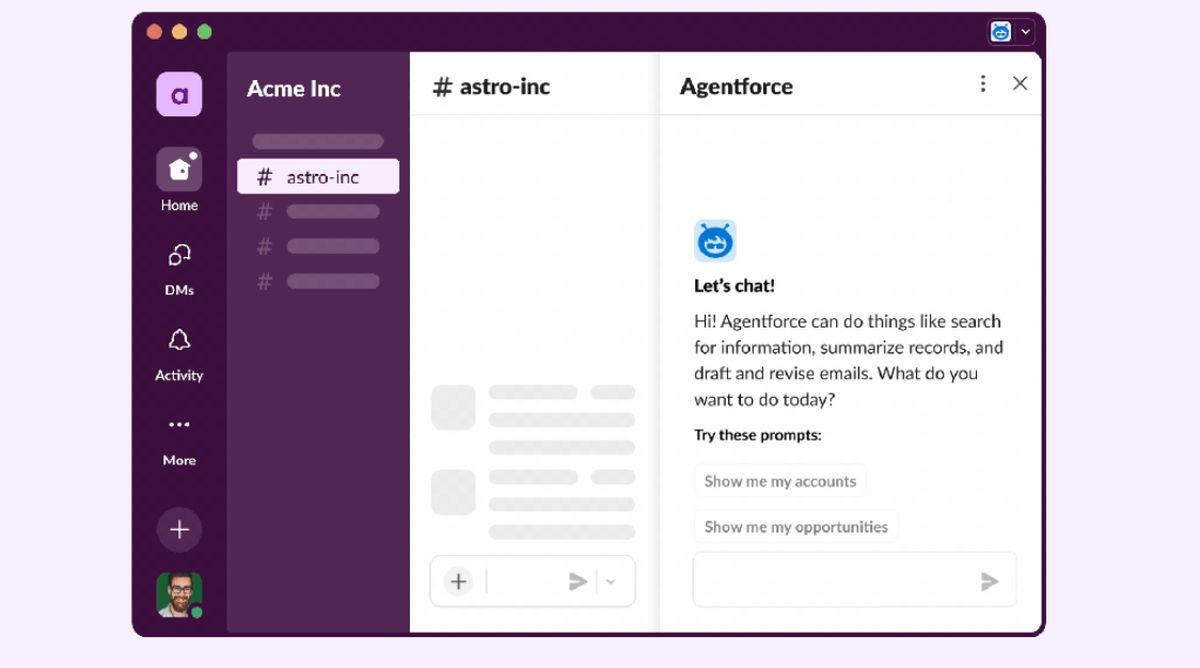 Slack brings a handful of AI tools into your workflow (Image: Slack)
Third-party AI agents
Slack brings a handful of AI tools into your workflow (Image: Slack)
Third-party AI agents
Slack now supports third-party AI agents and assistants from partners such as Adobe, Anthropic, Cohere, and Perplexity. These agents can assist with tasks like content creation, project management, and data analysis, providing a more efficient workflow within a secure environment.
Salesforce channelsSalesforce channels connect Salesforce CRM records to Slack conversations, enabling teams to collaborate more effectively on accounts and opportunities. Teams can securely view and edit CRM data directly in Slack without duplicating work across multiple systems.
New Slack AI featuresSlack AI introduces several new features, including huddle notes that capture key meeting takeaways and action items. Slack AI can also generate workflows with simple conversational prompts and improve search by generating answers from files, apps, and conversational data in Slack.
Slack AI huddle notesSlack AI huddle notes capture real-time audio and messages shared in a huddle, organizing them into transcripts, action items, and files in a canvas. This feature ensures everyone stays informed, even if they missed the meeting.
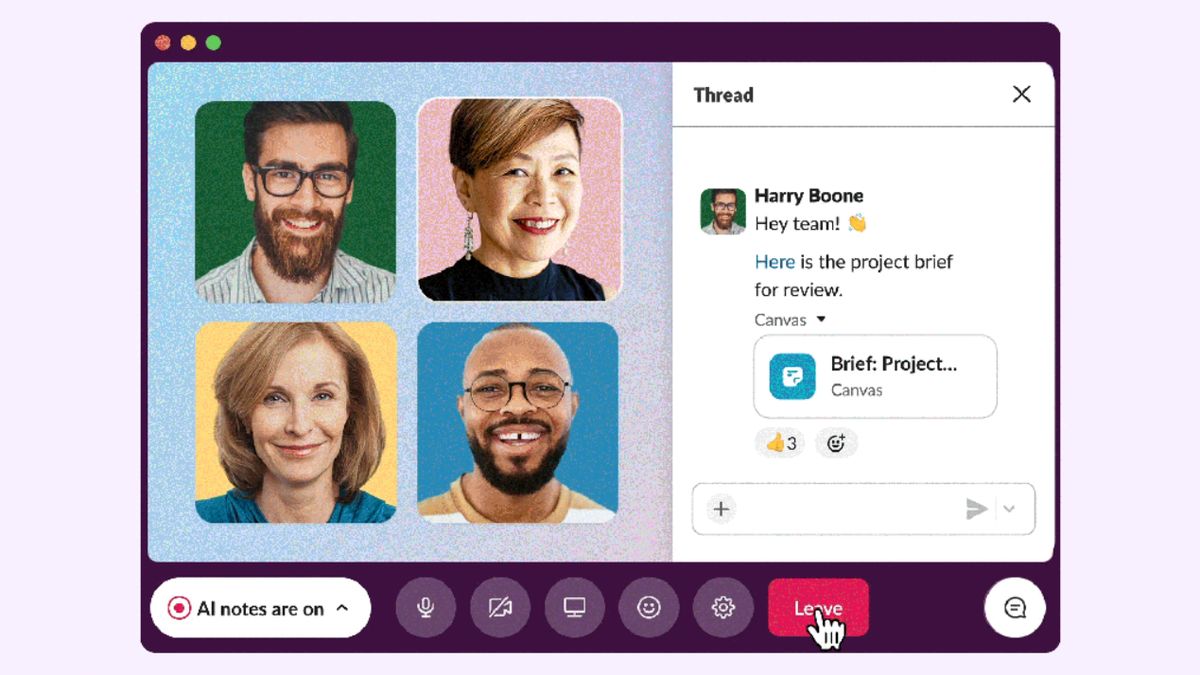 Slack brings a handful of AI tools into your workflow (Image: Slack)
AI Workflow Builder
Slack brings a handful of AI tools into your workflow (Image: Slack)
AI Workflow Builder
With the AI Workflow Builder, users can easily automate tasks by typing conversational prompts. It simplifies workflow creation, automating repetitive tasks and allowing teams to focus on more important work.
Slack AI searchSlack AI search is now enhanced with file and app knowledge, surfacing richer and more relevant answers. It uses Retrieval Augmented Generation (RAG) to pull information from messages, files, and connected apps that users have access to in Slack.
Slack templatesSlack templates provide pre-configured collections of Slack tools, such as channels, canvases, lists, and workflows, tailored for specific departments or tasks. These templates help streamline work processes and improve productivity across various use cases.
Salesforce channels in CRM integrationSalesforce channels bring CRM data from opportunities, cases, and custom objects into Slack channels, allowing teams to collaborate on customer records in real time. These channels also allow for editing and updating Salesforce data directly within Slack.
Slack AI conversation summaries in Salesforce channelsSlack AI can summarize key highlights from customer-related discussions across multiple Salesforce channels, helping teams stay informed and aligned. This summary feature also provides quick access to essential information for decision-making.
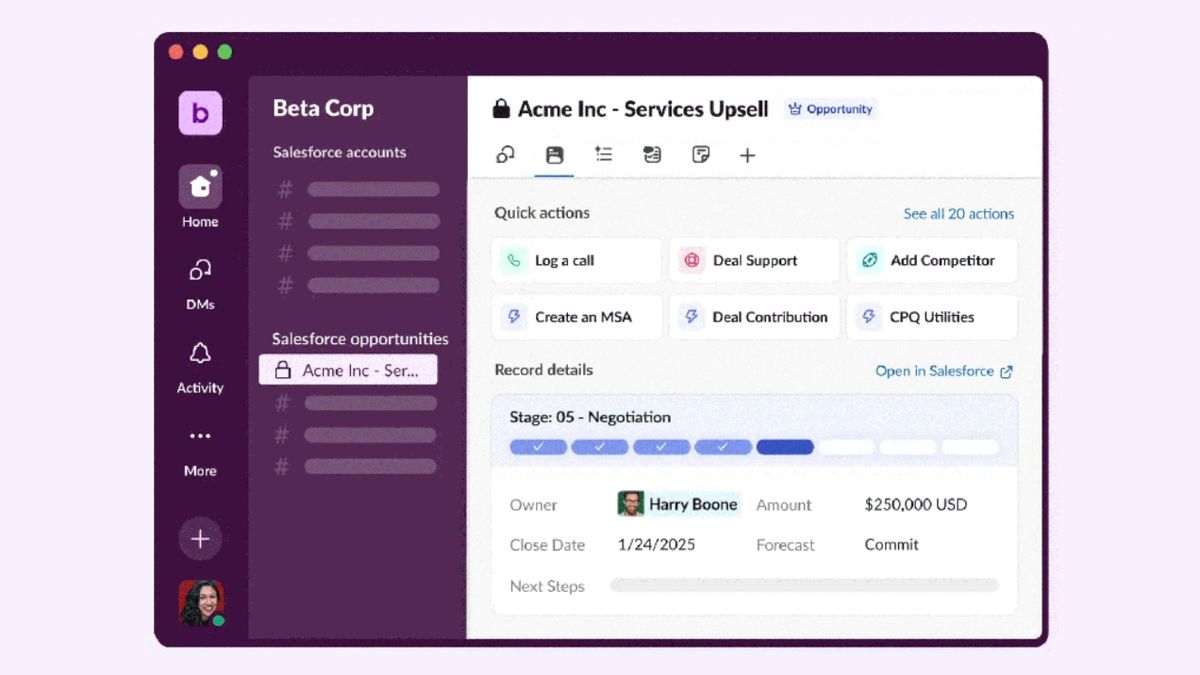 Slack brings a handful of AI tools into your workflow (Image: Slack)
Salesforce channels embedded in the Salesforce interface
Slack brings a handful of AI tools into your workflow (Image: Slack)
Salesforce channels embedded in the Salesforce interface
Salesforce channels will soon be embedded in the Salesforce user interface, allowing agents and teams to collaborate seamlessly without leaving the CRM. Conversations within Slack will be tied to specific records, improving communication and workflow efficiency.
Slack Marketplace for third-party agentsThe Slack Marketplace now offers a range of third-party AI agents, including Adobe Express, Amazon Q Business, Anthropic’s Claude, Asana, Box, Cohere, Perplexity, Workday, and Writer. These agents assist with tasks like content creation, project management, and data analysis.
Agentforce Sales CoachAgentforce Sales Coach, powered by Data Cloud, can autonomously facilitate role-plays and provide personalized feedback to sellers, helping them improve their skills within the context of a deal, right in Slack.
Adobe Express in SlackAdobe Express in Slack allows users to create on-brand content, such as presentations and media campaigns, directly from simple prompts, making content creation faster and easier.
Amazon Q Business in SlackAmazon Q Business answers questions, summarizes data, and generates content based on enterprise systems, enhancing productivity within Slack.
Anthropic’s Claude in SlackAnthropic’s Claude helps with content creation, code debugging, and data analysis, accelerating workflows and research within Slack.
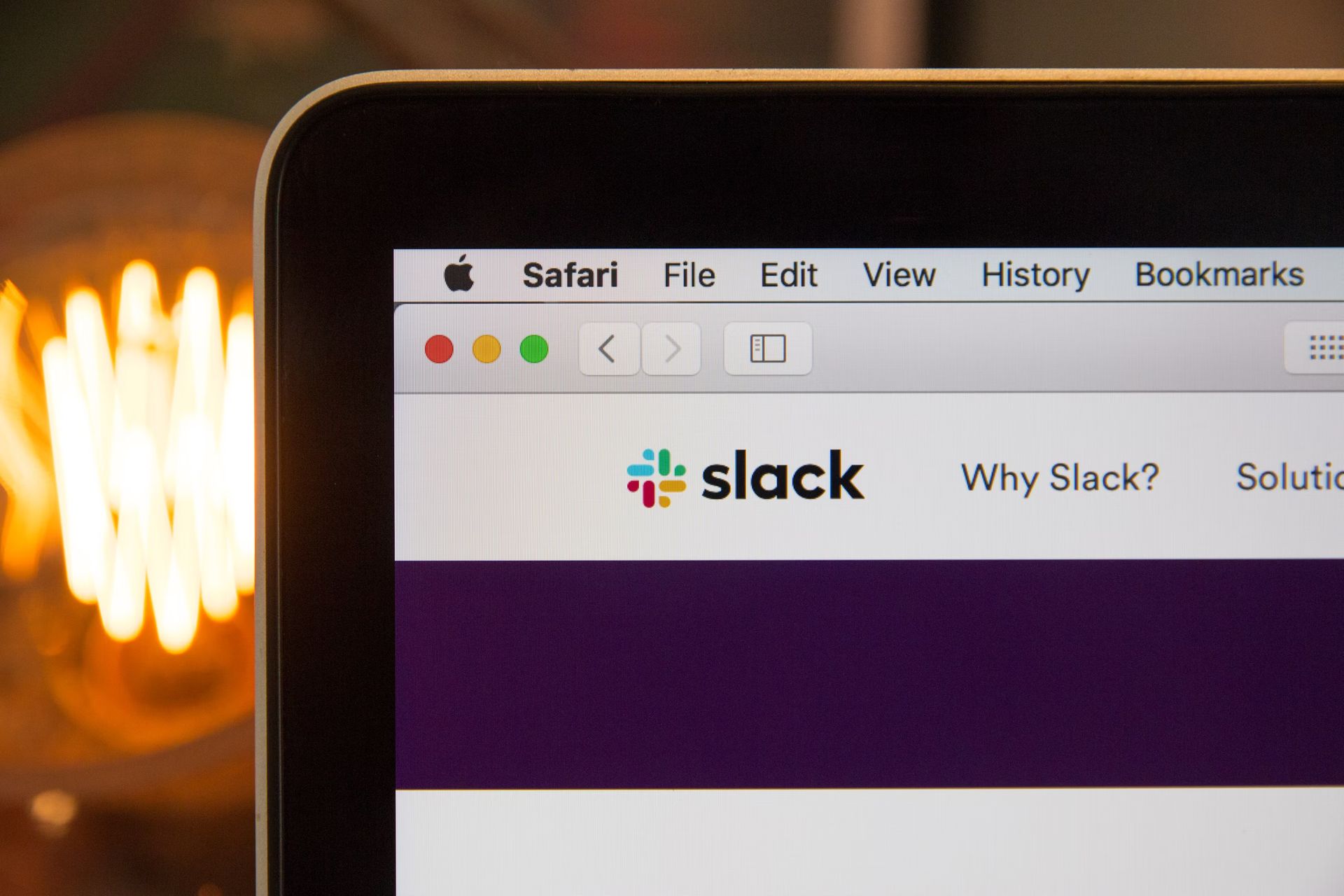 Slack brings a handful of AI tools into your workflow (Image credit)
Asana
Slack brings a handful of AI tools into your workflow (Image credit)
Asana
Asana provides project insights, status updates, and next steps within Slack conversations, helping teams stay aligned and move projects forward efficiently.
BoxBox offers AI-powered insights from uploaded content, allowing users to analyze contracts, answer questions, and summarize reports directly in Slack.
CohereCohere enhances Slack efficiency by providing AI-driven content and answers grounded in proprietary business data, streamlining internal communication.
PerplexityPerplexity enables users to search the web for trusted sources, providing competitive analysis and strategic recommendations within Slack.
WorkdayWorkday provides AI assistants that allow employees and managers to access financial and HR insights, such as pay and job requisitions, directly in Slack.
WriterWriter helps teams draft assets, analyze data, and brainstorm ideas using AI-driven insights tailored to customer data, brand, and workflows within Slack.
Salesforce channels in Salesforce Starter SuiteSalesforce channels will be accessible in Salesforce Starter Suite, enabling small businesses to connect Slack to a simplified CRM, enhancing collaboration and speeding up decision-making.
Achieve more with less effort with Slack AI‘s assistance
Don’t let it be just noiseAbsolutely, having a wide range of features is fantastic, and Salesforce has certainly packed Slack with tools that can transform how teams work.
But there’s a big challenge here that often gets overlooked—most Slack users aren’t tech experts.
We see it all the time: companies roll out new, advanced tools, but the end users don’t fully embrace them, not because the features aren’t useful, but because they’re not intuitive or people haven’t been properly trained.
Slack is now integrating AI agents, automations, and complex CRM channels, and while this all sounds amazing on paper, if your average user doesn’t know how to navigate these features, it’s just noise. It’s not about loading the app with more features; it’s about helping users understand how to use those features efficiently. Without proper education and onboarding, employees might stick to the basics—sending messages and sharing files—while missing out on tools that could save them time or help them work smarter.
The best apps don’t just introduce new tools; they also take the time to guide users on how to implement them into their workflows. Think about solutions like in-app tutorials, user-friendly documentation, or even dedicated training sessions. Companies that master this balance between innovation and education are the ones that see the real productivity gains.
Featured image credit: Scott Webb/Unsplash
- Home
- About Us
- Write For Us / Submit Content
- Advertising And Affiliates
- Feeds And Syndication
- Contact Us
- Login
- Privacy
All Rights Reserved. Copyright , Central Coast Communications, Inc.