and the distribution of digital products.
New Photoshop AI features unveiled at Adobe MAX 2024
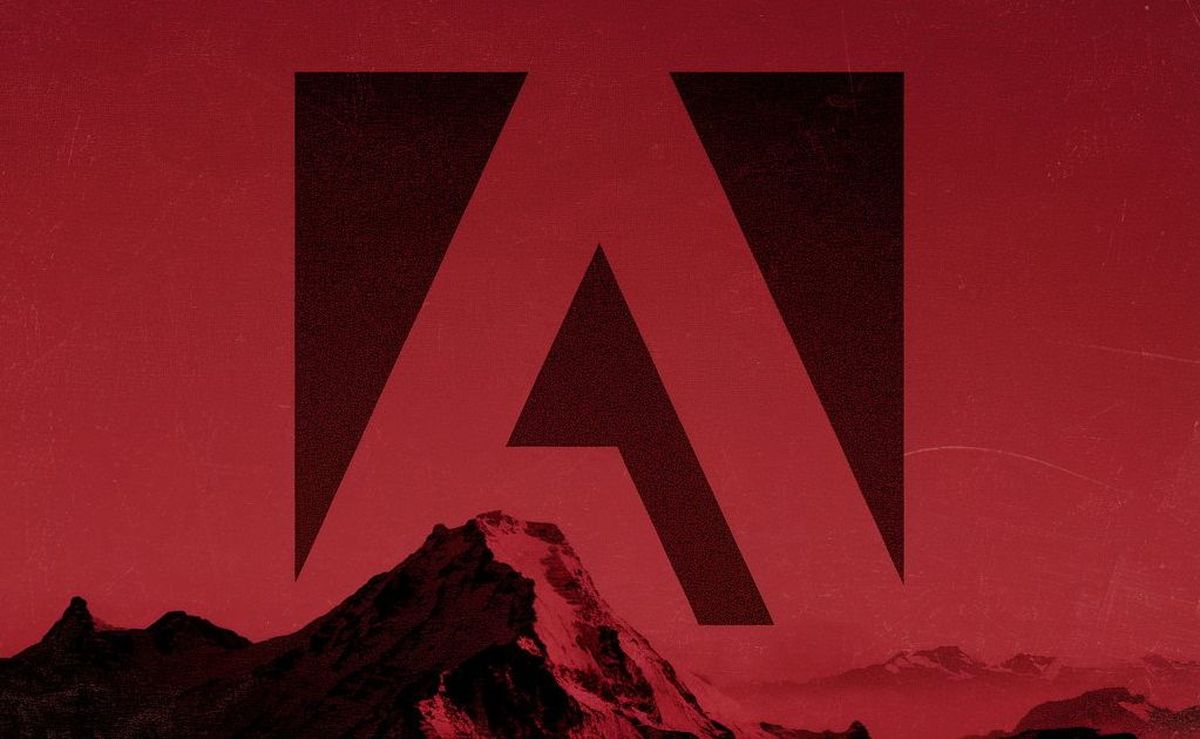
Adobe has kicked off its annual Adobe MAX conference by unveiling a series of new AI-powered features across its Creative Cloud suite of applications, aiming to make creative workflows more efficient and intuitive for users. The announcements include significant updates to Photoshop, Illustrator, InDesign, and Premiere Pro, which now incorporate advanced AI technology to enhance traditional design tasks.
Photoshop AI enhancementsThe highlight of Adobe’s announcements is the addition of new AI features in Photoshop, particularly a “Distraction Removal” tool that can automatically identify and remove unwanted elements such as people, wires, and cables from an image. This new feature builds on Adobe’s existing Remove Tool, which already functions similarly to Google’s Magic Eraser on Pixel phones by letting users brush away distractions. The “Distraction Removal” tool further simplifies this process by automatically detecting common elements that users might want to remove, allowing for a one-click cleanup.
 The highlight of Adobe’s announcements is the addition of new AI features in Photoshop (Image: Adobe)
Firefly generative AI model
The highlight of Adobe’s announcements is the addition of new AI features in Photoshop (Image: Adobe)
Firefly generative AI model
Photoshop users now have the option to choose how they wish to use the Remove Tool: they can rely on Adobe’s generative AI model, Firefly, non-generative AI technology, or let Photoshop decide which method works best for the scene. Adobe has updated other Photoshop AI tools as well, including Generative Fill, Generative Expand, Generate Similar, and Generate Background, all of which now leverage the latest Firefly Image 3 Model. This update is designed to improve both the variety and the photorealistic quality of generated content while better understanding complex user prompts.
How is Adobe Content Authenticity web app protecting artists’ work from AI?
Web-based Photoshop improvementsAdobe has also expanded Photoshop’s capabilities on the web, introducing an AI feature that can automatically select all the objects in an image, thereby simplifying the editing process for web users.
Illustrator and InDesign updatesIn addition to Photoshop, Adobe announced major updates for Illustrator, including the new “Objects on Path” feature. This tool allows designers to easily attach, arrange, and move objects along any given path shape, providing greater flexibility when aligning various elements in their work. Adobe’s Mockup tool, which helps stage designs on 3D models, is now widely available, and the Image Trace feature, used to convert raster images into scalable vectors, has been enhanced to create more precise, cleaner vectorized outputs.
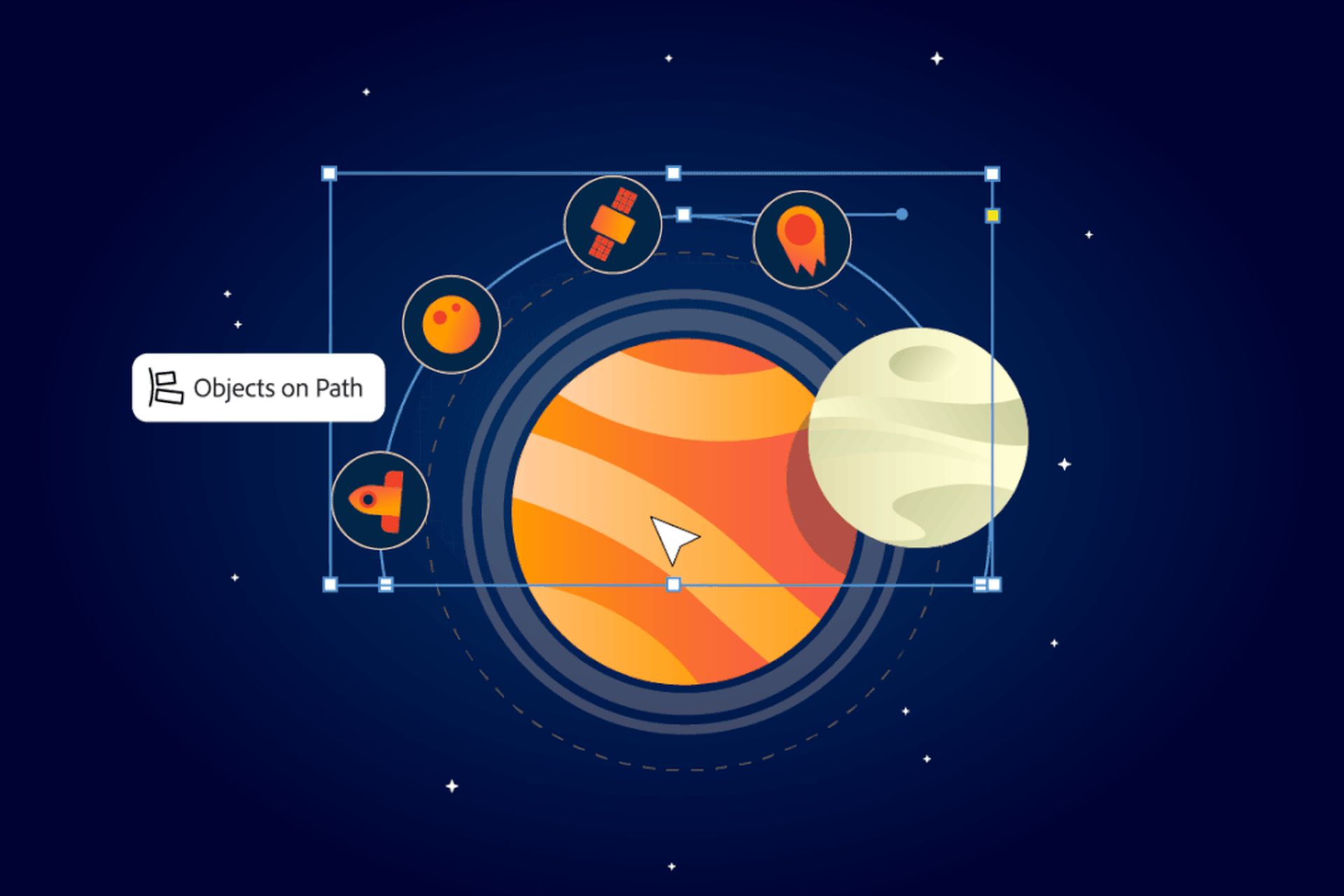 Adobe announced major updates for Illustrator, including the new “Objects on Path” feature (Image: Adobe)
Adobe announced major updates for Illustrator, including the new “Objects on Path” feature (Image: Adobe)
Adobe has also integrated its Generative Expand tool into InDesign, providing users with the ability to extend images to fit their desired layout with ease. Meanwhile, Premiere Pro is receiving a new AI feature called Generative Extend, which is part of Adobe’s new Firefly AI Video Model. Though still in beta, this model will likely become foundational for other features within Adobe’s Creative Cloud apps over the next year, further streamlining video production workflows.
AI integration across Creative CloudAdobe’s announcements highlight a continued push to integrate AI technology throughout its products, enabling users to save time and effort on complex creative tasks. These updates reflect Adobe’s commitment to making advanced tools accessible to both novice and experienced creators, while boosting the overall efficiency of creative projects.
Featured image credit: Kerem Gülen/Ideogram
- Home
- About Us
- Write For Us / Submit Content
- Advertising And Affiliates
- Feeds And Syndication
- Contact Us
- Login
- Privacy
All Rights Reserved. Copyright , Central Coast Communications, Inc.