and the distribution of digital products.
Merlin promises you 20+ AI tools to work with
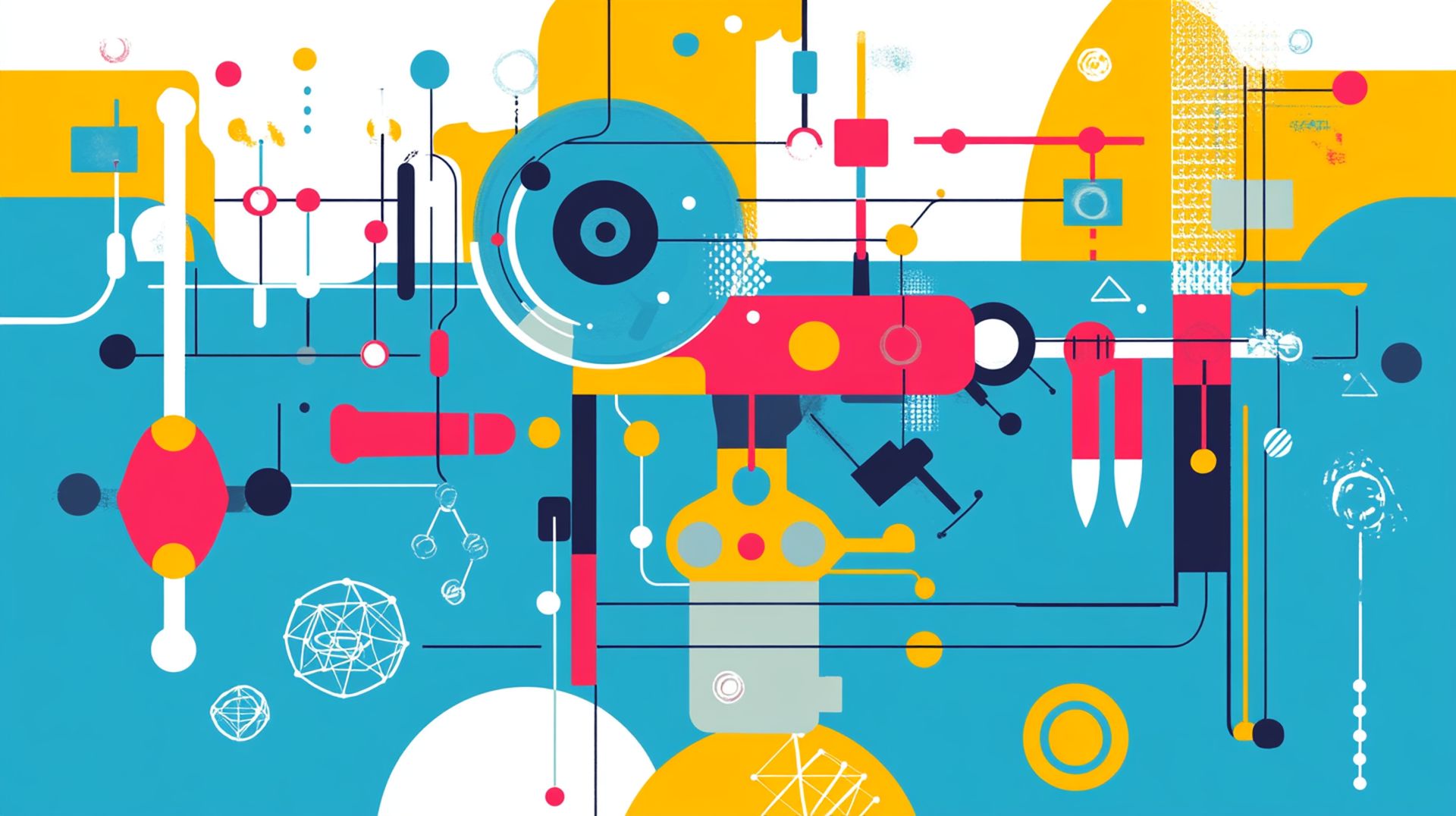
Merlin is a defines itself as “26-in-one AI assistant to research, create and summarize.” The tool merges advanced AI features into a single platform.
Yet, the question remains: how well do these features truly work in practice?
What is Merlin AI?Merlin is a comprehensive AI-powered assistant designed to enhance productivity by integrating advanced natural language processing (NLP) models like GPT-4 and Claude-3 into everyday tasks. It uses machine learning algorithms to understand and generate human-like responses, enabling users to interact with websites, documents, and applications through contextual conversations.
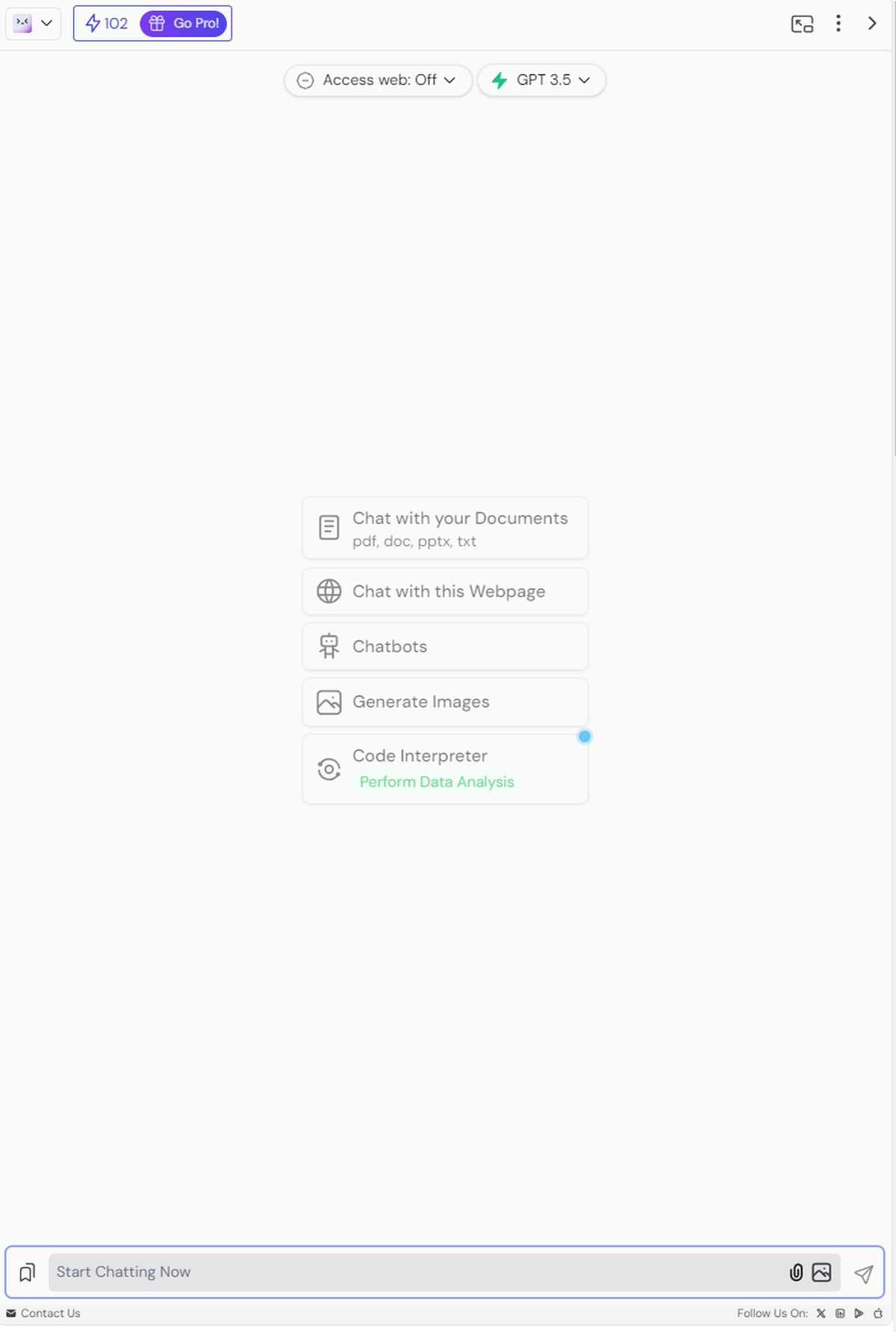 Merlin AI’s extension interface
How to use the Merlin AI extension: Our experience
Merlin AI’s extension interface
How to use the Merlin AI extension: Our experience
Merlin AI is a versatile tool designed to enhance productivity by integrating with your browser. Whether you’re using it on Chrome, iOS, or Android, here’s a quick guide to get started, followed by our experiences with some of its features.
Sign up and install:
- Visit Merlin’s website.
- Sign in using your Google account for quick access.
- You can install the extension directly on Chrome for easy access to Merlin AI’s tools across websites. Alternatively, use it directly on the web browser without installing the extension.
- Merlin also offers apps for iOS and Android, so you can extend its functionality to your mobile devices.
10 best AI tools for business: Top AI business solutions
Our experience- Image generation: We tested Merlin’s image generator by creating a character portrait with a prompt. While the process was smooth, we found that the output wasn’t entirely accurate based on our input. However, it can still be fun and useful for more straightforward visual prompts.
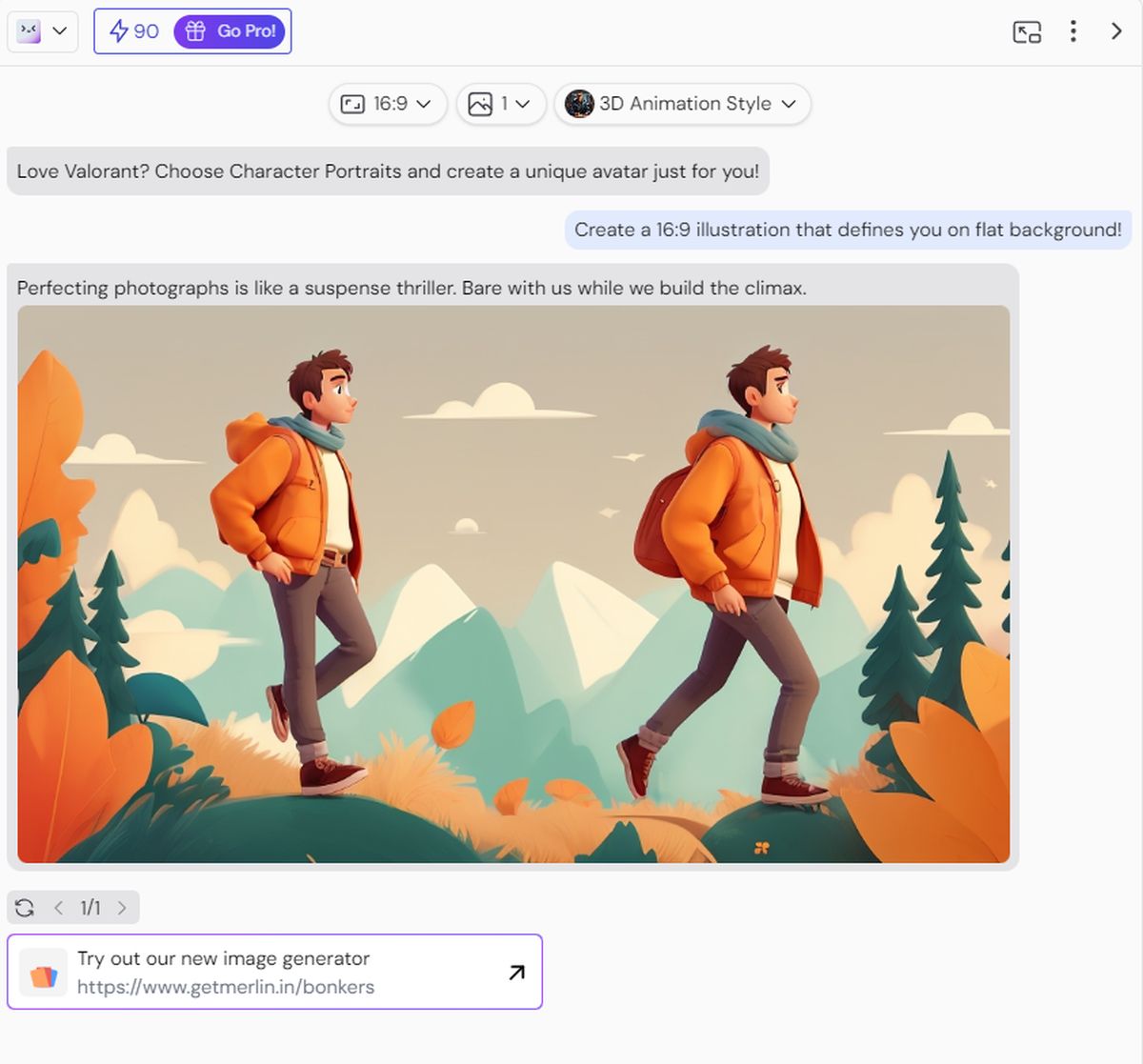 Merlin’s image generator on extension
Merlin’s image generator on extension
- Document analysis: We successfully analyzed the UI/UX of a website using Merlin’s document analysis feature. The AI provided detailed insights, such as suggestions for improving visual hierarchy, navigation, and performance optimization. This made it a valuable tool for getting instant feedback on web design and functionality.
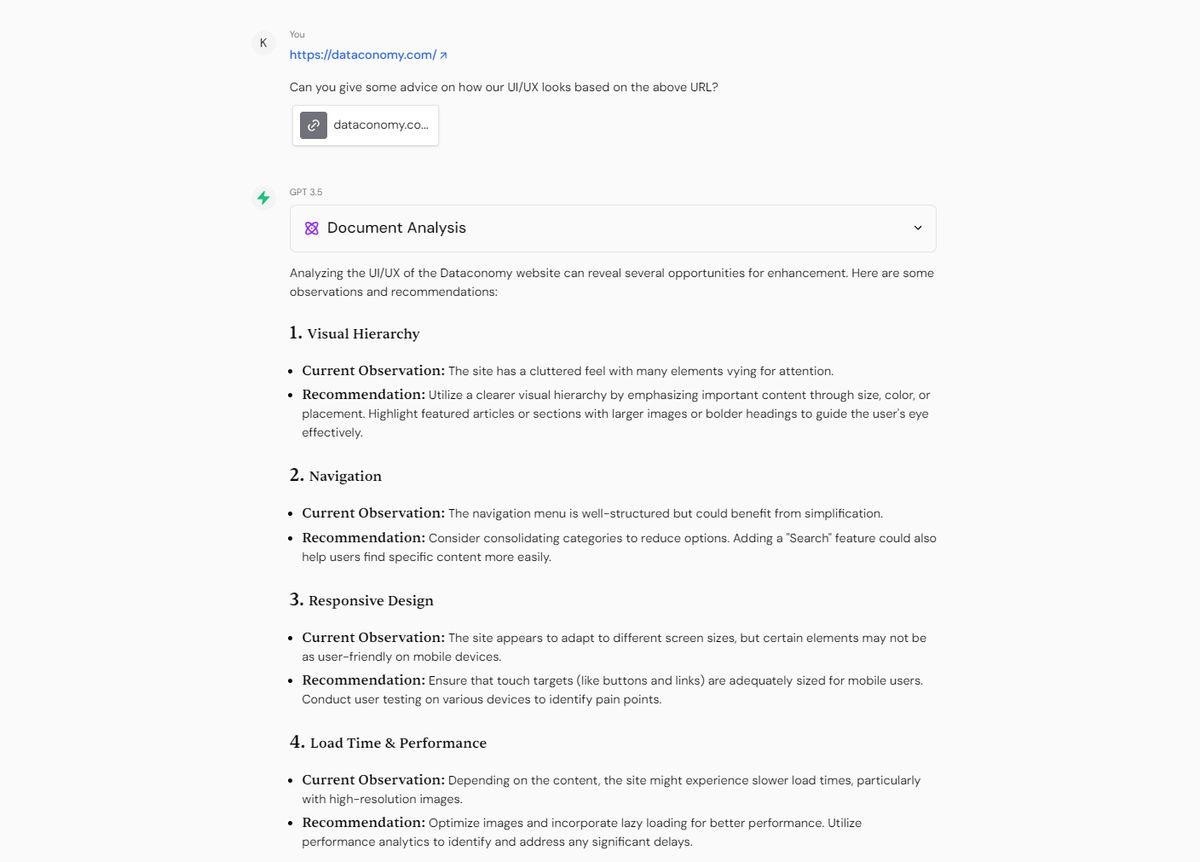 Merlin’s website interface
All features of Merlin AI
Merlin’s website interface
All features of Merlin AI
Merlin’s capabilities include text summarization, email writing, code interpretation, and content creation, all facilitated by a cloud-based infrastructure that ensures real-time data processing and interaction across various platforms. Through its multi-model support, Merlin AI provides versatile solutions for research, development, and creative tasks within a unified interface.
Chat with AI on every websiteMerlin allows users to interact with AI across all websites, enhancing productivity by answering questions or generating content directly within the browser.
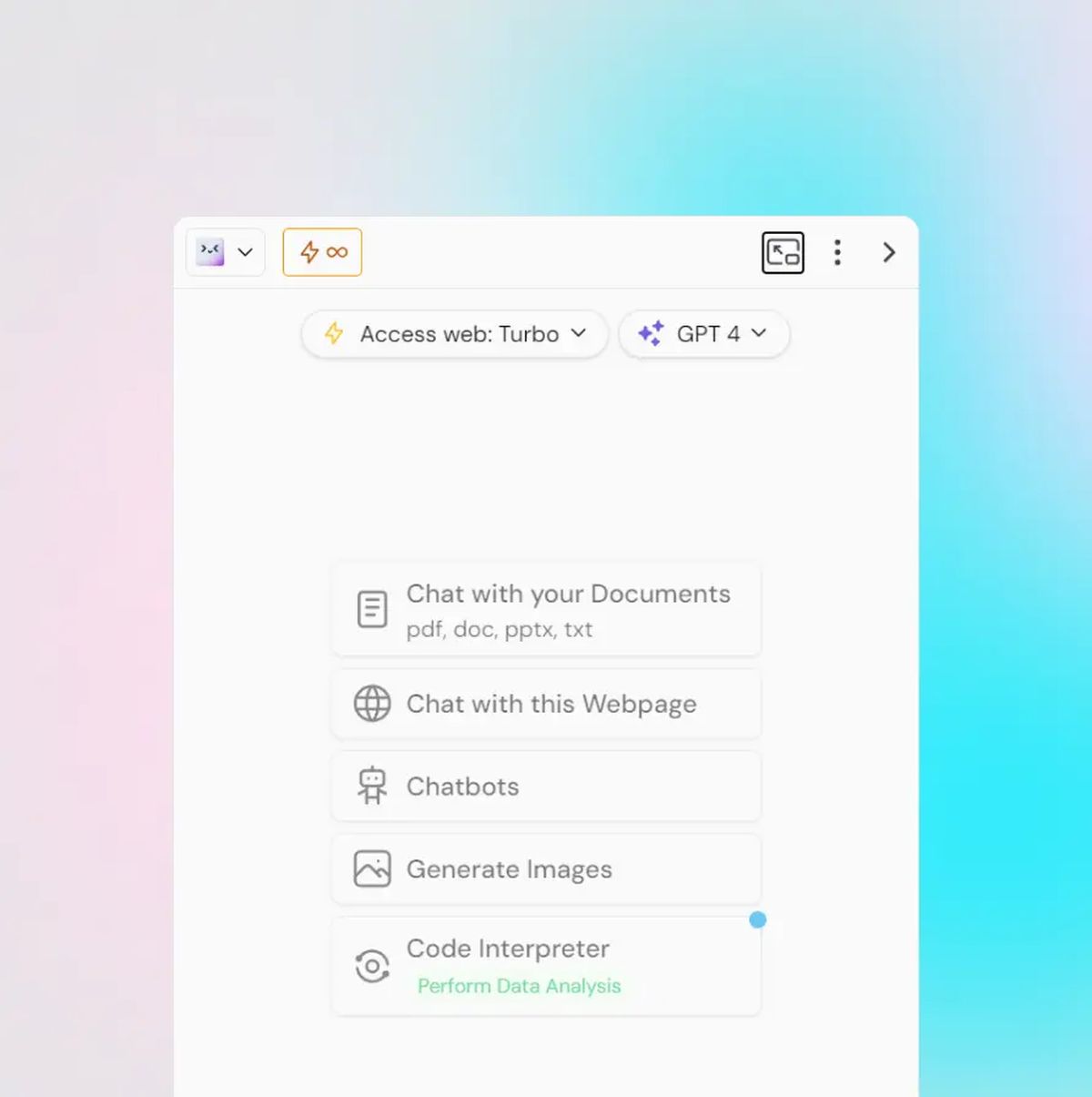 Chat with AI on every website
Chat with 20+ top AI models
Chat with AI on every website
Chat with 20+ top AI models
Users can access over 20 advanced AI models for varied and dynamic interactions, including models like GPT-4 and Claude-3, providing diverse responses for different needs.
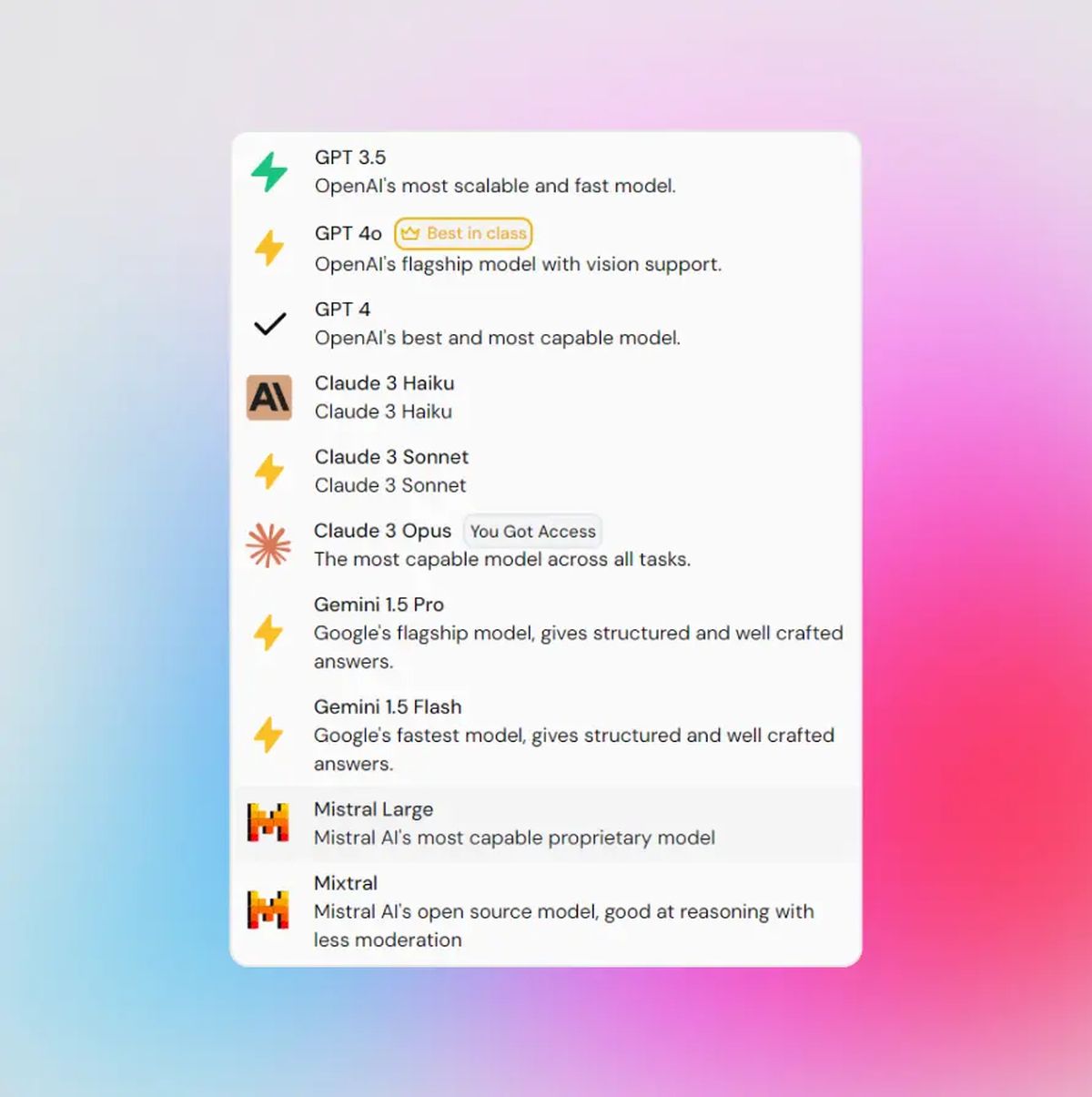 Chat with 20+ top AI models
Get AI response on every Google search
Chat with 20+ top AI models
Get AI response on every Google search
Merlin integrates with Google search, providing instant AI-generated answers for faster, more relevant search results.
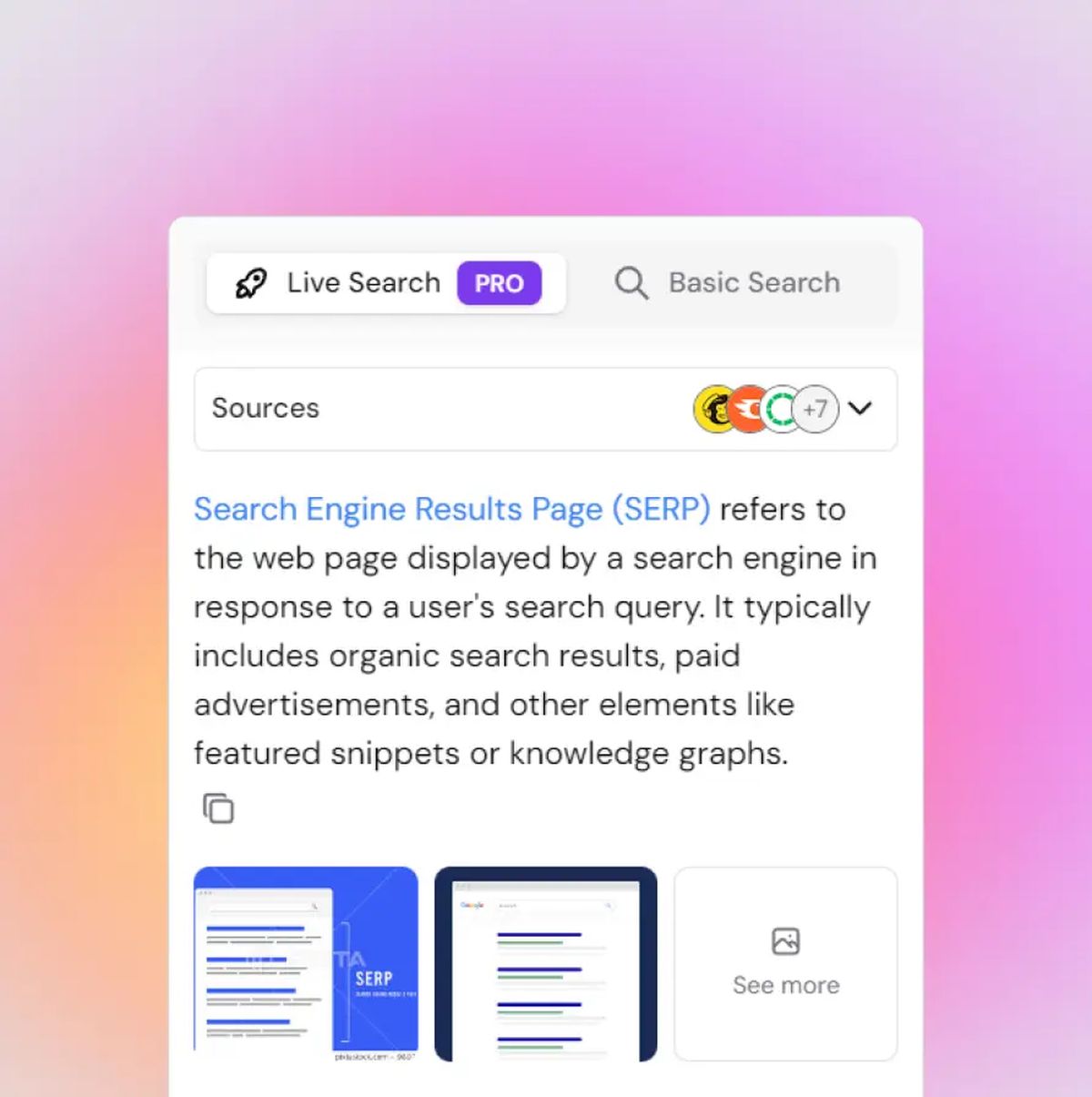 Get AI response on every Google search
Chat with websites
Get AI response on every Google search
Chat with websites
It offers the ability to interact with and query any website directly through AI, making browsing more interactive and informative.
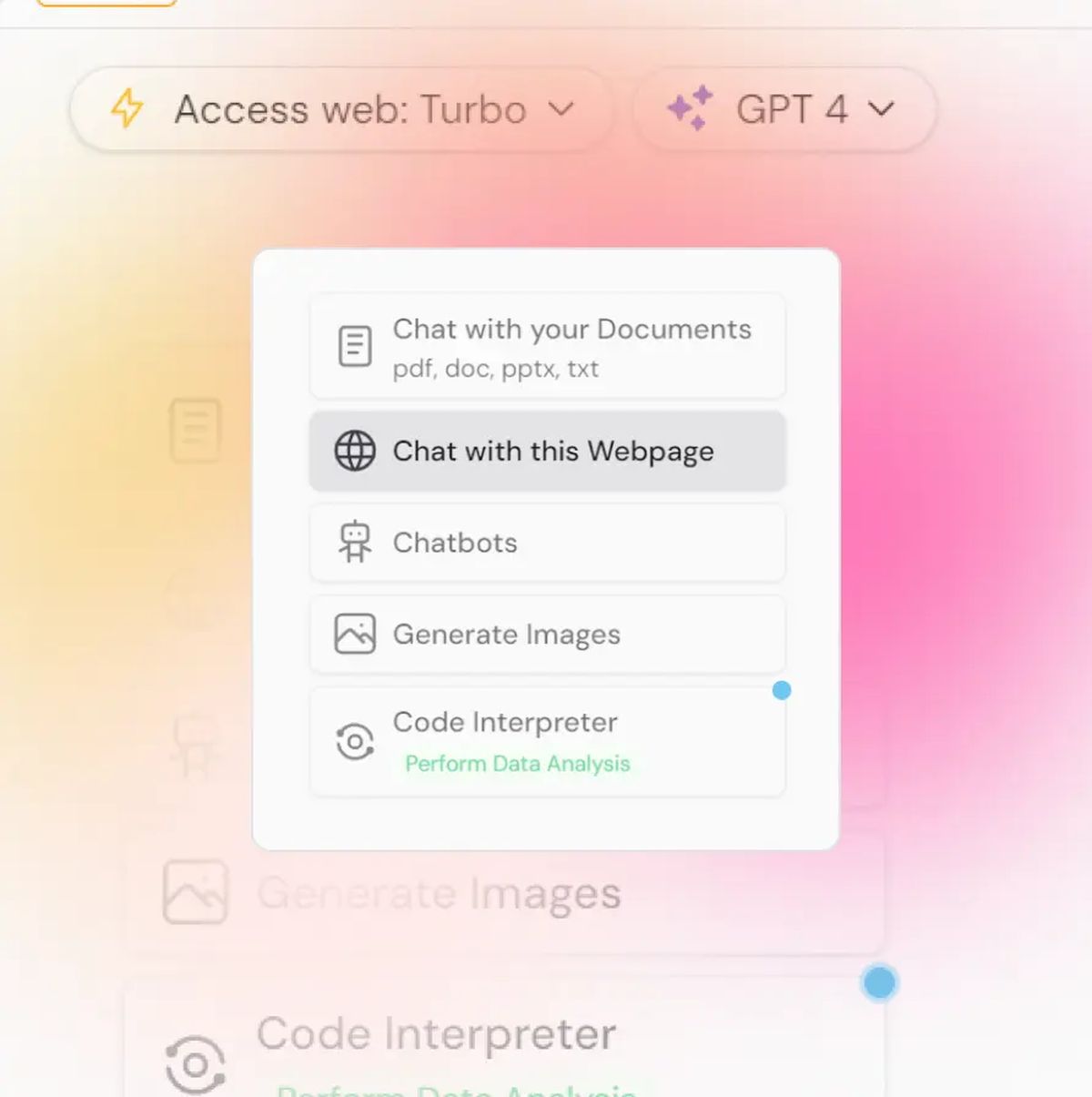 Chat with websites
Chat with documents
Chat with websites
Chat with documents
Users can upload documents and chat with them, asking questions or requesting summaries, which enhances document review and comprehension.
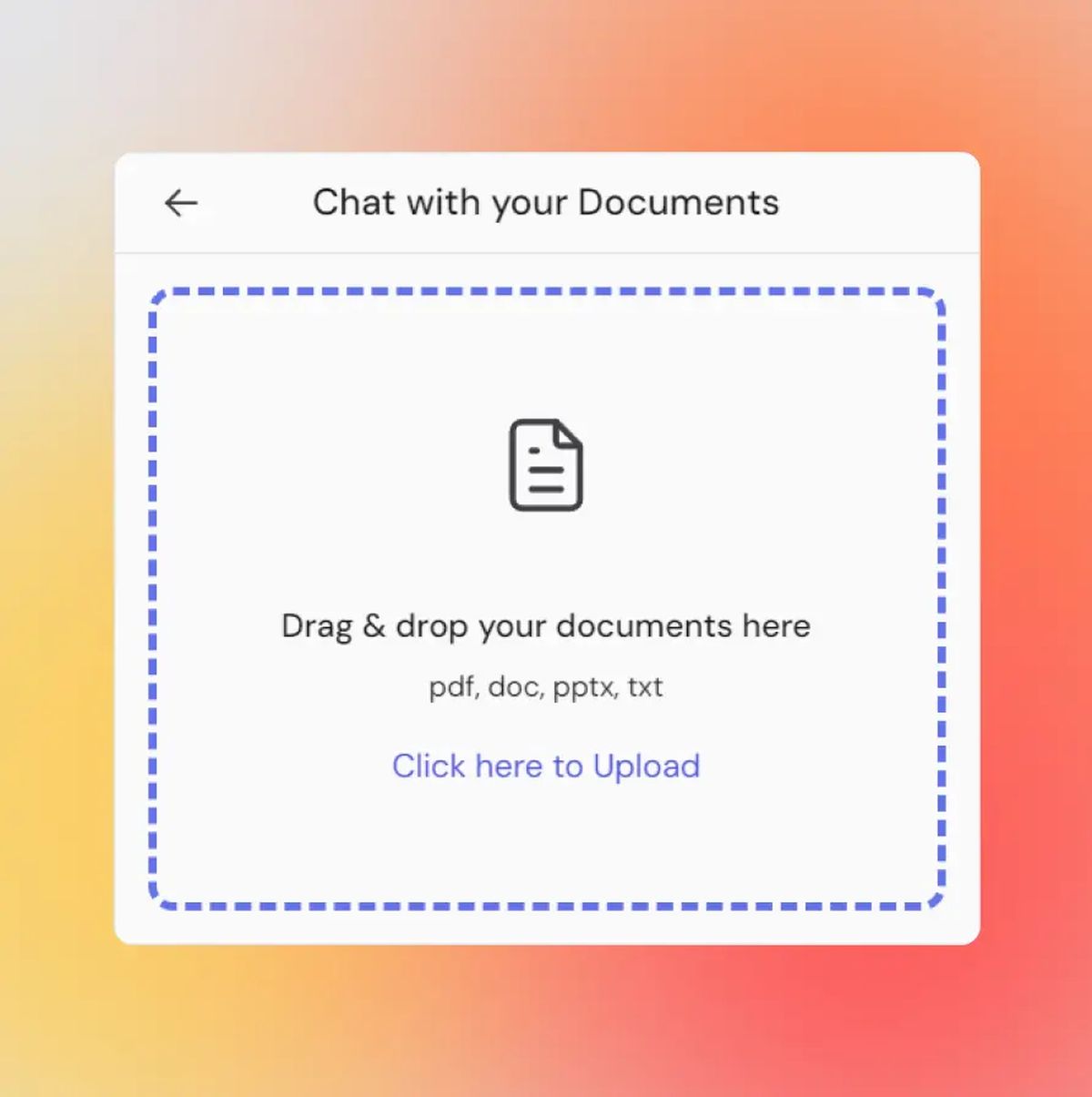 Chat with documents
Chat with latest web search data
Chat with documents
Chat with latest web search data
Stay updated with the most recent information from web searches, as Merlin pulls and interacts with fresh data for you.
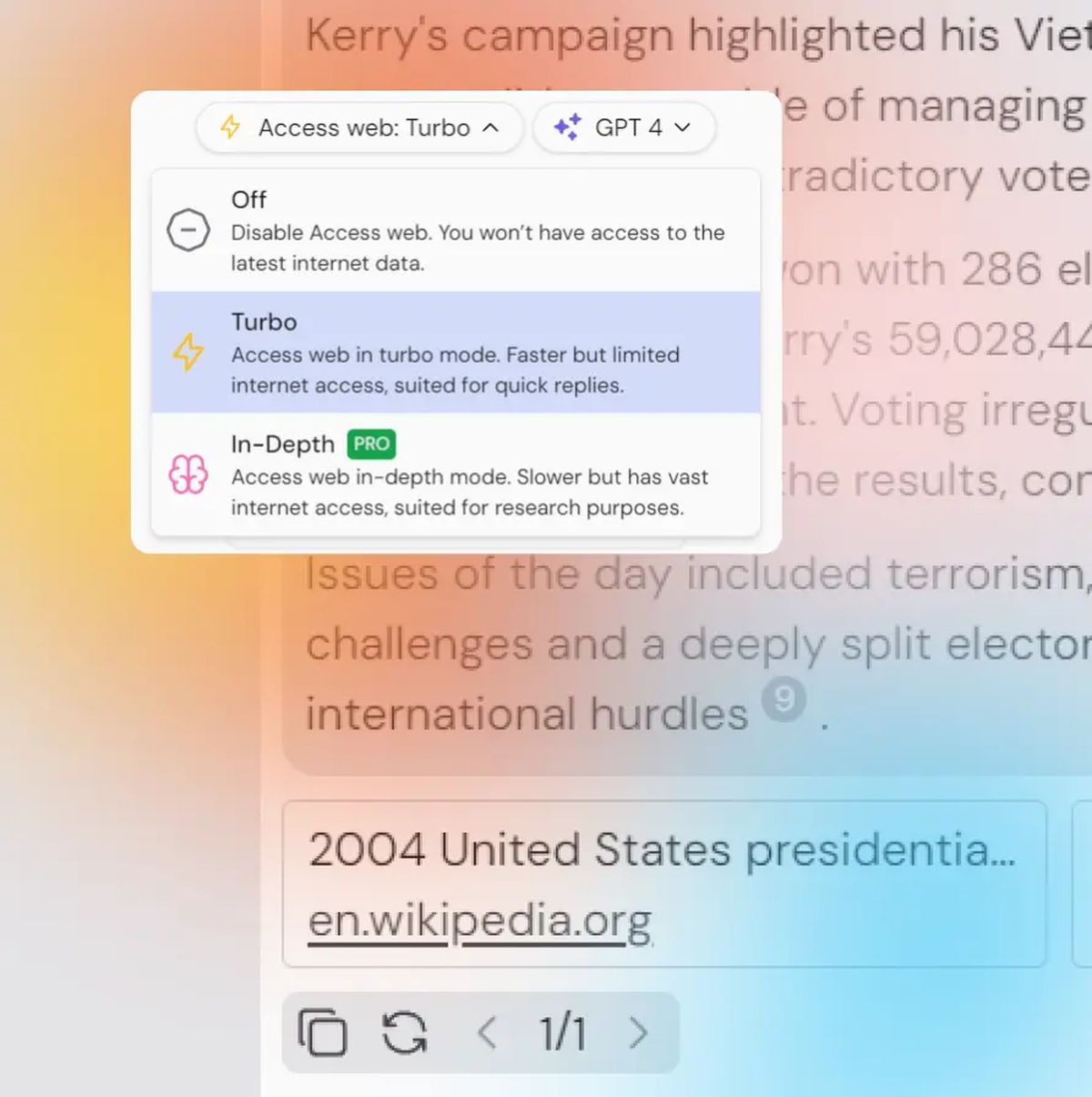 Chat with latest web search data
Gmail Email Writer
Chat with latest web search data
Gmail Email Writer
Merlin assists in drafting and responding to emails on Gmail, improving efficiency in communication.
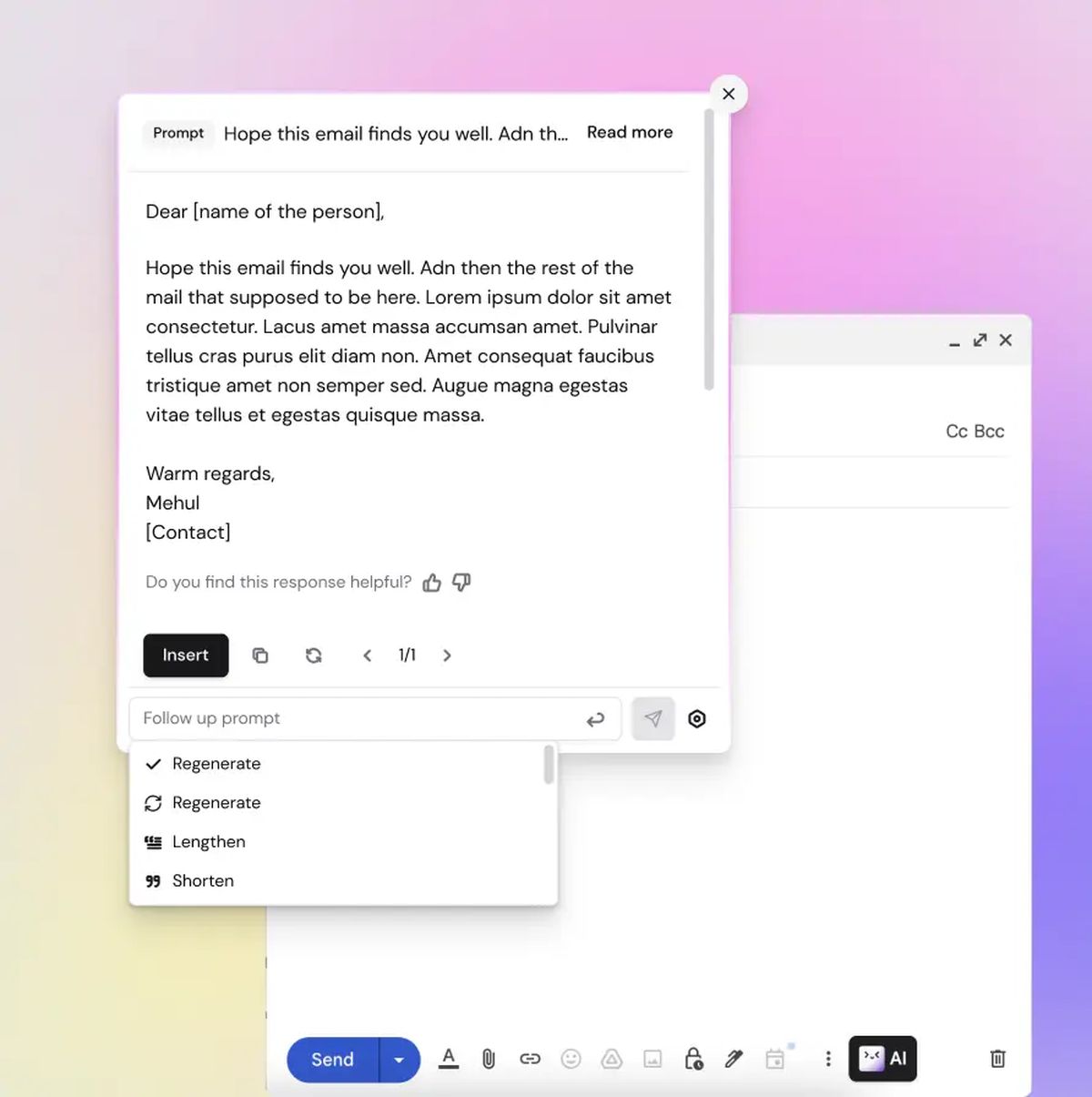 Gmail Email Writer
Chat with Code Interpreter
Gmail Email Writer
Chat with Code Interpreter
A built-in code interpreter helps you write, understand, and troubleshoot code, useful for developers and learners alike.
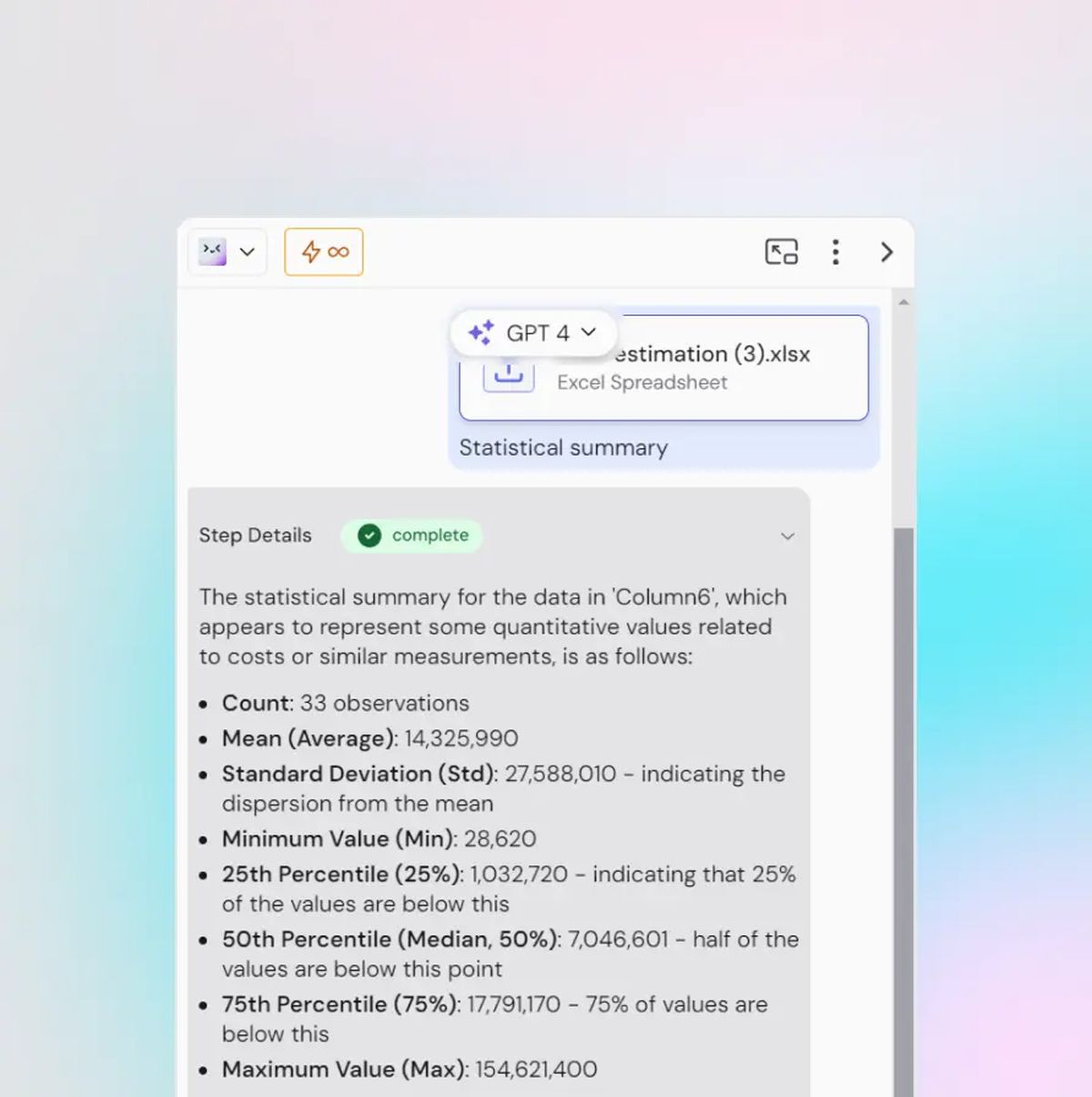 Chat with Code Interpreter
YouTube Summarizer
Chat with Code Interpreter
YouTube Summarizer
This feature generates summaries of YouTube videos, saving time for users who want a quick overview of video content.
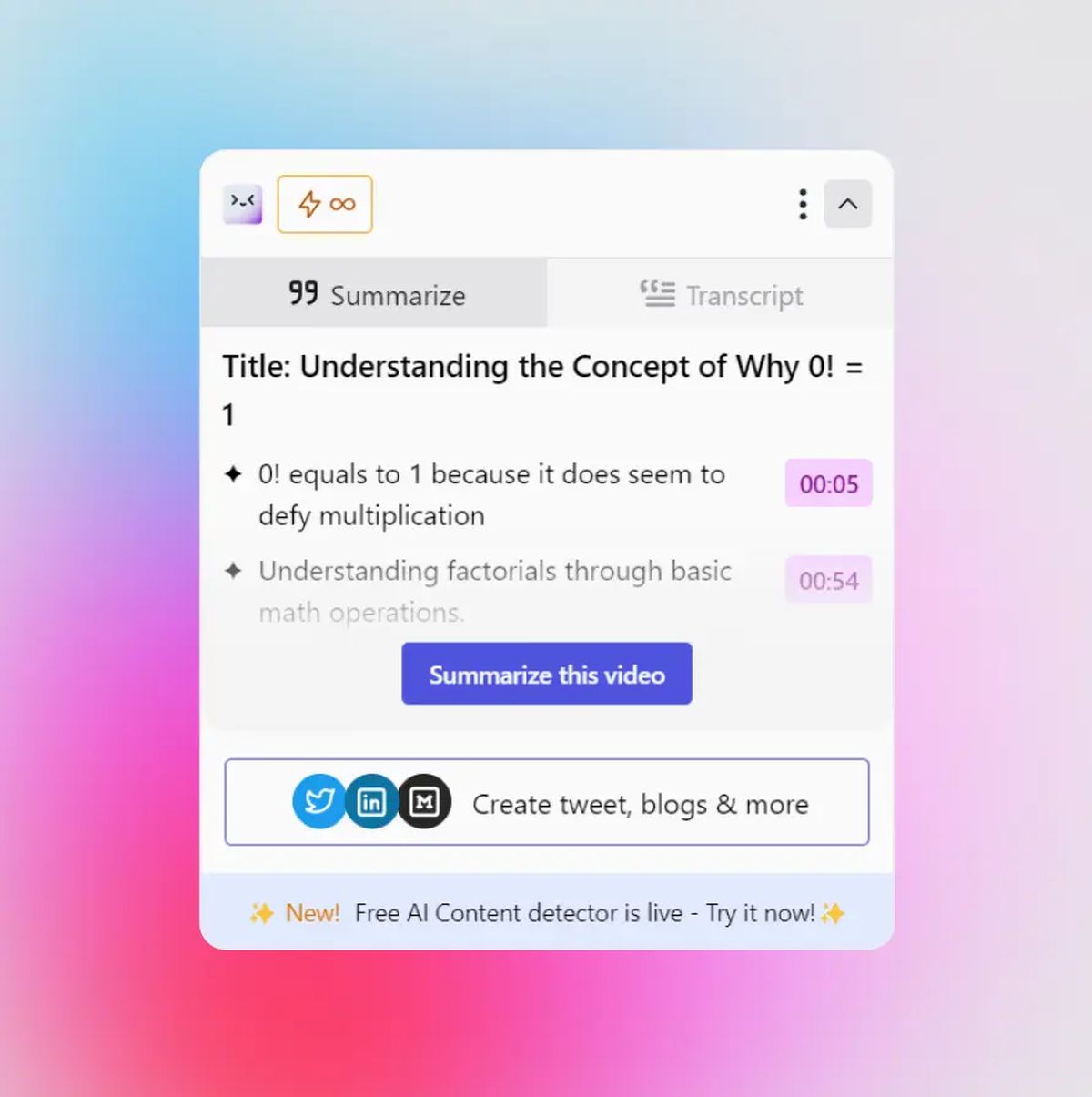 YouTube Summarizer of Merlin AI
Blog Summarizer
YouTube Summarizer of Merlin AI
Blog Summarizer
Merlin can summarize blogs, providing concise overviews of lengthy articles for quicker consumption of information.
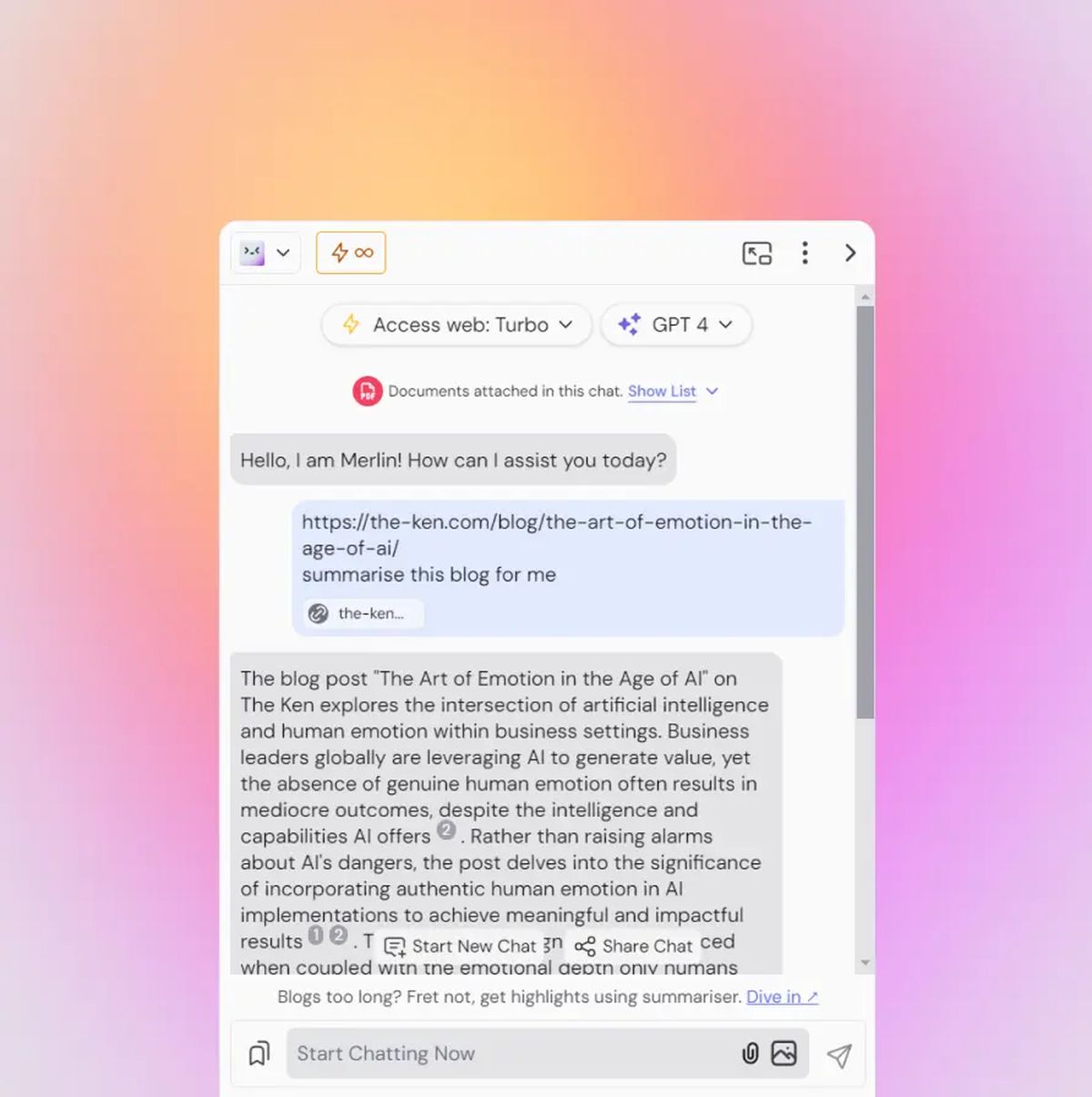 Blog Summarizer
LinkedIn DM Response Assistant
Blog Summarizer
LinkedIn DM Response Assistant
It helps craft tailored responses for LinkedIn direct messages, improving professional communication.
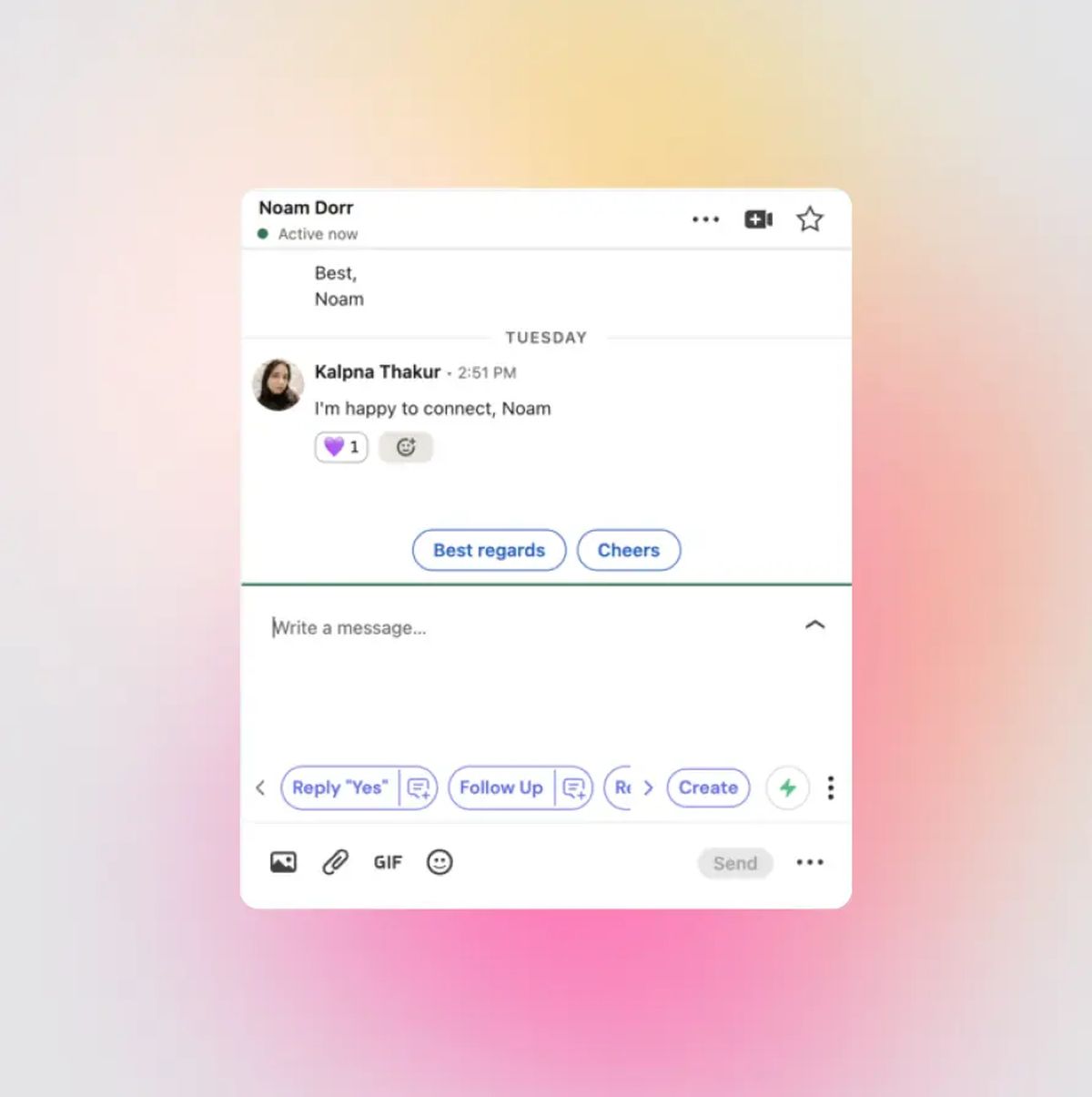 LinkedIn DM Response Assistant of Merlin AI
LinkedIn Pro Connect
LinkedIn DM Response Assistant of Merlin AI
LinkedIn Pro Connect
Enhance LinkedIn networking by leveraging AI to assist in making connections and optimizing profile engagement.
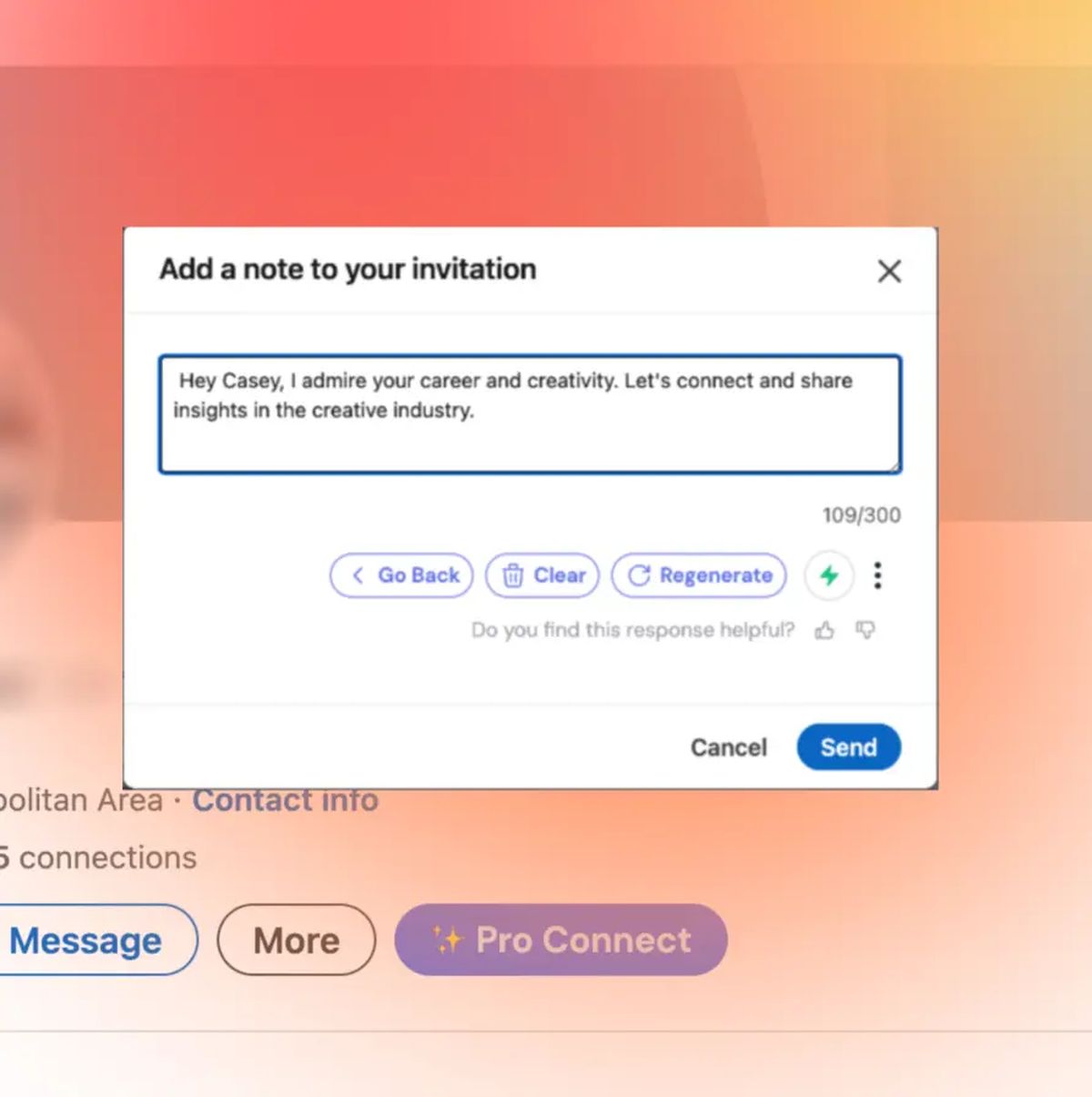 LinkedIn Pro Connect
Google link content summarizer (Link preview)
LinkedIn Pro Connect
Google link content summarizer (Link preview)
When shared, Merlin can summarize the content of Google links, offering quick previews of web pages.
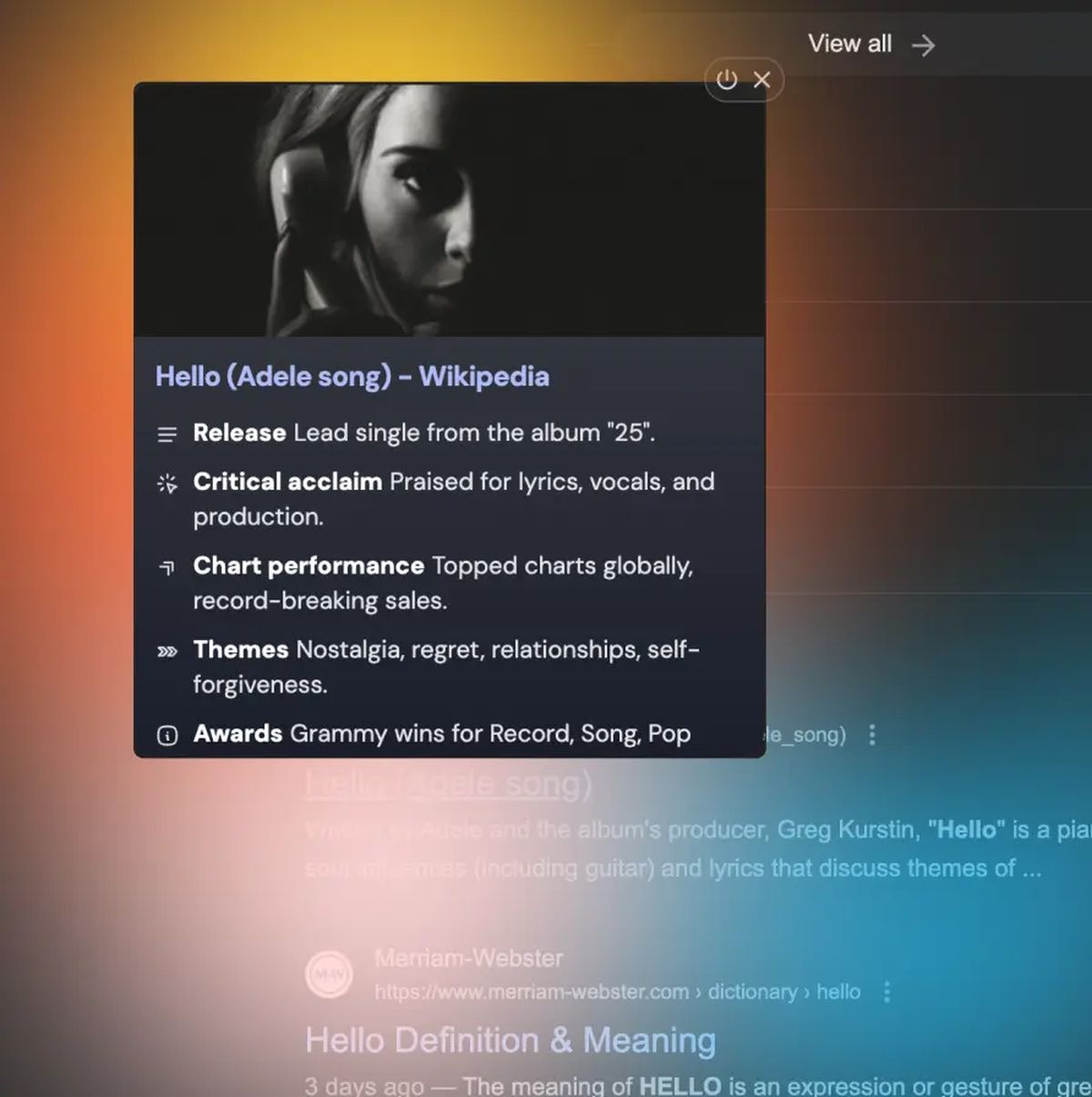 Google link content summarizer (Link preview)
Code explainer
Google link content summarizer (Link preview)
Code explainer
Users can get detailed explanations of coding syntax or segments, making complex code easier to understand.
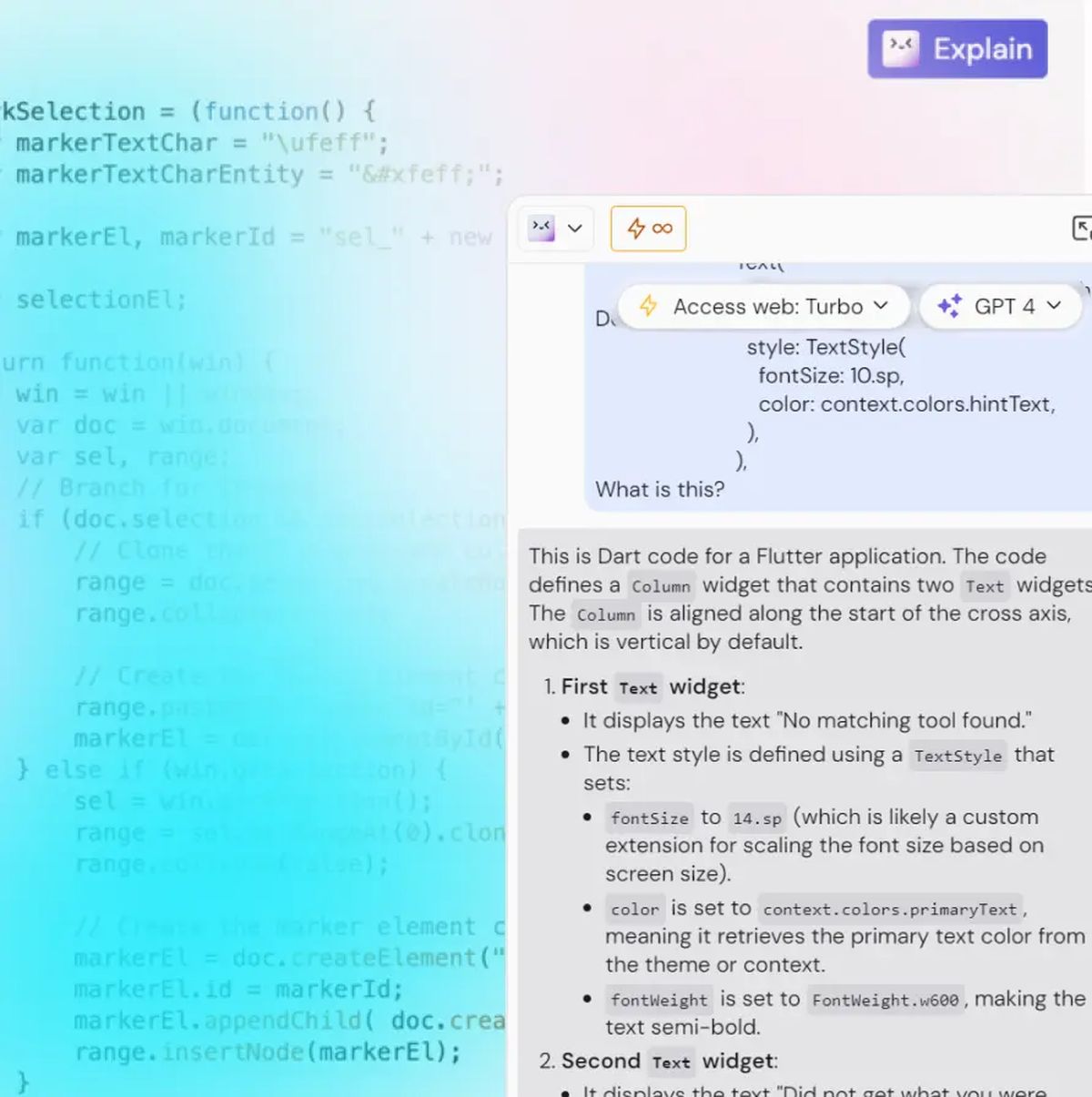 Code explainer of Merlin AI
YouTube transcription tool
Code explainer of Merlin AI
YouTube transcription tool
Merlin transcribes YouTube videos, creating readable text versions of the video content.
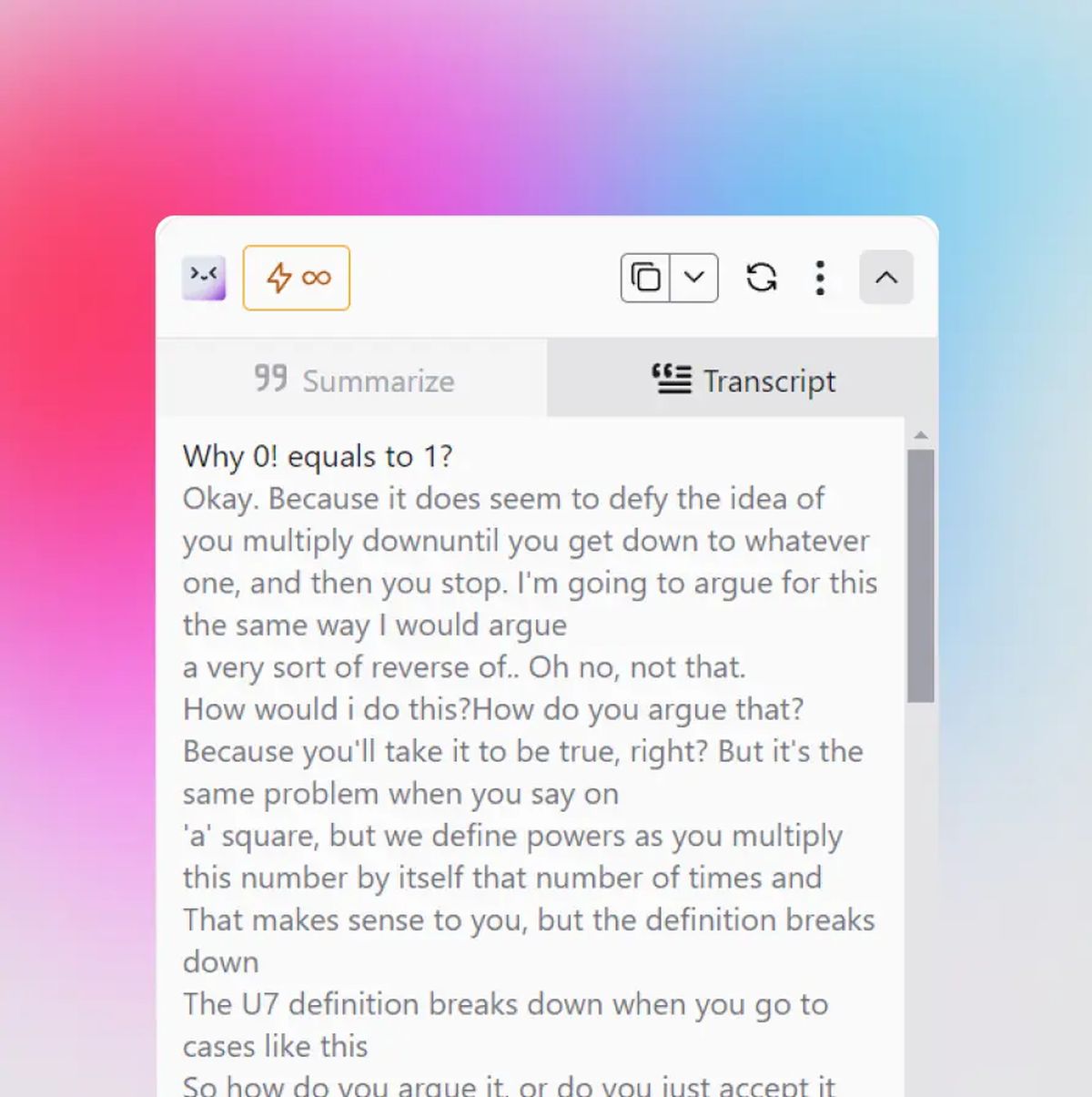 YouTube transcription tool
Doppel – Create a chatbot out of any person’s public tweets
YouTube transcription tool
Doppel – Create a chatbot out of any person’s public tweets
This feature allows users to generate AI chatbots based on a person’s public tweets, adding a fun or educational dimension to social media engagement.
 Doppel – Create a chatbot out of any person’s public tweets
Generate AI images & art
Doppel – Create a chatbot out of any person’s public tweets
Generate AI images & art
Merlin can generate custom AI-based images or artwork, ideal for creative projects or visual content creation.
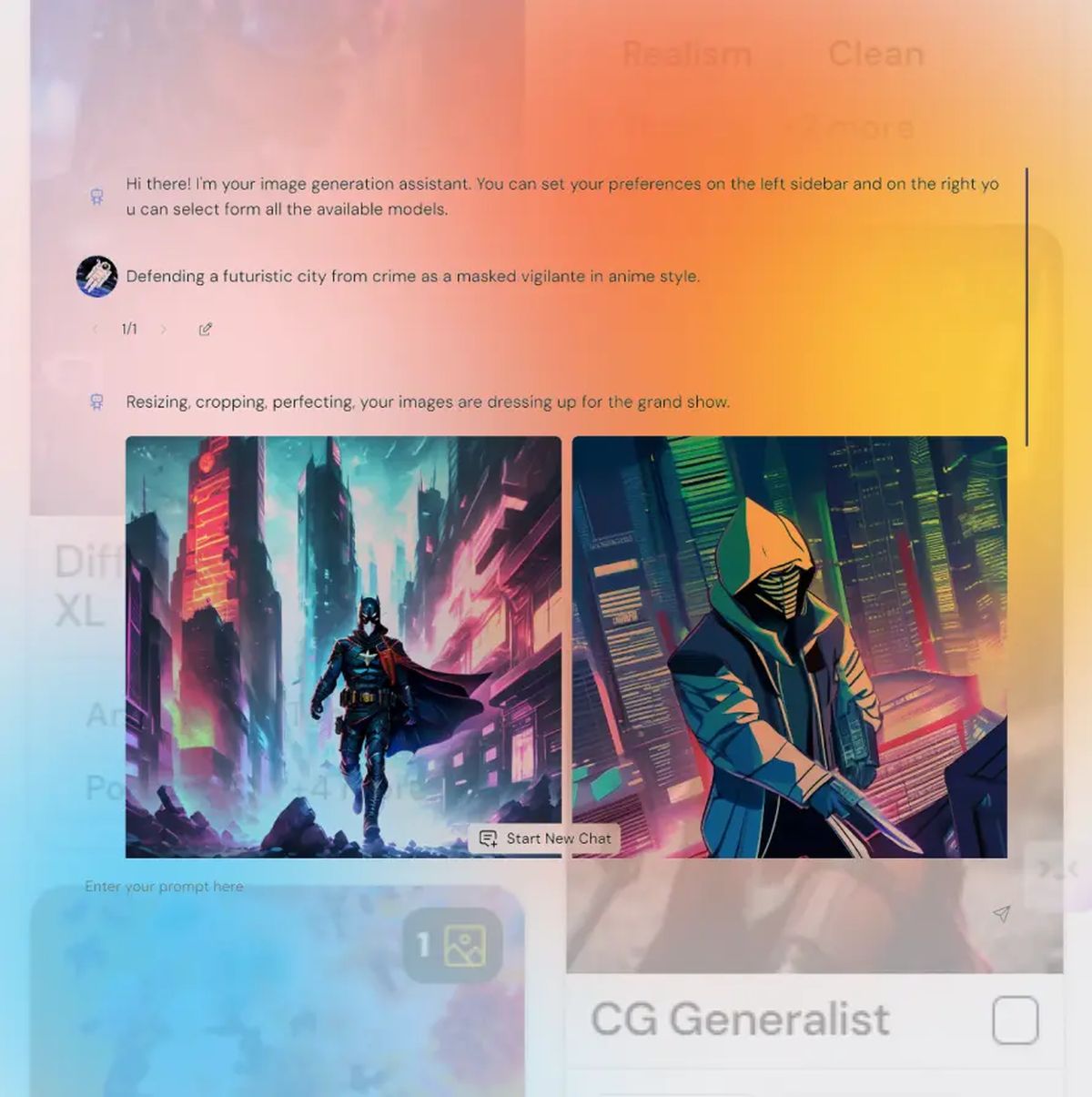 Generate AI images & art
Tweetify – Make tweets out of YouTube videos
Generate AI images & art
Tweetify – Make tweets out of YouTube videos
Convert YouTube video highlights into tweetable content, making it easier to share key insights on social media.
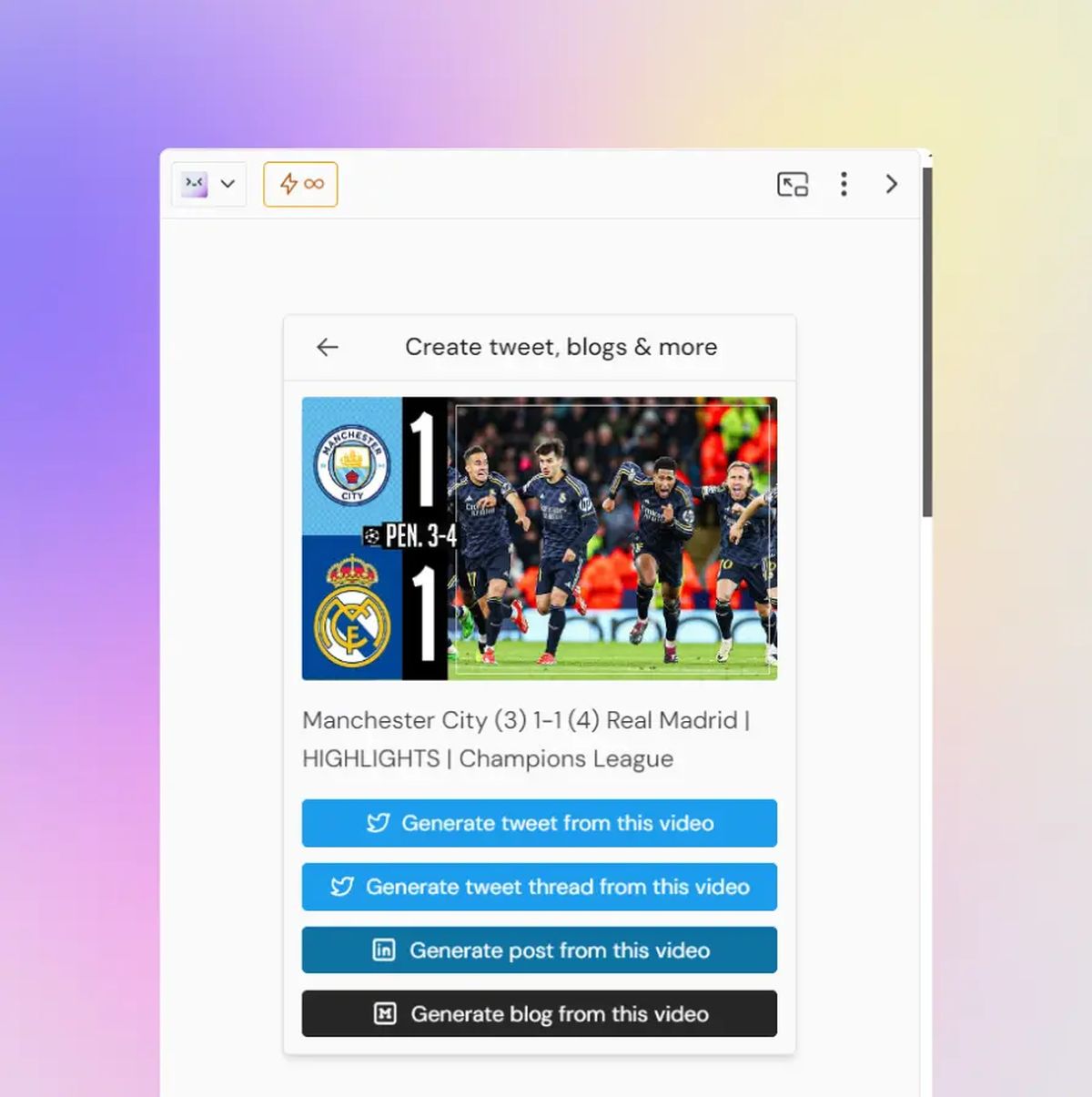 Tweetify – Make tweets out of YouTube videos
Chat with custom chatbots made by community
Tweetify – Make tweets out of YouTube videos
Chat with custom chatbots made by community
Interact with various custom-made chatbots that the community has created, opening up new possibilities for personalized AI interaction.
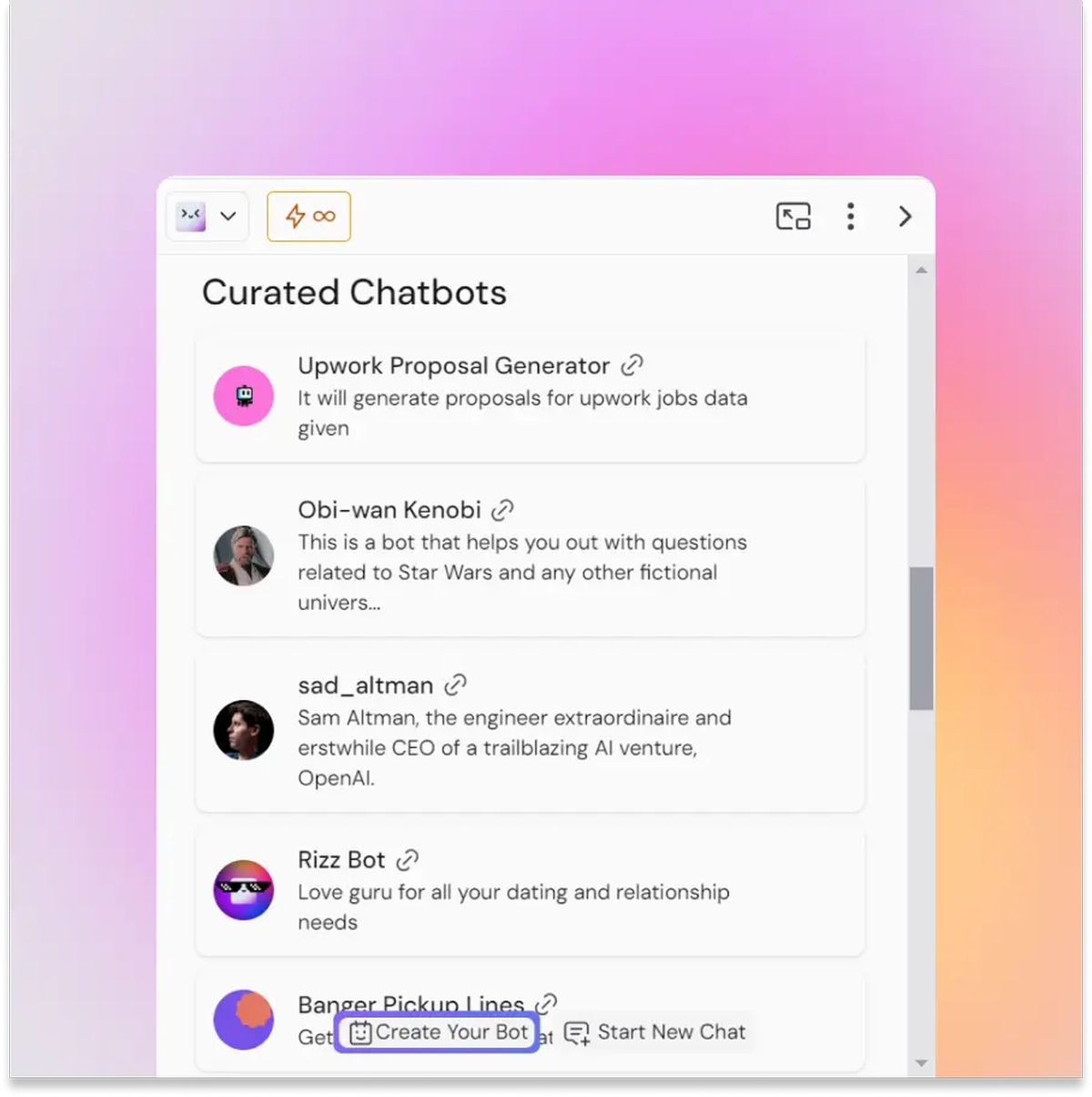 Chat with custom chatbots made by community
Prompt library to save frequently used prompts
Chat with custom chatbots made by community
Prompt library to save frequently used prompts
Users can save and access frequently used prompts in a personal library for easier and faster access in the future.
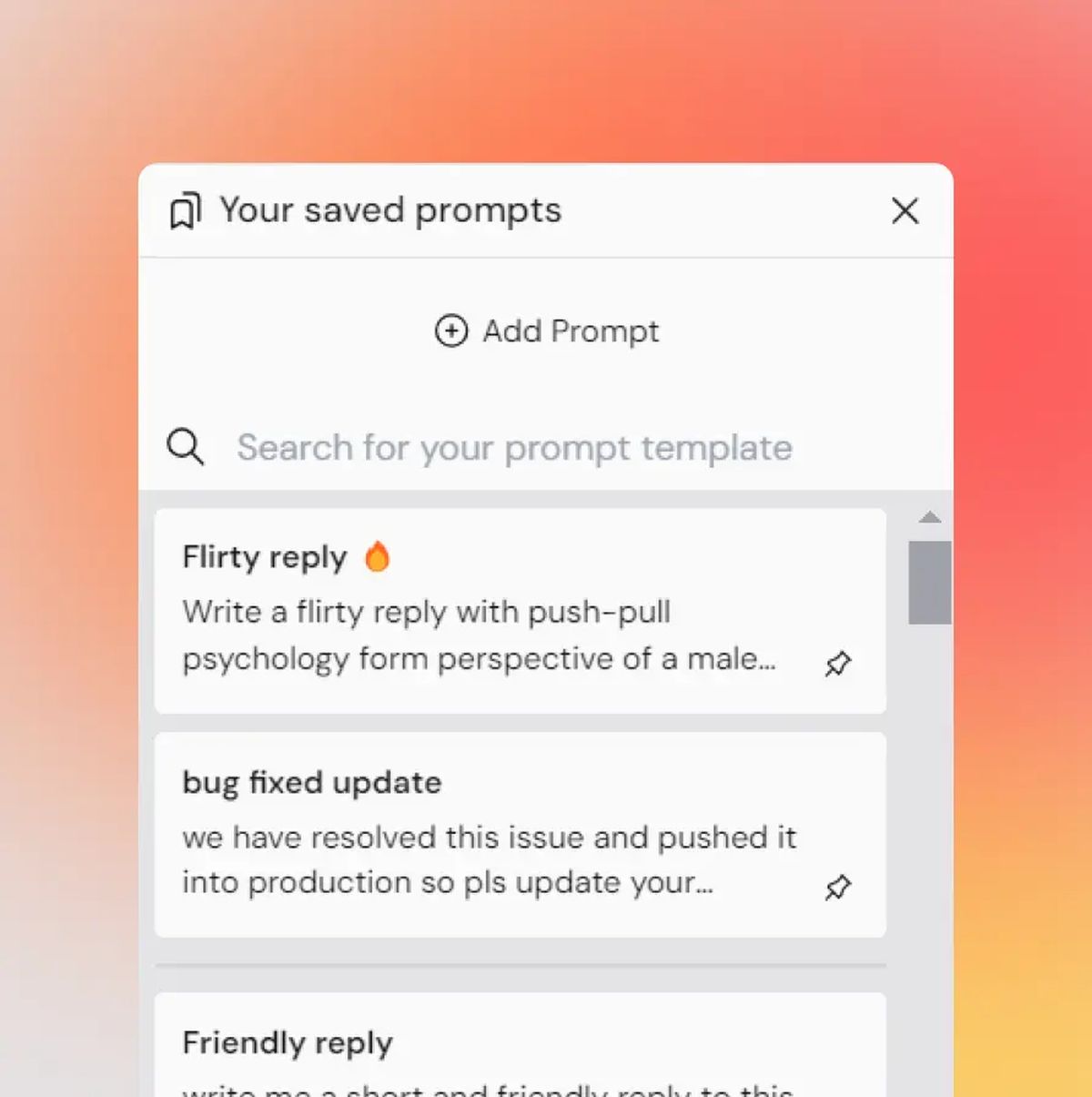 Prompt library to save frequently used prompts
Twitter commenter
Prompt library to save frequently used prompts
Twitter commenter
Merlin can help craft comments for Twitter, engaging in conversations and responding more effectively across the platform.
 Twitter commenter
Twitter commenter
All screenshots used above are shared by Merlin.
Should you use Merlin AI?Of course, for those making decisions, testing out Merlin AI thoroughly is a must.
It’s a process that involves exploring each feature in depth to determine how well it integrates into your workflow.
While we’ve put it through its paces, results can vary based on individual needs and expectations. It’s a long road to assess its full potential, so perhaps the best approach is to try it yourself and see if it aligns with your requirements.
You might find some features more useful than others, or discover limitations we didn’t encounter.
Featured image credit: Kerem Gülen/Midjourney
- Home
- About Us
- Write For Us / Submit Content
- Advertising And Affiliates
- Feeds And Syndication
- Contact Us
- Login
- Privacy
All Rights Reserved. Copyright , Central Coast Communications, Inc.