and the distribution of digital products.
DM Television
How I Create Social Media Content As a Verbal Processor: 3 Easy Steps

Have you ever noticed that your best ideas come when you're talking things out with someone? Or maybe you're that person who needs to call a friend to think through a decision out loud? That's called verbal processing. Verbal processors feel they do their best thinking while speaking.
For content creators, entrepreneurs, and professionals who are bursting with ideas during conversations but struggling to translate that energy into written content, there's good news: verbal processing isn't an obstacle to consistent content creation — if you have the right systems in place, it can help create a very sustainable content system for you.
I'm a verbal processor, and knowing that about myself has completely changed how I approach content creation and setting up my workflows to support how I do my best work.
In this post, we're going to go over exactly what tools and workflows you can use as a verbal processor to turn all those spoken ideas into content you can share on social media. I'm going to suggest some tools that work for me and some that I've heard work for other verbal processors too — this isn't an exhaustive list, but it'll give you a really good place to start.
Essential tools for verbal processorsTools to recordOn a basic level, the tools you want to have will need a recording feature. I’ve often used my phone’s native recording app. If you have an iPhone, Apple Notes now has a really nice feature where you can record audio in Notes and then they will generate the transcript for you. If you are recording meetings at work, then using the recording feature on Zoom will be powerful.
Tools to transcribeOnce you have the recording, you’ll want to process that information from an audio to a text format. Apple Notes already does this, so that has been my default. I have also used Otter.ai for Zoom meeting recordings, and finally, I’ve heard good things about using ChatGPT for transcription.
Tools for content creationFinally, the last stage is turning that text into potential social posts. I recommend using an AI tool like ChatGPT or Claude by Anthropic to take your initial transcript and generate a bunch of social post ideas for you, which you can then edit.
From there, I use Buffer’s Create space to keep all of my ideas and work through editing and scheduling them.
How to consistently create content as a verbal processor: 3 easy stepsIf you're also a verbal processor, you probably have tons of great ideas flowing when you're in conversation. The key is capturing those moments and turning them into content. Here's a system that works for me — feel free to take what resonates and adapt it to your own workflow.
Step 1: Start by capturing your thoughtsThere are several ways to capture your verbal processing, and I've found each one works best for different situations:
Directly dictate your thoughts
When you know exactly what you want to say, direct dictation can be your best friend. It's faster than typing, and it feels more natural for us verbal processors. I use this all the time for emails and social posts where I already have the idea formed in my head and just need to get it out.
Record yourself talking through ideas
Sometimes your best thinking happens just through speaking things out. I've gotten some of my greatest content ideas while walking or driving and talking out loud. Just hit record on your phone and talk through what's on your mind. Don't worry about it being messy — that's actually where some of the most authentic content comes from.
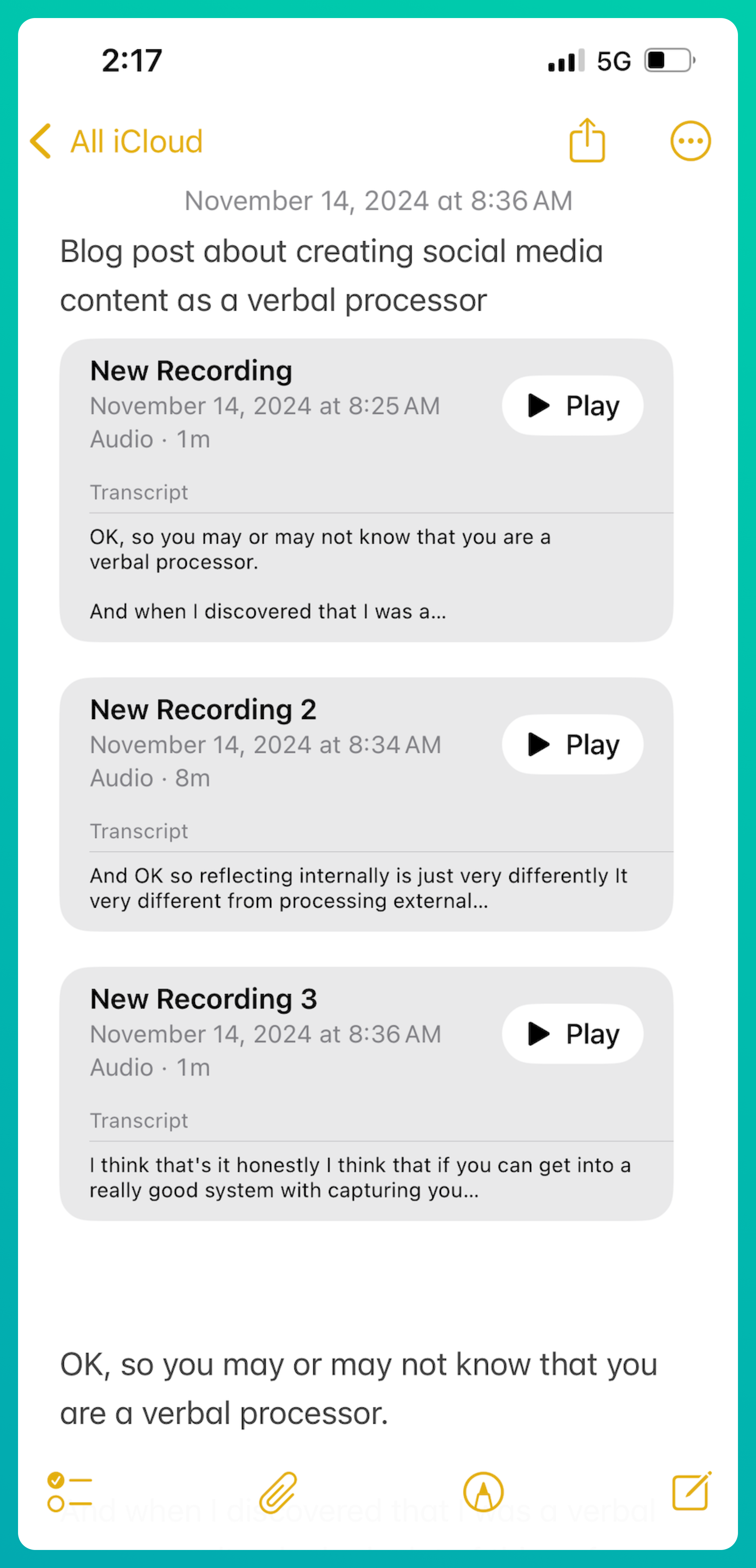
Leverage existing conversations
This is a game-changer that I wish I'd started doing sooner: record your calls and meetings (with permission, of course). I recently discovered this gold mine during a hiring process at Buffer. During interviews, candidates would ask me questions about the role and company in the last 15 minutes, and I realized I was sharing insights that would make great content. I started recording those segments and turning them into social posts.
You can also self-interview
If you don’t have the chance to record conversations or don’t feel comfortable doing it, you can generate a list of questions for yourself to talk through. If you really want another person, you could ask a friend or colleague to interview you, or you could even try ChatGPT’s conversation feature. Some questions to help you get started are:
- What are you working on right now and what about it excites you?
- What has been a recent highlight?
- What are some of the biggest challenges you’re currently facing?
- What are you most interested in and what might someone else not know about that thing?
Once you've captured all these great ideas, you'll need to turn them into text, unless you’ve gone with the dictation option (then you can skip to the next step). This is where transcription comes in, and trust me, it's so much easier than it used to be.
If you're using an iPhone, Apple Notes has become my go-to lately because it automatically transcribes your recordings — it’s free and very easy to use. I already have far too many recordings in my Notes app.
There are lots of other options out there, too. I've used Otter.ai for Zoom recordings, it works very well and even generates summaries. I've also used ChatGPT for transcription with similarly good results.
Ultimately, find the way that works for you to turn the audio into text for this next portion.
Step 3: Turn transcripts into contentThe next phase is quite straightforward. Once you have a transcript it’s time to turn it into content. Sometimes, this is quite easy as your thoughts were pretty put-together from the start. Other times, it might require a little more editing. The key piece here is that you are no longer starting from scratch. Editing text to turn it into social content is very different and a much lighter lift than generating social content from an empty page.
Leverage AI to generate drafts and spot patternsAI is also a good option at this stage as well. Once you have your transcript, you can feed it into ChatGPT or Claude and ask for help identifying the key topics you covered or turning specific sections into social posts. I love doing this because it helps me see patterns in my thinking that I might have missed.
Sometimes, when I look at a transcript, I'll immediately see natural breakpoints for different posts. Other times, it's a bit messier, and that's where AI can help break things down into more manageable pieces. You can ask it to turn your thoughts into a thread or break out different topics into separate LinkedIn posts — both short and long form.
 🤖If you’re interested in better leveraging AI in your work, read about the AI mindset shift that helped me work more quickly and at a deeper level.
🤖If you’re interested in better leveraging AI in your work, read about the AI mindset shift that helped me work more quickly and at a deeper level.Add everything to a content library
I use Buffer's Create space to store all these ideas and posts. It's become my content home base where I can work through editing and scheduling everything. The key is having a system where these verbal ideas don't just get transcribed and forgotten, they need a place to live where you'll truly turn them into social media posts.
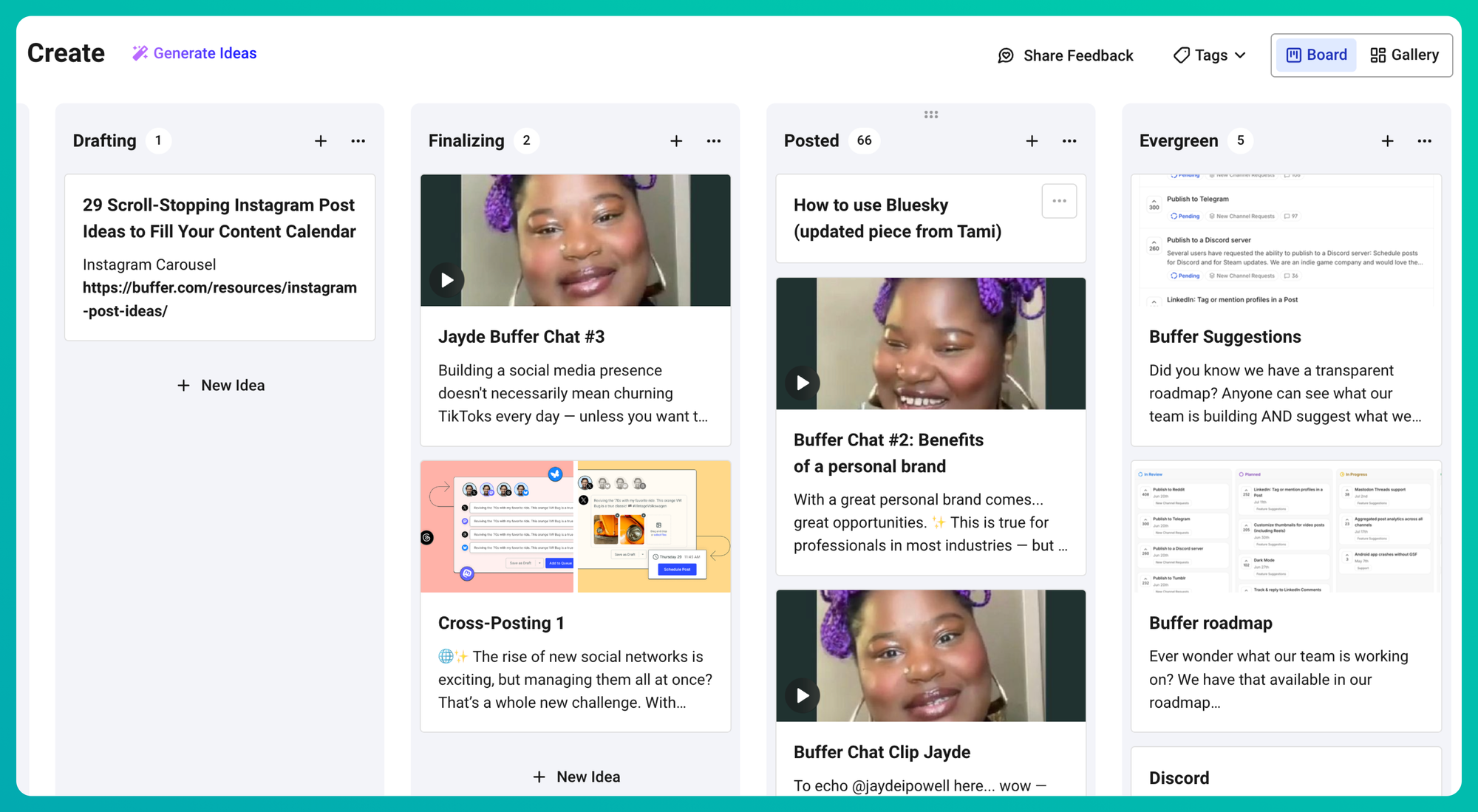 Bonus: Automate your process
Bonus: Automate your processOnce you've got the basics down, you can take things to the next level by automating parts of your workflow. I've seen some really creative approaches to this in our community. For example, freelance writer Anna B Yang has set up an amazing system where she automatically runs her content through ChatGPT for analysis and optimization before it gets added to Buffer's Create space. This means she's not just capturing ideas but actually streamlining the entire process, from verbal processing to scheduled posts.
Think about the parts of your workflow that feel repetitive — those are usually great candidates for automation. Maybe it's automatically transcribing your Zoom calls or having AI help sort your ideas into different content buckets. The goal isn't to remove your voice from the process but to make it easier to share that voice consistently.
📺Learn all about Anna’s tips for productivity and tools for consistency in her episode on Buffer Chat: The Podcast.Making verbal processing work for youBeing a verbal processor isn't a limitation when it comes to creating content, it's actually a superpower if you set things up right. The key is creating a system that works with your natural way of thinking instead of against it. Whether you're recording casual thoughts during a walk, capturing insights from meetings, or interviewing yourself, there are so many ways to turn your verbal processing into valuable content.
Remember, you don't have to implement everything at once. Start with one method that feels most natural to you — maybe it's just recording your thoughts during your morning coffee, or saving those brilliant moments from your work calls. As you get comfortable, you can add more tools and automation to make the process even smoother.
The most important thing is that you're capturing those verbal insights instead of letting them slip away. Your best ideas deserve to be shared, and now you have a system to make that happen consistently.
Read even more pieces about consistently creating social media content:
- Home
- About Us
- Write For Us / Submit Content
- Advertising And Affiliates
- Feeds And Syndication
- Contact Us
- Login
- Privacy
All Rights Reserved. Copyright , Central Coast Communications, Inc.