and the distribution of digital products.
How an AI thumbnail creator makes thumbnail creation easy: No design experience required!

Do you want to grow your YouTube channel quickly? Therefore, it is critical to include creativity in the thumbnail. Nobody likes dull or ordinary thumbnails. The appealing and attractive thumbnails increase your chances of getting more clicks and more views for your channel. However, creating unique and click-worthy thumbnails takes time and some designing skills.
No need to worry; if you have no designing experience, the AI thumbnail creator is the perfect solution for you. This is a fantastic tool that allows you to quickly generate clickable thumbnails.
Let’s learn how important the thumbnail is and how an AI thumbnail generator helps to create fantastic thumbnails without putting hands in designing.
Part 1: The first impression: How your thumbnail makes people stop scrolling?That feeling is familiar to all of us. You are mindlessly scrolling through YouTube, Instagram, or TikTok when something catches your attention. It is not the title. That is not the description. This is the thumbnail.

That one tiny image manages to make your thumb pause, your brain takes notice, and your curiosity fires up. That’s the power of a great thumbnail—it turns casual scrollers into active viewers.
Why thumbnails matter more than you thinkIn a sea of content, your video thumbnail is the most effective bait. A well-designed thumbnail can:
- Stop the scroll.
- Make someone care about what you’re offering.
- Drive up your click-through rate (CTR) big time.
- Reinforce your content’s vibe or brand without saying a word.
People judge your content within seconds. A compelling thumbnail says, “Hey, this is worth watching.”
Why traditional thumbnail creation is a painCreating the thumbnail manually or with traditional methods is a good approach to putting all your creativity into thumbnails but many times it becomes a headache for beginners to make it click-worthy. Here are a few reasons.
- Time: You have to scrub through your video, grab a frame, fire up Photoshop, fiddle with fonts, choose colors, tweak elements, resize, save, test… you get it.
- Skill: If you are not a graphic designer, your thumbnails may appear unprofessional.
- Consistency: Maintaining a branded look is difficult if you are designing from scratch every time.
This type of workflow depletes time and creative energy—two resources that creators never have enough of. That’s why AI thumbnail creators are gaining popularity among creators.
Let’s know how it works and what kind of results it offers to creators.
Part 2: The AI thumbnail generator: Definition & its performance impactsAn AI thumbnail generator uses artificial intelligence to analyze your video content and automatically create optimized thumbnail images. It understands visual patterns, text, placement, and emotional cues—all the stuff that gets people to click. And the best part? No editing skills required. Just upload your video, pick your favorite design and boom—you’re done.
Let’s discuss the outcomes. Working with an AI tool doesn’t merely simplify things—it gives you improved results.
Boost your CTR (click-through rate)AI software examines which images grab the most attention and crafts your thumbnail to strike those emotional triggers. It results in more individuals stopping, looking, and clicking—giving your video the exposure it needs.
Save time like never beforeCreating a thumbnail used to be a mini project on its own. With an AI thumbnail generator, what once took 30+ minutes now takes 3. That’s real productivity, especially for busy creators or marketing teams juggling dozens of uploads.
Uniform your brand across channelsIf you are posting videos on YouTube, Instagram, or TikTok, make sure your brand identity is clear. AI simplifies your appearance by utilizing the same font, layout, and design, ensuring that your audience recognizes you right away.
Smarter decisions with data-driven designsCertain AI tools enable you to A/B test thumbnail options. That is, you can test two designs, determine which one is clicked on more, and go with the data for improved future performance. That’s not only intelligent—it’s strategic.
Regardless of whether you are an influencer, educator, marketer, or business owner, these tools will make you stand out in a busy content environment.
Part 3: Create your first AI thumbnail with Wondershare Filmora: No design experience requiredThe Wondershare Filmora is a well-known and favorite video editor software for professionals and is also loved by beginners. It makes it very simple to create click-worthy thumbnails without any design experience.
To know better, have a look at its amazing features.
- AI-Powered Thumbnail Suggestions: It auto-selects the most captivating frames based on your video’s content.
- Built-In Templates: Choose from ready-made layouts that are professionally designed and visually compelling.
- Drag-and-Drop Interface: You don’t need to “figure it out.” It just works.
- Cross-Platform Support: Design thumbnails for YouTube, Instagram, TikTok, or any other platform—all inside Filmora.
- Fast Export: Create, preview, and download your thumbnail without needing to switch tools.
Check out how useful Filmora is for producing AI thumbnails without any additional assistance. Let us learn everything in detail by following the steps below.
Steps for Creating AI Thumbnails with Filmora:
Step 1: After editing your video, enable the AI thumbnail creator by clicking “Export“.
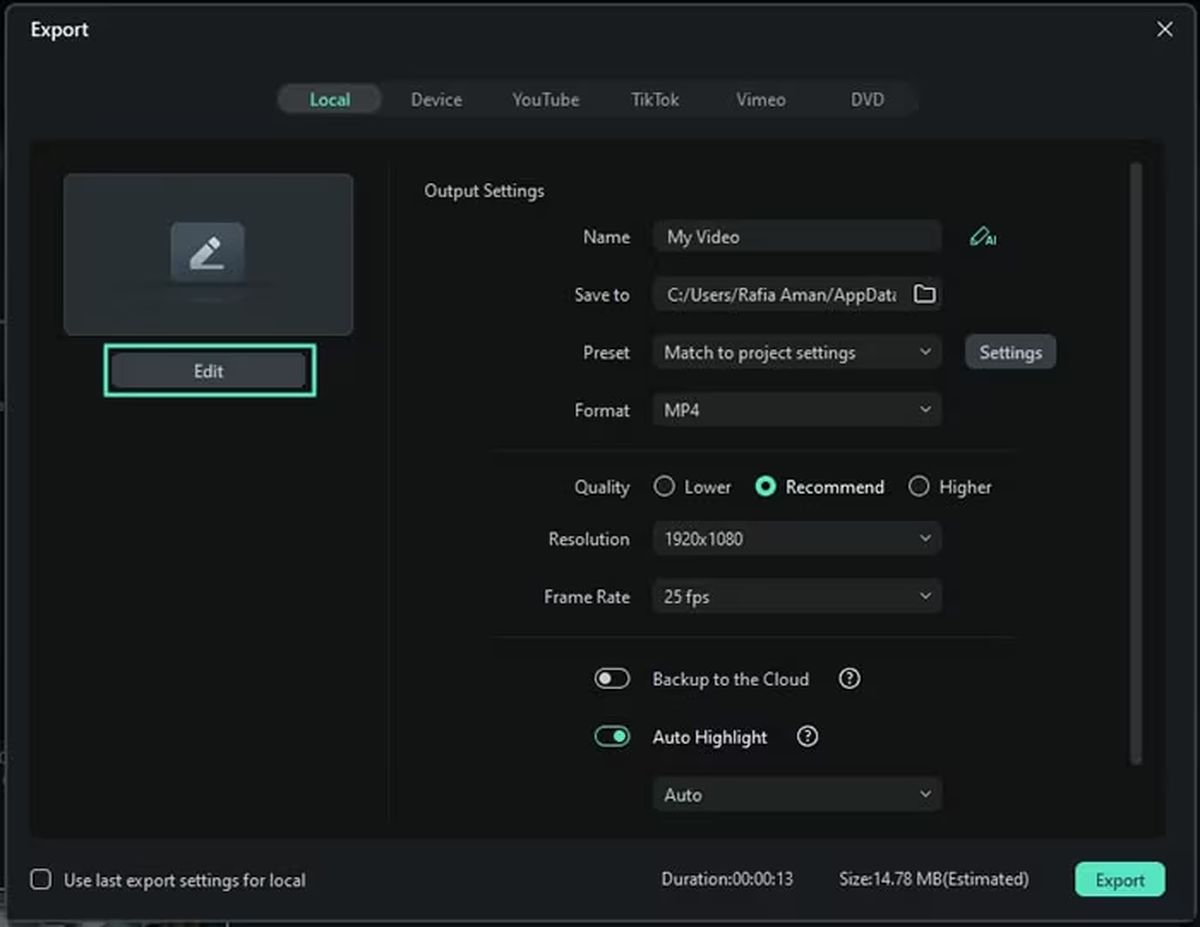
Step 2: You can also create a thumbnail in the Project Info panel (right side) by selecting “Edit” and then “Set Thumbnail.”

Step 3: Choose a Frame—AI suggests the best frames; select one and click “Edit.”
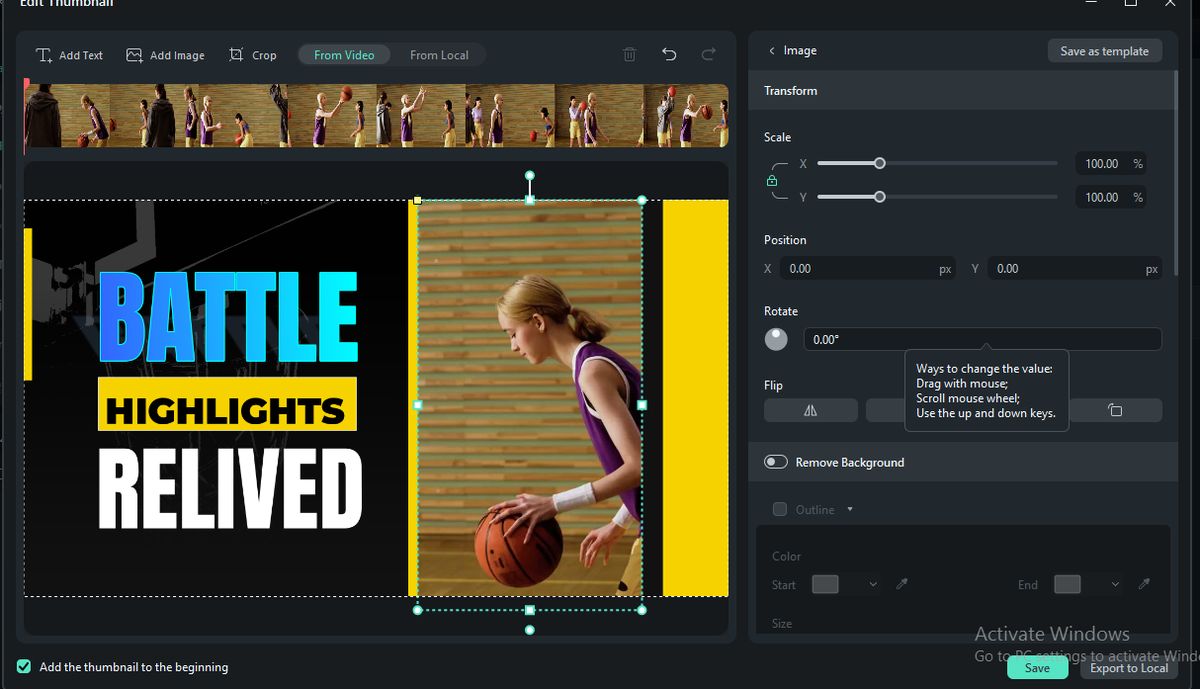
Step 4: Select a Template— Choose an AI-generated template and click “Save.”
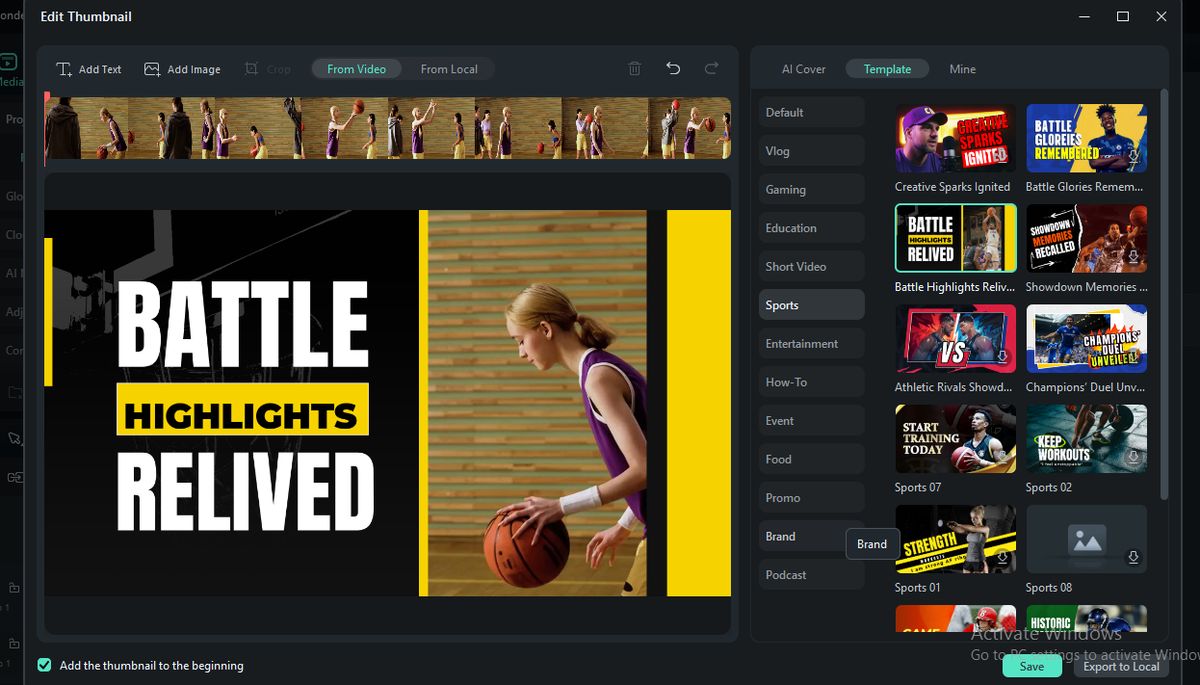
Step 5: Export the Thumbnail—To view the saved thumbnail, select “Export” then “Open Folder.”

And just like that, you have a professional thumbnail—no Photoshop needed, no design rules to master. So, whether you’re a beginner or a seasoned pro, Wondershare Filmora’s YouTube thumbnail generator AI makes thumbnail creation fun, fast, and insanely effective.
Creating high-impact video thumbnails used to be a headache—until now. With AI thumbnail creators like Wondershare Filmora, you can finally ditch the design stress and focus on what you do best: making great content. It’s fast, beginner-friendly, and seriously effective at helping your videos stand out in a crowded feed. Want to start turning heads and getting clicks? Try Filmora’s AI thumbnail tool today and level up your visual game—without needing to be a designer.
- Home
- About Us
- Write For Us / Submit Content
- Advertising And Affiliates
- Feeds And Syndication
- Contact Us
- Login
- Privacy
All Rights Reserved. Copyright , Central Coast Communications, Inc.