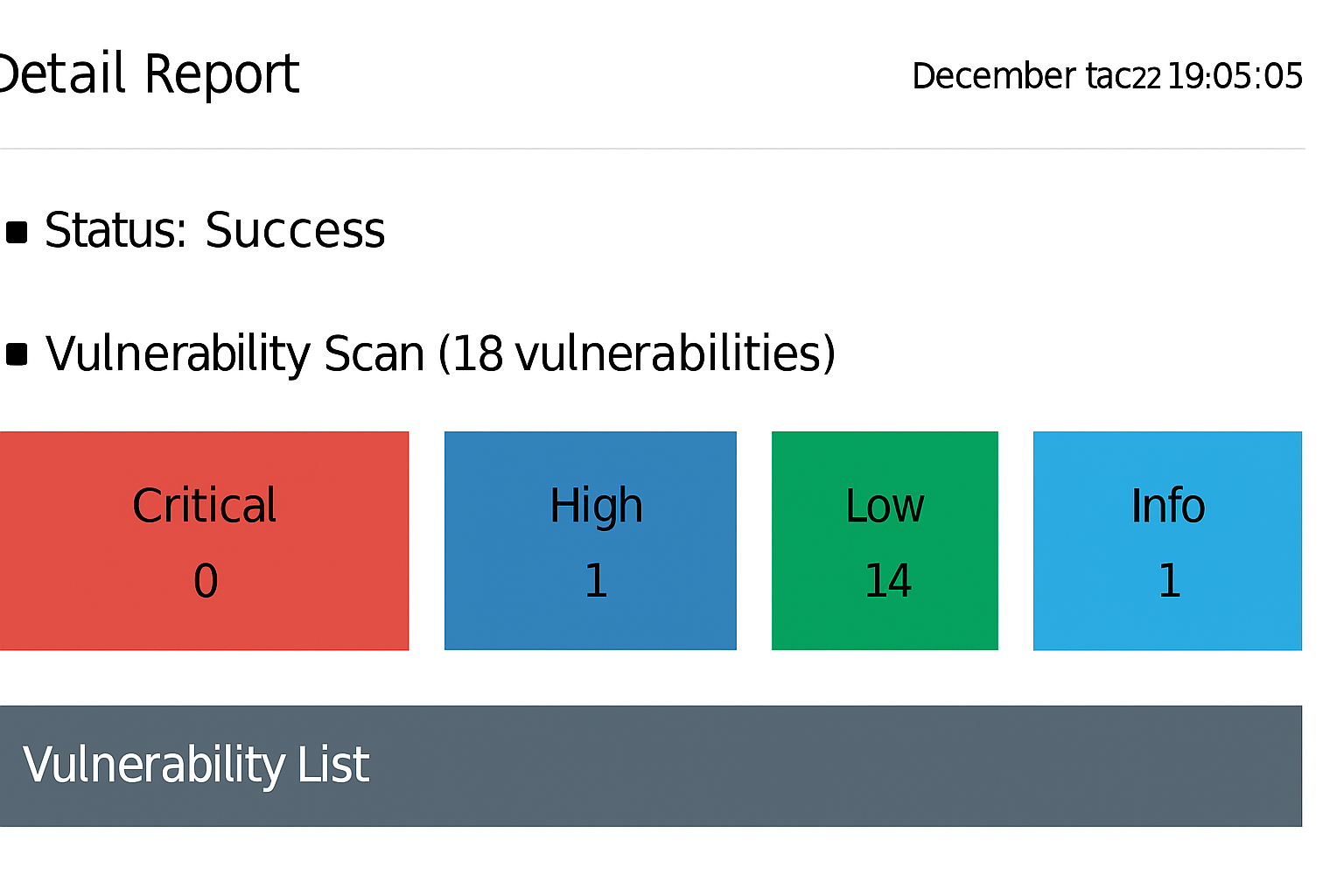and the distribution of digital products.
DolphinScheduler 3.2.0 Installation Guide and Troubleshooting Deep Dive
Author’s Note: Although this test confirms that the 3.2.0 single-node deployment is fully functional, the community still recommends version 3.1.9 for production use due to its higher stability.)
General OverviewFrom environment setup and deployment strategy, to step-by-step installation and troubleshooting common issues, this guide concludes with a brief test report. The structure is illustrated in the diagram below:
I. Deployment Environment- Java Version: 1.8.0_181
- Operating System: CentOS Linux release 7.6.1810
- MySQL Version: 5.7.22-22-log
- MySQL Driver Version: 8.0.16
- DolphinScheduler Version: 3.2.0
- Note: This version supports more domestic databases (e.g., Dameng), catering to localization needs.
- Download: DolphinScheduler 3.2.0 Download
- Use Case: Platform used for data quality monitoring and alerting; no high-concurrency demand
- Deployment Type: Single-node
- Data Storage: External MySQL for persistence
Create a new database instance and user, granting full privileges to the user.
Note: Replace {user} and {password} with your actual MySQL credentials.
mysql -uroot -p mysql> CREATE DATABASE dolphinscheduler DEFAULT CHARACTER SET utf8 DEFAULT COLLATE utf8_general_ci; mysql> GRANT ALL PRIVILEGES ON dolphinscheduler.* TO '{user}'@'%' IDENTIFIED BY '{password}'; mysql> GRANT ALL PRIVILEGES ON dolphinscheduler.* TO '{user}'@'localhost' IDENTIFIED BY '{password}'; mysql> FLUSH PRIVILEGES; 4.3 Modify Metadata Database ConfigurationConfigure the metadata database to use MySQL for persistence. Modify the following file:
Path: ./apache-dolphinscheduler-3.2.0-bin/bin/env/dolphinscheduler_env.sh
Note: Update the IP address, port, database username and password.
Important: Do not change ${DATABASE}.
export DATABASE=mysql export SPRING_PROFILES_ACTIVE=${DATABASE} export SPRING_DATASOURCE_URL="jdbc:mysql://xxx.xxx.xxx.xxx:23306/dolphinscheduler?useUnicode=true&characterEncoding=UTF-8&useSSL=false&allowPublicKeyRetrieval=true" export SPRING_DATASOURCE_USERNAME=dolphinscheduler export SPRING_DATASOURCE_PASSWORD=xxxxxxxxx 4.4 Upload MySQL DriverUpload the driver to the following directories:
../apache-dolphinscheduler-3.2.0-bin/standalone-server/libs/standalone-server ../apache-dolphinscheduler-3.2.0-bin/api-server/libs ../apache-dolphinscheduler-3.2.0-bin/alert-server/libs ../apache-dolphinscheduler-3.2.0-bin/master-server/libs ../apache-dolphinscheduler-3.2.0-bin/tools/libs ../apache-dolphinscheduler-3.2.0-bin/worker-server/libs 4.5 Initialize External Database sh ../apache-dolphinscheduler-3.2.0-bin/tools/bin/upgrade-schema.sh 4.6 Start and Stop ServicesStart single-node:
sh ../apache-dolphinscheduler-3.2.0-bin/bin/dolphinscheduler-daemon.sh start standalone-serverCheck status:
sh ../apache-dolphinscheduler-3.2.0-bin/bin/dolphinscheduler-daemon.sh status standalone-serverStop single-node:
sh ../apache-dolphinscheduler-3.2.0-bin/bin/dolphinscheduler-daemon.sh stop standalone-server 4.7 Access Web UIAccess URL: http://xxx.xx.xx.xxx:12345/dolphinscheduler Default credentials: admin/dolphinscheduler123
V. Common Issues & Fixes 5.1 Time Mismatch- Issue: Task creation time on UI differs from actual system time.
- Fix: After logging in, switch the timezone to "Asia/Shanghai" in the top-right menu. Otherwise, task creation/update times will appear incorrect.
- Issue: If standalone-server terminates abnormally (e.g., high load, manual kill), restarting may leave many tasks in "Running" state that cannot be deleted.
- Fix 1: First, offline the workflow definition, then restart the standalone-server. The issue is caused by previously submitted future scheduling plans being executed again after restart, resulting in deadlock. This is a temporary workaround.
- Fix 2: If the first fix doesn’t work, try clearing data in the t_ds_task_instance (task instance records) and t_ds_process_instance (workflow instance records) tables, or delete specific rows.
- Issue: Large log files are generated during runtime.
- Fix: Logs for standalone-server are stored under the standalone-server/logs directory. Set up automated scripts to clean them periodically.
- Issue: Error message during registration:
- Analysis: Caused by version mismatch between DolphinScheduler’s Hive JDBC and your HDP Hive.
- Fix: Replace JDBC driver with the one matching your Hive cluster version:
- Backup existing JDBC drivers:
- Upload the correct Hive JDBC jar files to the above paths.
- Issue: Error when using SQL script task with registered Hive UDF:
- Analysis: Hive does not support CREATE OR REPLACE TEMPORARY FUNCTION.
- Fix: Modify the SQL grammar in the source code and replace the JAR files:
- Backup existing task JARs:
- Upload the updated JARs with corrected SQL syntax.
Current Release: 3.2.0 Functional, compatibility, and security tests have been completed and passed. Ready for release.
| No. | Functionality Description | Result | Notes | |----|----|----|----| | 1 | Workflow Definition - Data Quality Config | ✅ Passed | | | 2 | Workflow Instance | ✅ Passed | | | 3 | Workflow Scheduling | ✅ Passed | | | 4 | Task Definition | ✅ Passed | | | 5 | Task Instance | ✅ Passed | | | 6 | UDF Management | ✅ Passed | | | 7 | Task Group Management | ✅ Passed | | | 8 | Data Quality Results | ✅ Passed | | | 9 | Quality Rule Management | ✅ Passed | | | 10 | Data Source Center | ✅ Passed | | | 11 | Alert Instance Management | ✅ Passed | | | 12 | Alert Group Management | ✅ Passed | |
6.2 Compatibility & Performance Evaluation| Environment | Result | |----|----| | Java: 1.8.0_181, OS: CentOS Linux 7.6.1810, MySQL: 5.7.22, Driver: 8.0.16 | ✅ Passed |
6.3 Performance Metrics| Scenario | Name | Metric Description | Actual Result | Verdict | |----|----|----|----|----| | 1 | Throughput | Tasks processed per unit time | 100 tasks run in parallel, finished in 5 mins | ✅ Passed | | 2 | Response Time | Time from submission to execution | Data quality check completed within 1 min | ✅ Passed | | 3 | Concurrent Users | Simultaneous active users | 10 concurrent users supported | ✅ Passed | | 4 | CPU Usage | CPU utilization during runtime | <5% when idle | ✅ Passed | | 5 | Memory Usage | Memory usage during runtime | <5% when idle | ✅ Passed |
6.4 Security Metrics & Evaluation 6.4.1 Test Indicators| Vulnerability Name | Spring Boot Actuator Unauthorized Access | |----|----| | Risk Level | High | | Vulnerability Description | Actuator is a set of monitoring and management functions provided by Spring Boot for application systems. It can view detailed information about application configurations, such as automated configuration information, created Spring beans information, system environment variable configurations, and detailed information about Web requests. If used improperly or due to some unintentional oversights, it may cause serious security risks such as information leakage. When opening the env or jolokia interface, it may lead to a remote code execution vulnerability under specific configurations. | | Vulnerability Link | http://172.30.10.153:12345/dolphinscheduler/ui | | Vulnerability Parameters | ["GET", "http://172.30.10.153:12345/dolphinscheduler/ui", "", "http://172.30.10.153:12345/dolphinscheduler/actuator/metrics", "", "", ""] | | Judgment Details | http://172.30.10.153:12345/dolphinscheduler/ui | | Solution | Introduce the spring-boot-starter-security dependency and add security authentication: org.springframework.boot spring-boot-starter-security management.security.enabled=true security.user.name=username security.user.password=password |
6.4.2 Fix Instructions- Disable Actuator Modify config files in: apache-dolphinscheduler-3.2.0-bin/standalone-server/conf
- Disable Swagger Add config to: apache-dolphinscheduler-3.2.0-bin/standalone-server/conf
- Verify Actuator is disabled: Accessing http://${ip}:12345/dolphinscheduler/actuator/metrics should return nothing.
- Verify Swagger is disabled: Accessing http://${ip}:12345/dolphinscheduler/swagger-ui/index.html should return nothing.
After fixing vulnerabilities, the system is safe for release.
- Home
- About Us
- Write For Us / Submit Content
- Advertising And Affiliates
- Feeds And Syndication
- Contact Us
- Login
- Privacy
All Rights Reserved. Copyright , Central Coast Communications, Inc.