and the distribution of digital products.
DM Television
CopyCopter.ai can be your self-service short video tool

CopyCopter.ai might be one of the most feature-rich AI tools we have used in a while.
Instagram, TikTok, and YouTube are full of AI-made videos, and it’s hard to miss them. Anyone watching can almost immediately tell they’re AI-made—whether it’s the pacing, the robotic narration, or the somewhat stiff visuals, they stand out. But as AI video generators evolve, we’re going to reach a point where these tools will create content that’s nearly indistinguishable from human-made videos.
We’re on the brink of that shift, and tools like CopyCopter are leading the charge. While AI video content may still have room for improvement, it’s only a matter of time before the line between human-created and AI-created videos blurs.
Let’s take a look at how we used CopyCopter and how easily we created our own AI videos.
What is CopyCopter.ai?CopyCopter is a generative AI tool that allows us to turn long-form text—like blogs, newsletters, or any other written content—into short, engaging videos. It’s designed to streamline video creation, especially for those of us who may not have the time or resources to produce videos from scratch. With CopyCopter, we can take existing text content, paste it into the platform, and in just a few steps, get a fully generated video.
While the output may not yet rival professional video editing, the ease and speed of the process make it a valuable tool for marketers, content creators, and even casual users who want to enhance their social media presence with video content. We didn’t need to be video editing experts—just a few clicks, and our video was ready.
Features of CopyCopterLet’s dive into some of the standout features of CopyCopter that we explored during our experience:
- Text-to-video generation: The core function of CopyCopter. We provided the platform with a block of text, and it automatically turned that into a video, complete with narration, visuals, and transitions.
- Customizable voice and styles: We were able to choose from a variety of AI-generated voices to narrate our content, giving the video a professional touch. In addition, we could pick different visual styles that aligned with our brand or aesthetic. Whether we wanted a minimalist look or something more vibrant, there were plenty of options.
- Quick edits: After the video was generated, we had the chance to fine-tune the details. The editing screen allowed us to make adjustments, including trimming the video, modifying the text, or changing visual elements.
- Aspect ratio choices: Since the platform is optimized for social media, we could choose the best aspect ratio for our intended platform. Whether it’s the vertical 9:16 ratio for TikTok, the square 1:1 for Instagram, or a landscape format for YouTube, CopyCopter had us covered.
- Pre-built templates: If we were in a rush or not quite sure how to format our video, we could use one of the platform’s pre-built templates. These templates helped speed up the process and ensured our content looked polished.
Here’s a quick step-by-step guide based on our experience using the tool. We’ll walk you through how we created a video from scratch using CopyCopter.
Step 1: Summarize your text contentFirst, we took an article we had written called “How Generations X, Y, Z, and Alpha Define and Are Defined by AI?” To make the content easier to transform into a video, we asked ChatGPT to summarize the article.
This gave us a concise version of the text to work with. If you have long-form content like a blog post or an email newsletter, this is a good place to start. Condensing the information into a summary helps the AI tool generate a more focused video.
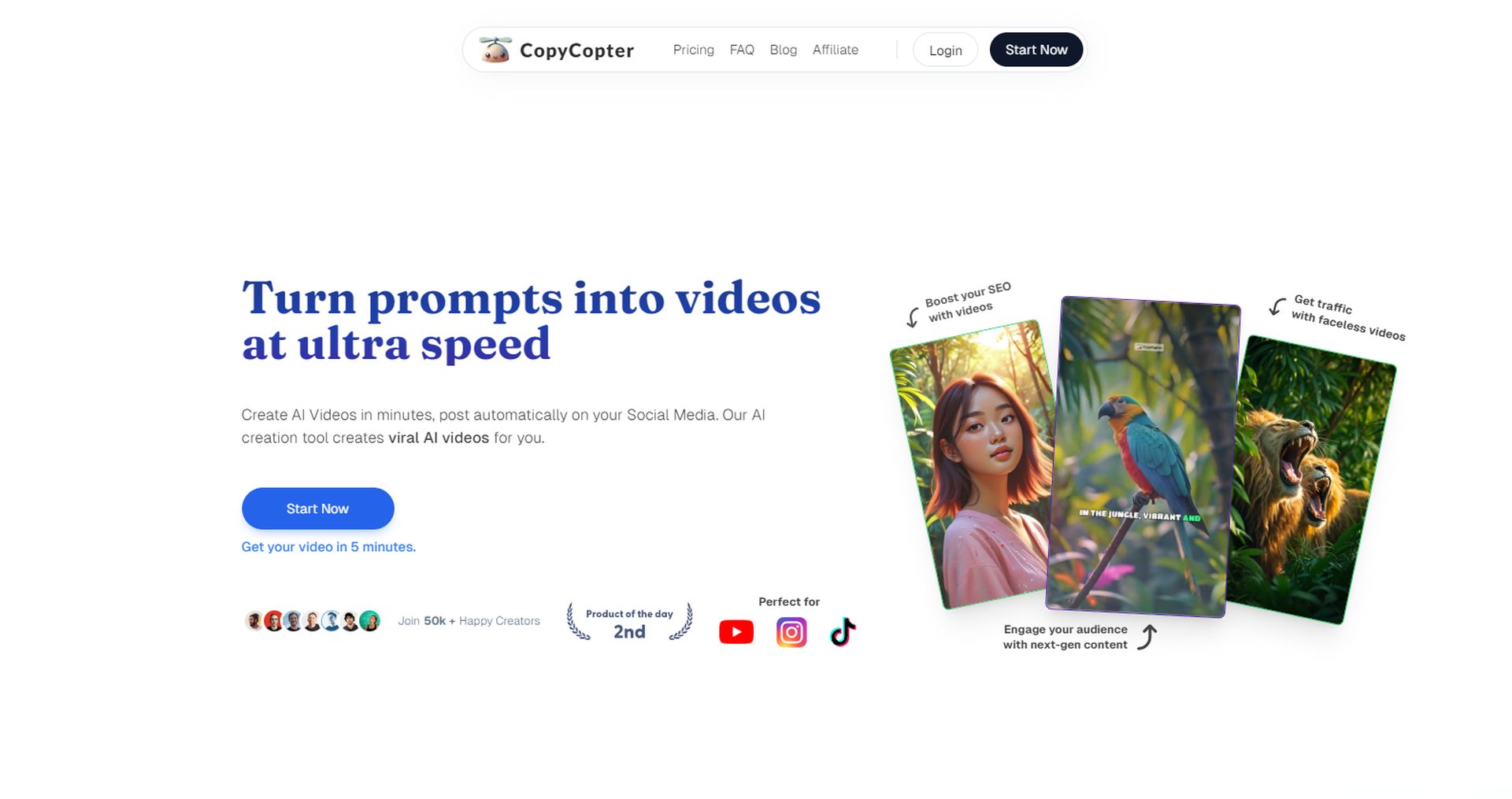 Step 1
Step 2: Create a script
Step 1
Step 2: Create a script
After getting the summary, we wanted a brief, 150-word version of it—something that would fit neatly into a short video format.
We used ChatGPT again to trim down the content and transform it into a story-like script. The key here is to keep the text short and to the point, making it easier for the AI to handle.
Step 3: Paste the script into CopyCopterWith our script ready, we copied it into the CopyCopter.ai platform, logged in with a Google account and “pressed the buttons.”
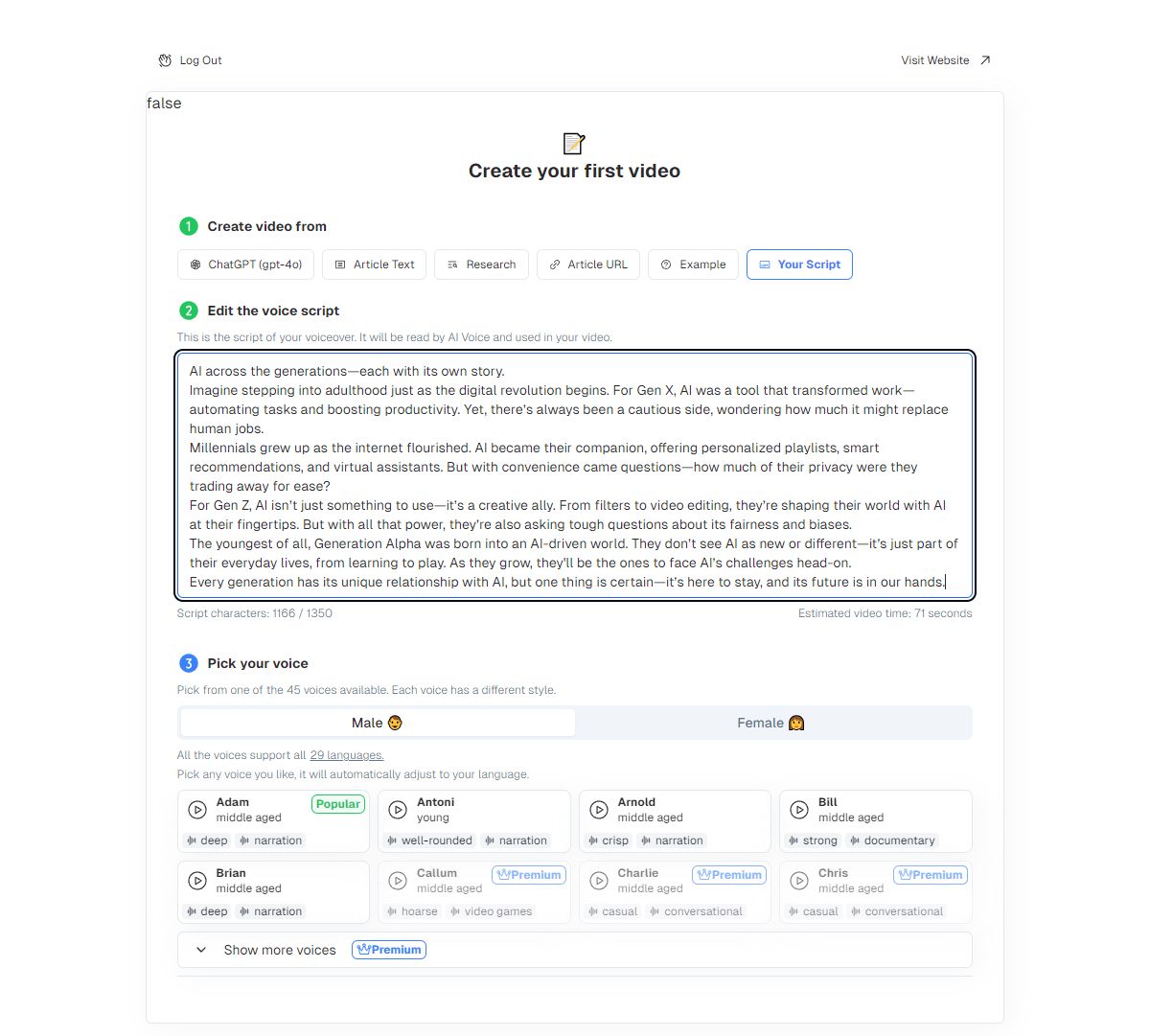 Step 2
Step 4: Choose a voice
Step 2
Step 4: Choose a voice
One of the cool features of CopyCopter is the variety of AI-generated voices we could choose from. We selected a voice that matched the tone of our content—one that sounded calm and informative but not too robotic. Depending on your content, you can opt for different voices to match the style of the video you’re creating.
Step 5: Select a style and aspect ratioNext, we chose the visual style for the video. CopyCopter offers several options, from more minimalist and clean aesthetics to more dynamic and bold looks. We picked a style that aligned with the subject matter of our script. You can also choose the aspect ratio at this point, depending on where you plan to post the video. We opted for the 9:16 vertical ratio since the video was intended for TikTok.
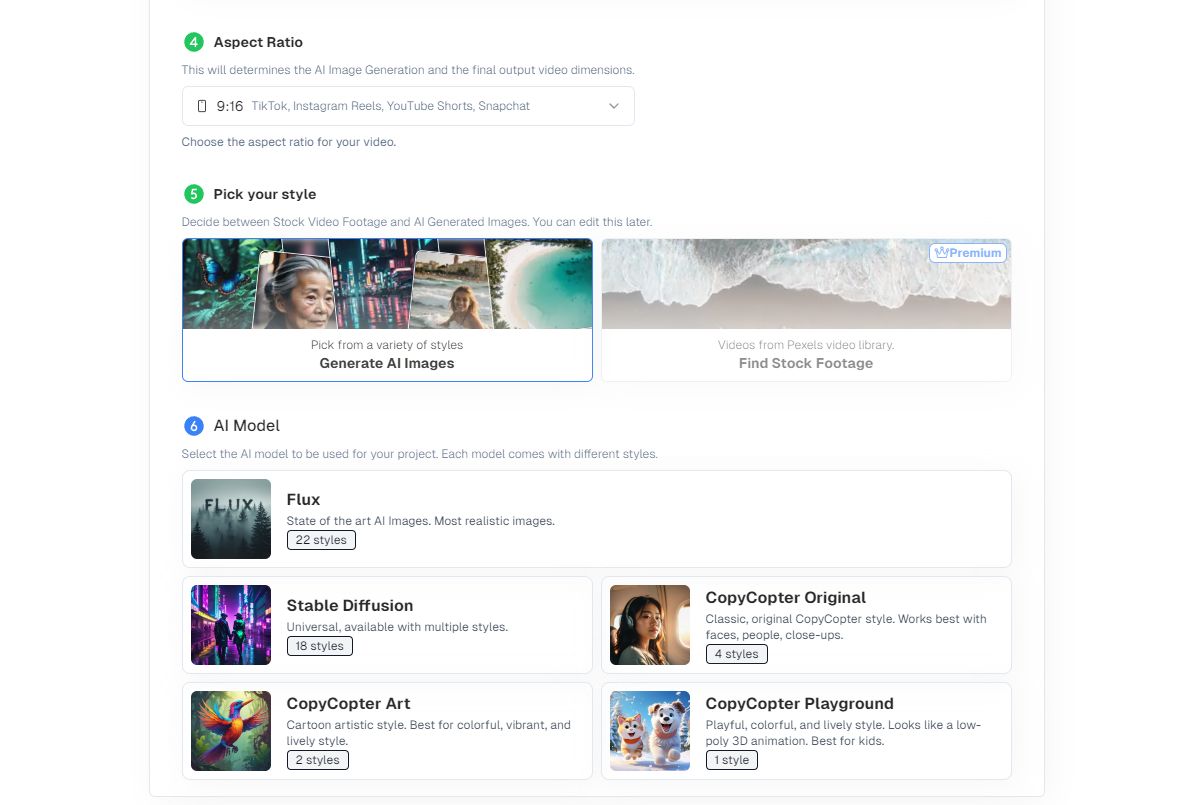 Step 3
Step 6: Review and edit
Step 3
Step 6: Review and edit
Once the video was generated, we were taken to the editing screen. While the initial output was pretty good, we made a few tweaks—adjusting the timing of the visuals, tweaking some transitions, and making sure the narration synced up well with the video. This step allowed us to polish our video and ensure it flowed the way we wanted.
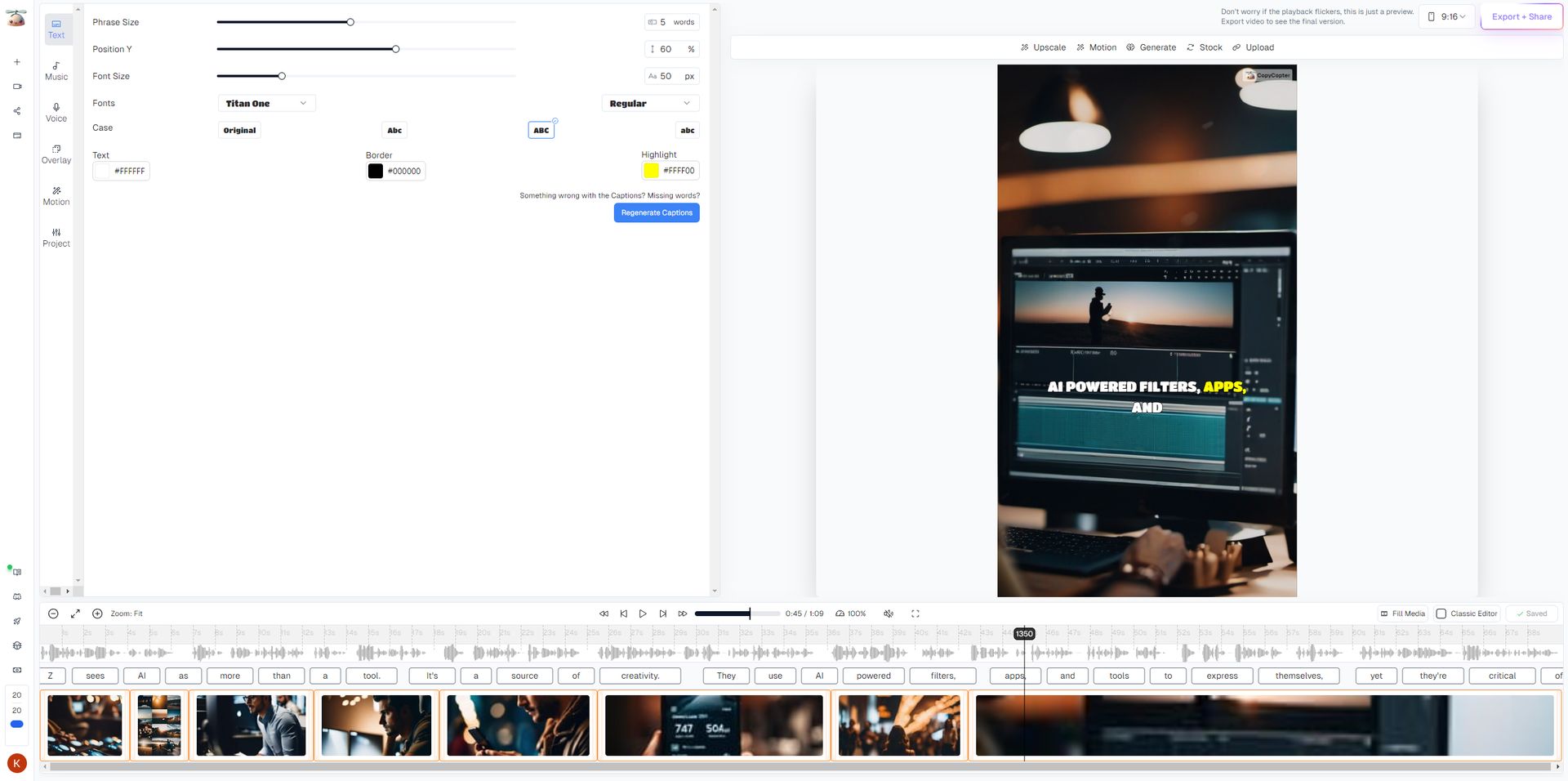 Step 4
Step 7: Export and share
Step 4
Step 7: Export and share
Finally, once we were happy with the result, we exported the video and saved it. It was ready to be uploaded to our social media accounts within minutes.
The result? CopyCopter may not be producing Hollywood-level videos just yet, but its simplicity and effectiveness make it a valuable tool for anyone looking to quickly transform written content into shareable videos. pic.twitter.com/T6dtVzN8qE
— Kerem Gülen (@kgulenn) September 26, 2024
Worth a tryCopyCopter may not be producing Hollywood-level videos just yet, but its simplicity and effectiveness make it a valuable tool for anyone looking to quickly transform written content into shareable videos. AI video generation is still in its early stages, but it’s evolving fast, and tools like CopyCopter are helping bridge the gap between manual video production and fully automated content creation.
As we move toward a future where AI-generated videos will be harder to distinguish from those made by humans, tools like CopyCopter will continue to innovate and offer more sophisticated options. For now, it’s a great tool for speeding up the process, especially for marketers and content creators who need to repurpose their long-form content into something more visual and engaging. So, if we’re tired of spending hours editing videos or are looking for a quick way to make our blogs and newsletters stand out on social media, CopyCopter is definitely worth a try!
Check out: MiniMax AI, CogVideoX, and PixVerse AI if you liked this experiment!Featured image credit: Kerem Gülen/Ideogram
- Home
- About Us
- Write For Us / Submit Content
- Advertising And Affiliates
- Feeds And Syndication
- Contact Us
- Login
- Privacy
All Rights Reserved. Copyright , Central Coast Communications, Inc.