and the distribution of digital products.
DM Television
Bitso Review : Best Crypto Exchange in Mexico
Today we will review Bitso, a cryptocurrency exchange founded in 2014 by Ben Peters, Daniel Vogel, and Pablo Gonzalez.
Table of contents- What is Bitso?
- Summary (TL;DR)
- How to Start Trading at Bitso?
- Bitso Review: Fees
- Bitso Mobile App Review
- Bitso Review: Security
- Bitso Review: Customer support
- Bitso Review: Pros and Cons
- Bitso Review: Conclusion
- Frequently Asked Questions
Bitso is a pioneering cryptocurrency exchange platform with Mexico as its domicile country. Irrespective of the frosty political situation between the countries, it does support the US investors to do trading on their platform. However, the US investors should do their independent analysis of any particular problem during any event arising from their residency or citizenship. Bitso has been the first cryptocurrency exchange platform in the industry to allow trading with the Mexican peso. Besides this, it also offers cryptocurrency payment services from Mexican merchants.
According to Bitso, five things make it stand out. The first one is their exchange. The exchange is easy to understand and is accessible. The second part is that users can fund and withdraw from their accounts without any hectic process. Their third vital point is their security, which has the most effective technology. The fourth point includes their usage of multisig wallets. The final strong point is powerful Bitso APIs. It means that users can build efficient applications with Bitso.
Summary (TL;DR)- Bitso has made KYC mandatory and is divided into three levels.
- It has a user-friendly interface and is easy to use.
- Bitso exchange platform can support both beginners and advanced level traders.
- Their fee is relatively low, which attracts more users to their platform.
- Bitso mobile app is also well built and supports almost all features that the website has.
- The available cryptocurrencies are Bitcoin, Ether, XRP, Litecoin, Bitcoin cash, TrueUSD, BAT, Dai, and MANA.
- They give high priority to secure the user’s assets.
The first step is to register yourself on the official website of Bitso. Click on the “Create An Account” on the top right corner. Fill in all the details, including email, a strong password, and click on “Start.” Enter the OTP you will receive on your email-id.
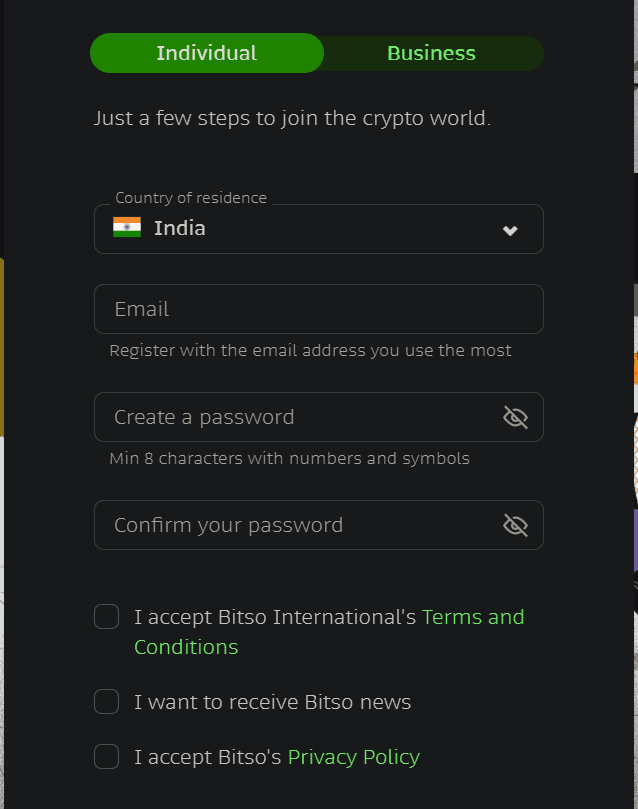 Bitso Signup
Step 2: Bitso KYC
Bitso Signup
Step 2: Bitso KYC
After registration, you won’t be able to trade or deposit the amount because your limit is 0. To increase your Monthly deposit and withdrawal limit up to $185.00, you will have to fill in a few more details. Enter your name, DOB, sex, occupation, Source of funds, Are you a PEP?, and Phone number.
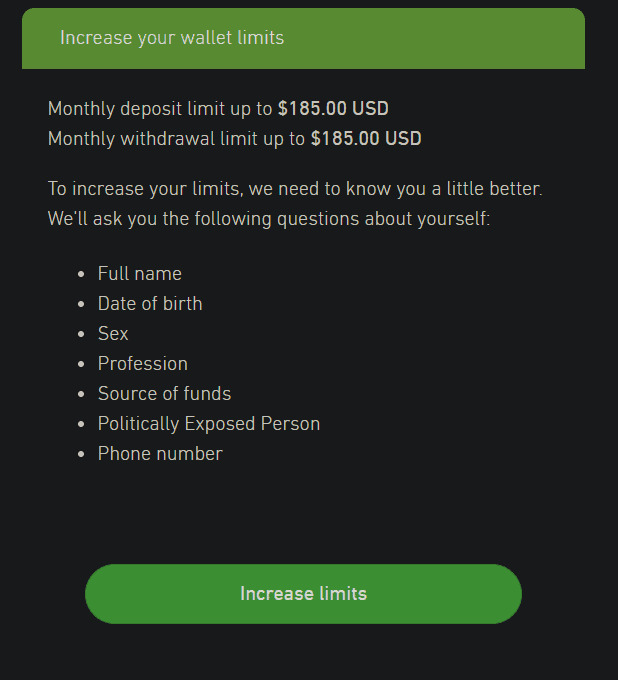 Bitso review : KYC details
Bitso review : KYC details
You can further increase the Monthly deposit and withdrawal limit up to $750.00 and $1,500.00, respectively. To get this much increment, you will have to verify your identity using legal documents.
Step 3: Deposit Amount in BitsoThe Bitso allows two methods to deposit the amount. The first one is through wire transfer, which lets you deposit directly from your account under your name. The Bitso minimum deposit users can deposit is 100 USD with a fee of 10USD. It can take around 1-5 working days to transfer it.
Also, Bitso charges differ based on the currency. For instance, a user with Mexican pesos as preferred currency does not have to pay any price to deposit the amount. Users can change their selected currency from the settings. Users can choose from Mexican pesos, Argentine pesos, Brazilian reais, US dollars, and Bitcoin.
The other way is through stablecoin. You can select from Paxos, Binance USD, USD Coin, and HUSD. The amount will automatically get converted into your preferred currency.
Therefore, select any one method out of the two, and complete your deposit process.
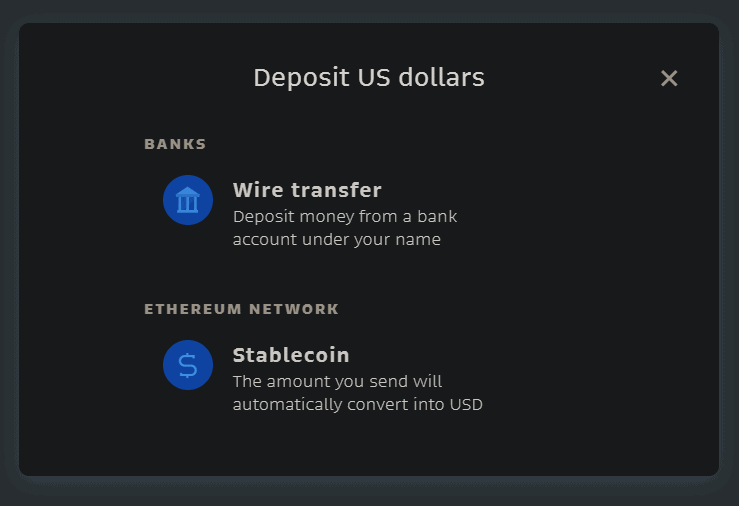 Bitso Review: Deposit
Step 4: Start Trading at Bitso
Bitso Review: Deposit
Step 4: Start Trading at Bitso
Once you have deposited some cash into your account, you can start trading. Click on the “Exchange” in the top right corner. Users can select either “Bitso Alpha” or “Trade” to begin trading.
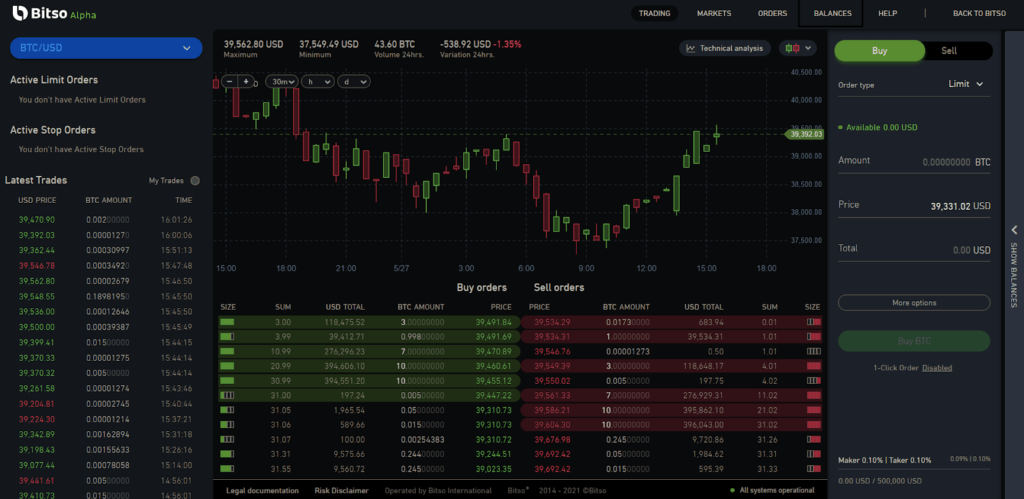 Bitso Review: Trading
Bitso Review: Trading
Beginners should go for the “Trade” option, as the other one can be intimidating. However, “Bitso Alpha” has many advantages over the simple Bitso trading platform like it offers quick processing times. Other than this, it has high liquidity and a dashboard with real-time orders, which helps to get the latest and best prices. The visual charts and technical analysis tools help users analyze the kind of trades that are being filled.
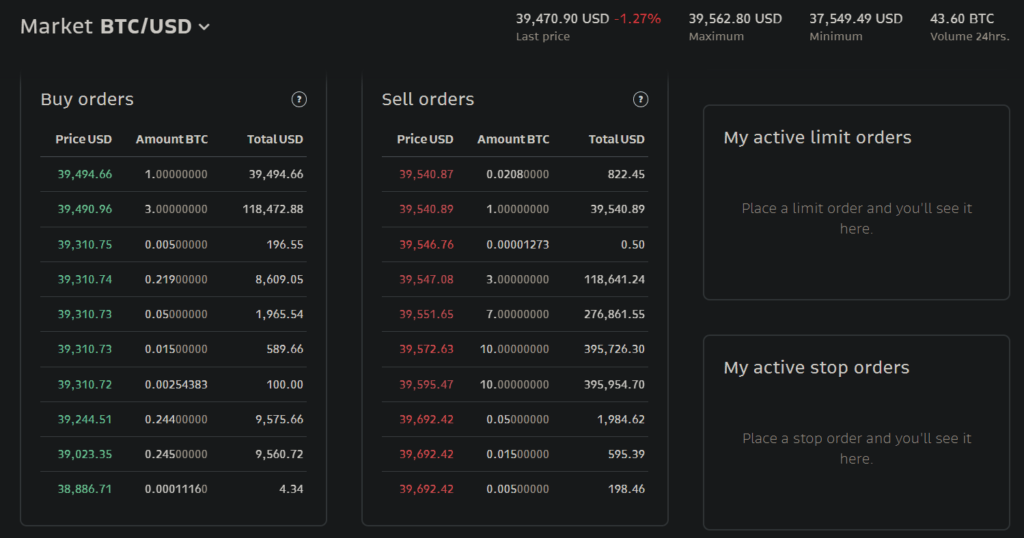 Market supported at Bitso
Bitso Review: Fees
Bitso Trading Fees
Market supported at Bitso
Bitso Review: Fees
Bitso Trading Fees
The Bitso fees for trading differ based on the user’s preferred currency and trading volume. The price of maker and taker is 0.095% and 0.099% for users with USD as their selected currency. On the other hand, users with Bitcoin as the fixed money have to pay the lowest fee for the minimum trading volume of 0.075% and 0.098% for makers and takers. To check the complete list of prices, click here.
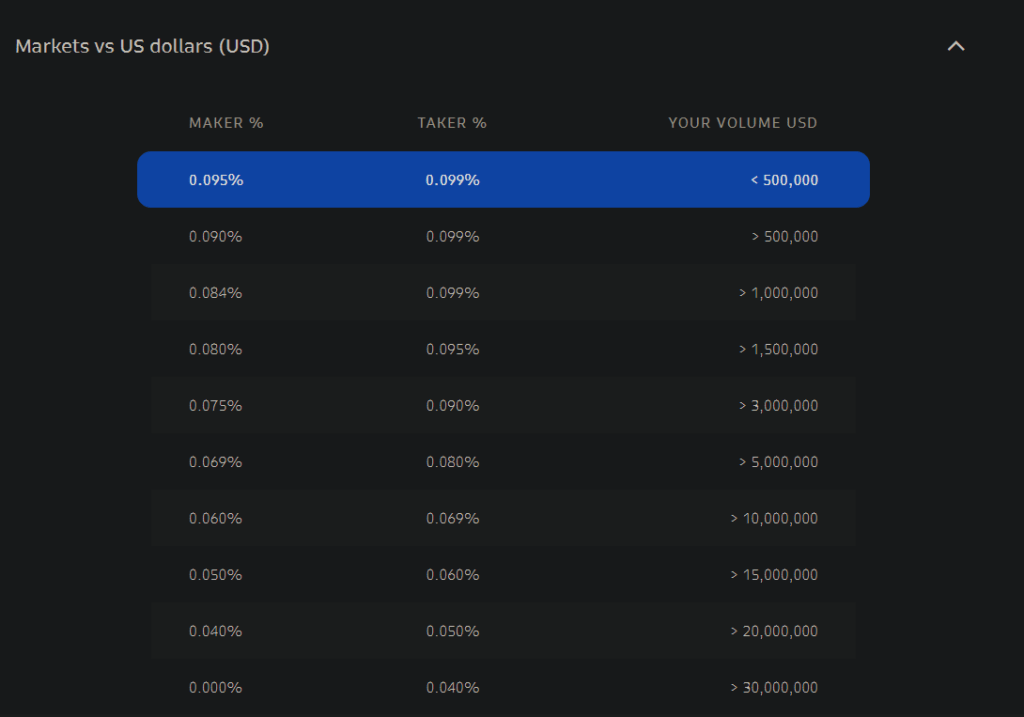 Bitso Review: Trading Fees
Bitso Deposit and Withdrawal Fees
Bitso Review: Trading Fees
Bitso Deposit and Withdrawal Fees
Both the deposits and withdrawal fees differ based on the method and selected currency. For instance, while depositing the Bitcoin, there are no extra fees, whereas users have to pay 0.00016442 BTC while withdrawing it. This fee is too low compared to the average price in the market, which makes the platform competitive.
Bitso Mobile App ReviewAside from a web-based trading and wallet platform, Bitso also has a mobile application. It is available for both Android and iPhone users. The interface of the Bitso application is relatively smooth and user-friendly.
Following are the activities you can perform in this app:
- Users can Buy and Sell cryptocurrencies instantly and without any hectic method.
- They can deposit their funds using the ethereum network and Bitso transfer. However, unlike on the web, Bitso does not allow wire transfer on their application.
- The KYC process to increase the limits of deposits and withdrawals is also easygoing and doesn’t take much of your time.
- Users can directly check the price of available cryptocurrencies in real-time and choose the best time to buy and sell.
- To secure your account and app, it asks the users to set up a code, which is mandatory. Besides the code, users can also set their fingerprint and face ID for extra security purposes.
- You can quickly transfer and receive cryptocurrencies or pesos by scanning the QR code.
 Bitso Mobile app review
Bitso Review: Security
Bitso Mobile app review
Bitso Review: Security
Bitso ensures that every user on its platform is valid by asking them to complete their KYC (Know Your Customers). Without level 1 verification, users can not deposit or withdraw or perform trading. With every level, the limits on a trading account increase. Till now, there have been no rumors or news of Bitso ever being hacked.
Aside from this, users can protect their account through the following options:
- 2FA: The 2FA generates a new six-digit code every 30 seconds to secure your account. It is always recommended to enable two-factor authentication.
- Transaction PIN: every time you make a transaction, the transaction PIN Bitso will confirm it, thereby securing your account from frauds.
- PGP Key: This PGP Public key is used to encrypt and protect the emails that you will get from Bitso.
Please note that you can enable and modify the above options directly from the “Security” section, which you can find after visiting your profile.
Bitso Review: Customer supportBitso has “Support” or “Help” options for users who have any queries or doubts. Under this, you will find tutorials, FAQs, Video Tutorials, and blogs, which users can select. If somehow, after going through all of these, your query is still unresolved, then you can create a new support ticket. There you can submit your report and can expect a reply within 24 hours.
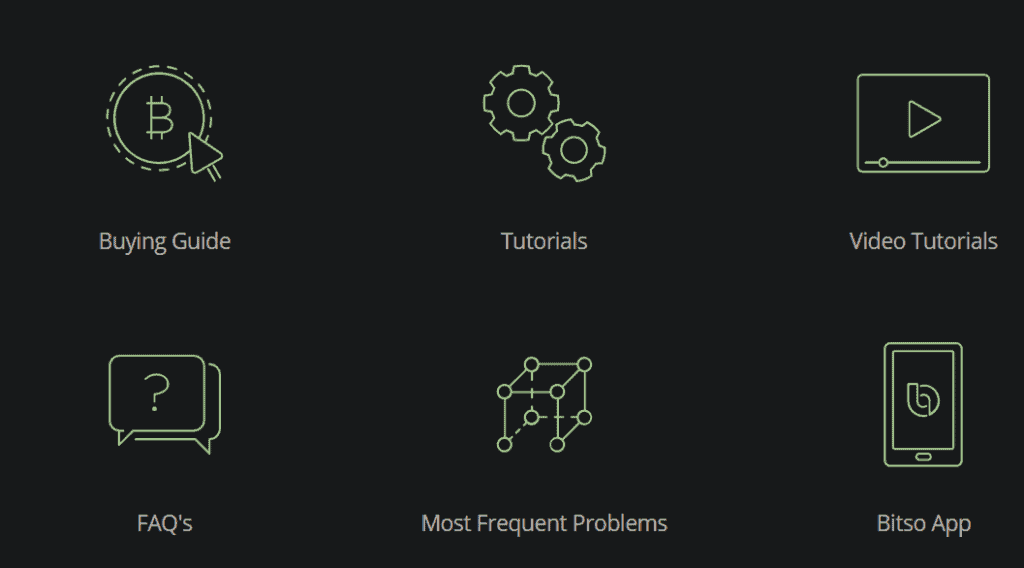 Bitso Customer support Review
Bitso Review: Pros and Cons
Pros
Bitso Customer support Review
Bitso Review: Pros and Cons
Pros
- Supports low fees
- Comprehensive and supportive Help Center
- Mobile Application is available.
- Fiat currencies are also available.
- Secure and trustworthy exchange platform.
- Limited cryptocurrencies are available.
Overall, we can conclude that Bitso is one of the most popular and oldest cryptocurrency exchanges with a simple user interface and effective trading. The icing on the cake is that it also supports fiat currency. Their fee is also low, which makes it competitive. Additionally, it has a very informative help center and working support staff, which makes it the best crypto exchange for beginners.
Frequently Asked Questions What is a transaction NIP in Bitso?The transaction NIP is a four to five-digit number used to confirm your withdrawals or transfers of money plus updates in your profile. You can modify it in your profile.
Is Bitso available for US residents?No, Bitso does not allow US residents to trade on their platform due to the US’s sturdy and complicated trading regulations.
How to make a BTC withdrawal?To withdraw BTC, go to the withdrawal section and enter the amount you want to draw. Now, enter the address where you wish to receive the BTC. Lastly, enter your transaction NIP. If all the information is valid, your withdrawal request will process within a few minutes.
- Home
- About Us
- Write For Us / Submit Content
- Advertising And Affiliates
- Feeds And Syndication
- Contact Us
- Login
- Privacy
All Rights Reserved. Copyright , Central Coast Communications, Inc.