and the distribution of digital products.
Apple’s macOS Sequoia breaks security software and network connections

Apple’s latest macOS release, Sequoia (macOS 15), has caused issues, breaking security software and network connections on updated systems.
Reports began to surface just days after its release, with prominent security vendors like CrowdStrike, Microsoft, and ESET warning users of problems with their software, which can lead to disrupted network connectivity and malfunctions.
What’s wrong with macOS Sequoia?Patrick Wardle, macOS security expert and founder of Objective-See, highlighted that the issues might stem from networking bugs in Sequoia, suggesting Apple was aware of these problems before release.
According to reports from Microsoft and ESET, users experienced network troubles due to changes in macOS’s network stack, filters, and Stealth Mode, a feature that disables device responses to network pings.
ESET, for instance, advised users to remove specific network filters to prevent their software from being unsupported after upgrading, while Microsoft identified macOS’s Stealth Mode as a core issue affecting its products.
Both companies, along with Wardle, have noted Apple’s delayed response to fixing the issues.
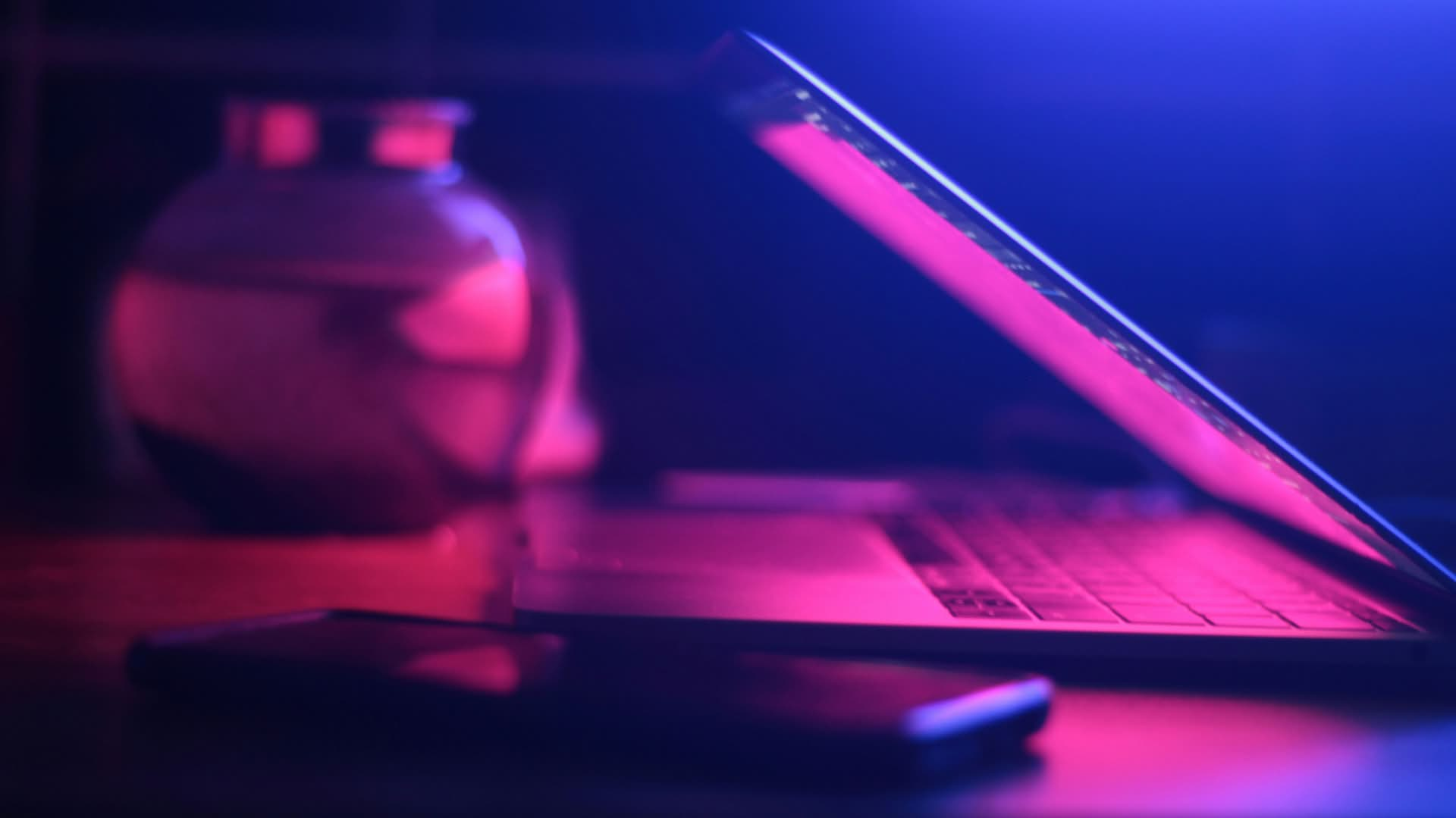 macOS Sequoia (macOS 15) is causing problems with security software and network connections (Image credit)
What’s being done?
macOS Sequoia (macOS 15) is causing problems with security software and network connections (Image credit)
What’s being done?
Some fixes and workarounds have been proposed by affected vendors. ESET suggests removing network filters or reinstalling software, while Microsoft advises users to turn off Stealth Mode in Firewall settings.
Wardle and other security experts have been vocal about Apple’s oversight, expressing frustration that these issues—especially in a security-focused OS—were not addressed before macOS Sequoia’s release.
When’s the fix coming?Apple has yet to announce a specific date for a fix to the issues in macOS Sequoia (macOS 15), which is causing significant problems with security software, such as from CrowdStrike, Microsoft, and ESET.
These issues are largely linked to changes in the networking stack or firewall that are breaking the functionality of these tools. Users are reporting disruptions with VPNs, DNS resolution, and basic web browsing.
Although security vendors have issued workarounds, including firewall adjustments, these solutions are temporary and may introduce security risks.
Many experts recommend delaying the upgrade to Sequoia until Apple releases a patch or more permanent fixes become available.
For now, it’s advisable to stick with macOS Sonoma (macOS 14) if you’re reliant on these security products for your systems.
Apple is likely to address these issues in future updates, but no firm timeline has been provided.
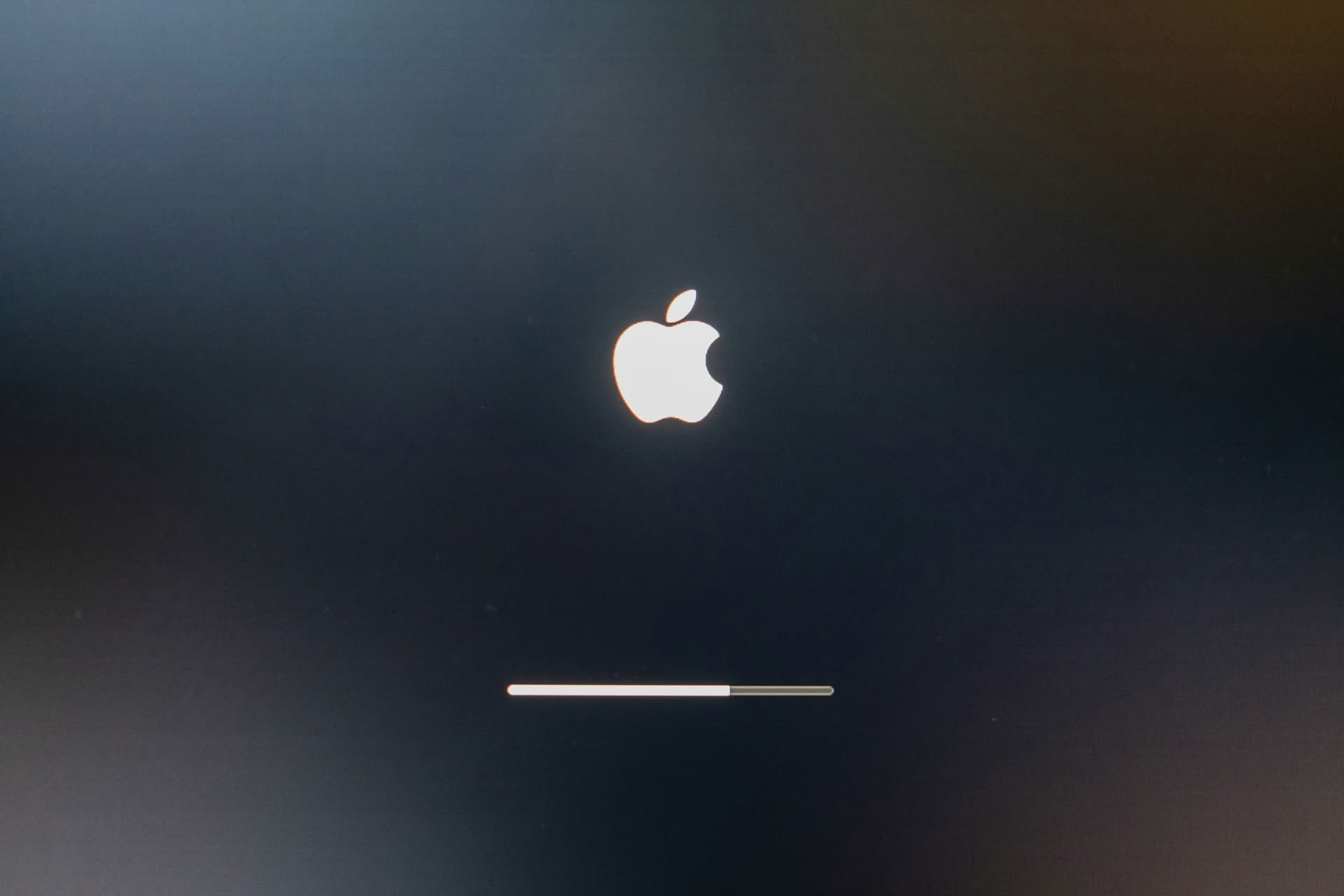 Experts recommend delaying the Sequoia update until permanent patches are available (Image credit)
Should you delay the update?
Experts recommend delaying the Sequoia update until permanent patches are available (Image credit)
Should you delay the update?
Yes, it’s a good idea to delay updating to macOS Sequoia (macOS 15) for now, especially if you rely on security software like those from CrowdStrike, Microsoft, or ESET.
The update has caused issues with network connections and the functionality of some security products. Vendors are still working on fixes, and Apple has not yet released an official patch to resolve these problems.
Waiting for further updates or patches will help you avoid disruptions in security and network performance.
For now, users facing problems after upgrading to macOS Sequoia should monitor updates from their security software providers and wait for Apple to release official patches.
The oversight has led to significant disruptions in security protocols, an area where macOS is known to pride itself.
With vendors scrambling to adapt to the changes, users are encouraged to delay upgrading until a clear resolution is available.
Featured image credit: Emre Çıtak/Ideogram AI
- Home
- About Us
- Write For Us / Submit Content
- Advertising And Affiliates
- Feeds And Syndication
- Contact Us
- Login
- Privacy
All Rights Reserved. Copyright , Central Coast Communications, Inc.