and the distribution of digital products.
AnyViewer: Secure remote access software for businesses
 Why is secure remote access software important for businesses?
Why is secure remote access software important for businesses?
Having secure remote access is essential in today’s digital world to allow users to connect to systems and data from any location without compromising security. Being able to access information remotely is crucial since more and more individuals are collaborating globally and working remotely. However, there are hazards associated with this convenience, such as data breaches and cyberattacks.
Secure remote access software for businesses solves these problems by providing flexible and efficient connections while keeping sensitive data and systems safe. With encryption and authentication, these solutions protect organizational assets, ensuring business continuity and maintaining user trust.
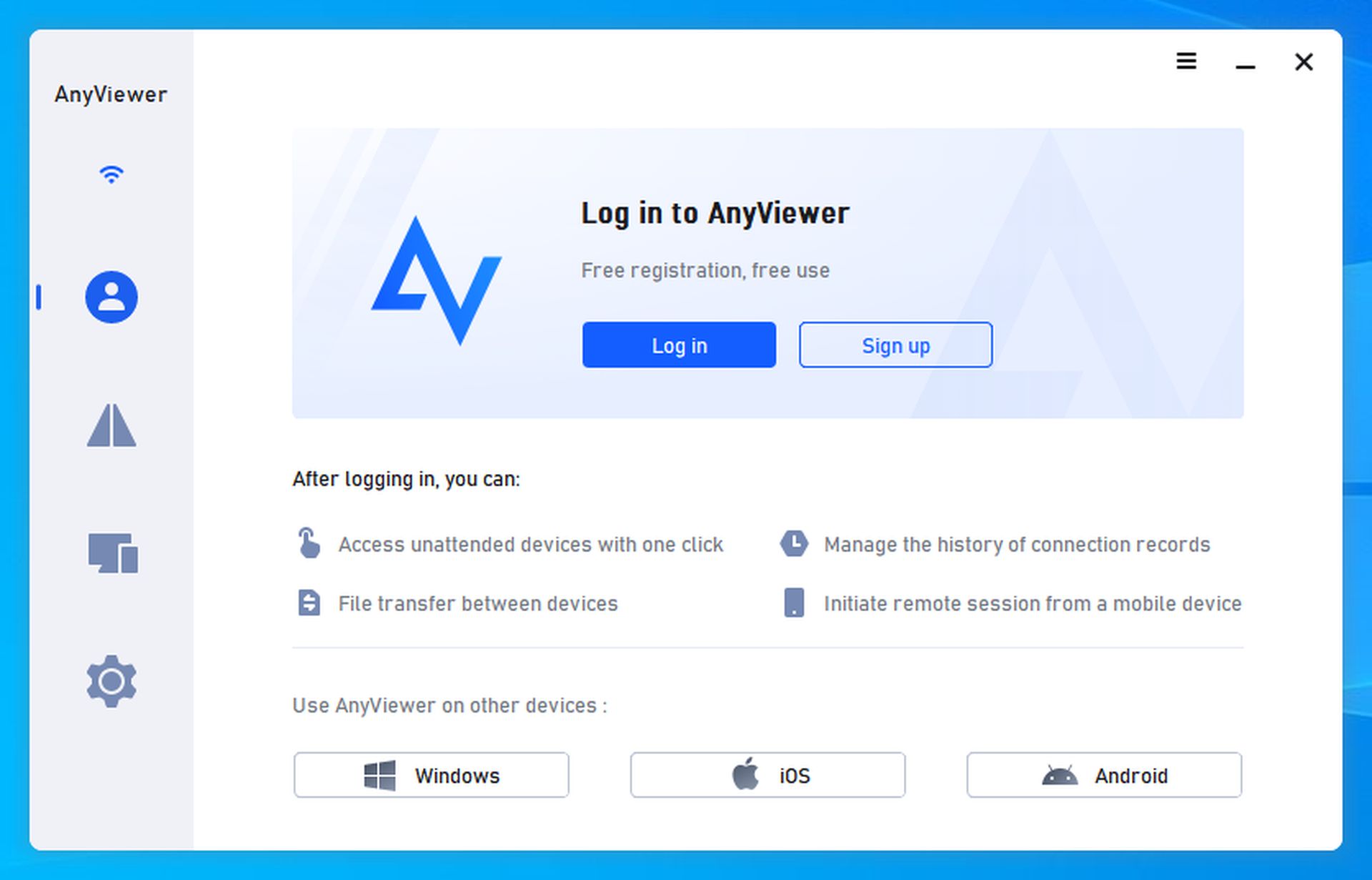 AnyViewer: The top-rated secure remote access software for businesses
AnyViewer: The top-rated secure remote access software for businesses
AnyViewer is the top-rated secure remote access software for business. It offers a comprehensive remote access, IT support, and endpoint management solution that is customized to enterprises of all sizes and includes superior security features.
Secure infrastructureAnyViewer is well-known for its strong and secure infrastructure, guaranteeing the protection of remote access and control sessions at all times. Its dedication to security spans all platforms, utilizing industry best practices in development, deployment, and production environments, with 24/7 intrusion detection and defense mechanisms in place.
Advanced security featuresAnyViewer is designed to give IT teams full control over securing remote access for today’s distributed workforce. Key security features include:
- Asymmetric ECC 256-bit end-to-end encryption
- Two-factor authentication
- GDPR compliance
- Interface lock
- Screen blackout and remote input disablement
- Auto-lock screen feature
AnyViewer complies with GDPR, guaranteeing compliance for businesses handling sensitive data. Our solutions also support HIPAA, FERPA, PCI, and other industry-specific compliance needs. It prioritizes data and session privacy by abstaining from processing, storing, or accessing users’ computer systems, applications, or data during remote sessions.
User permission managementEasily invite users with designated team roles using AnyViewer. To improve management operations, efficiently group users and endpoints. You can carefully restrict user and computer access by modifying access permissions at the individual and group levels. This will help to safeguard crucial data and resources.
Regular updatesRegular updates and new releases of AnyViewer are pivotal for maintaining robust security measures. Every update is designed to incorporate security protocol advances and address vulnerabilities with comprehensive patches. Users can rely on AnyViewer to continuously enhance their defenses against changing threats and ensure the ongoing protection of their systems and data by keeping up with these updates.
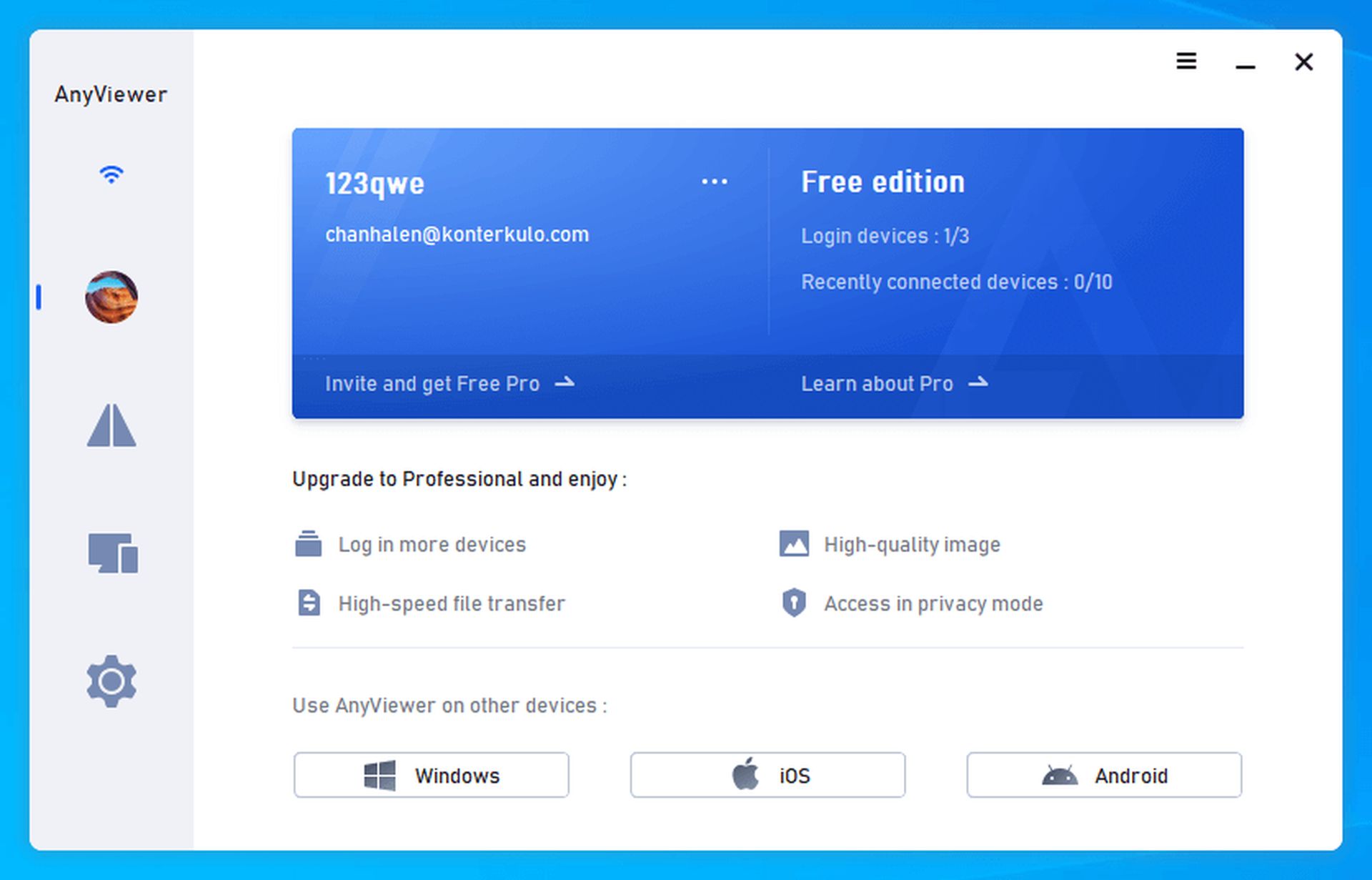 Other advanced features of AnyViewer for businesses
Other advanced features of AnyViewer for businesses
As the best remote access software for businesses, AnyViewer offers other advanced features. Here are some examples:
Fast file transfer speedAnyViewer offers the safe and speedy transfer of any type of file. Modern encryption technology ensures safe and quick transfers while safeguarding your data while it’s in transit. Your files and important folders are safe from online threats, so you don’t need to worry about data theft or interception.
Concurrent sessions without limitOrganize many sessions concurrently without any limitations. AnyViewer facilitates an infinite number of concurrent sessions so you may increase productivity and optimize your workflow, regardless of how many teams or clients you’re working with.
Screen wallsScreen walls provide real-time viewing of numerous computer screens in a single window, allowing for very efficient remote monitoring and management. Screen walls are perfect for remote training sessions, remote IT support services, and cooperative projects because they make oversight and troubleshooting easier by providing simultaneous visibility into many screens, increasing productivity, and promoting smooth communication.
Ultra-high quality imageExperience pristine images with 4:4:4 true color and ultra-high resolution visuals that hold fidelity and detail even in distant sessions. AnyViewer maximizes communication and cooperation by providing unmatched image clarity for sharing designs, reviewing papers, and showcasing software.
Mass Deployment (MSI)Microsoft Installer (MSI) packages make it simple to implement AnyViewer across your company. Simplify updates and installation across multiple devices in your network to ensure consistency and efficiency when providing the latest AnyViewer version to all users.
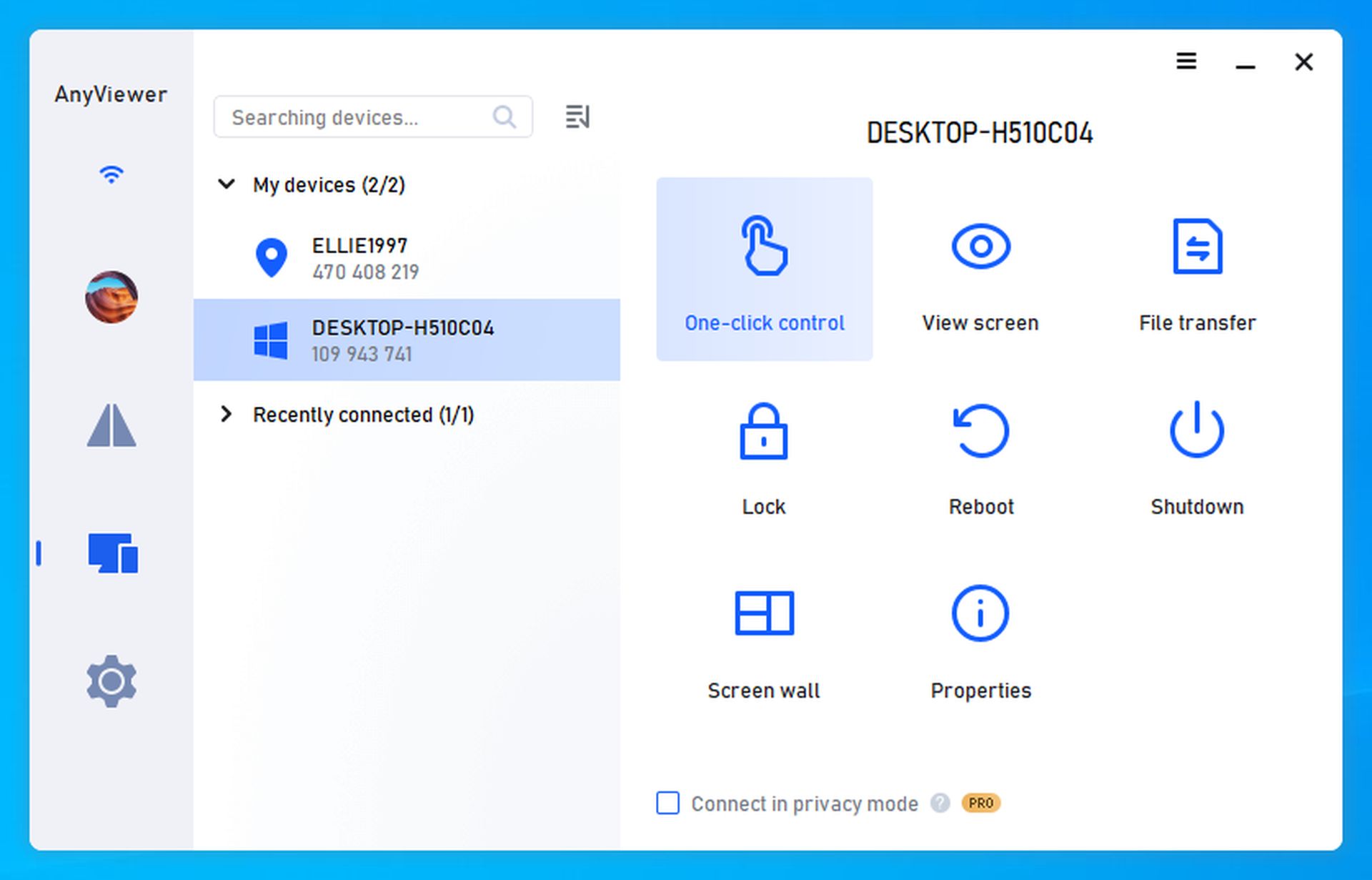 Steps to use AnyViewer with ease
Steps to use AnyViewer with ease
Here are the steps to use AnyViewer with ease:
- On both computers, begin by downloading and installing AnyViewer. Launch the application after installation.
- If you’re a first-time user, find the app’s login section and register. If you are an existing user, all you need to do is input your login information to get in.
- Consider upgrading your account to a Professional or Enterprise package after you’ve successfully logged in.
- Access your AnyViewer account on other devices by logging in. Get direct and quick connections across devices by using the One-click control function.
AnyViewer stands out as the best choice for businesses to use for secure remote access software. It protects data and session privacy while providing sophisticated functionality. Businesses can connect and manage their remote operations securely with AnyViewer, protecting sensitive information and ensuring operational continuity in today’s dynamic business climate.
Featured image credit: Andrew Neel/Unsplash
- Home
- About Us
- Write For Us / Submit Content
- Advertising And Affiliates
- Feeds And Syndication
- Contact Us
- Login
- Privacy
All Rights Reserved. Copyright , Central Coast Communications, Inc.