and the distribution of digital products.
8 Best Free Floor Plan Software
Floor plan software enables you to dream big without breaking the bank, whether you’re wanting to construct specific elements of a project or create an entirely new universe. This article will provide you with the 8 Best Free Floor Plan Software.
8 Best Free Floor Plan Software Planner5D- Users may create 2D and 3D floor plans and house designs using Planner 5D, an easy-to-use, free online floor plan tool.
- For those new to the field of design, homeowners, self-employed, or professional designers searching for a user-friendly platform, this is one of the best free floor plan software available.
- Users only need to create their floor plans, furnish them, and adjust the colors and textures—whether on the web or in the app.
- You can rearrange furniture, drag and drop objects into their design areas, and view what they’ve created in 2D and 3D.
- Planner5D provides essential features, such as an AI-powered designer tool, HD visualization, and VR capabilities, that are ideal for designers and décor enthusiasts in addition to its primary floor planning program.
- It offers over 500 items in its catalog in its project gallery. They have something great in store for everyone in their user-generated library.
 Best Free Floor Plan Software planner5D
AutoCAD
Best Free Floor Plan Software planner5D
AutoCAD
- Using architectural, engineering, and construction (AEC) technologies, the AutoCAD architectural toolset allows designers to create realistic and spatially aware objects, components, and floor plans.
- It has an automated generator for plans, elevations, sections, ceiling grids, and an architectural library with over 8,500 components.
- In addition, All paid plans on the site come with a 30-day free trial.
- To ensure drawing integrity, prohibit unauthorized adjustments, and preserve versioning, files must be checked out and checked in.
- You may quickly return to a previous version of your drawing with the history of comments and see the drawing name with the check-in time attached.
- When you add items to a design, the toolset automatically generates layers as needed, utilizing established layer standards and matching layer key styles to construct many levels by the current standard.
 Best Free Floor Plan Software : AutoCAD
Vectorworks
Best Free Floor Plan Software : AutoCAD
Vectorworks
- Architects, designers, and professionals in the AEC (Architecture, Engineering, and Construction) sector may find a comprehensive solution with Vectorworks, a robust design and BIM (Building Information Modeling) software.
- Users may generate precise and in-depth construction papers, 3D models, and floor plans using Vectorworks.
- BIM technology lets users include data-rich information in their designs and promotes decision-making and collaboration through the design and construction phases.
- Professional architects, designers, and people working on intricate architectural projects are the ideal candidates for our floor plan creator.
- Furthermore, Its advanced features meet the needs of the AEC sector by offering 2D and 3D modeling tools.
- Utilize cutting-edge technologies like augmented reality, machine learning, photogrammetry, LIDAR, and photogrammetry by moving heavy processing to the cloud.
- Easily complete projects at the best possible speed and quality by adding new content to drag-and-drop libraries from leading producers.
 Best Free Floor Plan Software : Vectorworks
SketchUp
Best Free Floor Plan Software : Vectorworks
SketchUp
- With the help of the 3D drawing and scripting program SketchUp, architects, project engineers, and designers may quickly and effectively create 3D area plans.
- It offers support for media animation, a visualizer, and real-time team communication to generate ideas for feedback, talk about feedback, walkthroughs, and effective design-based engineering that increases customer satisfaction.
- Additionally, it offers a tool called Layout that lets you create a presentation for your customer or contractor.
- It enables you to add reference photos and papers that comprehensively overview a certain region.
- SketchUp offers mobile viewing, cloud storage, and integration features. It is also available for free trial. Both experts and amateurs may use it.
- Furthermore, it provides an extensive library of user-generated models from which users can take inspiration.
 Best Free Floor Plan Software : Sketchup
SmartDraw
Best Free Floor Plan Software : Sketchup
SmartDraw
- For different target customers, thousands of diagram templates are available in SmartDraw, an enterprise-grade diagramming tool.
- The program may add shape data, generate diagrams, save documents, and provide single-sign-on (SSO) security settings, among other things.
- Additionally, it is compatible with the Atlassian stack, Microsoft Office, and Google Workspace.
- You may change your home’s dimensions with the program. When you change one portion of the plan, it also updates other sections.
- SmartDraw’s multipurpose software tool may create 70 diagrams, including network, hierarchy, flow, and organization charts.
- This is the perfect tool for homeowners and real estate entrepreneurs on a budget who don’t want to overspend on design.
 Best Free Floor Plan Software : SmartDraw
Floorplanner
Best Free Floor Plan Software : SmartDraw
Floorplanner
- Over 20 million users, including real estate brokers and independent interior designers, use this intuitive program.
- It facilitates contractors’ ability to see how a makeover would appear to clients quickly. Space is made for both 2D and 3D drawings by the program.
- Floorplanner’s innovative auto-furnish feature gives designs realistic details. The software can create photo-realistic drawings and VR walkthroughs. It also contains a huge database of photos of furniture.
- In addition, its free edition prevents cooperation and produces photographs of poorer quality.
- In general, Floorplanner is a great option to create a blueprint for your contractor. It is simple to use and offers a demo to teach you how to maximize its capabilities.
- It has an enormous library with about 260,000 items, including furnishings and décor. This software’s flexibility allows you to transition between systems without losing work.
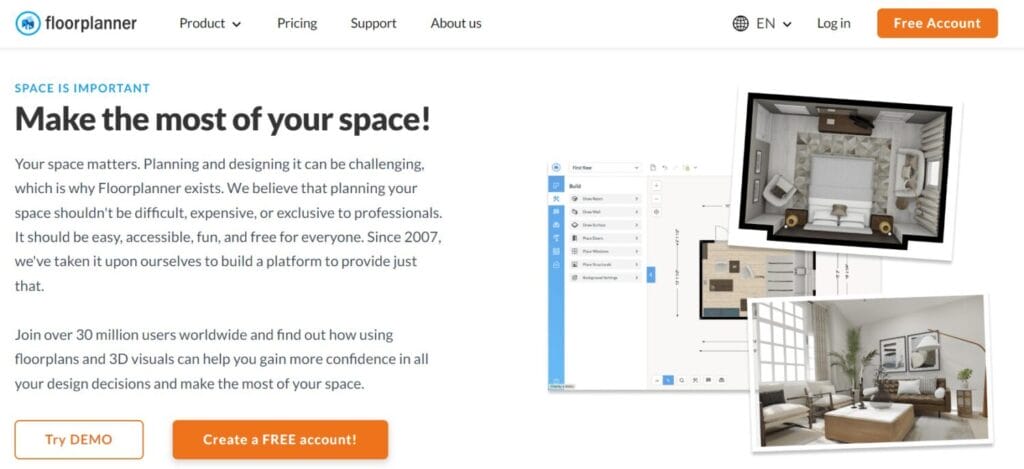 Best Free Floor Plan Software : FloorPlanner
RoomSketcher
Best Free Floor Plan Software : FloorPlanner
RoomSketcher
- Its click-and-drag editing interface makes it a unique piece of software for instantly sharing changes with contractors and purchasers.
- You may use this software to upload an existing floor plan, a drawing, or a blueprint, and experts will take care of the floor planning.
- You may exhibit your floor plans in various forms using RoomSketcher based on your preferences.
- Your design may be viewed in both interactive 3D walkthroughs and 360-degree views. Downloads are also available in PDF, PNG, and JPG formats.
- Homeowners, interior designers, and well-known companies may all benefit from RoomSketcher.
- The upgraded edition grants access to extra features that improve the Layout. You may save the Layout in high definition for a more realistic appearance by rendering it straight from the program.
 Best Free Floor Plan Software : RoomSketcher
MagicPlan
Best Free Floor Plan Software : RoomSketcher
MagicPlan
- Using the Magic Plan floor plan software, you can take images of your current home and turn them into a floor plan.
- When designing your house plan, you can include walls, furniture pieces, pictures, and notes. Laser meters will be useful as you can integrate them with the Magic Plan software.
- In addition, if you wish to use the AR Android Core, your Android phone has to have a gyroscope.
- That might only function with the two characteristics. The export function and other items may be bought. However, the core program is free.
- Contractors and other professionals frequently utilize this. It has a room scanner that can scan a space in little more than 30 seconds.
 Best Free Floor Plan Software : Magicplan
Conclusion
Best Free Floor Plan Software : Magicplan
Conclusion
Making the time and effort to visualize areas and models may save a tonne of resources over time and help you make better design decisions. Recall that the right technology is the only thing that makes any design or architectural principle more effective. Users may create professional-quality designs using a free floor plan builder regardless of ability level. The majority of these applications provide measuring precision, which is essential for creating construction projects with perfect outcomes.
Frequently Asked Questions What distinguishes 3D floor plan software from 2D?A “flat” layout drawing with only two surfaces—the length and width—is called a 2D design. However, a 3D design makes these measurements—including the height—more visually appealing. The end product is a three-dimensional structure that makes it easier to see the floor plan.
Which floor layout program is the best for Mac and Windows?Some of the best free floor plan software for Mac and Windows 10 include SmartDraw and Vectorworks. Users may still use robust design options and make choices based on their preferred platform. The best floor plan software available for Mac is the Planner 5D program.
Which software is used by architects to create floor plans?Architects frequently utilize high-end programs like AutoCAD, Vectorworks, and SketchUp when creating floor designs. These instruments are precise, have advanced features, and can produce elaborate architectural designs. Due to their ease of use and convenience, software like Planner 5D may be the ideal floor plan software for beginners.
- Home
- About Us
- Write For Us / Submit Content
- Advertising And Affiliates
- Feeds And Syndication
- Contact Us
- Login
- Privacy
All Rights Reserved. Copyright , Central Coast Communications, Inc.