and the distribution of digital products.
DM Television
8 Best AI Notetaker – The Future of Note-Taking
Generative AI might not take your jobs in the future, but it would undoubtedly change your perspective on making notes. AI has been growing for the last two years; since the launch of ChatGPT, many companies have been making generative AI tools or integrating AI into existing systems to make work efficient. Note-taking plays an essential role in various settings, such as organizations, schools, colleges, etc, to enable the recording of important information, covering critical topics, and maintaining comprehensive records. In this article, we will check out some of the best AI note-taking apps and tools that would change how you approach note-taking during class, meetings, etc.
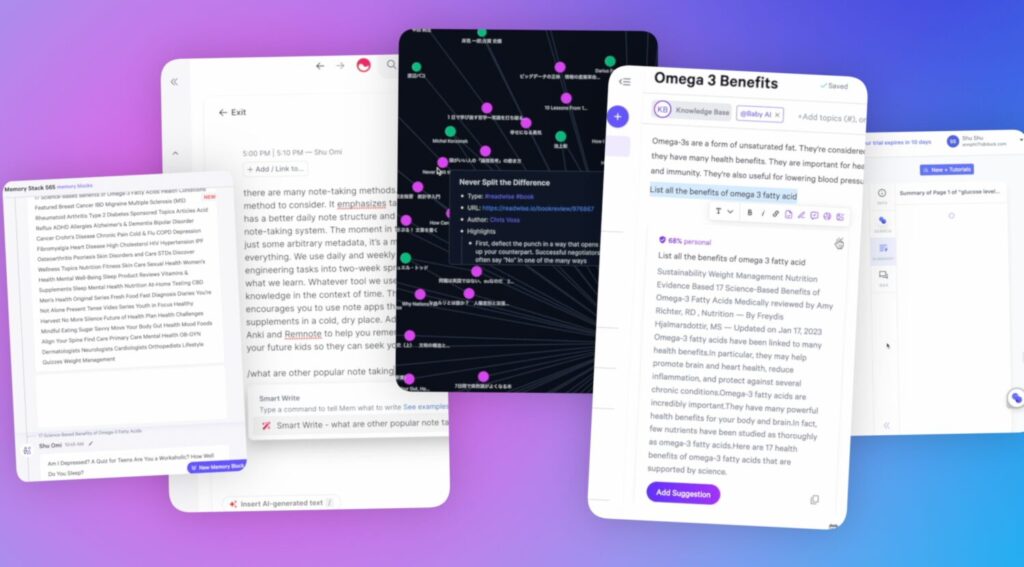 What is AI Notetaker?
What is AI Notetaker?
An AI notetaker is an artificial intelligence-powered tool developed to assist individuals in capturing, organizing, getting insights, and processing the information within the notes. It uses advanced machine learning algorithms and natural language processing to convert language into text, understand the context, and provide suggestions.
Say you have a traditional note-taking app where you write the information, and it becomes hard to see that chunk whenever you are in a hurry to find it. On the other hand, there is an intelligent tool that offers features such as summarizing information, insights based on the information you write, beautifully designed mindmaps, and arranging and organizing the information in a structured format.
Benefits of using AI Notetaker- Save Time: The biggest advantage of using an AI notetaker is that it saves users a lot of time.
- Increase Productivity: The AI Notetakers can transcribe the conversion in any meeting, helping the users focus on the meeting rather than writing.
- Improve Accuracy: The AI Notetakers help the users improve their accuracy, as sometimes humans mishear spoken words; with the help of AI, these mistakes can be tackled easily.
- Customization: The AI Notetakers allows users to highlight any paragraph’s bullet point summaries, add or remove pages, etc.
- Collaboration: As most AI tools deploy on the cloud, users can collaborate in real time.

Notta is another AI-powered meeting assistant that records and transcribes voice conversations so participants can stay focused instead of scribbling down notes.
With support for Zoom, Google Meet, Teams, Webex, and in-person calls, Notta delivers accurate meeting notes regardless of the platform. And it supports over 50 languages, including English, French, Japanese, and Portuguese.
What sets Notta apart is its ability to transcribe and translate bilingual meetings, allowing seamless communication in scenarios where participants speak different languages. This feature makes it a great choice for international teams.
When the meeting wraps up, Notta leverages AI to generate a concise summary in one click, giving you the key points and action items, which can be easily shared with all stakeholders to keep everyone aligned. What’s more, you can write an AI prompt to extract the only needed information.
Notta also seamlessly integrates with CRMs like Salesforce and HubSpot, calendars, and other workplace apps, reducing manual effort and boosting productivity.
Visit Notta Avoma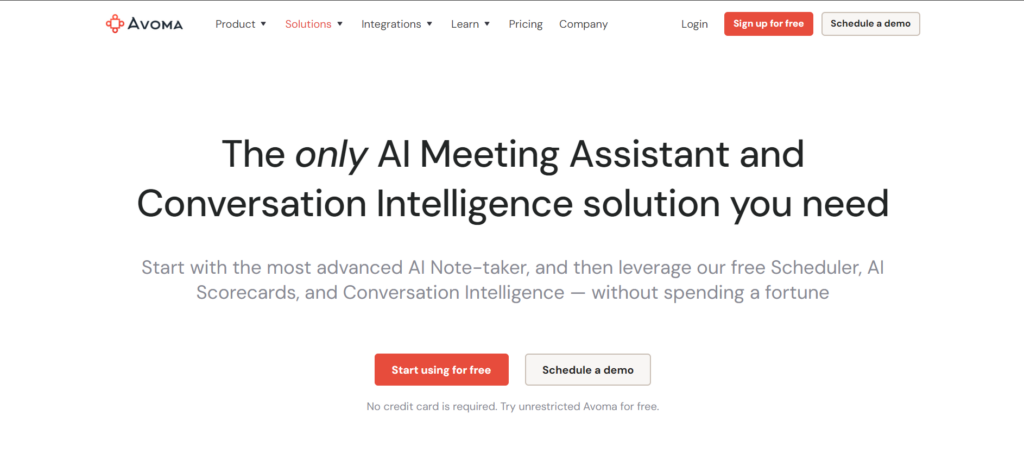
Avoma is a meeting assistant that offers users the most advanced AI Notetaker and many features that help them increase productivity during any meeting. Trusted by more than 900+ growth organizations, Avoma mainly develops three kinds of products, connecting the three main sections of any meeting: before, during, and after. It offers features such as Auto-meeting recording, AI-generated notes, Live transcriptions, Keyword tracking, and many more. It also has meeting collaboration features such as meeting scheduling, snippets, comments, and playlists. Users can also prepare an Agenda for every meeting using the Templates provided by Avoma.
Not only these, but Avoma also offers advanced features like Speaker Detection, which automatically detects the speaker in any meeting during advanced machine learning algorithms that eventually make a better meeting of minutes after the meeting ends. Avoma can easily integrate with Dialer, Video Conferencing, and CRM softwares such as Google Meet, Hubspot, Caller, etc.
Try AvomaAlso Read: 12 Best AI Tools For Startups
Otter.ai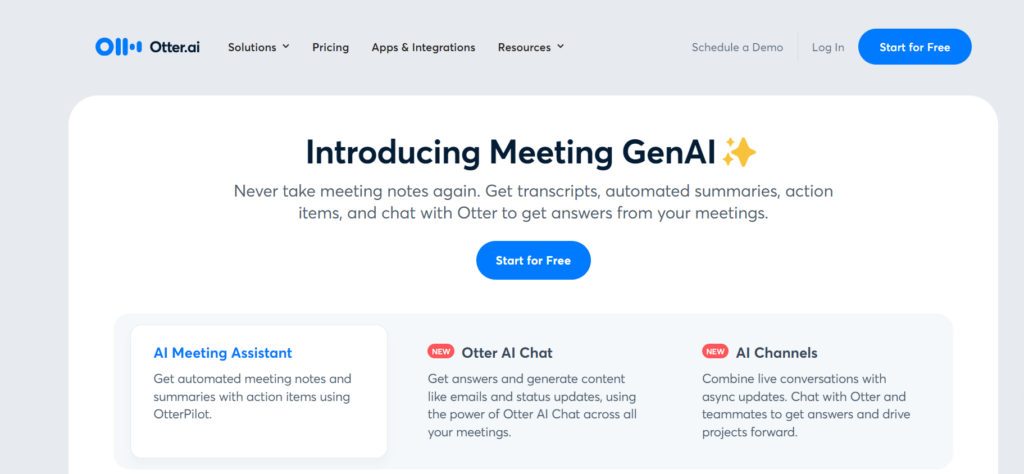
Otter.ai is an AI meeting transcriber and notetaker that allows users to smooth their meeting experience using artificial intelligence. It mainly develops solutions for business, sales, education, and media. It offers live transcription, automated summaries, action items, and more features. It also has an AI meeting assistant called “Otterpilot,” which helps users get automated meeting notes and summaries. Otter.ai also offers Otter AI Chat, which allows users to get answers and generate content like emails and status updates across all their meetings. The best part of Otter.ai is its integrations; it can easily integrate with tools like HubSpot, Amazon S3, and many more. Some of the biggest clients of this company are Amazon, Macdonald, IBM, and others.
Try Otter.aiAlso, read- Claude AI – Better than GPT-4?
Krisp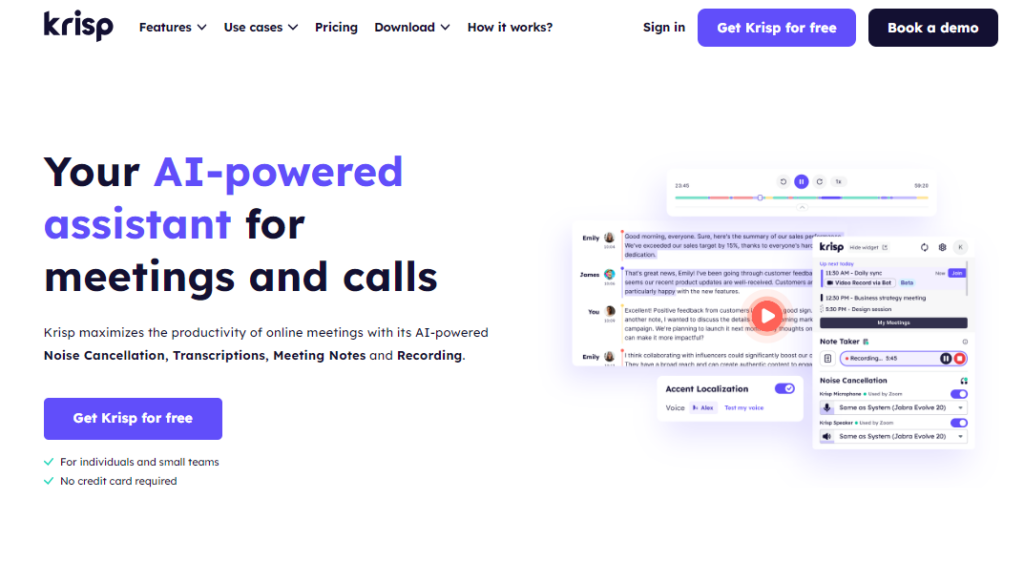
Krisp is an AI-powered tool that develops solutions and tools that maximize the productivity of online meetings and calls. It offers many features, such as AI Noise Cancellation, which eliminates the background voices, noises, and echo; AI Meeting Transcriptions and Notetaker, which offers real-time transcriptions that can be easily edited and shared; AI Notetaker, and many more. It also has an AI Accent Localization feature that eliminates language barriers and enhances comprehension between customers and non-native English speakers. Big tech giants like Siemens, Medium, Nasa, and others trust this tool.
Try KrispAlso Read: Devin AI: A Game Changer or Threat
Tl;dv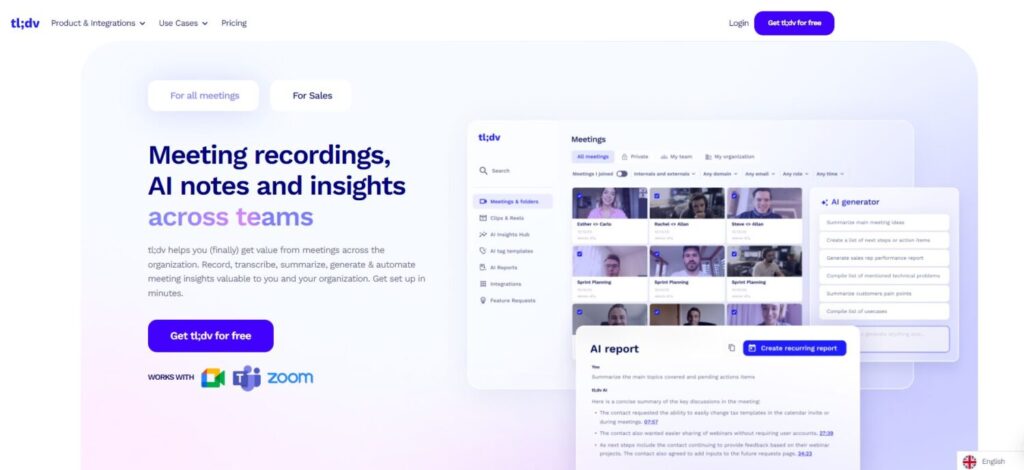
Tl;dv is a free AI tool that helps users and organizations manage their meetings and get the maximum value out of them. It offers valuable features such as recording, transcribing, generating, and automating meeting insights. Tl;dv also supports languages such as Portuguese, German, and others for easier talk and better teamwork. To maximize the company’s efficiency, Tl;dv offers AI meeting minutes, which can easily cluster the information in a structured manner.
Users can also assign notes directly within the transcript. Also, it has some advanced options, such as keyword detection, which eventually helps the users focus on any specific keyword mentioned during the meeting, and Conversational Intelligence, which uses AI for analytics and allows the users to get the important points. Used by reputed organizations such as Salesforce, Forbes, and many more, it can integrate over 5000+ tools such as Google Meet, Teams, Zoom, and many more.
Try Tl;dvAlso Read: Unlocking Creative Potential: Best AI Music Generators
Fathom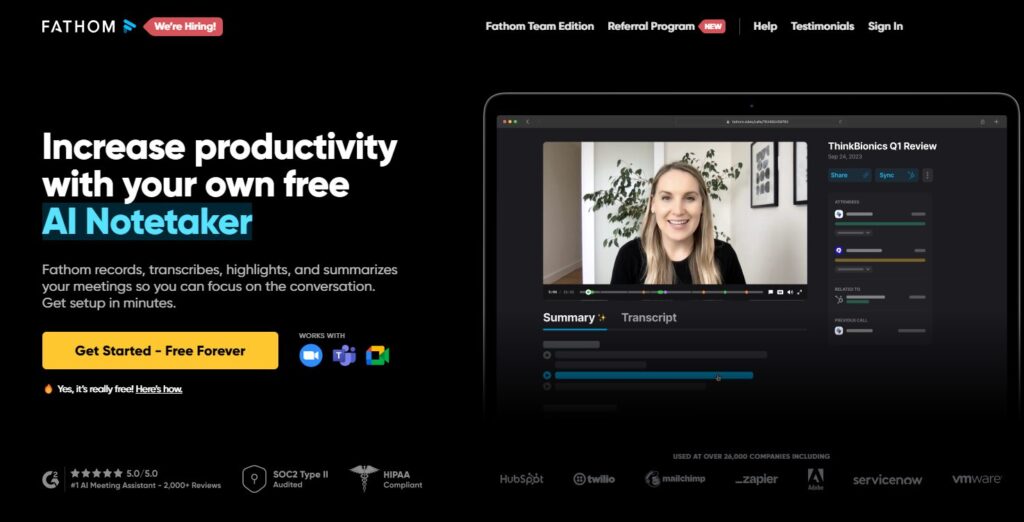
Fathom is a free AI Notetaker that helps users get insights from meetings. It offers a variety of features, such as recording, transcribing, highlighting, and summarizing the important insights of the meeting. Used by more than 25,000 companies, such as Hubspot, ServiceNow, and VMware, this tool can seamlessly work with Microsoft Teams, Google Meet, and Zoom. Not only this, you can also share clips from specific parts of your meetings with your team to get structured and accurate information.
Try FathomAlso Read– Funding Boom for the AI Startups.
Fireflies.ai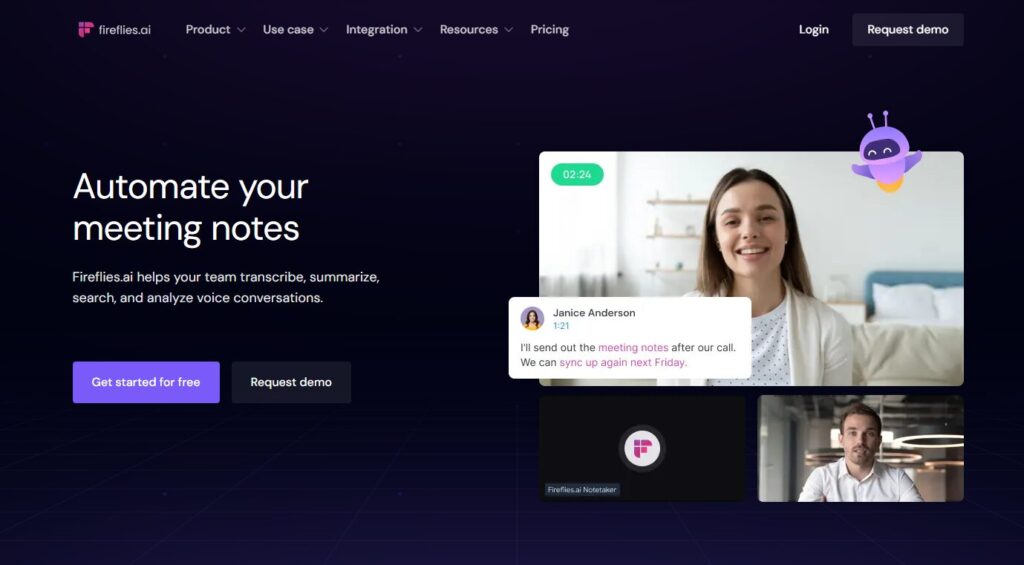
Fireflies.ai is an AI Notetaker that mainly focuses on recording and transcribing meetings. This tool is packed with advanced features such as automated summaries of any meeting, critical key points, and action items, making it easier to get the information. Users can also correct, revise, highlight, and comment on the generated transcribe. With advanced integrations with CRM and team collaboration tools, this tool can easily work with Zoom, Meet, Teams, and others.
Try Fireflies.aiAlso Read- Top 5 AI Video Generators: The Future of Marketing
Notion AI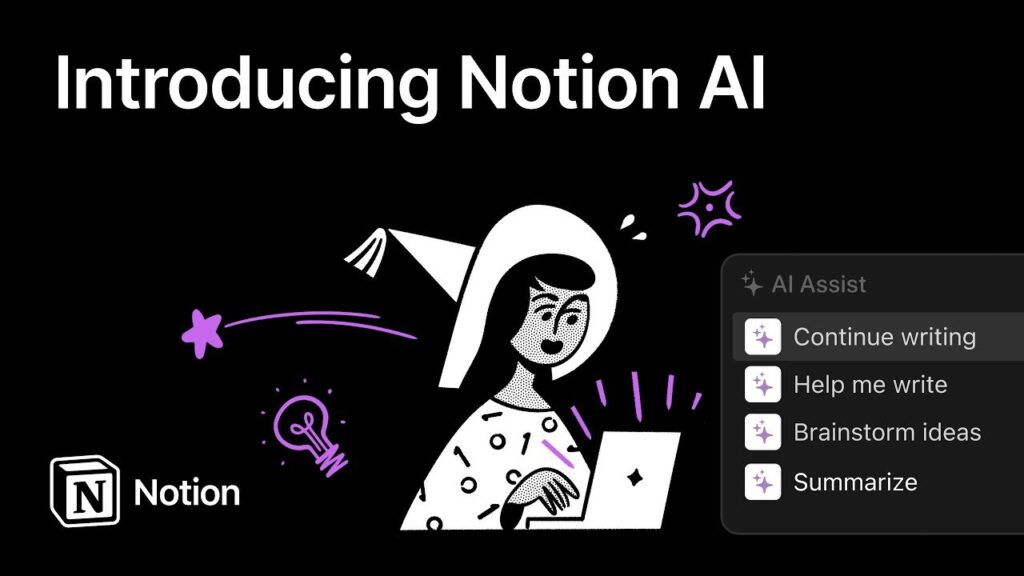
Notion is one of the largest notetaker apps in the world, with more than 30 million users, including 4 million paid users. It is a productivity tool packed with features like task management, to-do lists, bookmarking, project tracking, and many more. Not only this, Notion also offers tons of productivity features, such as Blocks and Databases, which allow users to easily customize any type of data, such as images, text, pages, etc., and store the numbers in rows and columns.
Users can also customize these blocks, change colors, and easily make mind maps look more visually appealing. Notion also offers a variety of productivity templates such as to-do lists, Time management, and many more. These templates are mostly made by other Notion creators, who can easily sell them to earn money. In the last year, Notion has been integrating AI features into the platform to increase the users’ productivity.
Notion mainly has 3 AI features:
- Notion AI: This AI helps users summarize the data, predict, use a grammar checker, rephrase, etc. It’s like having ChatGPT help write the content.
- Notion Q&A: This feature allows users to ask Q&A from the workspace, and It uses advanced machine learning models to give a wide variety of answers based on the information stored in the workspace.
- Notion Calendar: This automation tool helps the users integrate the workflow with the calendar using AI.
Also Read- Best AI Documentaries To Watch
Mem AI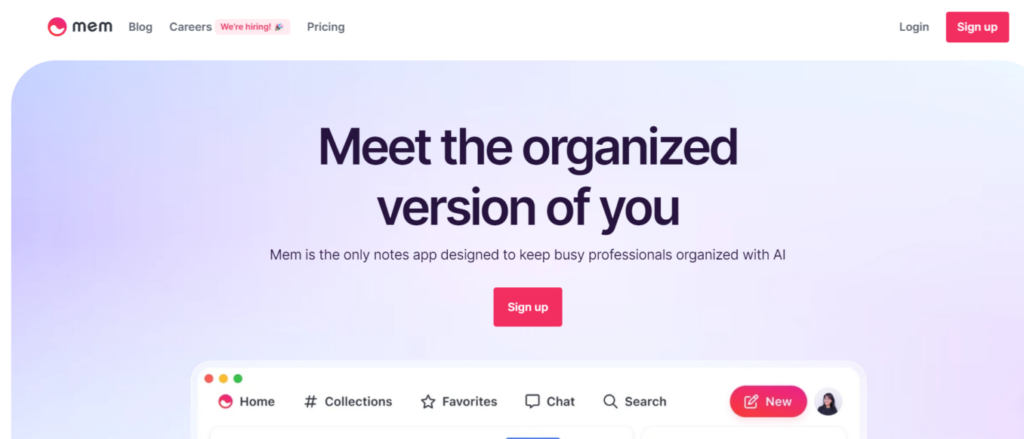
Mem AI is a meticulously crafted productivity tool that integrates seamlessly into daily operational workflows. Its primary aim is to create a unified space where all your information, ideas, and tasks coexist harmoniously. This tool simplifies capturing, organizing, and retrieving elements such as memories, notes, tasks, and additional data points for YouTube. A standout feature of Mem AI is its robust search capability, allowing users to swiftly locate specific pieces of information without sifting through their notes.
MemAI employs two layers of AI functionality. The first layer involves the Mem Chatbot, an external component designed to provide insights based on your existing notes, aiding in exploring acquired knowledge. Furthermore, Mem offers AI prompts within your notes as an internal resource, empowering you to initiate new compositions or generate content based on your existing knowledge.
Try Mem AIAlso Read- 15 Best AI Movies You Must Watch
8 Best AI Notetaker – ConclusionGenerative AI has revolutionized how we approach note-taking, offering many intelligent features that streamline capturing, organizing, and retrieving information. The emergence of AI note-taking apps and tools has made it easier for individuals to save time, increase productivity, improve accuracy, and enhance collaboration during meetings, classes, or any other setting where note-taking is essential.
From transcribing conversations in real time to generating summaries, providing insights, and creating visually appealing mind maps, these AI-powered solutions have transformed the traditional note-taking experience. Tools mentioned above in the article have redefined how we record, process, and interact with information, making it more accessible and efficient.
As AI continues to evolve, we can expect even more advanced features and capabilities in note-taking apps, further enhancing our ability to capture and leverage knowledge effectively.
Frequently Asked Questions What is an AI notetaker?An AI notetaker is an artificial intelligence-powered tool that assists individuals in capturing, organizing, gaining insights, and processing information within their notes. It uses advanced machine learning algorithms and natural language processing to convert speech to text, understand context, and provide suggestions.
How can AI notetakers save time and increase productivity?AI notetakers can transcribe conversations in real time during meetings, allowing users to focus on the discussion rather than manually taking notes. This saves time and increases productivity by eliminating the need to write everything down.
What are some popular AI note-taking apps?Some popular AI note-taking apps are Avoma, Otter.ai, Krisp, Tl;dv, Fathom, Fireflies.ai, Notion AI, and Mem AI.
What are the key features offered by Avoma?Avoma offers features like auto-meeting recording, AI-generated notes, live transcriptions, keyword tracking, speaker detection, meeting collaboration tools, video conferencing, and CRM software integration.
What are the key features offered by Notion AI?Notion AI is a productivity tool that offers features like task management, to-do lists, bookmarking, project tracking, customizable blocks and databases, mind maps, and AI-powered features such as summarization, grammar checking, Q&A, and calendar integration.
- Home
- About Us
- Write For Us / Submit Content
- Advertising And Affiliates
- Feeds And Syndication
- Contact Us
- Login
- Privacy
All Rights Reserved. Copyright , Central Coast Communications, Inc.