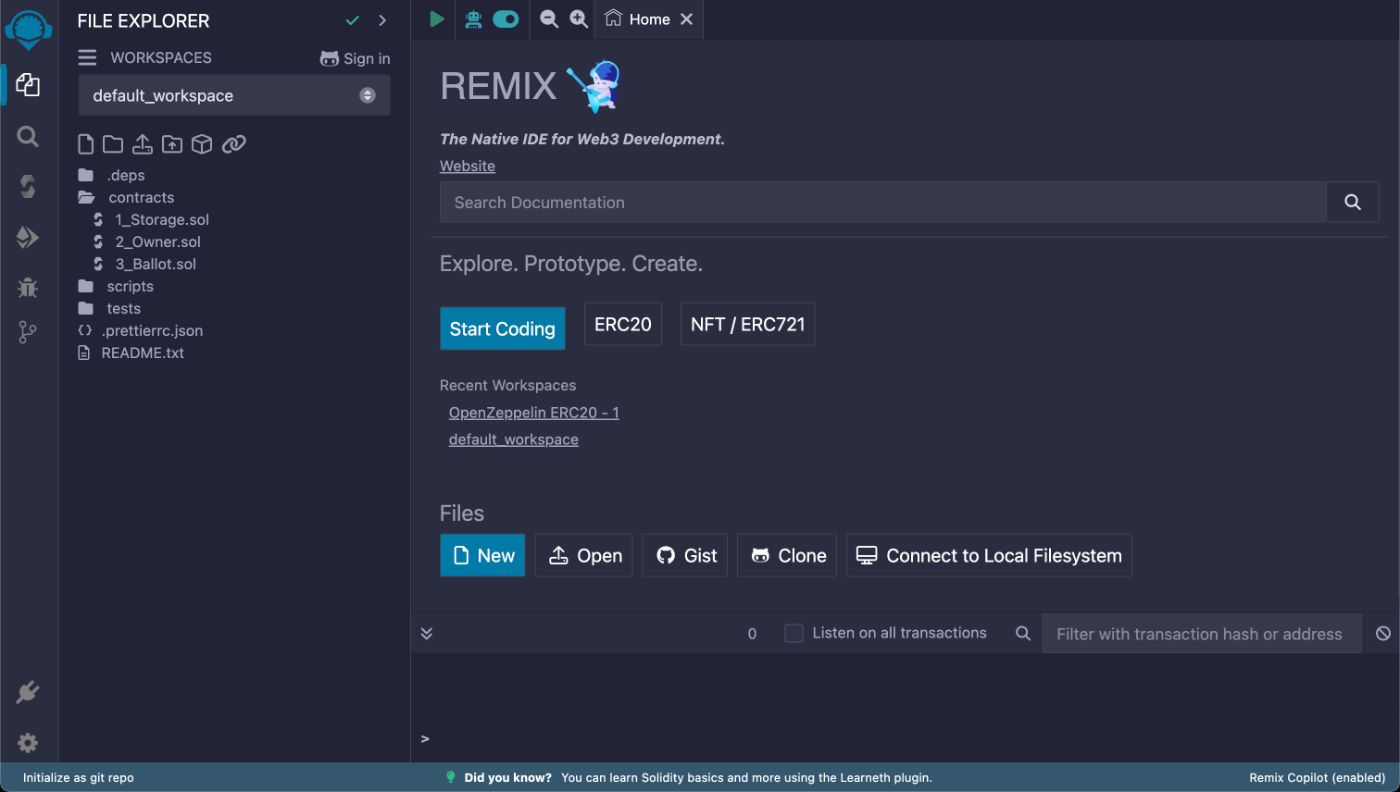and the distribution of digital products.
5 Minutes is All You Need to Deploy Your Very First Smart Contract to Polkadot Using This Method
This tutorial will guide you on deploying a Solidity smart contract to Polkadot.
TL;DR; PrerequisitesYou will need the MetaMask wallet:
Smart Contracts on PolkadotWe will be deploying to Asset Hub on the Polkadot test network: "Westend".
\ Asset Hub is a system parachain on Polkadot.
\ A parachain is an L1 blockchain that has its blocks finalized by the Polkadot Relay chain.
\ Add Asset Hub parachain to the MetaMask wallet:
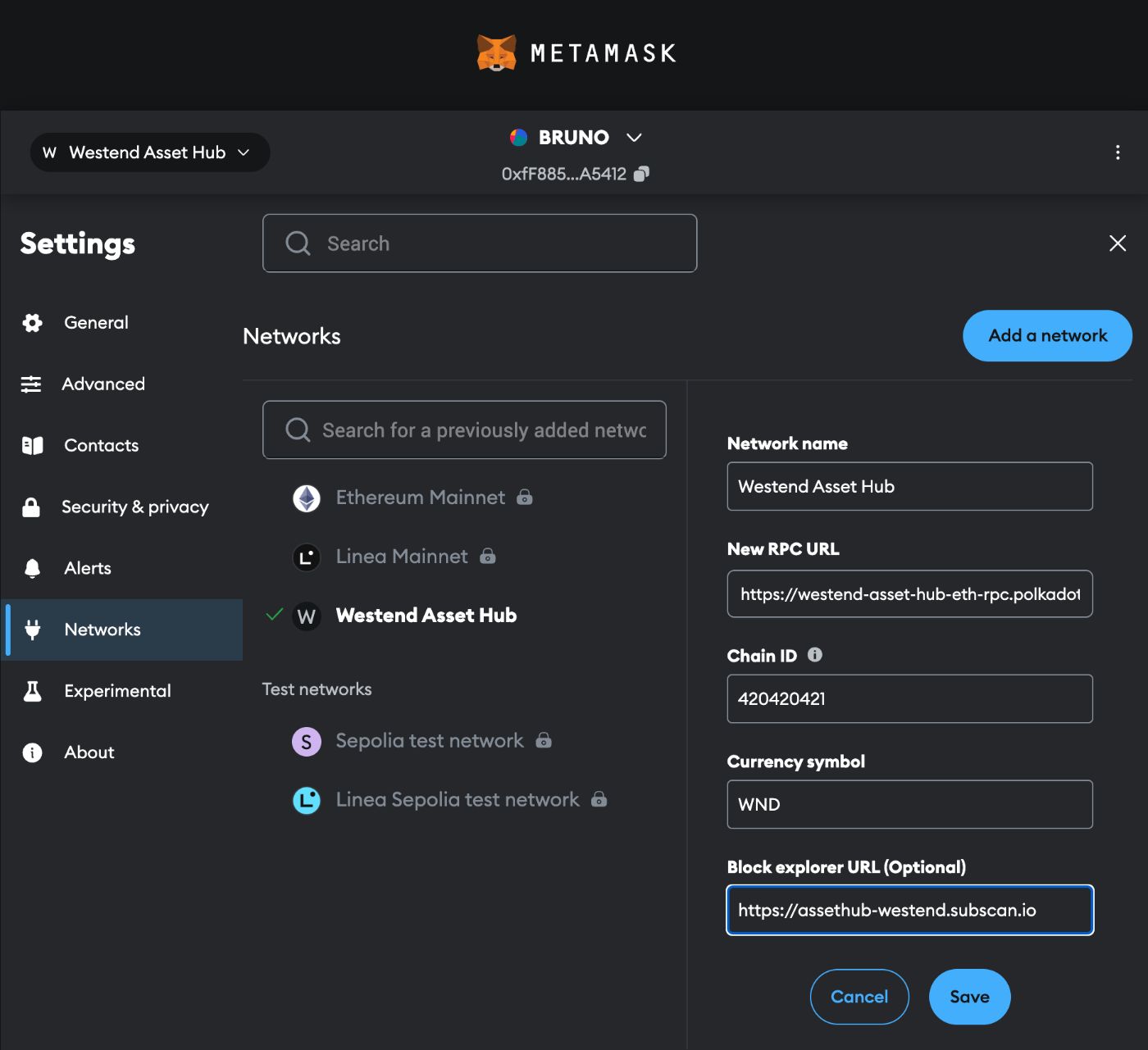
\
Network name: Asset-Hub Westend Testnet
RPC URL URL: https://westend-asset-hub-eth-rpc.polkadot.io
Chain ID: 420420421
Currency Symbol: WND
Block Explorer URL: https://assethub-westend.subscan.io
Get some tokensGo to the Westend faucet and request some tokens using your Ethereum account:
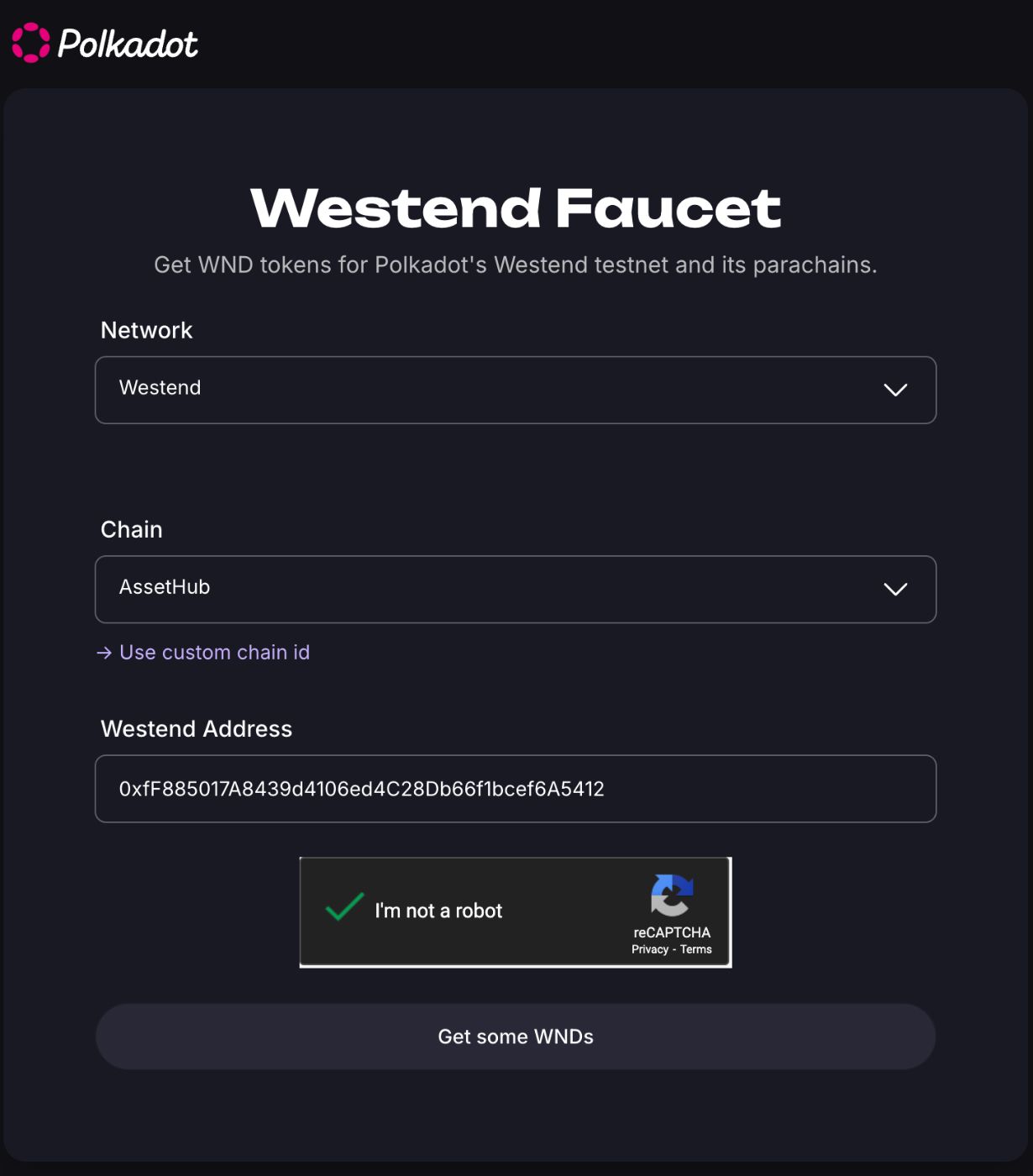
\ On success, you will have some WND tokens in your account. We are now ready to deploy contracts to Asset Hub!
Deploying to PolkadotGo to the polkadot-forked REMIX IDE:
Compile the _Storage.sol contract.
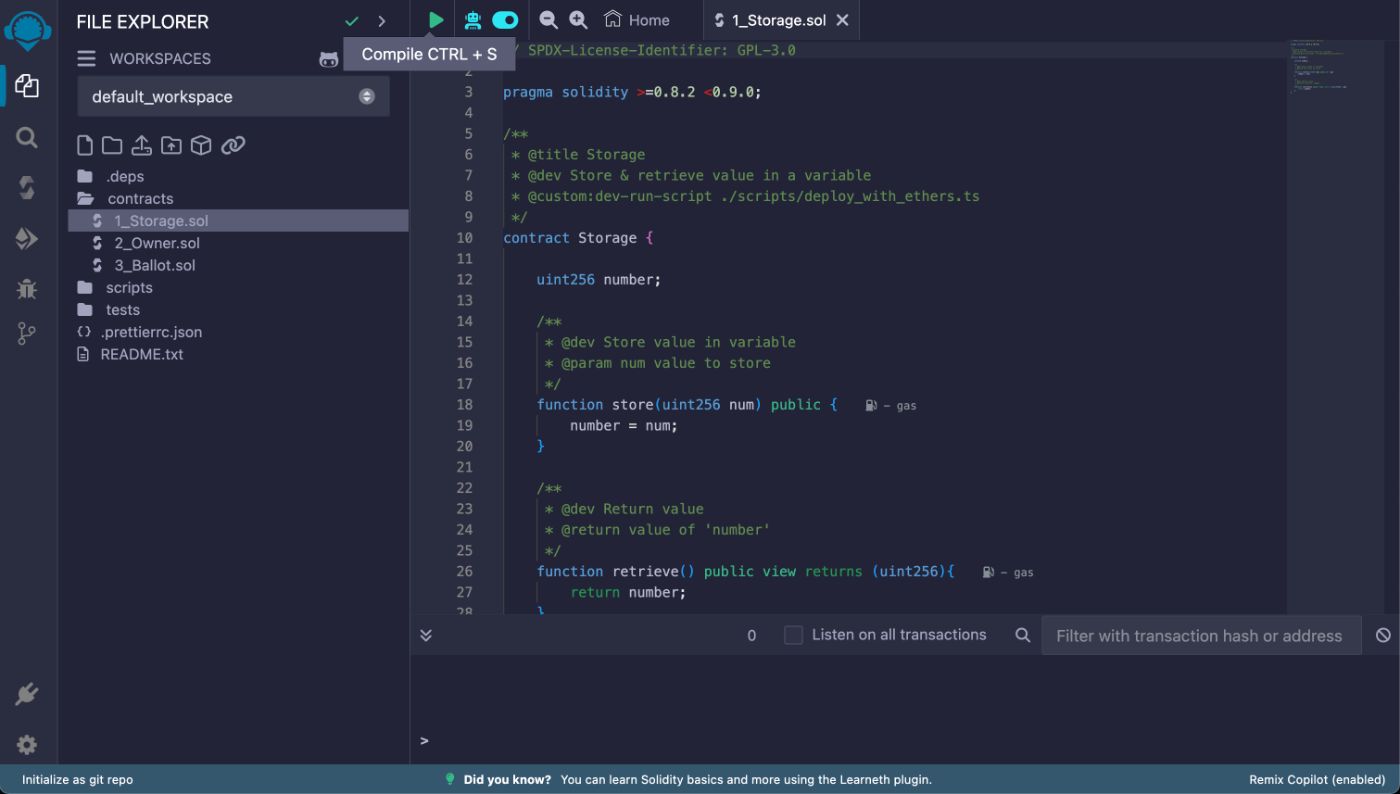
Deploy the contract.
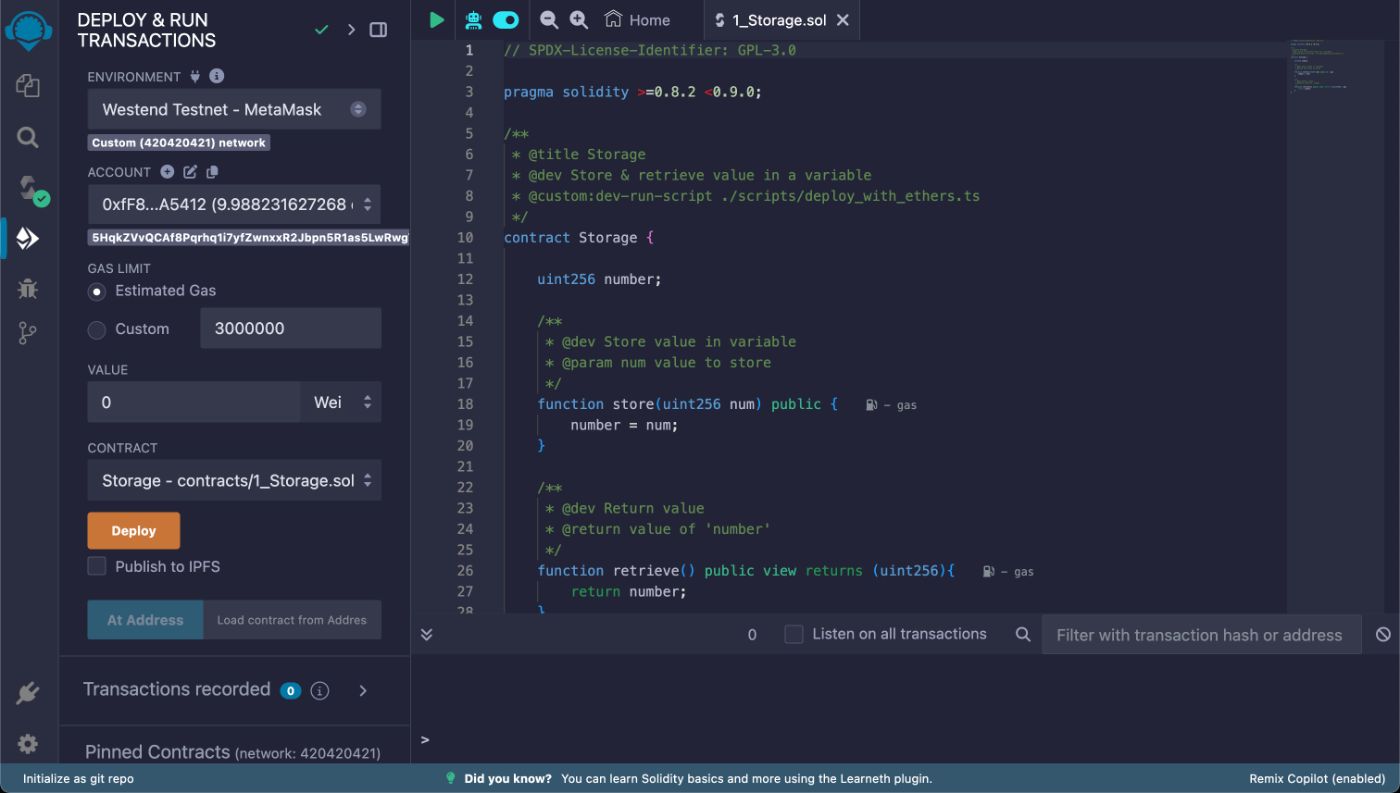
Make sure to pin the contract so we can interact with it.
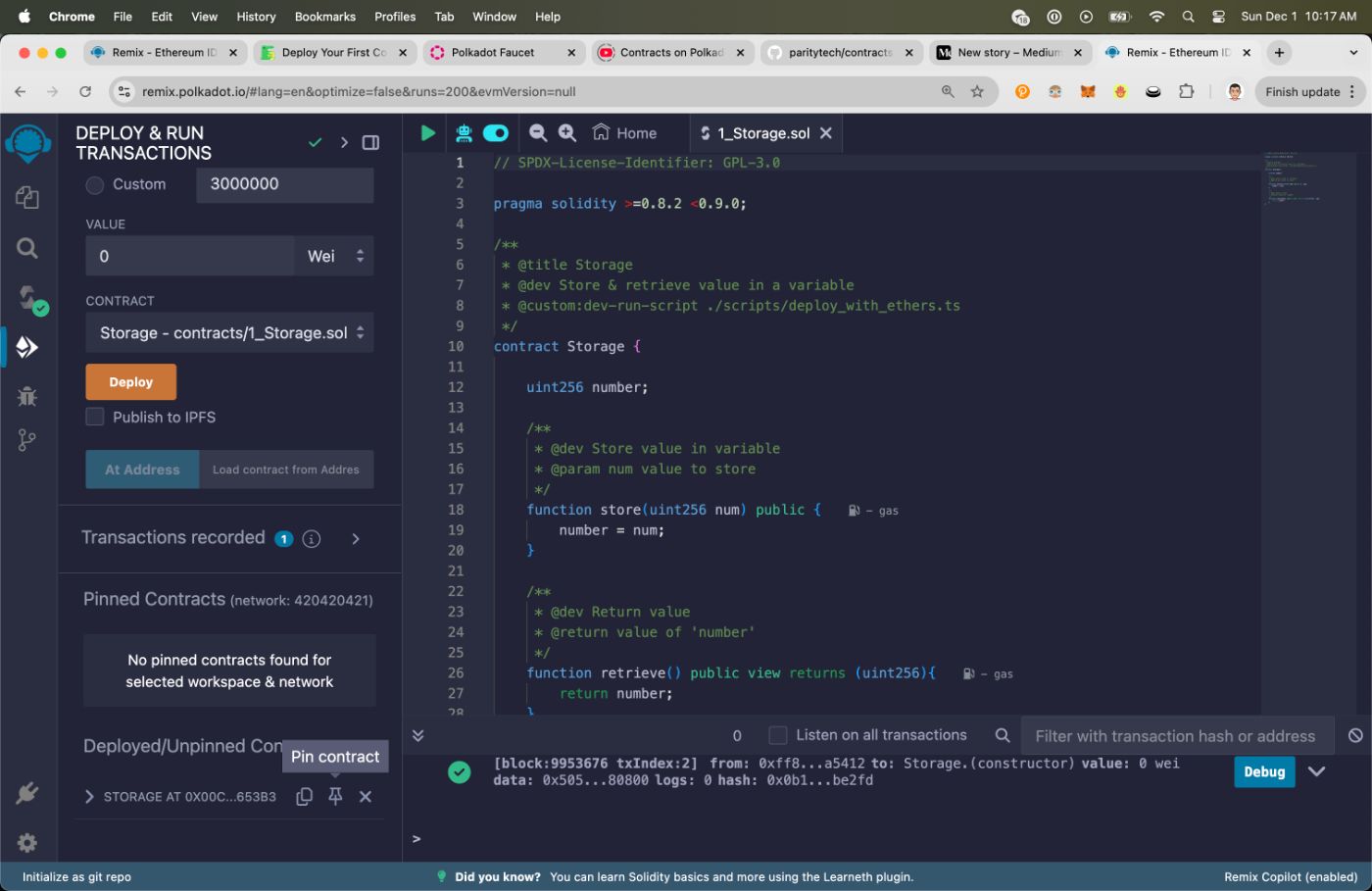
\ We can now interact with the contract's methods.
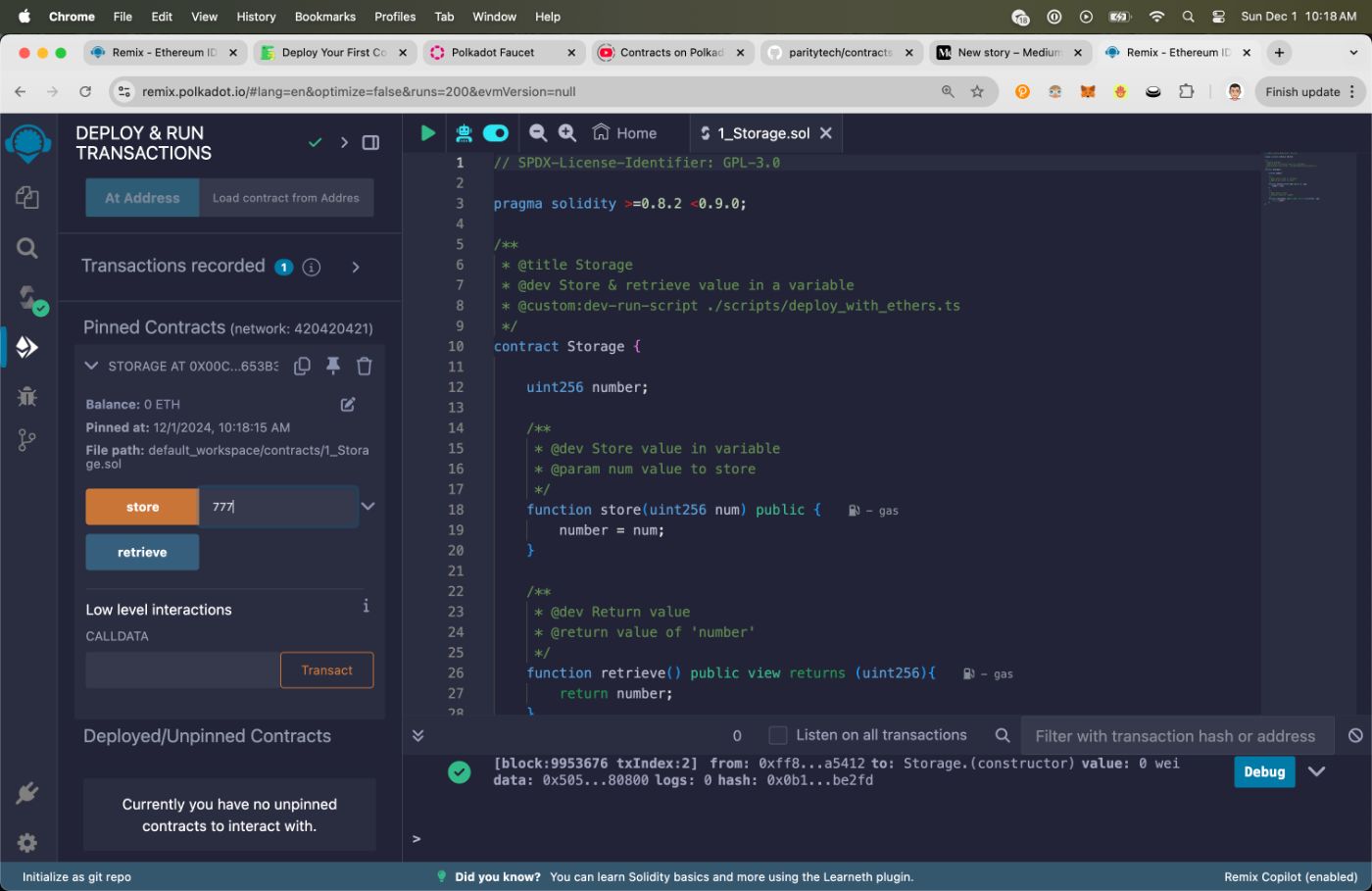
\
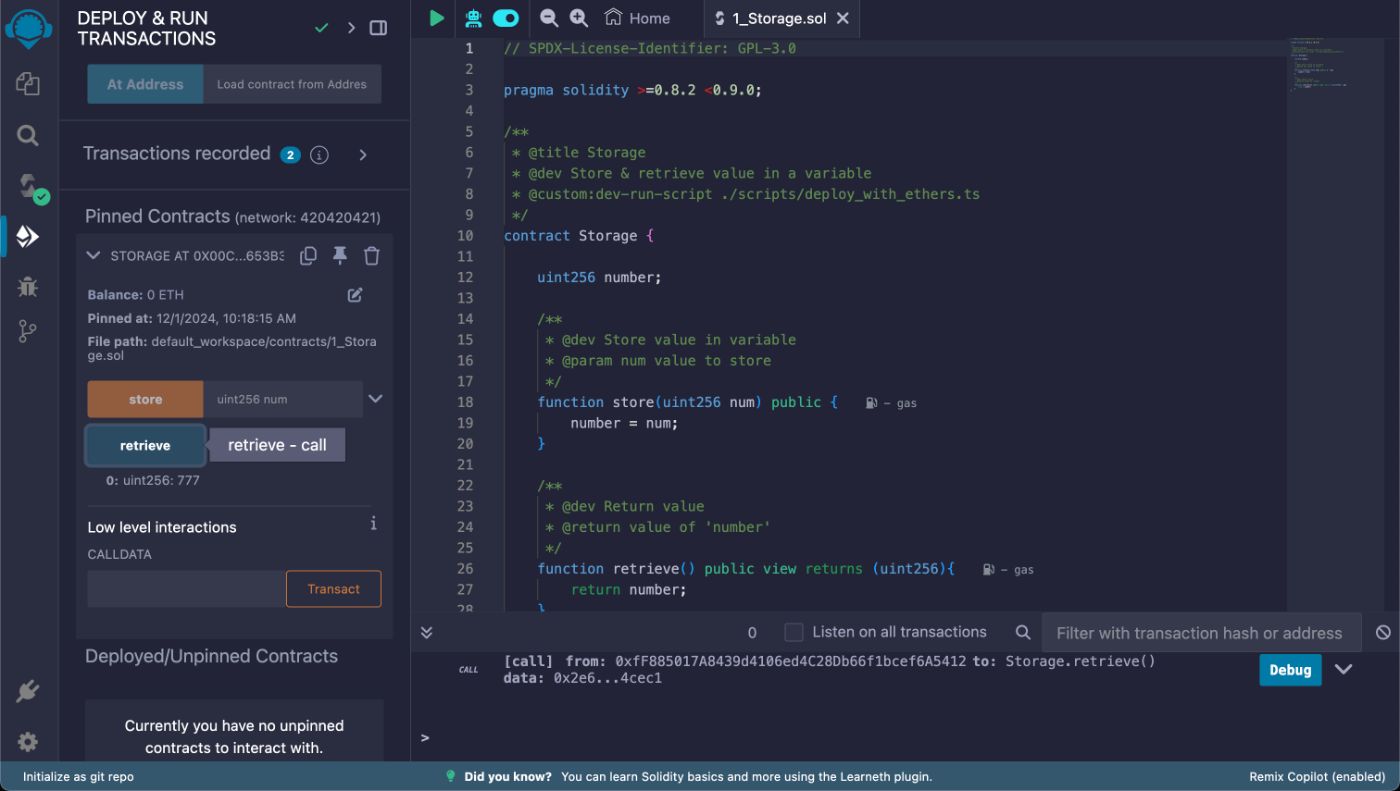
\ Congratulations! You have successfully deployed a Solidity smart contract to Polkadot!
Resources:Learn: contracts.polkadot.io
Watch: Solidity on Polkadot
- Home
- About Us
- Write For Us / Submit Content
- Advertising And Affiliates
- Feeds And Syndication
- Contact Us
- Login
- Privacy
All Rights Reserved. Copyright , Central Coast Communications, Inc.