and the distribution of digital products.
DM Television
5 creative ways to use Google Notebook LM
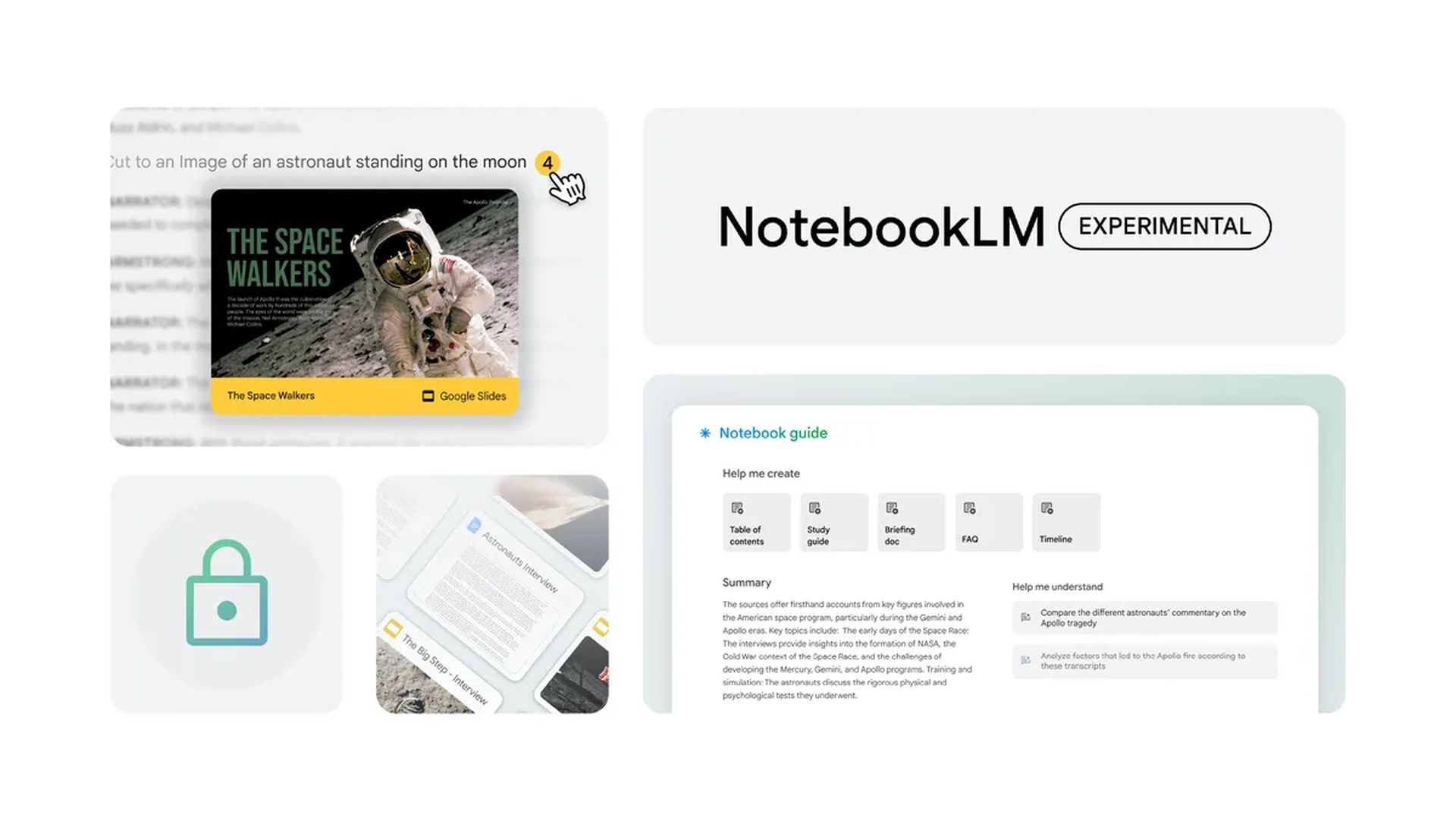
Google’s Notebook LM is a powerful, versatile tool that can enhance both your professional and personal life, but its full potential is often overlooked.
With its ability to analyze, summarize, and organize large volumes of information, Notebook LM opens up new possibilities for productivity and creativity.
How to get the most out of Google Notebook LM?Google’s Notebook LM is more than a note-taking tool—it’s an AI-powered assistant for managing knowledge and making sense of vast information. You can use it for professional tasks, health tracking, or hobby exploration, the tool’s creative potential is practically endless.
Here are five creative ways to use this tool to your advantage.
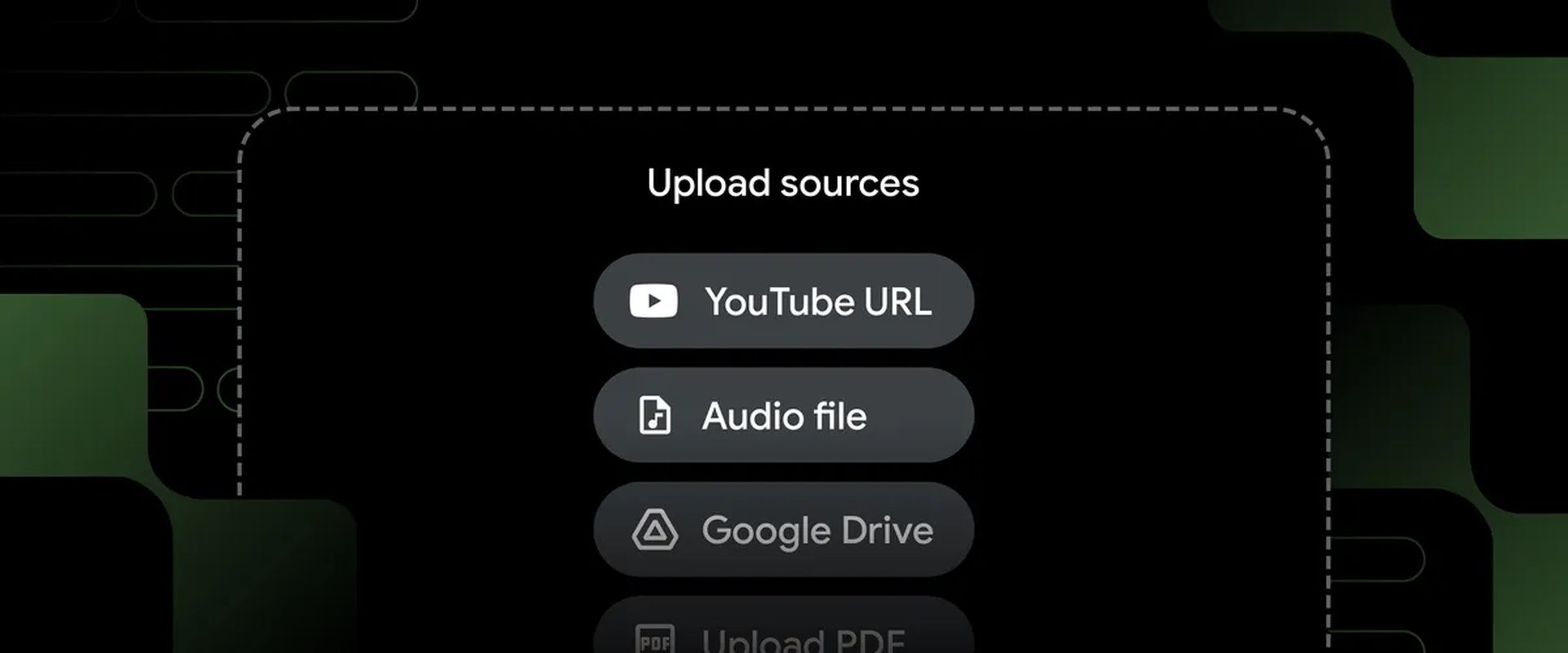 Google Notebook LM is an AI-powered tool designed to help users organize, summarize, and interact with their notes, documents, and research for enhanced productivity and decision-making (Image credit)
1. Stay ahead in niche industries
Google Notebook LM is an AI-powered tool designed to help users organize, summarize, and interact with their notes, documents, and research for enhanced productivity and decision-making (Image credit)
1. Stay ahead in niche industries
In fast-moving industries, staying updated with the latest information can be overwhelming. With Notebook LM, you can gather articles, videos, and other sources and have the AI summarize key takeaways.
Whether it’s tech news or niche industry updates, the tool helps you absorb and manage information without drowning in content overload.
How to do it:
- Step 1: Start by identifying key sources of information in your niche—whether it’s industry blogs, YouTube channels, or podcasts. Use tools like Descript to transcribe videos or podcasts into text.
- Step 2: Create a new notebook in Notebook LM specifically for your industry news.
- Step 3: Upload the transcripts, articles, or reports into the notebook.
- Step 4: Use the AI features within Notebook LM to generate summaries, key insights, or even audio overviews.
You can also use its podcast feature to create a personalized audio recap, making it easy to stay informed while commuting or exercising.
 Notebook LM can transcribe and summarize niche industry content, helping you stay updated without watching every video or reading every article (Image credit)
2. Create personalized knowledge hubs
Notebook LM can transcribe and summarize niche industry content, helping you stay updated without watching every video or reading every article (Image credit)
2. Create personalized knowledge hubs
Imagine having a notebook for every major project or client, with all relevant documents, transcripts, and meeting notes stored in one place. Notebook LM can act as a dynamic knowledge hub, giving you instant recall of past conversations and key insights.
Integrating it with Zoom for automatic transcription of meetings means that every client discussion is cataloged, making it easy to revisit action items and prepare for future meetings with just a few queries.
How to do it:
- Step 1: For each project or client, start by creating a dedicated notebook in Notebook LM. Label it clearly, such as “Client XYZ” or “Project Alpha.”
- Step 2: Upload all relevant materials: meeting transcripts (which you can generate through Zoom’s transcription service), emails, reports, and contracts.
- Step 3: Use Notebook LM’s search function to instantly recall previous conversations or documents. You can ask questions like, “What were the key action points from my last meeting?” or “What were the client’s main concerns during our previous call?”
For recurring meetings, use the notebook to track ongoing discussions. Before each new meeting, simply ask Notebook LM to summarize the last session’s outcomes so you’re always up to speed.
 By creating individual notebooks for clients or projects, you can store meeting transcripts and documents, making it easy to retrieve key details instantly (Image credit)
3. Gain knowledge-powered insights
By creating individual notebooks for clients or projects, you can store meeting transcripts and documents, making it easy to retrieve key details instantly (Image credit)
3. Gain knowledge-powered insights
If you’re grappling with important business or personal decisions, load up Notebook LM with relevant resources like strategy books or industry reports. The tool allows you to draw from these materials, helping you analyze options, weigh outcomes, and make well-informed decisions.
How to do it:
- Step 1: When facing complex decisions, gather multiple resources like articles, books, and case studies into a single notebook in Notebook LM. For instance, if you’re making a business decision, you could upload materials from books like Good to Great or The Lean Startup.
- Step 2: Use Notebook LM’s ability to analyze these texts. Ask it to highlight key strategies or advice relevant to your current decision-making context, such as “What’s the best approach for a product launch according to Crossing the Chasm?”
If you have a list of pros and cons for your decision, upload that list and ask Notebook LM to suggest insights based on the materials in your notebook, allowing the AI to guide your choice with broader perspectives.
 Notebook LM can analyze books, reports, and case studies to provide decision-making insights tailored to your current challenges (Image credit)
4. Manage your health and fitness plans
Notebook LM can analyze books, reports, and case studies to provide decision-making insights tailored to your current challenges (Image credit)
4. Manage your health and fitness plans
Notebook LM can also be a personal health assistant. Upload information from your favorite fitness or health books and resources, and use the tool to analyze and compare advice on diet, workouts, and wellness routines.
This way, you can generate personalized fitness plans or stay consistent with a routine, asking the AI to check relevant materials whenever you need expert-backed suggestions.
How to do it:
- Step 1: Gather your health and fitness resources, such as books, articles, and guides. For example, you might upload materials from The Walls Protocol or your favorite workout plan.
- Step 2: Create a health and fitness notebook in Notebook LM, and upload these resources.
- Step 3: Use the tool to ask for personalized insights like, “What are the key dietary recommendations in The Walls Protocol?” or “What’s a good weekly workout schedule based on my uploaded materials?”
You can also ask for a summary of specific fitness advice or cross-reference different fitness programs to tailor a workout plan that best suits your needs.
 You can upload health guides and workout plans into Notebook LM, using it to generate personalized summaries or schedules based on your goals (Image credit)
5. Turn complex research into digestible insights
You can upload health guides and workout plans into Notebook LM, using it to generate personalized summaries or schedules based on your goals (Image credit)
5. Turn complex research into digestible insights
Whether for market research or hobby-related interests, Notebook LM excels at synthesizing large quantities of information. If you’re researching competitors, you can load in reports, articles, and data to uncover key market trends.
For hobbies, it works equally well: load up your hiking guides or creative writing prompts and ask it for recommendations. It’s perfect for preparing quick, curated suggestions from an extensive source library.
How to do it:
- Step 1: Whether it’s market research, creative writing, or any hobby-related topic, start by collecting your materials—reports, studies, books, and articles—and uploading them into a new notebook on Notebook LM.
- Step 2: Use Notebook LM to generate summaries, comparisons, or key insights. For example, if you’re researching market trends, you could ask, “What are the top trends in my industry based on these reports?”
- Step 3: For hobbies like creative writing or outdoor activities, upload guides and books (e.g., hiking guides for Maine) and ask Notebook LM for new recommendations or insights based on your interests. You could ask it for ideas for your next hiking trip or get writing prompts for creative inspiration.
- Step 4: For competitive research, upload all competitor profiles and reports, then use Notebook LM to analyze patterns and suggest marketing strategies or customer insights.
 Whether for competitive research or personal hobbies, Notebook LM can summarize and cross-reference large amounts of data, giving you actionable insights (Image credit)
How much does a NotebookLM cost?
Whether for competitive research or personal hobbies, Notebook LM can summarize and cross-reference large amounts of data, giving you actionable insights (Image credit)
How much does a NotebookLM cost?
As of now, NotebookLM is still in the early testing phase and is offered for free.
Google hasn’t announced any specific pricing plans for when it exits the beta stage.
That’s basically what Google’s Notebook LM is. It’s like having a personal knowledge guru at your fingertips. Who hasn’t felt overwhelmed by the sheer amount of information out there?
As we showcased in these five use cases above, Notebook LM can help you sift through the noise and find the stuff that really matters. Whether you’re a busy professional, a curious student, or just someone who loves to learn, this tool can be a game-changer.
So, what are you waiting for? Give it a try and see how it can make your life easier (and maybe even a little more fun).
Featured image credit: Google
- Home
- About Us
- Write For Us / Submit Content
- Advertising And Affiliates
- Feeds And Syndication
- Contact Us
- Login
- Privacy
All Rights Reserved. Copyright , Central Coast Communications, Inc.