and the distribution of digital products.
5 Best Bitcoin Cash Wallets
Just like any other cryptocurrency, Bitcoin cash also needs to be stored securely. And for that, various Bitcoin cash wallets are available that stores your bitcoin cash after withdrawing it from the crypto exchange. But figuring out the best bitcoin cash wallet for storing your bitcoin might be a little confusing! That’s why in this article, we have broadly discussed the features, signing-in procedure, advantages, and safety of the 5 best bitcoin cash wallets. Stay tuned!
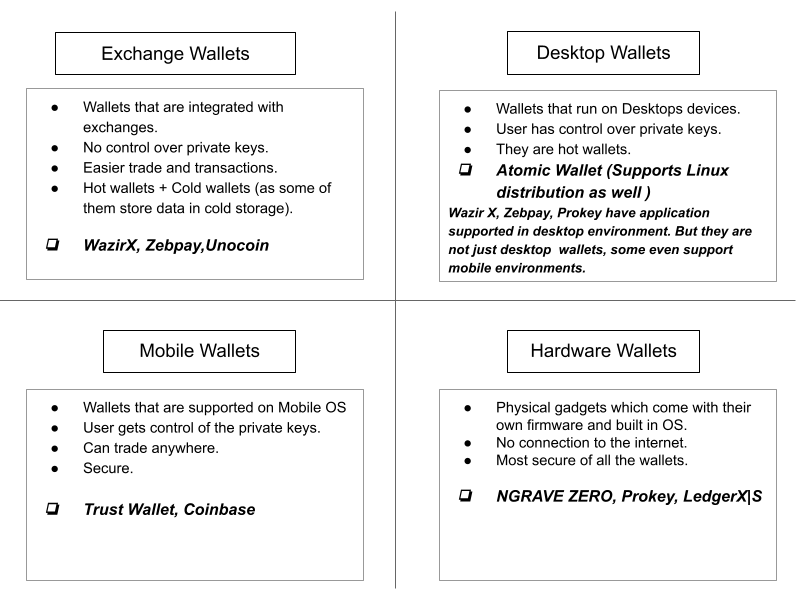 Types of Bitcoin Cash Wallets
What is Bitcoin cash?
Types of Bitcoin Cash Wallets
What is Bitcoin cash?
Bitcoin Cash (BCH) is a peer-to-peer decentralized digital currency is the outcome of the Bitcoin hard fork that occurred in August 2017. However, very few know the difference between Bitcoin and Bitcoin cash and that is, the size of the blocks on the blockchain. The currency’s future remains uncertain as it does not seem to solve any problem on the blockchain; however, this article is about a wallet you can use to store Bitcoin Cash, so let’s focus on that.
What is a Bitcoin cash wallet?Bitcoin Cash wallet is a simple and secure way of safekeeping your assets. Before you begin trading on any exchange platforms like Binance or Poloniex, a bitcoin cash wallet should be installed to make trading safer in case your trading volume is in more than a 4 digit number.
1st Best Bitcoin cash wallet: Ledger Nano S What is Ledger Nano S?Ledger Nano S is a hardware crypto wallet and a very secure best Bitcoin cash wallet, designed for robust safety and measures to store cryptographic assets like Ethereum or Bitcoin Cash and secure online transactions.
After purchasing the wallet and getting it delivered, you connect it with any computer through the USB cable and follow this steps mentioned in the manual you got. In addition to this, you can directly trade from your hardware wallet using the Ledger Live mobile app.
Ledger Nano S comes in a proper built-in display through which you can keep an eye on each transaction through physical buttons.
Get your Nano Ledger S now!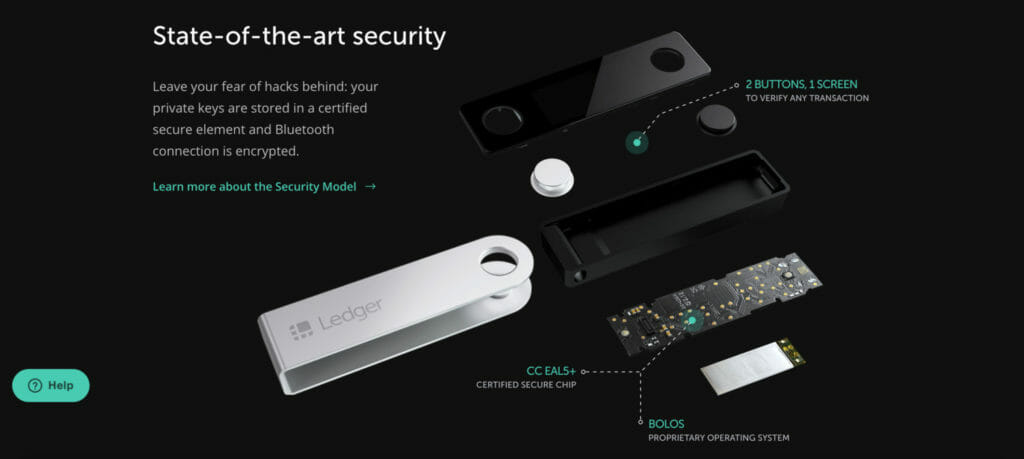 Ledger Wallet
Ledger Wallet
Also, read Ledger Nano S vs X 2021 | Battery, Hardware, Price, Storage
How to get started with Ledger Nano S?In order to, begin with, setting up Ledger Nano S, you need to follow some steps further. These are:
- Start setting up Ledger Live: Along with the hardware wallet- Ledger Nano S, the software Ledger Live helps setting up your wallet device and manage your crypto assets.
- Select the Recovery PIN: Select the suitable PIN code and write a 24-words recovery phrase for private key backup.
- Installation: Thereafter, follow the steps mentioned in the manual you got with your hardware wallet.
- The most fruitful part about Ledger Nano S is you can buy, exchange and grow your crypto asset, all from one application – Ledger Live.
- You can manage your crypto by having total control over it and enhanced security.
- The biggest flex with hardware wallets is that it keeps your coin safe and protected offline.
- The wallet is designed and independently certified for resisting the extreme level of cyberattacks and protecting your crypto.
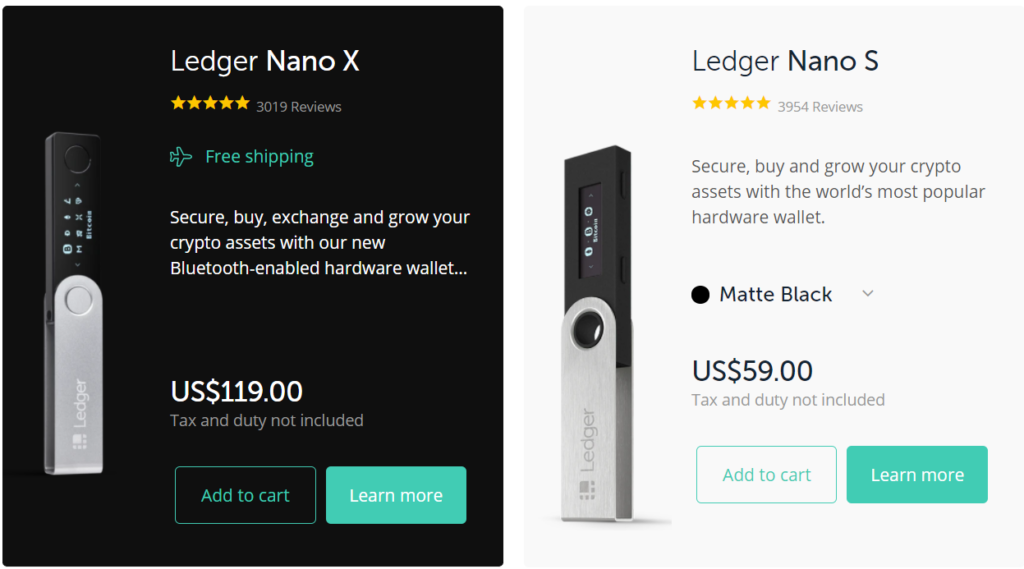 Ledger Hardware Wallet: Pricing
Technical Features
Ledger Hardware Wallet: Pricing
Technical Features
- Materials: Ledger Nano S is created with the material of brushed stainless steel and plastic. It doesn’t require any battery charging.
- Compatibility: A wallet with a 64-bits desktop computer (with macOS 10.10+, Windows 8+, and Linux) is worth something. Ledger Nano S does not include ARM Processors. It is extremely compatible with smartphones with Android 7+ software. However, it does require an OTG kit to connect with a wallet with your smartphone.
- Dimensions and Weight: Ledger Nano S is developed with a unit size of 56.95mm × 17.4mm × 9.1mm along with a weight of 16.2g.
- Connector & Microcontrollers: Ledger Nano S comes with the CC EAL5+ certification level, ST31H320 (secure)+ STM32F042 chips, and USB Type Micro-B Connector.
Coinbase wallet is widely known for its great efficiency and accessibility towards crypto assets. Ever since its launch in 2017, Coinbase wallet has made great market importance with its tremendous concept of receiving and sending crypto from anywhere, by anyone using their username.
Coinbase holds the trust of around 68 million verified users across the world. Alongside, 9,000 institutions and over 160,000 partners in more than 100 countries, for its high security and easy way of investing, earning, spending, and using crypto.
Visit Coinbase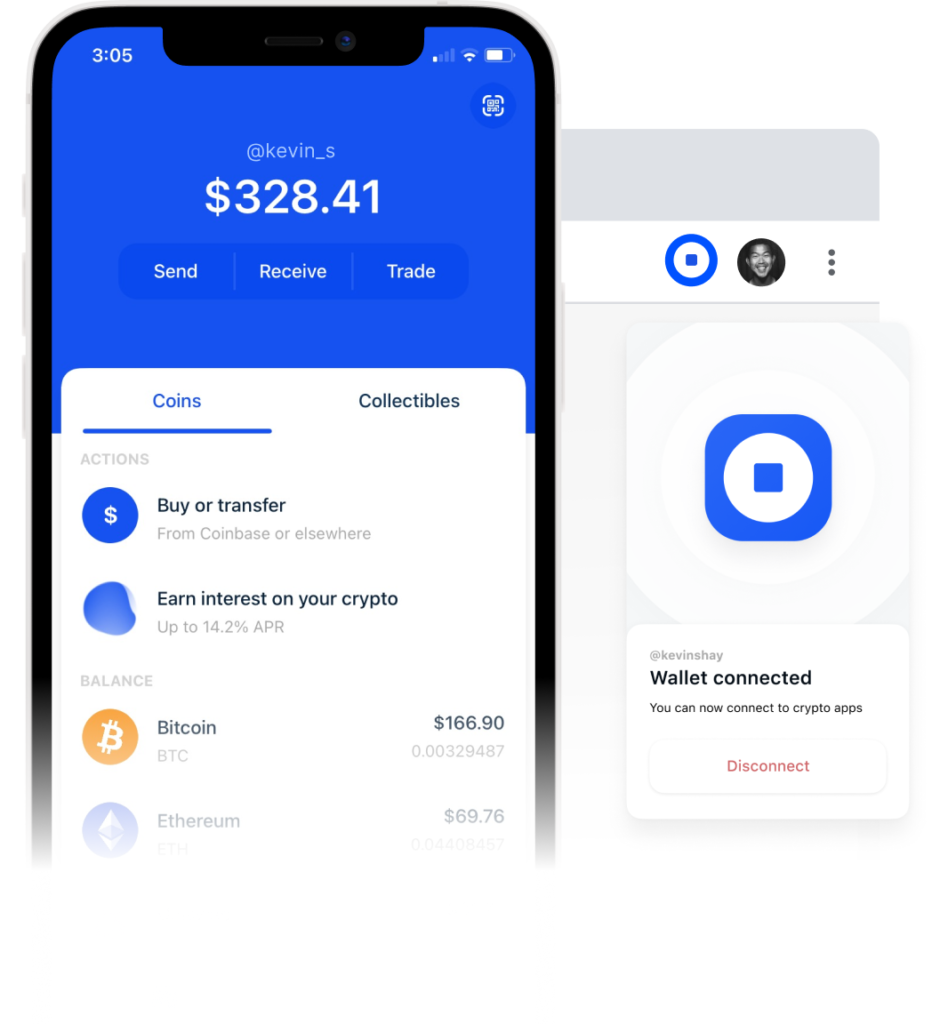 Coinbase Wallet
Coinbase Wallet
Also, read Coinbase Staking – Earn staking rewards on your Crypto
How to get started with Coinbase?In order to begin trading, investing, and safekeeping your cryptocurrency, you need to follow these given steps:
- Create an Account: Go to the official website of Coinbase wallet and create an account.
- Phone verification: Enter your phone number, select the country, and proceed with verification.
- Personal Information: It would ask you to fill out the information and submit a government-issued photo ID.
- Thereafter, sign into your coinbase account and add a payment method that is available in your country. Then, simply link your payment method to your account.
The best part about Coinbase wallet is that the user gets complete control of their crypto by safekeeping them privately on your device. Apart from that, we have discussed the advantages of Coinbase wallet right below:
- Coinbase supports more than 500 tokens like BTC, LINK, USDT, LTC, ETH, and many others.
- Supports exchanges on decentralized exchanges, DeFi protocols, etx.
- Allows you to store items like Punks, Crypto kitties, etc., you can buy, sell and store the NFTs all together in one place.
- You can access your crypto wallet easily from Google Chrome on your desktop because of its Chrome extension.
- Best security practice: Coinbase wallet uses the best tactics to make sure that your cryptocurrency is secured well. It uses two-step authentication and military-grade AES-256 encryption that helps in protecting them.
- Multi-coin wallet: This bitcoin cash wallet, Coinbase allows you to store any kind of cryptocurrency that you want.
- Decentralized applications: With Coinbase wallet, you get access to a wide range of decentralized exchanges, applications, jobs, and many others; so that your crypto assets is held without any risks.
- Insurance coverage: Coinbase gives you an insurance coverage policy for your digital assets so that they could be reimbursed when needed.
Trezor is a hardware wallet that has an absolutely easy-to-use interface. It’s best to select a reliable wallet and have the minimum security risks such as one of the best hardware wallets- Trezor.
With Trezor, you can easily manage and control your funds, balance, and initiate trading. For purchasing, you can select the definite Trezor model at any E-commerce site or Trezor’s Official page. Make sure you cover all the aspects of the model so that it wouldn’t be difficult to operate later on.
Get Your Trezor Wallet! Trezor
Trezor
Also, read Ledger Nano S vs Trezor one vs Trezor T vs Ledger Nano X
How to get started with the Trezor hardware wallet?As you purchase the Trezor hardware wallet, the installation step is pretty simple and hardly takes 10-15 minutes.
- Connect with desktop: Connect the Trezor wallet to your desktop through a USB cable. Then, go to the Lock Icon and follow the instructions.
- Open trezor.io/ start: Follow the instructions on how to generate Trezor PIN code and learn how the recovery seed works. Then, continue to set up your device.
- Install Trezor wallet: Install the Trezor wallet from the wallet.TREZOR.io. You can choose either Trezor Chrome Extension and Trezor Bridge for connecting your Trezor wallet.
- Install firmware: Tap the ‘Yes, Install’ to initiate the installation process of the firmware. Make sure you briefly check the firmware fingerprints on the browser screen. Then, reconnect Trezor.
- Name the device: Name your device anything convenient for you to remember. You can always change it later.
- Setting PIN: It’s time to set up your wallet PIN which is pretty easy as it seems.
- Recovery seeds: Now, Trezor will display a distinct 24 words combination. You need to write the 24 words in the recovery seed card and verify it further on.
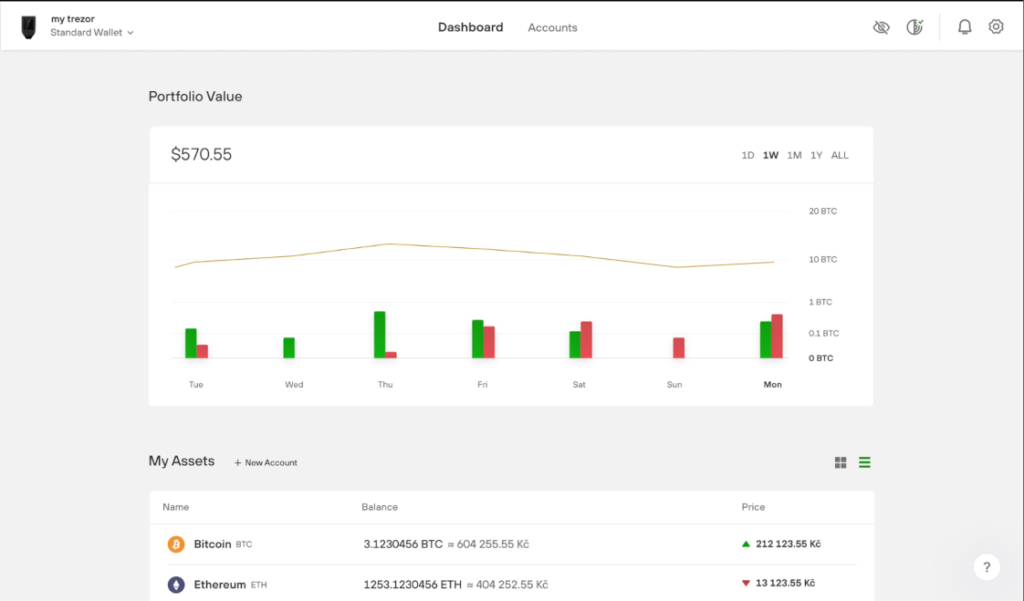 Trezor Brower Dashboard
Advantages of Trezor
Trezor Brower Dashboard
Advantages of Trezor
- Offline Recovery: With Trezor, you can always access your wallet completely through the 24-words recovery seed.
- Incomparable security standards: Trezor wallet is one of the most popular and secure hardware wallets that protects your crypto through three major security layers: user-created PIN, auto-generated recovery seed, and passphrase feature.
- 3rd-party integration: Being developed through an open-source approach, makes it pretty handy to use from a 3rd party application or system. It allows the developers to merge Trezor into their outcomes.
 Technical features of Trezor
Technical Features
Technical features of Trezor
Technical Features
- Dimension & Weight: The size of the Trezor hardware wallet is 64mm × 39mm × 10mm and the weight is precisely 22 g.
- Operating temperature: The normal operating temperature of Trezor varies from -20°C to +60°C.
- Processor: Trezor carries the processor of ARM Cortex-M4, 168 MHz embedded on STM32F4 microcontroller.
- Compatibility: Trezor works smoothly with Windows 10+, Android, macOS 10.8+, and Linux.
- Connectivity: It requires a USB-C connector in order to connect the hardware wallet device to the desktop or phone.
Exodus wallet is considered one of the greatest wallets, especially for beginners. The wallet has enormous support which is a very important feature and functions as the perfect option for beginners. You can send, receive and exchange Bitcoin cash very easily on your favourable desktop, mobile, and hardware crypto wallet.
Exodus wallet supports more than 145 cryptocurrency assets. It provides a very secure way to manage, trade, and store your cryptocurrencies in a single application.
Exodus wallet is a moderately modern software wallet designed to function as a multi-cryptocurrency and user-friendly wallet.
Visit Exodus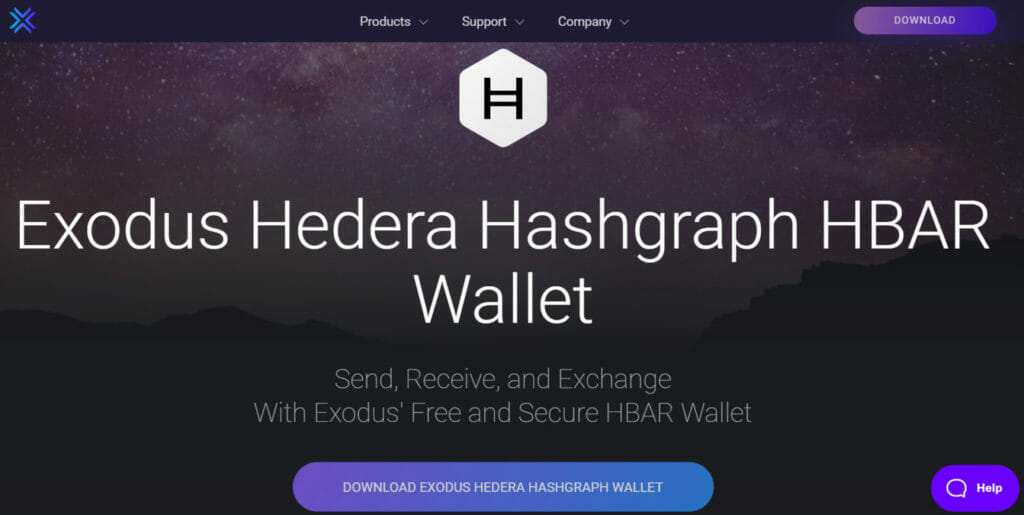 Exodus
How to get started with Exodus wallet?
Exodus
How to get started with Exodus wallet?
- Download Exodus: Download Exodus wallet from the official website of Exodus and install it on your desktop, mobile, or hardware wallet.
- Backup wallet: Once you decide that Exodus wallet is the right option for you, it’s time to backup your wallet. You’ll receive a 12-word secret phrase that you have to note down somewhere safe.
- Exchange app: You can quickly exchange your assets from your wallet through an exchange platform.
- Multi-crypto wallet: Exodus wallet supports more than 145 cryptocurrencies as you can store all assets in one place.
- Fee adjustment: For beginners, deciding the accurate network fees is quite hectic, but Exodus wallet takes care of it automatically.
- Very handy: Exodus wallet is designed for beginners that’s why it is extremely user-friendly.
- Trade & portfolio functions: With Exodus wallet, tracking gains, as well as losses and swapping currencies, are very easy.
- Exodus wallet comes with advanced security features for safekeeping your cryptocurrencies. Users can easily exchange assets between Trezor and Exodus.
- Sync with your Exodus wallet desktop app. Also, exchange crypto through just two taps and monitor the ongoing market movements.
- Exodus wallet provides the features of live charts and portfolios. Alongside, built-in exchanges and all-time human support.
Electron Cash is an open-source Bitcoin cash wallet available for both desktop and Mobile. It’s a Bitcoin Cash SPV (Simplified Payment Verification) wallet and is quite similar to the Electrum wallet. With the Electron Cash wallet, you can keep control over your own private keys. The user can easily back up their wallet with a mnemonic seed phrase.
Visit Electron Cash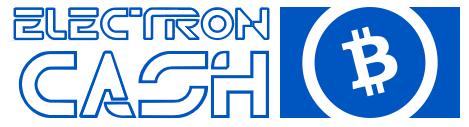 Electron Cash
How to get started with the Electron Cash wallet?
Electron Cash
How to get started with the Electron Cash wallet?
- Install wallet: The first step is downloading and installing the Electron Cash wallet from the official website.
- Select server: Then, choose a server to connect it with your device or select the server manually.
- Select type: Now, select the type of wallet you want to set up. You’ll have a brief choice along with the standard wallet and multi-sig wallet.
- Create Private Key: The next step is creating a seed work and private key for your wallet. Electron Cash wallet will generate a 12-word seed phrase that you can use to recover your wallet.
- Create a password: Create a password for your wallet to encrypt the files stored in it.
- With Electron Cash wallet, your private keys are encrypted and never leaves your desktop or mobile device.
- In case you lost access to your funds, it could be easily recovered through the 12-word secret phrase.
- Electron Cash wallet functions very quickly because of the servers it uses to index the Bitcoin cash blockchain.
 Advantages of Electron Cash wallet
Features of Electron Cash wallet
Advantages of Electron Cash wallet
Features of Electron Cash wallet
- Multi-sig capability: In order to share the transaction signing capability, you can set up a multi-sig wallet for its smooth functioning.
- Cold Storage: Electron Cash wallet comes with the option of securing and safeguarding your wallet in a cold storage environment so that it could not get hacked.
- No lock-in: In case you don’t get along with the Electron Cash wallet, you can always export your private keys from it to another wallet as per your preference.
- Proof checking: Every transaction that you made from the Electron Cash wallet is verified through SPV technology.
In order to secure your assets, you’ll require the best Bitcoin cash wallet. With this article, we gave an overview of the top 5 bitcoin cash wallets along with their advantages, logging in the procedure, features, and pros & cons. There are dozens of choices for users in the case of bitcoin cash wallets. Ledger Nano S and Coinbase still tops the list!
Ledger Coinbase Exodus Electron Cash Trezor Freqyently Asked Questions What would the value of bitcoin cash be ranging now?Currently, bitcoin cash is ranging from $653 up to $673. In the upcoming years, BCH is expected to heighten with a huge sum of numbers.
How does Bitcoin cash work?Usually, Bitcoin cash is settled through a larger block size to increase the transaction procedure. However, when comparing block size with BTC, it’s way bigger and depends on the usage of distinguished witnesses.
How secure is Bitcoin cash Wallet?Bitcoin cash wallets carry the next level of security which is extremely tough to trace or return. Users’ funds are absolutely secured by covering all the security-related grounds.
Also, read
- Home
- About Us
- Write For Us / Submit Content
- Advertising And Affiliates
- Feeds And Syndication
- Contact Us
- Login
- Privacy
All Rights Reserved. Copyright , Central Coast Communications, Inc.