and the distribution of digital products.
10 Instagram analytics tools for better results in 2024
Instagram analytics tools can help you turn a mediocre Instagram strategy into a winning one.
Tracking your Instagram analytics is the only way to build an effective Instagram strategy. If you’re not tracking data, you’re just guessing about what works. You might luck out and have some success just based on your intuition — but without the numbers to back your work, you’ll never be able to test, refine or grow.
All good marketing decisions stem from good data — and there’s plenty of data available to tell you what’s working on Instagram (and what’s not) and inspire some ideas for new social media marketing strategies you might want to try.
Instagram has 1.39 billion users who spend an average of 11.7 hours using the app per month. Nearly two-thirds (62.3%) of them use the app to follow or research brands and products. But there’s an awful lot of content competing for their attention during that time.
So, where do you find the key Instagram metrics you need to refine your strategy? We’ve picked the 10 best tools for effortless tracking in 2024.
 #1 Analytics Tool for Growth
#1 Analytics Tool for Growth
Beautiful reports. Clear data. Actionable insights to help you grow faster.
Start free 30-day trial Why you need Instagram analytics toolsInstagram analytics tools help you create performance reports to share with your team, stakeholders, and boss — to figure out what’s working and what’s not. They also provide the historical data you need to assess your Instagram marketing strategy on both macro and micro levels.
Instagram analytics tools can help you answer questions like:
- Is it worth it for my business to keep posting Reels?
- What were our top Stories this year?
- Should we post to our Instagram feed more often next month?
- What kind of posts do my followers like to comment on?
… and many more. You can also figure out details like the best times to post on Instagram, specific to your industry:
 Time of day was localized across 118 countries where sample data came from, i.e. the graph is accurate across time zones.
10 best Instagram analytics tools for 2024
Time of day was localized across 118 countries where sample data came from, i.e. the graph is accurate across time zones.
10 best Instagram analytics tools for 2024
Analytics for Instagram go well beyond the data provided within the native Instagram analytics app. Here are our top picks for more robust Instagram analytics tools that provide the details and flexibility required for professional Instagram analysis.
1. HootsuiteKey benefits: Performance data from Instagram and all other major social networks in one place with easy-to-understand reports
Skill level: Beginner to intermediate
Best for: Business owners who run their own social media, solo social media marketers at small-to-medium sized businesses, marketing teams at larger organizations
 Try Hootsuite for free
Try Hootsuite for free
Hootsuite Analytics offers a complete picture of all your social media efforts, so you don’t have to check each platform and account individually — and it tracks all of the most important social media metrics.
Social media post metrics:- Clicks
- Comments
- Reach
- Engagement rate
- Impressions
- Shares
- Saves
- Video views
- Video reach
- And more
- Follower growth over time
- Negative feedback rate
- Profile visits
- Reactions
- Overall engagement rate
- And more
With this wide array of available metrics to track, you’ll be able to see how your Instagram posts, Stories, Reels — and even ads — are performing at a glance.
Best time to post recommendationsEver spend a bunch of time writing and designing a social post only to have it fall completely flat? There could be a lot of reasons for that. But one of the most common reasons this happens is posting at the wrong time. A.k.a., posting when your target audiences are not online or not interested in engaging with you.
This is why our Best Time to Publish tool is one of the most popular features of Hootsuite Analytics. It looks at your unique historical social media data and recommends the most optimal times to post based on three different goals:
- Engagement
- Impressions
- Link clicks
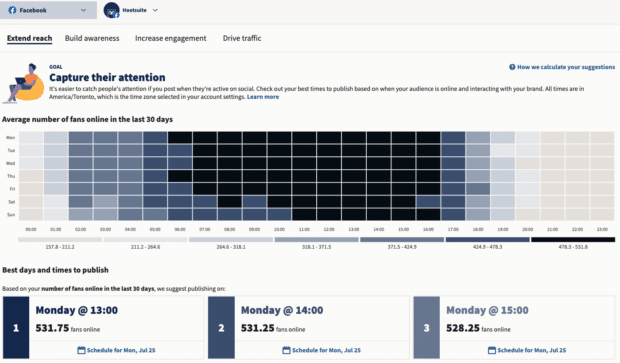 Start free trial
Start free trial
Most social media analytics tools will only recommend posting times based on engagement metrics. Or they’ll use data from universal benchmarks, instead of your unique performance history.
Other cool things you can do with Hootsuite Analytics:
- Customize report templates for only the data points and metrics you care about
- Track competitor performance and measure it against your own
- Compare your results to industry benchmarks
- Track the productivity of your social team (response times, and resolution time for assigned posts, mentions, and comments)
- Monitor mentions, comments, and tags related to your business to avoid PR disasters before they happen
Key benefits: Free for all Instagram business profile accounts, available directly in the Instagram mobile app
Skill level: Beginner
Best for: Grabbing high-level insights on the go
Creator and business accounts have access to native Instagram business tools like Insights. From the Insights tab, you can learn about who’s following you, when they’re most active, and what type of content is most popular. Some data disappears after 90 days, so consider the following free Instagram analytics tools for more detailed reporting.
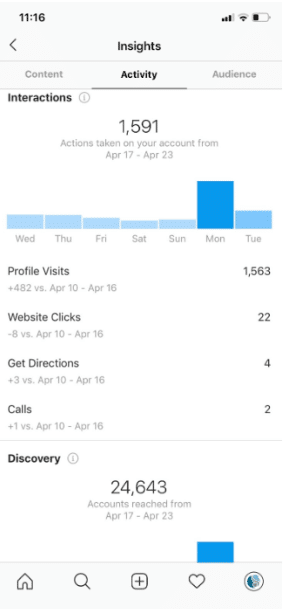 3. Later
3. Later
Key benefits: Simple and user-friendly solutions for basic performance tracking
Skill level: Beginner to intermediate
Best for: Business owners who run their own social media, solo social media managers at small-to-medium-sized businesses
Later is a social media management platform similar to Hootsuite (you can compare Later and Hootsuite here). It comes with a variety of features, from analytics to scheduling tools, but it really shines through as a platform for smaller brands and creators who like to visualize and preview social media content before they post.

Source: Later
While Later can also help you measure the performance of your Instagram content and optimize posting times, the platform lacks some more advanced analytics features like competitive analysis and industry benchmarking.
4. BufferKey benefits: Simple solutions for basic Instagram performance tracking, free plan
Skill level: Beginner to intermediate
Best for: Business owners who run their own social media, solo social media managers at small-to-medium-sized businesses, agencies
Buffer is another social media scheduler that comes with tools to help you build your presence on social media. It allows you to schedule posts to Instagram, Facebook, Twitter, TikTok, LinkedIn, YouTube, and Mastodon.
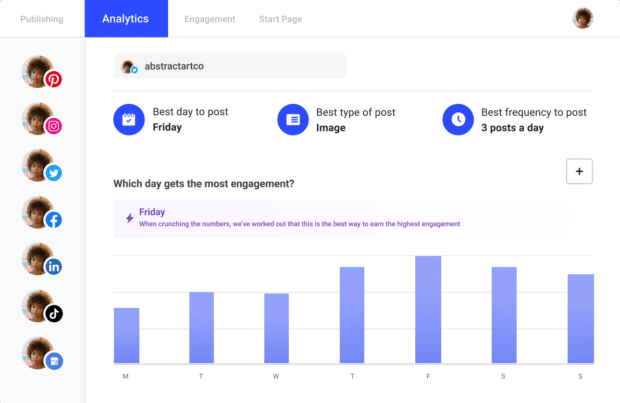
Source: Buffer
But when it comes to analytics, Buffer is relatively light on features. It doesn’t offer analytics for all platforms and doesn’t come with social listening features, paid content tracking, or competitive benchmarking. However, Buffer’s user-friendly dashboard is simple and straightforward, making it great for social media managers who just want to get in, schedule, and get out.
Be sure to read our guide to Hootsuite vs. Buffer for more on how these platforms compare.
5. Sprout SocialKey benefits: In-depth reporting across social networks
Skill level: Beginner to intermediate
Best for: Marketing teams at larger organizations
Sprout Social is another top contender in the battle of social media management tools, and it may be worth your consideration. Offering scheduling and analytics for all the major social media platforms, Sprout can help you plan and execute your Instagram — and wider social media — strategy.
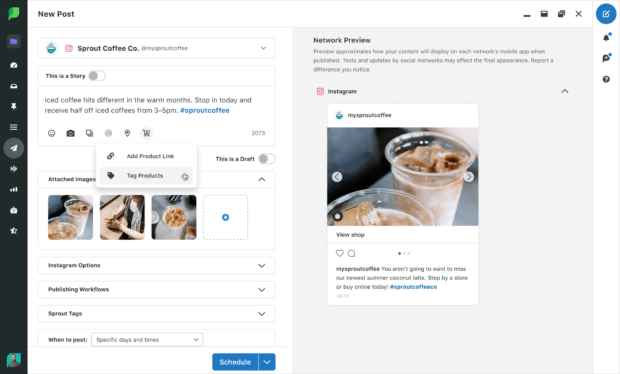
Source: Sprout Social
Like Hootsuite, Sprout offers a full-featured analytics dashboard, which provides details on both your paid and organic posts and helps you decide when to publish different content types for the best results. You can also easily white-label and download reports from the Sprout dashboard.
Sprout is quite a bit more expensive than Hootsuite, but Hootsuite offers more features and integrations. Compare Hootsuite and Sprout to see which one works best for you.
6. Hootsuite InsightsKey benefits: Analyze brand sentiment and customer demographics in real time, alongside all your other social media performance data
Skill level: Intermediate to advanced
Best for: Social media professionals, PR and communications teams, small to large social media teams
Hootsuite Insights is a powerful enterprise-level social listening tool that doubles as an analytics tool.
It goes beyond Hootsuite Analytics, tracking your earned social mentions so you can measure social sentiment and improve customer experience.
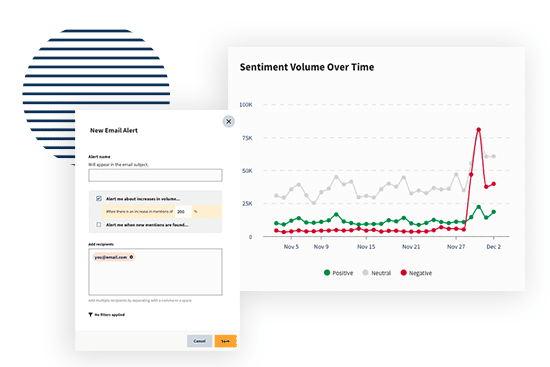
It also analyzes audience insights and demographics like gender, location, and language. You can compare demographics across networks, or look at the aggregate picture of your audience for all networks combined.
This is a tool that really tells you a lot about your audience demographics— and how they feel about you. It can tell you whether a spike in mentions is a victory or a disaster. And it can help you capitalize or avoid either one, respectively.
Request a Demo 7. Panoramiq InsightsPanoramiq Insights adds powerful Instagram analytics to your Hootsuite dashboard. The app allows you to analyze account activity, follower demographics (super handy for targeting campaigns!), and measure the success of your posts and Stories.
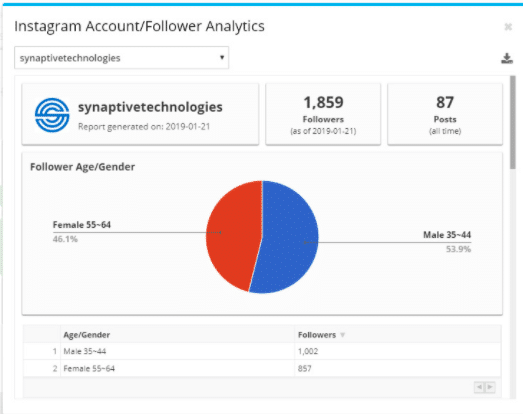
Source: Hootsuite App Directory
8. Panoramiq MultiviewAs the name suggests, this Instagram business tool gives you a panoramic view of how people engage with your account. Plus, it’s called multiview for a reason: adding Panoramiq Multiview into the Hootsuite dashboard allows you to monitor and respond to mentions, comments, and tags all in one stream. You can even add multiple Instagram profiles to one stream to further streamline your Instagram engagement.
9. MentionlyticsAutomate tracking mentions of your company, competitors, and keywords. This tool is compatible with Instagram, Twitter, Facebook, YouTube, Pinterest, and other web sources like blogs. That means you can see where Instagram fits into the bigger picture and where your brand is being mentioned most. And you can sync it all up with Hootsuite.
10. PhlanxIf influencer marketing is part of your strategy, you want to analyze a specific competitor, or simply like to creep on celebrities, Phlanx’s Instagram engagement calculator gives you handy insights into total followers, engagement rates, and average likes and comments on posts.
You can’t choose a specific time period, but this is still a good basic tool to understand how other accounts are performing on Instagram. For example, it can tell you that Taylor Swift gets an impressive 2.23% engagement rate despite having comments turned off.
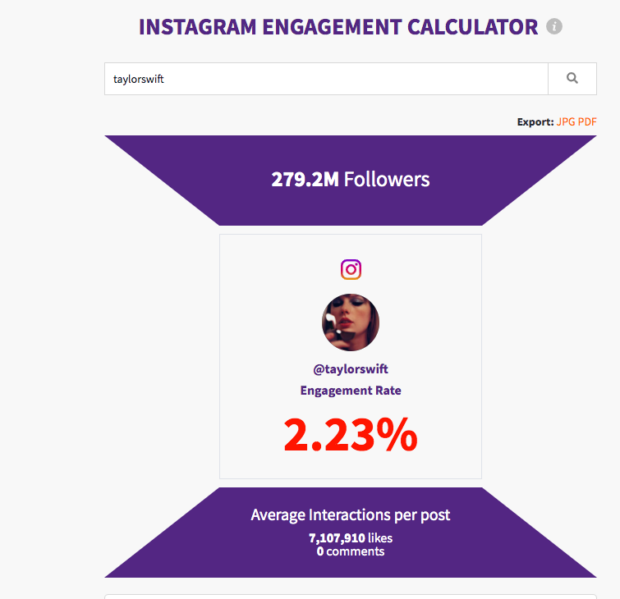
Source: Phlanx
Free Instagram analytics report templateInstagram analytics data is most useful when it’s compiled into a report that allows you to compare results and spot trends. We’ve created a free Instagram analytics report template you can use to fill in your data and share your findings.
If you’d rather get your Instagram analytics reports automatically, check out the Instagram analytics built into Hootsuite. There are three Instagram analytics report templates built into Hootsuite’s analytics that allow you to automatically report on engagement, your audience, or post performance.
Bonus: Get a free social media analytics report template that shows you the most important metrics to track for each network.
Save time managing your Instagram presence with Hootsuite: Schedule posts, Reels, and Stories ahead of time, and monitor your marketing efforts using our comprehensive suite of social media analytics tools. Try it free today.
All your social media analytics in one place. Use Hootsuite to see what’s working and where to improve performance.
Free 30-Day TrialThe post 10 Instagram analytics tools for better results in 2024 appeared first on Social Media Marketing & Management Dashboard.
- Home
- About Us
- Write For Us / Submit Content
- Advertising And Affiliates
- Feeds And Syndication
- Contact Us
- Login
- Privacy
All Rights Reserved. Copyright , Central Coast Communications, Inc.