and the distribution of digital products.
DM Television
10 Best PDF Search Engines to find FREE E-Books | Get NOW!
I needed a PDF search engine to help my cousin sister. She wanted specific textbooks for college but preferred digital versions to save money. We scoured the web, using PDF search engines like Swifdoo and PDF Drive. We found her required books, and she was thrilled with the wealth of free knowledge available online. Our mission was a success, and She was well-prepared for her college semester.
And my readers, here I am ????
PDF search engines are specialized search tools that help you find free ebooks and other PDF documents on the internet. These search engines are designed to locate PDF files on various websites, making it easier for users to discover and access a wide range of free digital content. Here’s an explanation of how PDF search engines work and their advantages:
- Search Capability
- Specialized Focus
- Access to Free Content
- Filtering Options
- Categorization
- User-Friendly
- Access to Rare and Niche Content
- Time and Cost Savings
Popular PDF search engines for finding free ebooks and PDF documents include PDF Drive, Library Genesis (LibGen), Project Gutenberg, and more. However, it’s essential to be cautious about copyright and licensing restrictions when using these platforms, as some content may not be legally accessible for free. Always respect the intellectual property rights and terms of use associated with the content you download.
 Are the ebooks found on PDF search engines legal to download and read for free?
Are the ebooks found on PDF search engines legal to download and read for free?
It depends on the source and the licensing of the ebooks. Some PDF search engines focus on legally and freely available content, while others may include copyrighted material. Always check the source and its terms of use to ensure compliance with copyright laws.
Can I find textbooks and academic materials using PDF search engines?Yes, many PDF search engines include textbooks and academic materials, making them valuable resources for students and researchers.
Do I need to create an account or pay for access to ebooks on these search engines?In most cases, you do not need to create an account or pay for access to ebooks on PDF search engines that focus on free content. However, some websites may require registration for advanced features.
Are there risks associated with downloading ebooks from PDF search engines?While many PDF search engines provide legitimate and safe content, there are risks of encountering malicious or copyrighted material. It’s important to use reputable sources, be cautious of downloading executable files, and respect copyright laws.
Is it legal to download copyrighted ebooks for free from PDF search engines?Downloading copyrighted ebooks for free without proper authorization is generally illegal. Always ensure that the ebooks you download are offered legally, and respect copyright laws to avoid potential legal issues.
Also Check ➤ ➤ Best Cross-Platform Games (PS, Xbox, PC, Switch) to Try Today | PLAY NOW!
The Main Agenda – Best PDF Search Engines to find free E-Books
When dealing with PDF search engines to find free ebooks, consider the following factors to ensure a positive and productive experience:
- Content Legitimacy: Ensure that the ebooks you access are legally available for free. Avoid downloading copyrighted materials without proper authorization to avoid legal issues.
- Reputation and Trustworthiness: Use well-known and reputable PDF search engines to reduce the risk of encountering malicious or low-quality content.
- Search Capability: Look for search engines with advanced search options, such as filters, categories, and sorting features, to help you find ebooks more effectively.
- User-Friendly Interface: A user-friendly and intuitive interface will make your search for ebooks more straightforward and enjoyable.
- Comprehensive Library: Choose search engines with a vast collection of ebooks to increase the chances of finding the titles you’re interested in.
- Download Options: Ensure that the platform provides easy and secure ways to download ebooks in the format you prefer (e.g., PDF, ePub, Kindle).
- Content Variety: Consider whether the search engine offers a wide range of content types, including textbooks, novels, research papers, and other materials.
- Licensing and Copyright: Review the licensing terms and copyright information associated with the ebooks you download to avoid legal complications.
By considering these factors, you can find the best PDF search engines to discover and download free ebooks that align with your preferences and needs while ensuring a safe and legal experience.
PDF Drive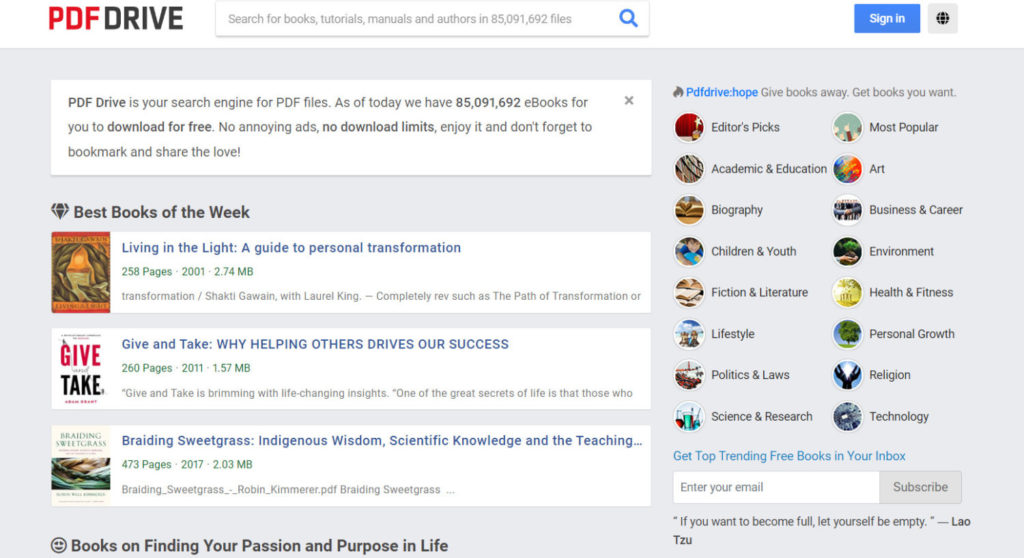
PDF Drive is a popular PDF search engine dedicated to finding free ebooks. It offers a user-friendly interface and a vast collection of digital books, making it an excellent resource for those seeking a wide variety of reading materials.
USE – PDF DriveUnique Factors: PDF Drive’s uniqueness lies in its extensive collection and easy-to-navigate website. It provides a seamless experience for users looking to find and download ebooks from various genres, including textbooks, novels, and research materials.
Pros and Cons: The pros of PDF Drive include its comprehensive library and straightforward interface. However, users should be cautious about potential copyright and legality issues, as not all content may be legally available for free. Additionally, the website may have occasional pop-up ads, but these are a small inconvenience compared to the wealth of free ebooks it offers.
Library Genesis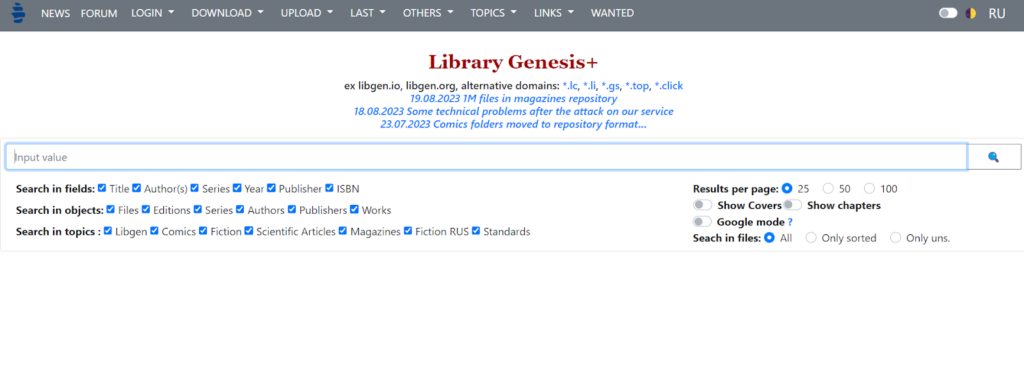
Library Genesis, often referred to as LibGen, is a renowned PDF search engine with a strong emphasis on academic materials and research papers. It provides an extensive collection of academic literature, making it an invaluable resource for students, scholars, and researchers.
USE – Library GenesisUnique Factors: LibGen’s standout feature is its comprehensive library of academic content. It caters to those seeking research materials, scientific journals, and textbooks that may be challenging to find elsewhere.
Pros and Cons: The pros of Library Genesis include its vast academic repository and the availability of hard-to-find scholarly resources. However, users should be aware of the legal implications surrounding some of the content, as not all materials may be freely accessible. Additionally, the platform may have occasional accessibility issues due to legal restrictions.
Also Check ➤ ➤ Best War Games | Dive into the Battlezone NOW!
BookFinder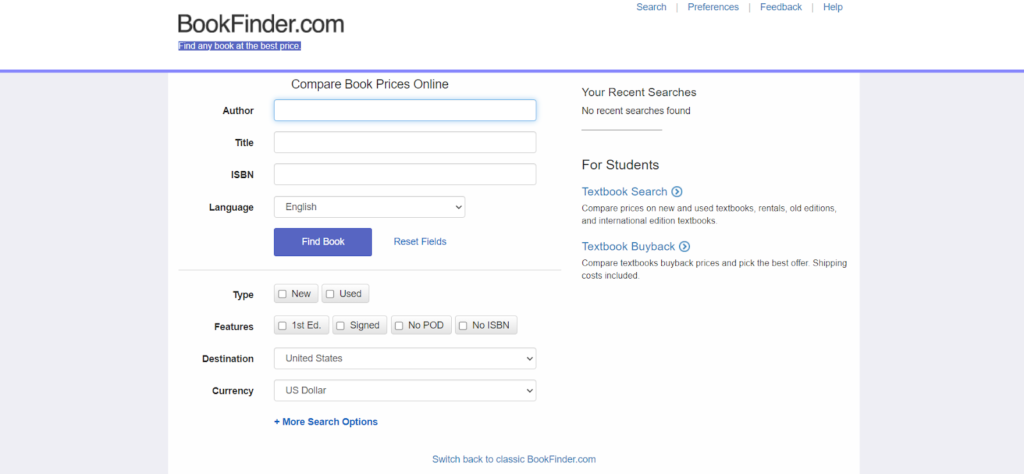
BookFinder is a unique PDF search engine that specializes in helping users find both new and used print books and ebooks. It offers a valuable service for book enthusiasts and collectors seeking specific editions or physical copies.
USE – BookFinderUnique Factors: BookFinder’s distinct feature is its focus on locating print books and ebooks for those who prefer physical copies. It provides a comprehensive search platform for tracking down books to buy, borrow, or download.
Pros and Cons: The pros of BookFinder include its ability to find hard-to-locate books, including out-of-print editions. However, users should note that not all books may be available for free, and the platform primarily focuses on assisting with book acquisition, which may involve purchasing or borrowing physical copies.
ManyBooks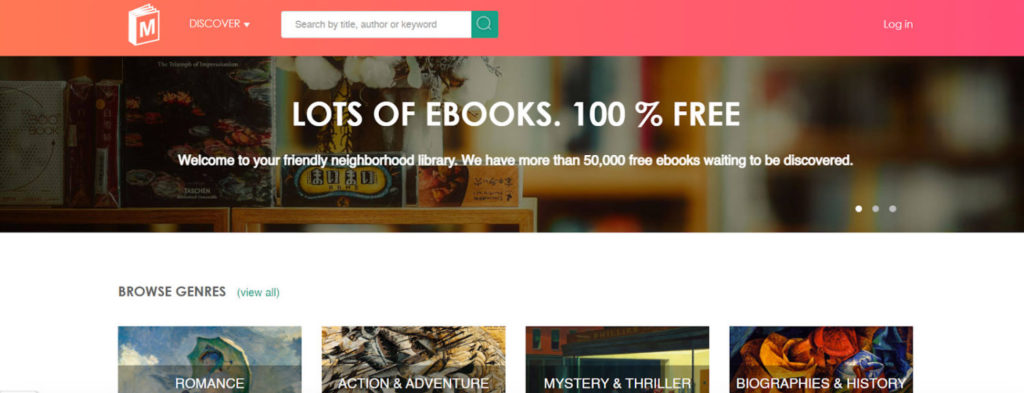
ManyBooks is a well-known PDF search engine for free ebooks that offers a diverse collection of classic and contemporary literature. With a user-friendly interface, it caters to readers seeking a wide variety of genres, including fiction, non-fiction, and academic works. ManyBooks provides a valuable resource for both casual readers and students looking for free, quality content.
USE – ManyBooksUnique Factors: ManyBooks stands out for its extensive library of public domain ebooks, making it a treasure trove for lovers of classic literature. It offers a unique eBook Author Profiles section, allowing readers to explore more about their favorite authors. The platform’s customizable reading options, like font size and background color, enhance the reading experience.
Pros and Cons: The pros of ManyBooks include its vast collection of free ebooks, user customization options, and a clean, ad-free reading experience. However, it primarily features public domain works, so newer releases and copyrighted content may be limited. Additionally, while the website is user-friendly, it doesn’t offer as many advanced search features as some other platforms.
Also Check ➤ ➤ All Main Bosses in Elden Ring | Fight NOW!
Project Gutenberg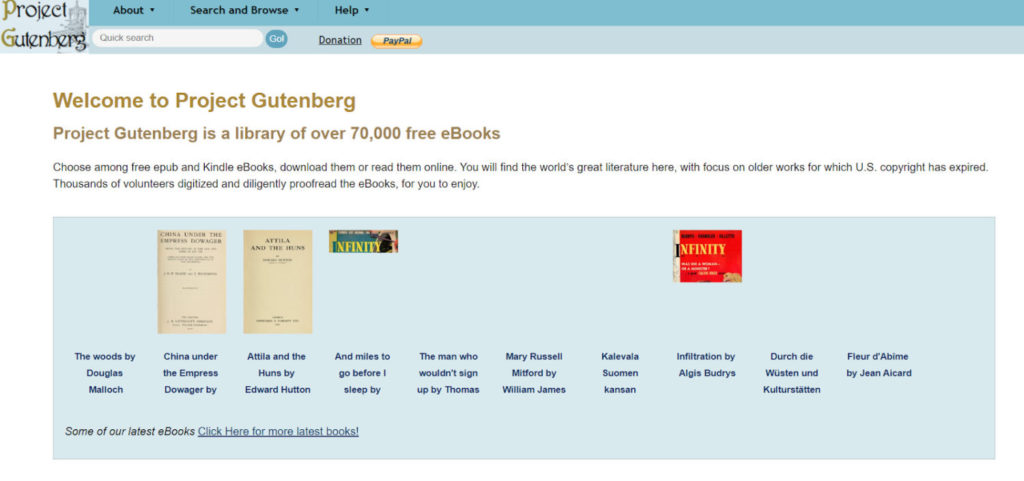
Project Gutenberg is a pioneering PDF search engine known for its extensive collection of free classic literature. With a mission to digitize and archive cultural works, it provides readers with access to thousands of timeless books and historical documents.
USE – Project GutenbergUnique Factors: Project Gutenberg’s most unique feature is its focus on preserving and providing free access to literary classics and historical texts. It offers an extensive catalog of public domain books, including many iconic works of literature from various genres and eras. What sets it apart is its commitment to promoting literacy and sharing knowledge globally.
Pros and Cons: The pros of Project Gutenberg include its vast collection of classic literature, compatibility with various e-readers, and its contribution to literary and historical preservation. However, it primarily offers older, public domain works, so it may not have the latest releases or copyrighted material. Its user interface and advanced search options may be less modern compared to newer platforms, but its historical significance and commitment to free knowledge make it an enduring resource.
Open Library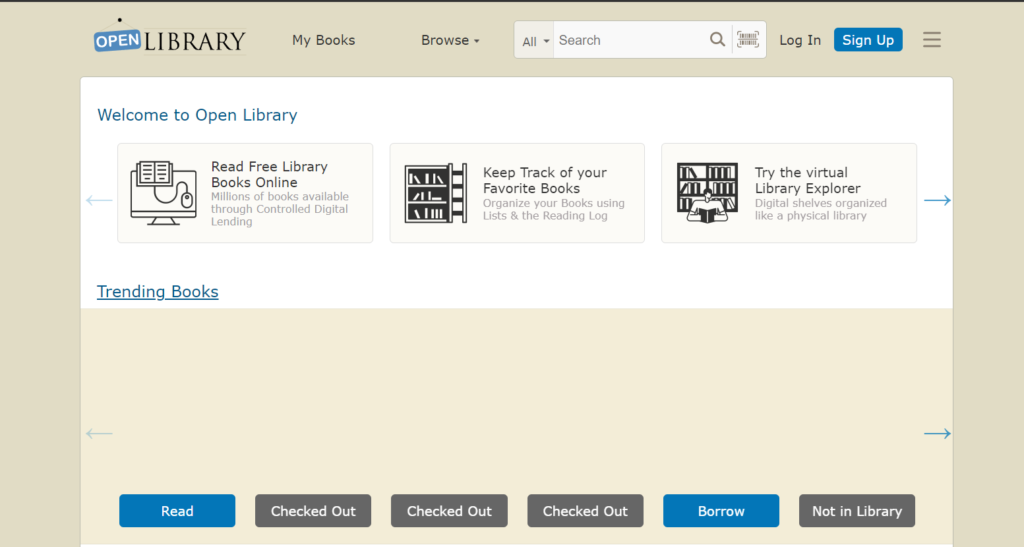
Open Library is a unique PDF search engine dedicated to creating a digital lending library with free access to ebooks. It offers an impressive collection of titles, including contemporary books, academic resources, and rare publications.
USE – Open LibraryUnique Factors: Open Library’s distinctive feature is its digital lending library, allowing users to “borrow” ebooks for a limited time. It provides a modern and user-friendly interface, making it easy to discover and borrow ebooks for reading. Its unique lending model bridges the gap between traditional libraries and the digital age.
Pros and Cons: The pros of Open Library include its modern interface, digital lending library model, and a broad range of ebooks, including recent publications. However, not all titles are available for borrowing due to licensing restrictions, and some content may have limited availability. Additionally, while it’s user-friendly, it may not have as extensive a collection of classic literature as Project Gutenberg.
Also Check ➤ ➤ Best Payroll Software
PDF Search Engine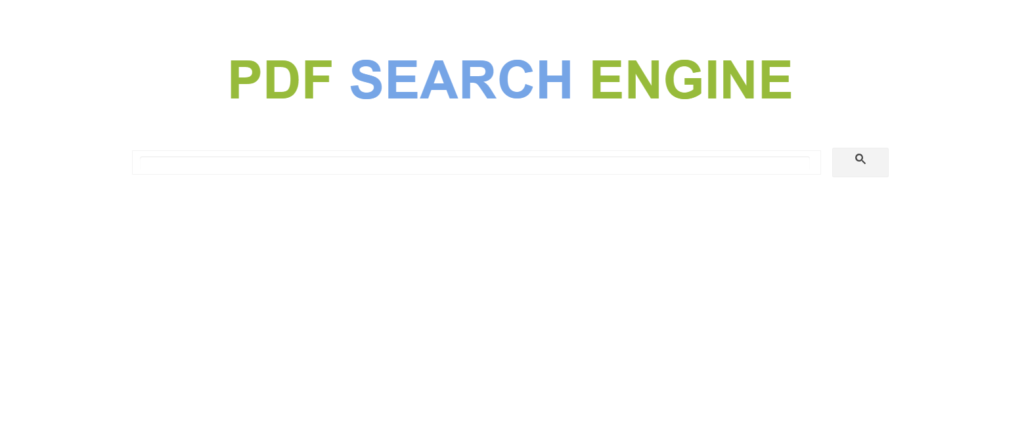
PDF Search Engine is a specialized platform dedicated to helping users find and access PDF files, including free ebooks. It offers a straightforward search interface that focuses on delivering PDF documents across various genres, making it a handy tool for individuals seeking digital reading materials. While it primarily serves as a search engine, it can be a valuable resource for discovering free ebooks in PDF format.
USE – PDF Search EngineUnique Factors: The distinctive feature of PDF Search Engine is its singular focus on PDF files, making it efficient for users looking specifically for PDF ebooks and documents. The platform’s simplicity and speed in delivering search results set it apart. Users can quickly access and download PDF content without the need for additional features or account registration.
Pros and Cons: The pros of PDF Search Engine include its efficiency in finding PDF files and its simplicity, which makes it user-friendly. However, it may not offer advanced features like categorization or a vast collection of ebooks, as it primarily serves as a search tool. Users should be cautious about potential copyright and legality issues when accessing content through the platform.
Educational App Store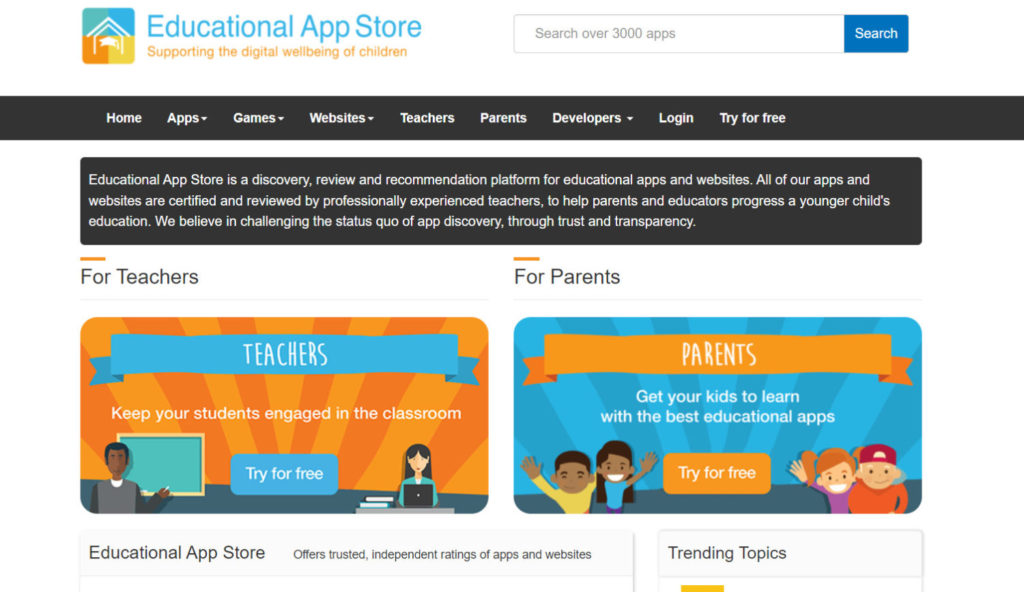
The Educational App Store is a comprehensive platform focused on educational apps, but it also offers a range of educational resources, including ebooks. While it may not be the primary choice for extensive ebook collections, it stands out for its commitment to educational materials, making it a valuable resource for students and educators seeking relevant content.
USE – Educational App StoreUnique Factors: The platform’s unique feature is its emphasis on educational apps, making it a valuable resource for students and teachers looking for educational tools. It offers a curated selection of educational materials, including ebooks and digital resources, that align with educational standards and support learning objectives.
Pros and Cons: The pros of the Educational App Store include its focus on educational materials, a curated collection of resources, and alignment with educational standards. However, it may have a smaller selection of ebooks compared to dedicated ebook platforms. Users may also find that some materials are tailored for specific educational purposes.
Also Check ➤ ➤ Best AI for resume builder
PDFBooksWorld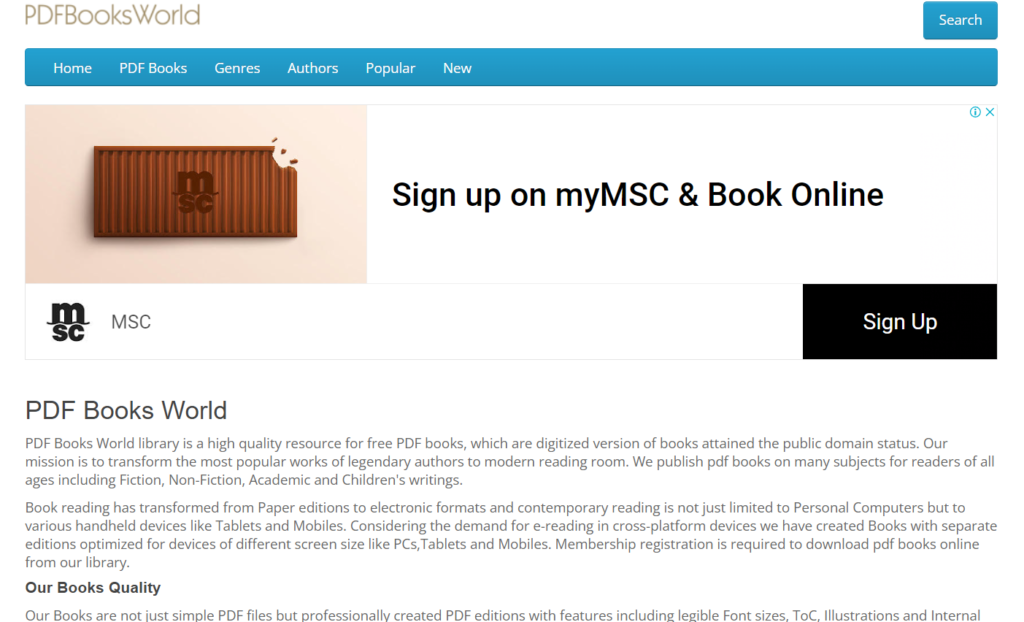
PDFBooksWorld is a versatile platform that provides access to a wide range of ebooks, including textbooks, novels, and research papers. It caters to a diverse audience of readers and researchers seeking free and easily accessible digital reading materials.
USE – PDFBooksWorldUnique Factors: PDFBooksWorld’s distinctive feature is its inclusivity, offering a broad spectrum of ebooks, making it a one-stop resource for various reading preferences. The platform provides a convenient, no-frills experience for finding and downloading ebooks, enhancing the accessibility of free digital content.
Pros and Cons: The pros of PDFBooksWorld include its diverse collection of ebooks, ease of access, and suitability for a wide audience. However, it may not offer advanced features or user customization options, as its primary focus is on providing a straightforward platform for discovering and downloading ebooks. Users should also be mindful of copyright and licensing when accessing content.
FreeComputerBooks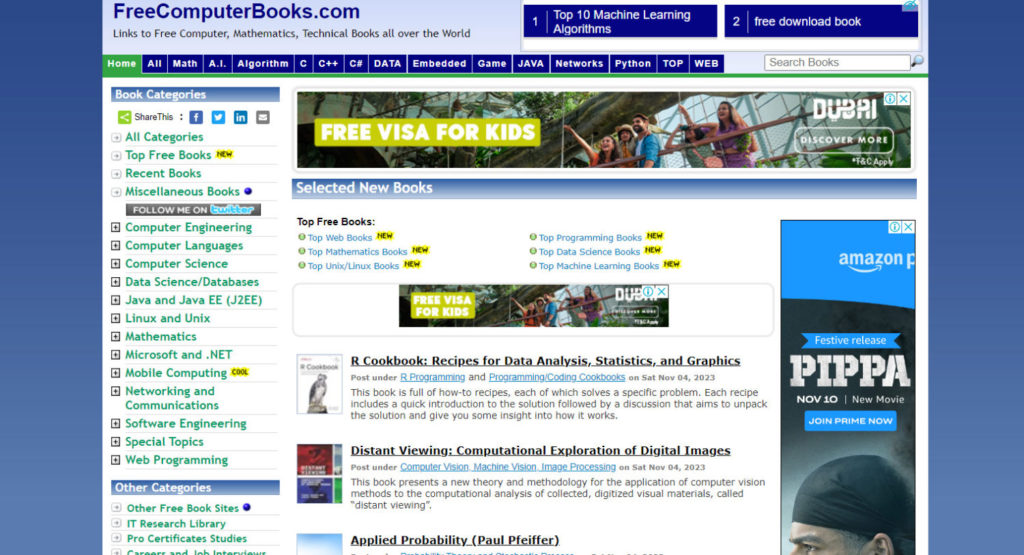
FreeComputerBooks is a dedicated PDF search engine designed for individuals interested in computer science, programming, and technology-related ebooks. The platform offers a vast collection of free digital books, tutorials, and lecture notes, making it a valuable resource for students, programmers, and tech enthusiasts.
USE – FreeComputerBooksUnique Factors: The unique feature of FreeComputerBooks is its specialization in computer science and programming-related content. It provides a wealth of resources for individuals looking to expand their knowledge in these fields. The platform categorizes ebooks by subject, allowing users to easily find materials on specific topics, languages, or technologies. This focused approach makes it an indispensable resource for those seeking computer-related knowledge.
Pros and Cons: The pros of FreeComputerBooks include its extensive library of computer science and programming ebooks, well-organized categories, and the availability of tutorials and lecture notes. It serves as a valuable resource for students and professionals in the tech industry. However, the platform’s specialization may limit its appeal to a specific audience. Users interested in ebooks from other genres may need to explore additional platforms. Additionally, like other free ebook websites, it’s essential to be cautious about copyright and licensing when using FreeComputerBooks to access content.
Also Check ➤ ➤ Top 10 Free Voice Changers for Mac
ConclusionThese PDF search engines offer a diverse range of options for those seeking free ebooks. PDF Drive, with its user-friendly interface and extensive collection, stands out as a great all-purpose choice. Library Genesis is the go-to for academic and research materials, while BookFinder specializes in locating both print and digital books, offering a unique service. ManyBooks and Project Gutenberg provide extensive collections of classic and contemporary literature, catering to a wide audience, and Open Library stands out for its digital lending library. PDF Search Engine is a straightforward tool for finding PDF files, and the Educational App Store focuses on educational materials. PDFBooksWorld provides a wide variety of ebooks, and FreeComputerBooks is a specialized resource for computer science and programming-related content.
While these platforms offer numerous benefits, users should exercise caution to ensure that they respect copyright and licensing terms, as not all content may be legally accessible for free. Additionally, the presence of ads, pop-ups, and potential limitations on content availability should be considered when using these PDF search engines. Overall, each of these platforms serves a unique purpose and caters to different reading preferences and needs, making them valuable resources in the world of free ebooks.
- Home
- About Us
- Write For Us / Submit Content
- Advertising And Affiliates
- Feeds And Syndication
- Contact Us
- Login
- Privacy
All Rights Reserved. Copyright , Central Coast Communications, Inc.