and the distribution of digital products.
DM Television
10 Best Landscape Design Software FREE | Design NOW!
Landscape design software is a type of computer program specifically designed to assist landscape architects, designers, contractors, and homeowners in creating, planning, and visualizing outdoor spaces. These software tools typically offer a wide range of features and functionalities to streamline the design process and help users bring their landscaping ideas to life.
Some common features found in landscape design software include:
- CAD Tools: Many landscape design programs include computer-aided design (CAD) tools that allow users to create detailed plans, drawings, and blueprints of outdoor spaces. These tools often include features such as drawing lines, shapes, and symbols, as well as the ability to add dimensions and annotations.
- 3D Visualization: Advanced landscape design software often includes 3D modeling capabilities, allowing users to create realistic, immersive visualizations of their designs. This enables users to see how different elements will look and interact within the landscape, helping them make informed decisions and communicate their ideas effectively.
- Plant Libraries: Landscape design software typically includes extensive libraries of plants, trees, shrubs, flowers, and other vegetation that users can incorporate into their designs. These libraries often include detailed information about each plant, such as growth habits, water and sunlight requirements, and seasonal characteristics.
- Hardscape Design: Many landscape design programs also include tools for designing hardscape features such as patios, walkways, decks, retaining walls, and outdoor structures. These tools allow users to create accurate layouts and configurations, as well as visualize materials, textures, and finishes.
- Site Analysis: Some landscape design software includes features for conducting site analysis, such as topographic mapping, slope analysis, sun/shade studies, and soil analysis. These tools help users understand the unique characteristics and challenges of their site, enabling them to design more functional and sustainable landscapes.

Imagine you have a blank canvas, but instead of painting on it, you’re creating a beautiful garden or outdoor space. Landscape design software is like having a magic tool that helps you plan and visualize every detail before you even pick up a shovel.
With this software, you can drag and drop different elements like trees, flowers, pathways, and even furniture onto your digital canvas to see how they fit together. You can play around with colors, shapes, and sizes to create the perfect look for your outdoor space.
But it’s not just about pretty pictures. Landscape design software also helps you understand the practical side of things. It can show you how sunlight will hit your garden throughout the day, how water will flow when it rains, and even how your plants will grow over time.
So, whether you’re dreaming up your own backyard oasis or planning a professional landscaping project, landscape design software is like having a virtual garden planner right at your fingertips. It takes the guesswork out of creating outdoor spaces and lets you see your vision come to life before you ever break ground.
Also Read ➤ ➤ Best “Who Called Me From This Phone Number” Free Lookup Companies | Claim a Stress Free Day NOW!
Is landscape design software suitable for beginners?Yes, many landscape design software options cater to beginners with user-friendly interfaces, tutorials, and pre-designed templates. However, some software may have a steeper learning curve than others, so it’s essential to choose one that matches your skill level and comfort with technology.
Can landscape design software be used for professional projects?Absolutely! Many landscape design software options are suitable for both DIY enthusiasts and professional landscapers or designers. They offer advanced features such as detailed site planning, irrigation design, CAD integration, and project collaboration tools that cater to the needs of professionals in the landscaping industry.
How much does landscape design software cost?The cost of landscape design software varies depending on the features, functionality, and licensing options. Some software may offer free versions or trial periods with limited features, while others may require a one-time purchase or subscription fee. Additionally, professional-grade software may have higher costs compared to consumer-oriented options.
Can landscape design software be used for specific types of projects, such as hardscaping or pool design?Yes, many landscape design software options offer specialized tools and features for specific types of projects, such as hardscaping, pool design, outdoor kitchens, or deck planning. These tools allow users to create detailed designs tailored to their specific needs and preferences.
Are there any limitations to using landscape design software?While landscape design software offers many benefits, it also has some limitations. For example, digital designs may not always perfectly replicate real-world conditions, such as soil conditions, sunlight exposure, or plant growth patterns. Additionally, the accuracy of design elements and measurements may vary depending on the software and user input.
Can landscape design software be used on mobile devices?Yes, many landscape design software options offer mobile applications that allow users to design and visualize outdoor spaces on smartphones or tablets. These mobile apps often include features like augmented reality (AR) for real-time visualization, photo overlay for site analysis, and on-the-go design editing capabilities.
Also Read ➤ ➤ 11 Best Keyword Clustering Tools
The Main Agenda – Best Landscape Design SoftwaresChoosing the right landscape design software depends on your specific needs and skill level. Consider the features you need, your budget, and your experience level before making a decision.
SketchUp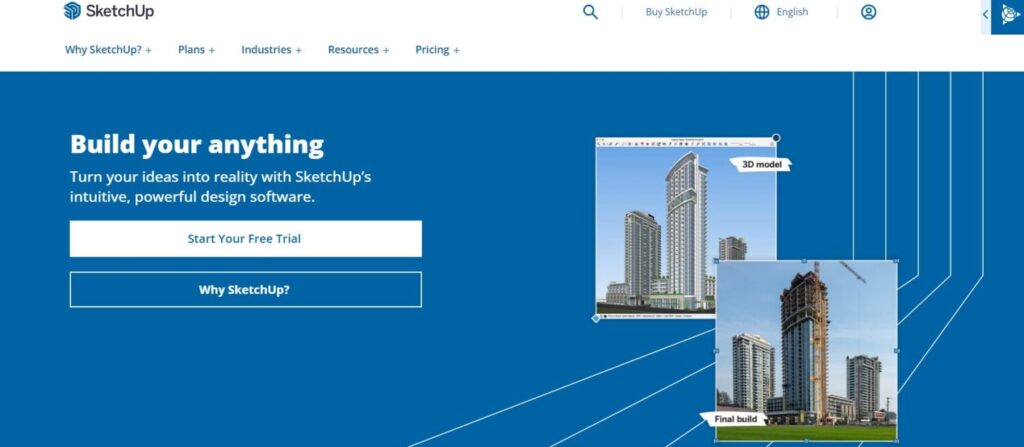
- Offers a free version with robust features for beginners and professionals alike.
- Extensive 3D modeling capabilities for creating realistic landscapes.
- Large library of user-created extensions and plugins for expanding functionalities.
SketchUp, a widely acclaimed landscape design software, stands out for its versatility and user-friendly interface, catering to both beginners and professionals. Its free version offers robust features, including extensive 3D modeling capabilities that enable users to create realistic landscapes with ease. Additionally, SketchUp boasts a vast library of user-created extensions and plugins, allowing users to expand functionalities according to their specific requirements. However, while SketchUp excels in flexibility and ease of use, its free version may lack some advanced features available only in the paid versions, and users might find the learning curve steep for mastering all its functionalities.
Also Read ➤ ➤ Top 10 Best Warehouse Management Software Systems
Vectorworks Landmark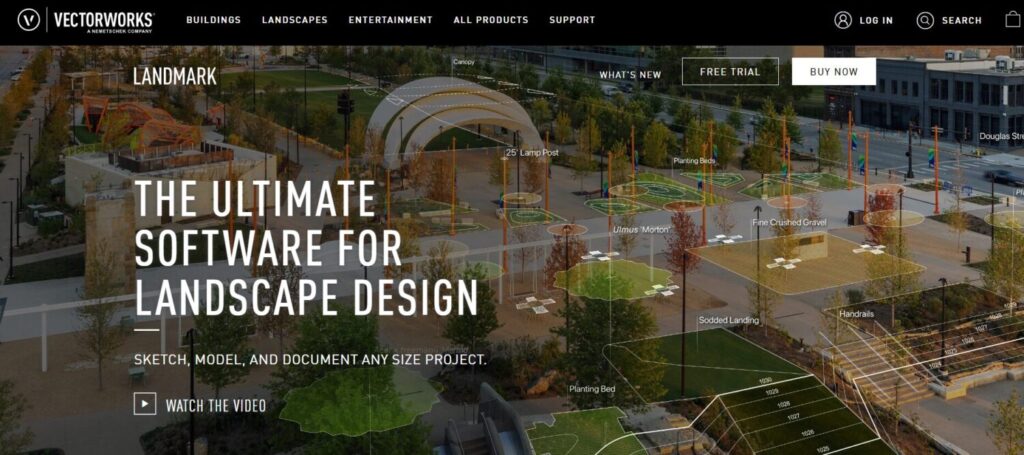
- Industry-standard software used by professional landscape designers and architects.
- Powerful tools for creating detailed 2D and 3D drawings, along with plant databases and irrigation design features.
- Steeper learning curve and higher price tag compared to other options.
Vectorworks Landmark is renowned as an industry-standard software preferred by professional landscape designers and architects for its comprehensive features. It offers powerful tools for creating detailed 2D and 3D drawings, along with extensive plant databases and irrigation design features, enabling users to design intricate landscapes with precision. Despite its robust capabilities, Vectorworks Landmark comes with a steeper learning curve compared to other options, and its higher price tag may pose a challenge for budget-conscious users. However, for those seeking professional-grade software with advanced functionalities, Vectorworks Landmark remains a top choice in the landscape design industry.
AutoCAD LT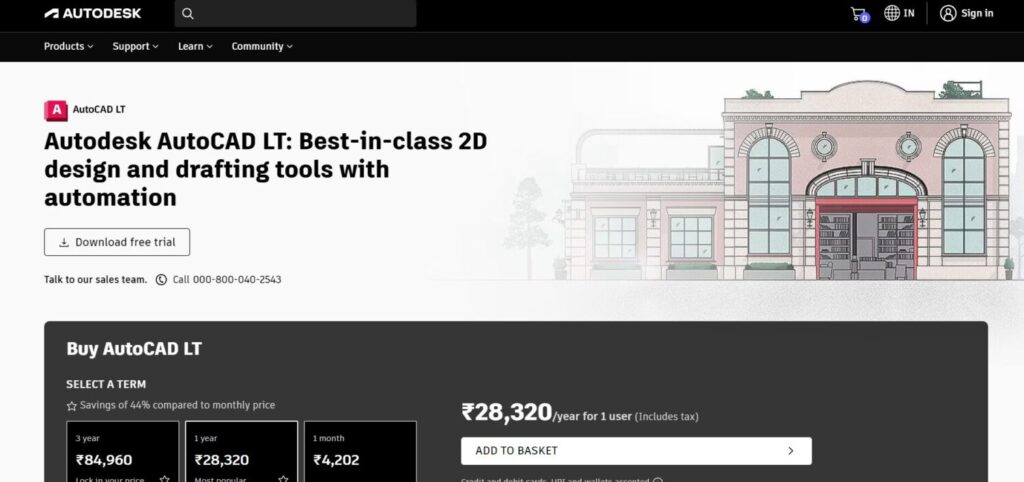
- A stripped-down version of the industry-leading AutoCAD software, specifically for 2D drafting and design.
- Offers precision tools for creating detailed landscape plans.
- Lacks the 3D modeling capabilities and user-friendly interface of some other options.
AutoCAD LT, a stripped-down version of the renowned AutoCAD software, caters specifically to 2D drafting and design needs, including landscape planning. With its precision tools, users can create detailed landscape plans efficiently. However, AutoCAD LT lacks the 3D modeling capabilities and user-friendly interface of some other options, making it more suitable for users primarily focused on 2D designs. Despite its limitations, AutoCAD LT remains a valuable tool for professionals and enthusiasts seeking precise drafting capabilities for landscape design projects.
Also Read ➤ ➤ BEST Website Performance Testing Tools and Services | TEST NOW!
DynaSCAPE Design
- Easy-to-use software with a focus on residential landscape design.
- Intuitive interface and features like automatic plant selection and deck design tools.
- Limited toolset compared to professional-grade software.
DynaSCAPE Design is recognized for its user-friendly approach and emphasis on residential landscape design. It offers an intuitive interface and features such as automatic plant selection and deck design tools, making it accessible to users with varying levels of expertise. While DynaSCAPE Design excels in ease of use, it may have a limited toolset compared to professional-grade software, which could be a drawback for users requiring more advanced functionalities for complex projects. Nonetheless, for residential landscape design projects, DynaSCAPE Design remains a popular choice due to its simplicity and effectiveness.
Realtime Landscaping Plus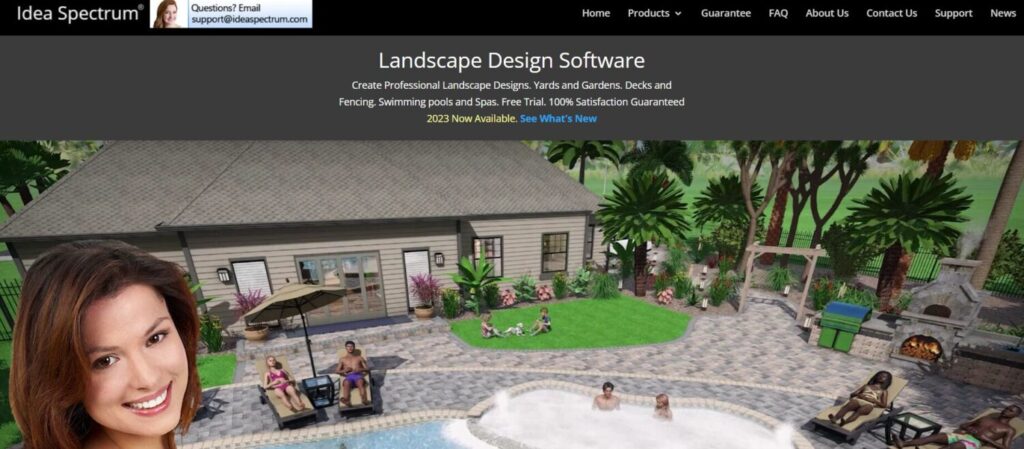
- User-friendly software with a focus on creating realistic 3D landscape visualizations.
- Large library of plants, hardscapes, and other design elements.
- Lacks some of the advanced features of higher-end software options.
Realtime Landscaping Plus distinguishes itself with its focus on creating realistic 3D landscape visualizations. Its user-friendly interface allows users to create immersive landscapes with ease, aided by a large library of plants, hardscapes, and other design elements. However, Realtime Landscaping Plus may lack some of the advanced features found in higher-end software options, which could limit its suitability for users with more complex design requirements. Despite this limitation, Realtime Landscaping Plus remains a preferred choice for users seeking to create visually stunning 3D landscapes without extensive technical expertise.
Also Read ➤ ➤ 10 Best Landscape Design Software FREE | Design NOW!
SmartDraw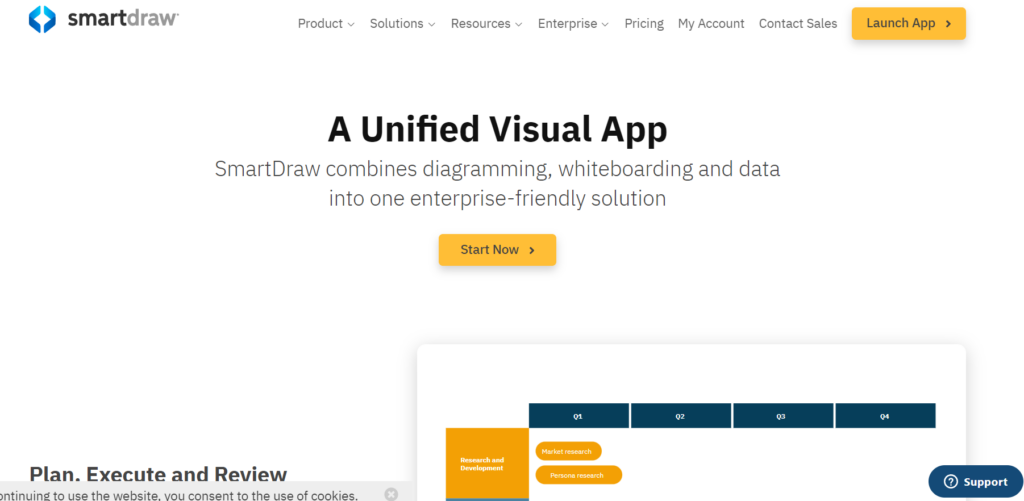
- Versatile diagramming software that can also be used for basic landscape design.
- Easy to use for creating quick 2D layouts and presentations.
- Lacks the extensive plant libraries and 3D modeling capabilities of dedicated landscape design software.
SmartDraw offers versatility as diagramming software that can also be utilized for basic landscape design. Its easy-to-use interface enables users to create quick 2D layouts and presentations, making it accessible to users with limited design experience. However, SmartDraw may lack the extensive plant libraries and 3D modeling capabilities found in dedicated landscape design software, which could be a drawback for users requiring more advanced design features. Nonetheless, for users primarily focused on creating 2D layouts and presentations, SmartDraw provides a convenient solution for landscape design projects.
Chief Architect Home Designer Suite
- Architectural design software that also includes features for designing outdoor spaces.
- Comprehensive toolset for creating detailed 3D models of houses and landscapes.
- Primarily geared towards professional architects and designers, with a complex learning curve.
Chief Architect Home Designer Suite stands out as architectural design software that includes features for outdoor space design. It offers a comprehensive toolset for creating detailed 3D models of houses and landscapes, making it a valuable tool for professional architects and designers. However, the software’s complexity may pose a challenge for beginners, as it requires a steep learning curve to master its functionalities. Despite this drawback, Chief Architect Home Designer Suite remains a top choice for professionals seeking robust design capabilities for both indoor and outdoor spaces.
Also Read ➤ ➤ EXCLUSIVE! Best Email Marketing Software for Restaurants! | Dive NOW!
Gardena MyGarden Planner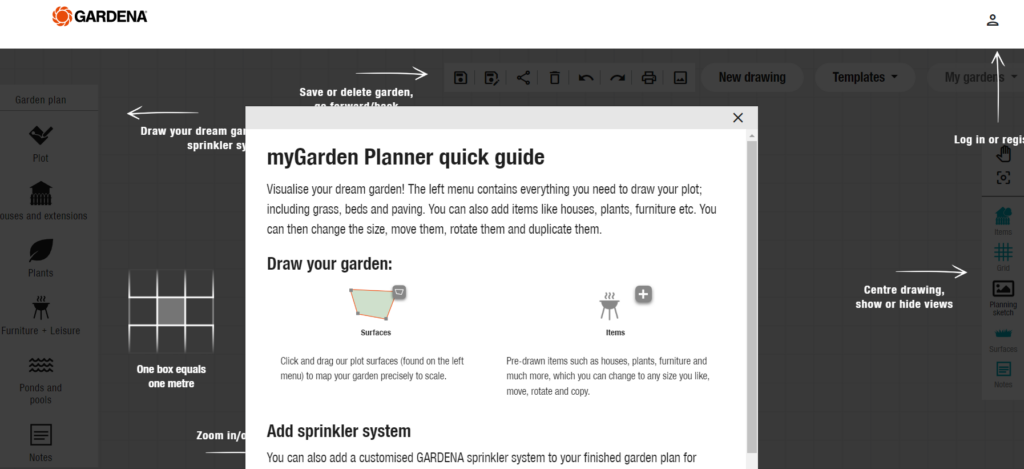
- Mobile app designed for easy planning of residential gardens and landscapes.
- User-friendly interface with drag-and-drop functionality and a plant database.
- Limited features compared to desktop software options.
Gardena MyGarden Planner is a mobile app designed for easy planning of residential gardens and landscapes. Its user-friendly interface and drag-and-drop functionality make it accessible to users of all skill levels, allowing them to design their outdoor spaces with ease. However, Gardena MyGarden Planner may have limited features compared to desktop software options, which could be a drawback for users requiring more advanced design tools. Nonetheless, for users looking for a simple and convenient solution for planning their residential gardens, Gardena MyGarden Planner offers a practical and intuitive option.
PRO Landscape
- Free, open-source software with a focus on 2D landscape design.
- Offers basic drawing tools, plant symbols, and object libraries.
- Limited functionality and a less user-friendly interface compared to some paid options.
PRO Landscape stands out as free, open-source software focusing on 2D landscape design. It offers basic drawing tools, plant symbols, and object libraries, making it suitable for users with simple design requirements. However, PRO Landscape may have limited functionality and a less user-friendly interface compared to some paid options, which could be a drawback for users requiring more advanced features. Despite this limitation, PRO Landscape remains a viable choice for users seeking a cost-effective solution for basic landscape design projects.
Also Read ➤ ➤ 10 Best Legal Practice Management Software | Software for Lawyers | Check NOW!
VizTerra
- Cloud-based software that allows for collaborative landscape design.
- Easy-to-use interface with features for creating 2D and 3D models.
- Lacks some of the advanced features and customization options of higher-end software.
VizTerra is a cloud-based software enabling collaborative landscape design. Its easy-to-use interface and features for creating 2D and 3D models make it accessible to users with varying levels of expertise. However, VizTerra may lack some of the advanced features and customization options found in higher-end software options, which could limit its suitability for users with more complex design requirements. Nonetheless, for users seeking a collaborative and user-friendly solution for landscape design projects, VizTerra provides a convenient platform for creating and sharing designs with ease.
Also Read ➤ ➤ New note taking apps | Check NOW!
ConclusionIn conclusion, landscape design software offers a range of powerful tools and features to assist landscape architects, designers, contractors, and homeowners in creating, planning, and visualizing outdoor spaces. From CAD tools to 3D visualization, plant libraries to hardscape design, these software options streamline the design process and enable users to bring their landscaping ideas to life with precision and creativity. Whether you’re a beginner looking to experiment with your backyard oasis or a professional seeking advanced functionalities for complex projects, there’s a landscape design software tailored to your needs. However, it’s essential to consider factors such as ease of use, pricing, and specific features before selecting the best option for your project. Ultimately, landscape design software serves as a virtual garden planner, empowering users to envision and execute their outdoor visions with confidence and efficiency.
- Home
- About Us
- Write For Us / Submit Content
- Advertising And Affiliates
- Feeds And Syndication
- Contact Us
- Login
- Privacy
All Rights Reserved. Copyright , Central Coast Communications, Inc.