and the distribution of digital products.
10 Best Expense Management Software
It’s common knowledge that a business needs money to operate. Like a car needs fuel to run properly, an organization needs money to run its everyday activities. The fuel that drives a firm is capital. What we often refer to as expenses is the amount of money spent on a variety of operational and administrative duties on a regular basis.
For an organization to run smoothly, it is essential to keep track of these costs, including where money is spent, how much is spent, and how often it is spent. Fortunately, expense management software works incredibly well to accomplish what human labor cannot. Read this article on the best expense management software to know more!
1. Nanonets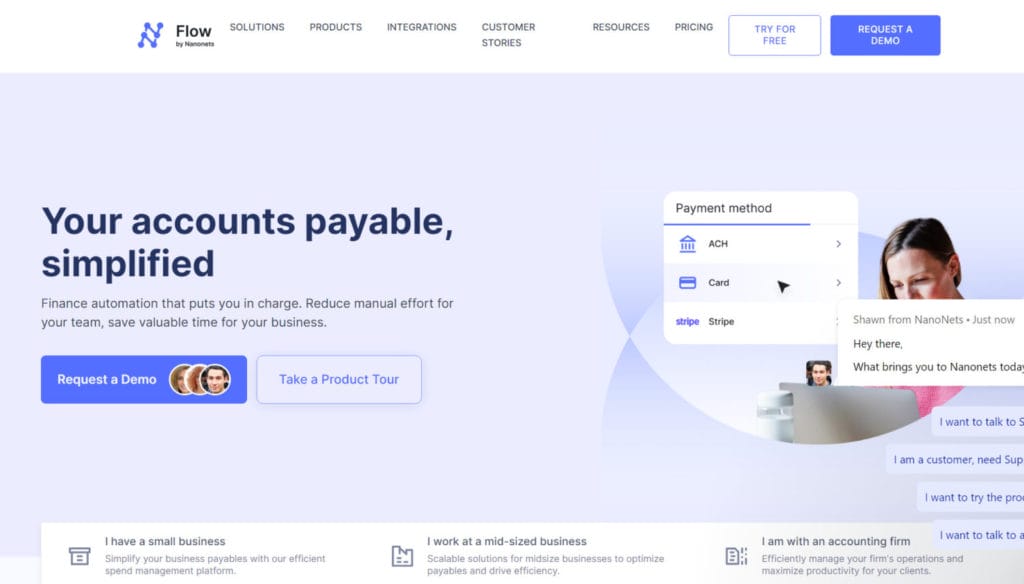
With the help of the AI-driven expenditure management tool Nanonets, you can see and monitor every dollar you spend on your company. All of your vendor costs, subscription fees, other company expenses, and even reimbursement can be tracked and managed in one location.
Employees can automate expenditure reporting by just clicking on an image of an invoice or receipt. Use Nanonets to set up automatic approval workflows that ensure the right team member receives payment or reimbursement for expenses.
Additionally, synchronize data with your accounting program to automate accounting procedures and reconciliation.
TRY OUT NANONETS TODAY! 2. Zoho Expense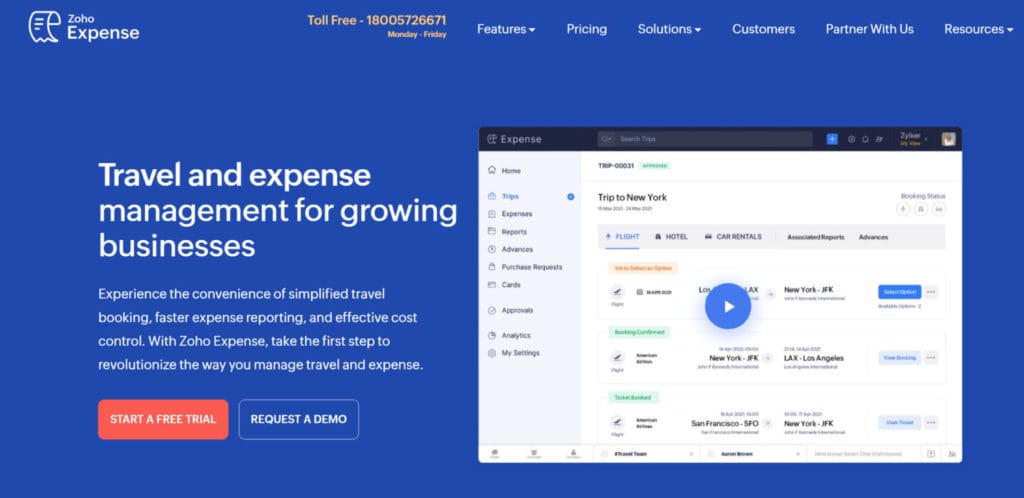
Zoho expenditure offers an unmatched experience in expenditure management, driven by one of the most user-friendly dashboards on our list. Many people think that Zoho is an excellent management tool since it offers solutions that make a lot of different parts of running a business easier.
For small organizations, this is the best expenditure management software available. Further, you receive detailed information on all filed and pending reports, the amount of the reimbursement, and information about unreported expenses.
Besides, this tool’s most appealing feature is perhaps its analytics portion. It provides you with a thorough overview of how much money the business spends on each of its departments.
Also, you may read 8 Best Project Management Software
TRY ZOHO EXPENSE NOW! 3. PairSoft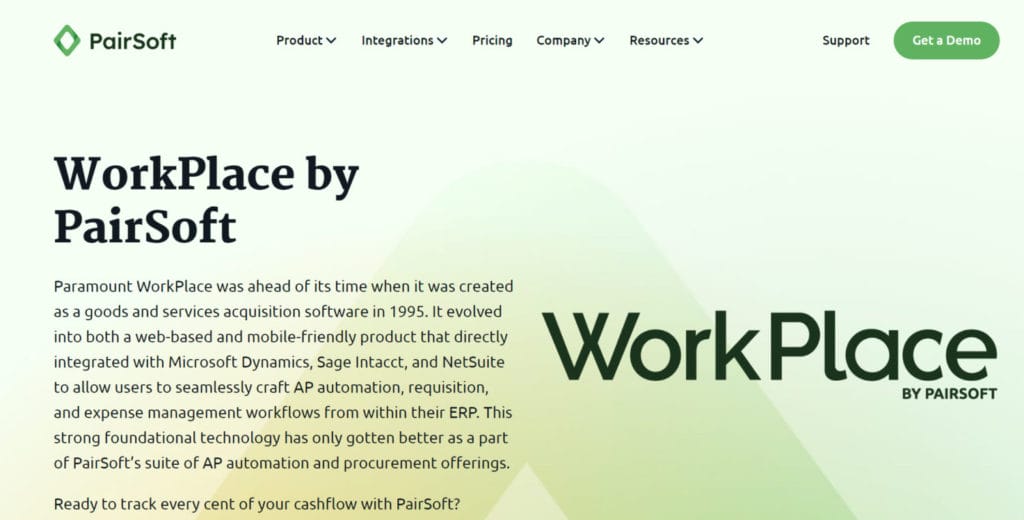
PairSoft is among the best expenditure management systems on the market right now because of its elegant user interface and flawless ERP connections. Because of its robust OCR technology, it may assist users in creating expense reports with ease by accurately capturing information from scanned receipts.
For a better user experience, PairSoft enables smooth real-time connectivity with ERP programs including Microsoft Dynamics, Acumatica, Blackbaud, Sage-ERP, Sage Intacct, and Netsuite, among many others.
Real-time interaction with banks that support OFX is another feature of the product. Businesses can use this to import credit card transactions automatically into expense reports. Additionally simple and quick is the PairSoft expense report creation method.
TRY OUT PAIRSOFT RIGHT NOW! 4. Precoro
Precoro is a cloud-based program for managing expenses and procurement that offers exceptional automation to improve the efficiency of the previously described activities. Time-saving benefits of the program include instantaneous approval workflow automation. With this tool, you may raise and approve purchase orders with a single click.
The application allows you to monitor your budget by project and department as well. To make sure cost centers never go over a specific threshold, you can establish rules.
Additionally, you can see your company’s expenditure in real time across all purchase orders because of the visual statistics that are displayed on the central dashboard.
VISIT PRECORO TODAY! 5. Payhawk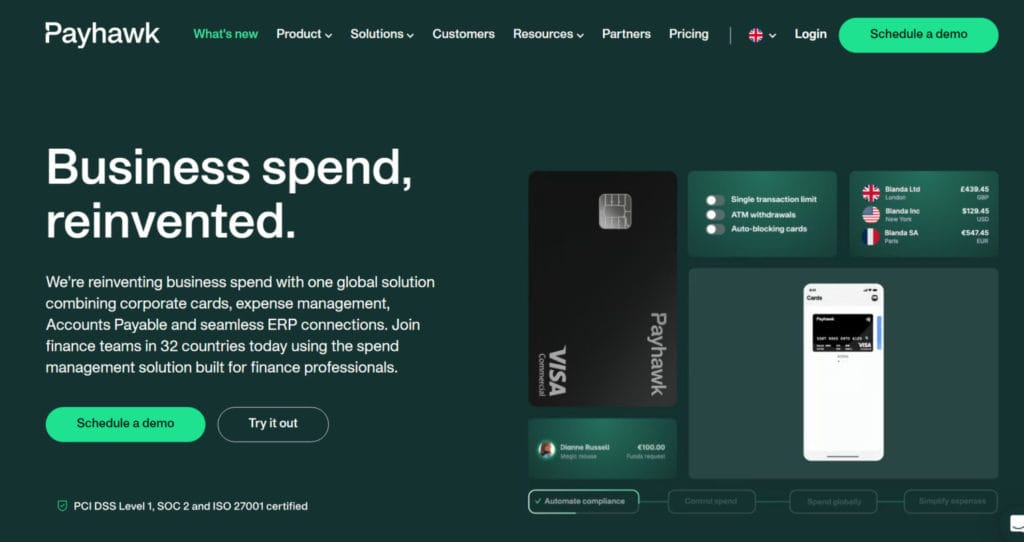
CFOs and financial teams can track their company’s spending in real-time by using Payhawk, an expense management tool. The actionable reports you receive from this product are its best feature. Your team can have greater insight and control over the expenses of your business with the use of these reports.
Spending caps can be established for individuals or groups. You can change these limitations whenever you’d like. After it is established, a real-time transaction notification will be sent to the budget owner for approval.
Further, spend policies based on sophisticated workflows are also an option. Card restrictions for things like ATM withdrawals, recurring limitations, etc., will be simple for you to manage.
Also, you may read Top 15 Team Management Software in 2023
TRY PAYHAWK RIGHT NOW! 6. Emburse Spend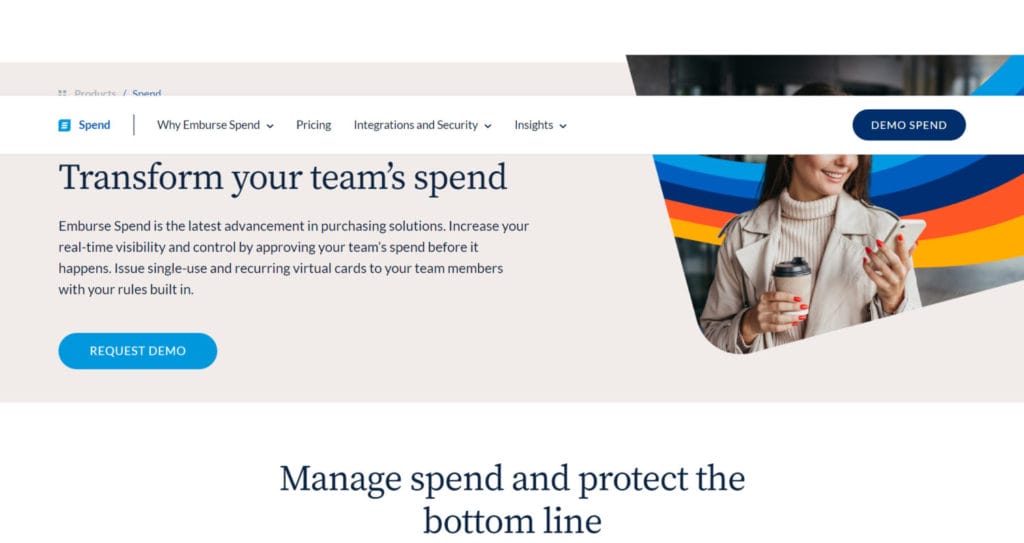
You essentially get a clever, all-inclusive centralized platform with Emburse Spend that makes it simple for you to manage your employees’ spending. The software gives you total control over your team’s spending in real time. Spend requests are subject to your evaluation and approval.
For example, you can automatically control overspending by setting a maximum budget for recurrent expenses. By enabling you to immediately record spending information at the time of transaction, Emburse Spend also makes it easier for speedy, automated reconciliation.
VISIT EMBURSE SPEND NOW! 7. BILL Spend & Expense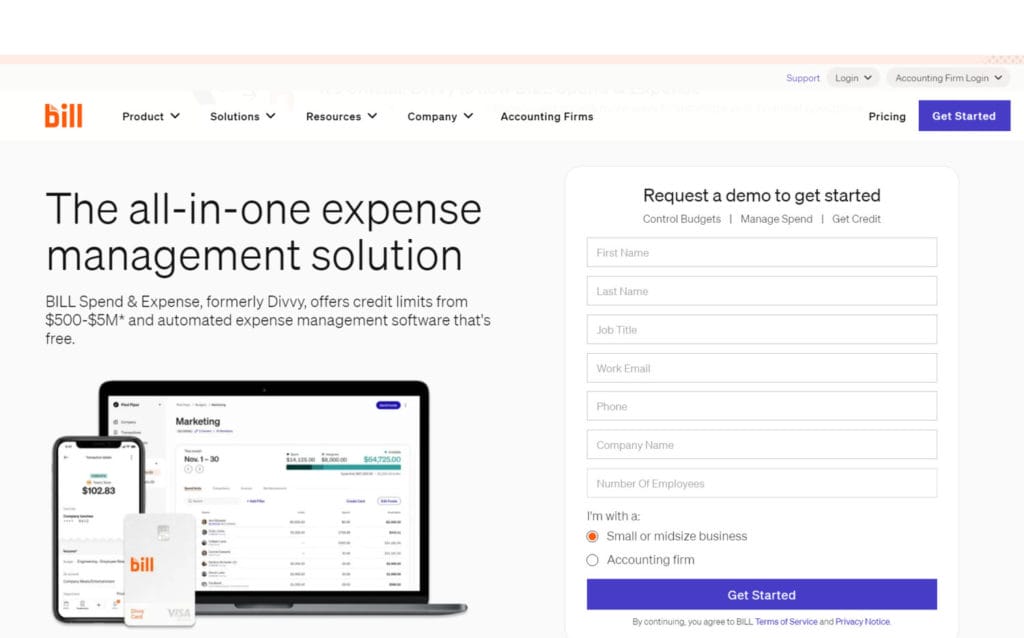
You can track your spending across several systems on a single, centralized dashboard by using the BILL platform. With the help of the features the platform offers, you can easily track, manage, and keep tabs on your business spending. BILL makes rapid reconciliation easier. As a result, you are informed right away when employees spend.
On your mobile device, you can then rapidly record interest-grabbing spending data, evaluate transactions, and approve them with a few clicks. The virtual card that BILL issues is its greatest feature.
Besides, this gives you an up-to-date insight of your employee’s spending. Fraud or excessive spending is immediately reported to you. Additionally, you can immediately freeze this virtual card.
TRY OUT BILL 8. Expensify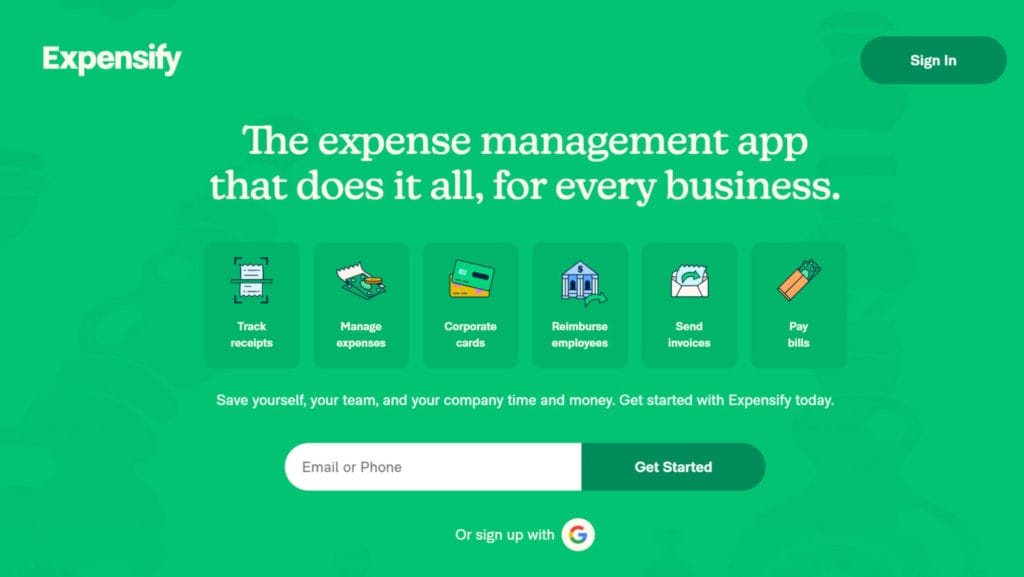
Expensify is a stand-alone program that could be the solution for your company’s needs in employee reimbursement. This cost management platform offers features and capabilities to streamline cross-border transactions, enabling customers to execute their reimbursements globally.
The automated reimbursement features of the software relieve users of the burden of managing exchange rate computations and currency changes. It is also possible to set up automated workflows for approving reports and expenses.
Further, companies can also give their employees access to the Expensify Corporate Card, which gives them spending limitations and useful information about how much the company spends.
Also, you may read Best Expense Cards for Freelancers
TRY OUT EXPENSIFY NOW! 9. FreshBooks
A great piece of software for companies trying to keep tabs on and control project-related spending is FreshBooks. Businesses can handle their expenditure management with ease because to features like collaboration tools, tax categorization, and bank connection imports.
The project-based expense management tools help teams keep tabs on their project expenditures. Because the solution offers comprehensive profitability reports with spending and service categories, it can also assist them in gaining deeper insights into the profitability of their projects.
TRY OUT FRESHBOOKS TODAY! 10. Wave Accounting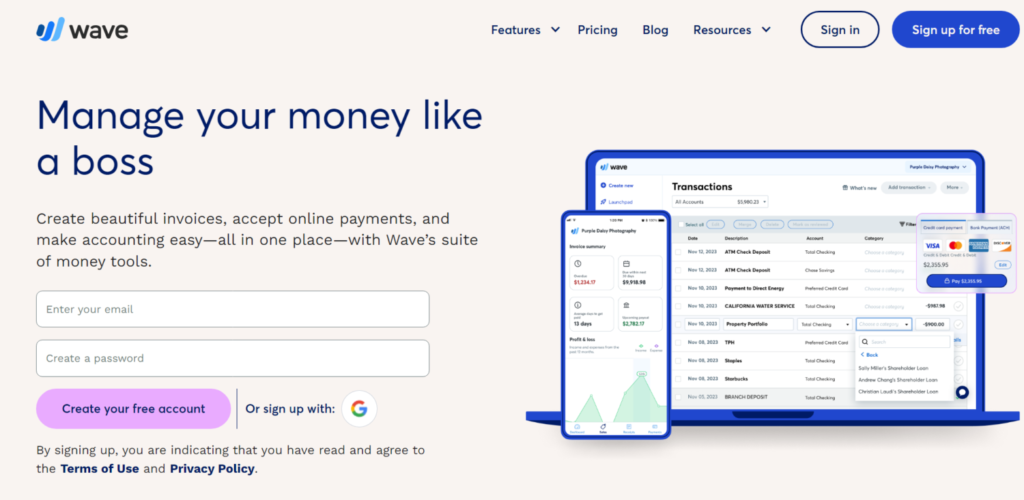
Budget-conscious teams will value Wave Accounting’s perpetually free software, which makes expenditure monitoring quick and simple. Companies can efficiently record and arrange their transactions with the help of unrestricted income and cost tracking. The information can then be used to create useful reports that show the financial health of the business.
One feature of the Wave Accounting app that saves time and effort is the receipt scanner. To import the required data into the system, users merely need to take a picture of their receipts and upload it, using OCR technology to scan and import the information.
TRY WAVE ACCOUNTING TODAY! ConclusionAn organization needs to be able to clearly see who is using its finances and where. Insufficient data acquired at a company’s expenditure can plunge them into catastrophic chaos. Expense management software can help in this situation.
The purpose of these solutions is to streamline and mechanize the otherwise difficult and intricate process of managing expenses. Expense report software is a need for businesses if they want to survive and prosper in the competitive business world of today. It helps with everything from receipt management and expense report submission to workflow optimization and comprehensive analytical reporting.
Frequently Asked Questions What are the most commonly found features in expense management software?Some of the most essential elements of this kind of software are those that make handling invoices, expenses, receipts, software integrations, approval process control, and documenting costs easier.
How does expense management software work?Expense management software typically allows users to capture receipts through scanning or photo features, categorize expenses, create and submit expense reports, automate approval workflows, integrate with accounting systems, and facilitate reimbursement processes.
Is expense management software secure?Reputable expense management software providers implement security measures such as data encryption, secure servers, user authentication, and compliance with data protection regulations to ensure the security of sensitive financial information.
Can the software integrate with accounting systems?Yes, many expense management software solutions offer integration with popular accounting software like QuickBooks, Xero, or any other, allowing for seamless data transfer and reconciliation.
- Home
- About Us
- Write For Us / Submit Content
- Advertising And Affiliates
- Feeds And Syndication
- Contact Us
- Login
- Privacy
All Rights Reserved. Copyright , Central Coast Communications, Inc.